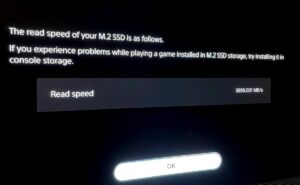Usb 3 Ssd Vs Internal Hdd: Which is Faster?
A USB 3 SSD (Solid State Drive) generally performs much faster than an internal HDD (Hard Disk Drive) due to its lack of moving parts, increased read/write speeds, and its capability to instantly access data.
The fundamental difference between an SSD and an HDD lies in their structure and functionality.
An SSD uses flash memory to store data, while an HDD uses a mechanical arm with a read/write head to find data on a rotating platter.
Due to the lack of moving parts, an SSD is not at risk of mechanical failure, unlike an HDD.
Thus, USB 3 SSDs have increased speed and performance, as well as being more durable and energy efficient.
In terms of speed, durability, energy efficiency, and noise levels, a USB 3 SSD clearly outperforms an internal HDD.
It’s worth noting, however, that HDDs generally offer more storage space for a lower price.
Therefore, the decision between the two depends largely on your specific needs and budget.
9 Feature Comparison: USB 3 SSD vs Internal HDD
| Feature | USB 3 SSD | Internal HDD |
|---|---|---|
| Speed | Faster due to SSD technology and USB 3 interface | Slower due to mechanical parts |
| Price | More expensive compared to HDD of the same capacity | Less expensive compared to SSD |
| Life Span | Generally longer as there are no moving parts to wear out | Can be shorter due to wear and tear of moving parts |
| Portability | Portable, can be used on different devices | Not portable, installed inside a specific device |
| Capacity | Generally smaller capacity for the same price range | Generally larger capacity for the same price range |
| Noise Level | Silent as there are no moving parts | May produce noise due to mechanical parts |
| Power Consumption | Lower power consumption | Higher power consumption |
| Vulnerability to Physical Shocks | Less vulnerable to physical shocks | More vulnerable to physical shocks |
| Heat Production | Produces less heat | Produces more heat due to mechanical parts |
Key Takeaway
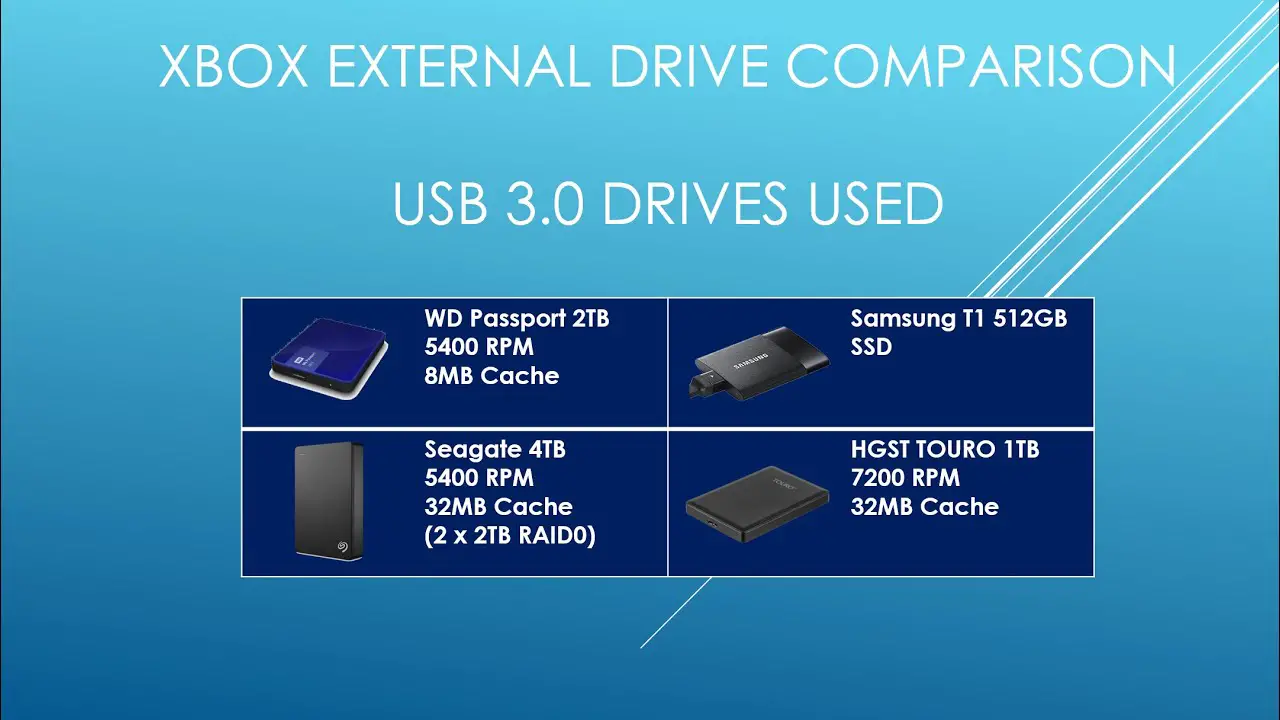
Five Facts About: USB 3 SSD vs Internal HDD
Understanding The Basics
Understanding the basics of USB 3 SSD vs. internal HDD is essential for making informed storage choices.
USB 3 SSDs offer faster data transfer speeds and portability, while internal HDDs provide higher storage capacity at a lower cost. Explore the pros and cons to find the perfect fit for your needs.
Usb 3 Ssd: An Overview Of Usb 3 Solid-State Drives
USB 3 solid-state drives, commonly known as USB 3 SSDs, have become increasingly popular storage devices in recent years.
They offer numerous benefits over traditional internal hard disk drives, making them a great choice for those in need of high-speed and portable storage solutions.
Here is a breakdown of the key features and advantages of USB 3 SSDs:
USB 3 SSDs utilize flash memory technology, which enables them to store and retrieve data much faster than traditional hard drives.
These drives leverage the USB 3.0 interface, providing faster data transfer rates compared to previous USB versions.
With transfer speeds of up to 5 gigabits per second (Gbps), USB 3 SSDs can handle large files and data-intensive tasks in a breeze.
USB 3 SSDs are compact and lightweight, making them highly portable and convenient for on-the-go users.
Whether you’re a student, a business professional, or a content creator, USB 3 SSDs allow you to conveniently carry your data and work on multiple devices without compromising storage capacity or speed.
The absence of moving parts in USB 3 SSDs contributes to their durability and resistance to physical shocks.
Unlike traditional hard drives, which have spinning disks and read/write heads susceptible to damage from bumps or drops, USB 3 SSDs can withstand rough handling without risking data loss.
USB 3 SSDs are energy-efficient, consuming less power compared to traditional hard drives.
This attribute not only contributes to longer battery life for devices connected to these drives but also reduces the risk of overheating during long periods of usage.
Internal Hdd: An Introduction To Internal Hard Disk Drives
While USB 3 SSDs have gained popularity, internal hard disk drives (HDDs) still hold a significant place in the realm of storage devices.
Internal HDDs have been the go-to choice for decades and continue to be widely used due to their high storage capacities and cost-effectiveness.
Here are some key points to understand about these drives:
Internal HDDs use magnetic storage technology to read and write data onto spinning disks.
As the disks rotate, the read/write heads move over them, allowing data to be accessed or stored.
The rotational speed of these disks, measured in revolutions per minute (RPM), affects the overall performance of the drive.
HDDs can offer large storage capacities at a relatively lower cost compared to USB 3 SSDs.
This affordability factor makes them a preferred choice, especially for those requiring vast amounts of storage space, such as gamers, multimedia enthusiasts, and data centers.
However, internal HDDs typically have slower data transfer rates compared to USB 3 SSDs.
This can result in longer loading times for software applications, slower boot-up speeds, and delays in accessing files, especially when dealing with large-sized data.
Due to the presence of moving parts, HDDs are more prone to mechanical failures and data loss in cases of physical shocks or drops.
This vulnerability highlights the importance of backing up important data stored on these drives to ensure its safety.
Despite the potential drawbacks mentioned above, internal HDDs remain suitable for specific use cases where budget-friendly storage with high capacities is the primary concern.
For example, if you require additional space for storing large media files, an internal HDD might be a cost-effective choice.
In the ever-evolving landscape of storage options, USB 3 SSDs and internal HDDs each have their strengths and weaknesses.
By understanding their differences and assessing your specific needs, you can choose the ideal storage device that aligns with your requirements, whether it’s lightning-fast performance on the go or budget-friendly large-scale storage.
Speed And Performance
USB 3 SSD delivers superior speed and performance compared to Internal HDD, making it an ideal choice for faster data transfer and improved system response.
Gain a significant boost in speed and productivity with the USB 3 SSD’s efficient performance capabilities.
Usb 3 Ssd: Exploring The Speed And Performance Advantages
USB 3 SSD (Solid State Drive) offers numerous advantages in terms of speed and performance.
Let’s dive into why it’s often considered the superior storage option:
Lightning-fast data transfer:
USB 3 SSDs utilize the latest USB 3.0/3.1 technology, enabling incredibly fast data transfer rates.
With speeds up to 10 gigabits per second (Gbps), they outperform internal HDDs by a significant margin.
Reduced latency:
The absence of moving mechanical components in USB 3 SSDs results in minimal latency, allowing for quicker access to stored data. This means faster boot-up times and application launch speeds.
Rapid file loading:
Due to their exceptional read and write speeds, USB 3 SSDs excel at handling large files.
Whether you’re dealing with multimedia projects, games, or hefty software applications, the increased speed ensures quick and seamless file loading.
Enhanced multitasking:
The remarkable speed of USB 3 SSDs allows for efficient multitasking. You can perform simultaneous tasks without experiencing significant delays or slowdowns, resulting in enhanced productivity.
USB 3 SSDs undoubtedly deliver an unparalleled speed and performance that greatly improves overall system efficiency and user experience.
Internal Hdd: Analyzing The Speed And Performance Limitations
While internal HDDs have been the traditional choice for computer storage for many years, they do have certain limitations when it comes to speed and performance.
Let’s delve into the key factors that affect their efficiency:
Mechanical limitations:
Unlike USB 3 SSDs, internal HDDs consist of spinning magnetic disks and mechanical arms that read and write data.
This mechanical design inherently introduces latency and limits the overall speed of data transfer.
Slower read and write speeds:
Internal HDDs generally have slower read and write speeds compared to USB 3 SSDs.
This can result in longer boot-up times, delayed application launches, and slower file transfers, especially when dealing with large files.
Reduced multitasking capabilities:
Internal HDDs often struggle to handle multiple tasks simultaneously, as the mechanical components face difficulties in quickly accessing and retrieving data due to latency.
As a result, performance can suffer when multitasking.
These limitations make internal HDDs less efficient in terms of speed and performance compared to the blazing-fast USB 3 SSDs.
Benchmarking The Performance Of Usb 3 Ssd And Internal Hdd
To truly compare the speed and performance of USB 3 SSDs and internal HDDs, let’s take a closer look at some benchmarking factors:
Sequential read and write speeds:
USB 3 SSDs outperform internal HDDs significantly in sequential read and write speeds.
They are capable of reaching speeds of several hundred megabytes per second (MB/s), whereas internal HDDs usually range between 50-150 MB/s.
Random read and write speeds:
USB 3 SSDs excel at random read and write speeds as well, allowing for faster access to data scattered across different areas of the drive.
Internal HDDs, on the other hand, struggle with random accesses due to mechanical limitations, resulting in slower performance.
Boot-up time:
USB 3 SSDs shine in terms of boot-up time, as they load the operating system swiftly, offering quick access to desktops or login screens in just a few seconds. On the contrary, internal HDDs take considerably longer to boot up.
Application launch speed:
With their speedy read and write capabilities, USB 3 SSDs launch applications swiftly, minimizing wait times. Internal HDDs, however, may take longer to load complex applications.
USB 3 SSDs undoubtedly outperform internal HDDs in terms of speed and performance benchmarks.
Whether it be lightning-fast data transfer rates, reduced latency, rapid file loading, or enhanced multitasking, USB 3 SSDs provide a superior user experience and elevate overall system efficiency.
Storage Capacity And Durability
USB 3 SSDs offer superior storage capacity and durability compared to internal HDDs.
Their compact size and solid-state technology make them more robust and resistant to physical damage, while delivering faster and more reliable performance for data storage needs.
Usb 3 Ssd: Evaluating The Storage Capacity And Durability
USB 3 SSDs, or Solid State Drives, offer several advantages over traditional Internal HDDs when it comes to storage capacity and durability.
Let’s take a closer look at what makes USB 3 SSDs stand out in these aspects:
Faster Read and Write Speeds:
USB 3 SSDs are known for their lightning-fast read and write speeds, allowing for quick data transfers and improved performance.
This means that you can access and store your files much more efficiently than with an Internal HDD.
Compact Size:
One of the key benefits of USB 3 SSDs is their compact and portable design.
They are usually smaller and lighter than Internal HDDs, making them ideal for on-the-go use.
You can easily carry your USB 3 SSD in your pocket or bag, ensuring easy access to your files wherever you go.
Greater Storage Capacity:
USB 3 SSDs come in various storage capacity options, ranging from a few hundred gigabytes (GB) to several terabytes (TB).
This allows you to choose a capacity that suits your needs, from basic file storage to heavy multimedia work.
No Moving Parts:
Unlike Internal HDDs, which feature spinning disks and movable heads, USB 3 SSDs have no moving parts.
This makes them more durable and resistant to physical damage caused by bumps and drops. It also reduces the risk of data loss due to mechanical failures.
Shock and Vibration Resistance:
USB 3 SSDs are designed to withstand shocks and vibrations, which can occur during transportation or accidental drops.
This feature ensures that your data remains safe and secure, even in less-than-ideal conditions.
Internal Hdd: Assessing The Storage Capacity And Durability
While USB 3 SSDs offer several advantages, Internal HDDs still have their place in the storage landscape.
Here’s a look at the storage capacity and durability aspects of Internal HDDs:
Higher Storage Capacity: Internal HDDs typically offer larger storage capacities than USB 3 SSDs.
If you require vast amounts of storage space for your files, an Internal HDD might be the more cost-effective option.
They come in capacities ranging from a few hundred gigabytes (GB) to several terabytes (TB).
Lower Cost per Gigabyte: Internal HDDs are generally more affordable per gigabyte compared to USB 3 SSDs.
If you’re on a budget and prioritize storing large amounts of data over speed and portability, an Internal HDD may be the way to go.
Mechanical Components:
Unlike USB 3 SSDs, Internal HDDs contain mechanical components, such as spinning disks and moving heads.
These components are more susceptible to wear and tear over time, making Internal HDDs slightly less durable than their SSD counterparts.
However, with proper care and usage, Internal HDDs can still provide reliable storage for years.
Not as Resistant to Physical Shock:
Due to their mechanical components, Internal HDDs are more vulnerable to physical shock and damage caused by drops or accidents.
While they can still function after minor shocks, more significant impact may lead to data loss or drive failure. It’s crucial to handle Internal HDDs with care.
USB 3 SSDs offer faster speeds, compact size, and enhanced durability, making them a great choice for users who prioritize speed, portability, and reliable storage.
On the other hand, Internal HDDs provide higher storage capacity and cost-effectiveness, but come with slightly lower durability.
Consider your specific needs and preferences when choosing between the two storage options.
Portability And Flexibility
USB 3 SSD offers the advantage of portability and flexibility compared to internal HDD.
With its compact design, it allows for easy transport and versatile usage, making it a convenient storage solution for both personal and professional needs.
Usb 3 Ssd: Examining The Portability And Flexibility Features
USB 3 SSD (Solid State Drive) is renowned for its remarkable portability and flexibility, making it a popular choice among tech-savvy individuals.
Let’s delve into the key aspects that highlight its advantages:
Compact and Lightweight:
USB 3 SSDs are designed to be travel-friendly, boasting a sleek and lightweight form factor.
Their compact dimensions make them highly portable, easily fitting into pockets, bags, or even attaché cases.
Plug-and-Play Convenience:
Connecting a USB 3 SSD to any compatible device is a breeze. With its plug-and-play functionality, you can quickly access your data without any intricate setup processes or driver installations.
Versatile Compatibility:
USB 3 SSDs are widely compatible with various devices, including laptops, tablets, gaming consoles, and smart TVs.
Regardless of the operating system, such as Windows, macOS, or Linux, USB 3 SSDs can seamlessly integrate and function flawlessly.
High-Speed Data Transfer:
One of the USB 3 SSD’s standout features is its blazing-fast data transfer speed.
Leveraging the USB 3.0 interface, this storage solution achieves impressive read and write speeds, significantly enhancing your productivity and reducing waiting times.
On-the-Go Data Accessibility:
USB 3 SSDs offer on-the-go data accessibility, allowing you to conveniently carry your files, documents, and multimedia wherever you go.
This unparalleled convenience ensures that you have your crucial data readily available whenever you need it.
Ideal for Creatives and Professionals:
The portability and flexibility of USB 3 SSDs make them a popular choice for creatives, professionals, and content creators who frequently work with large files.
Whether it’s video editing, graphic design, or music production, this storage solution enables efficient and hassle-free workflow.
Internal Hdd: Understanding The Limitations Of Portability And Flexibility
While Internal HDDs (Hard Disk Drives) possess their own advantages, they are noticeably limited when it comes to portability and flexibility.
Let’s explore the characteristics that differentiate them from USB 3 SSDs:
Bulky and Heavy:
Internal HDDs are considerably larger and heavier compared to their USB 3 SSD counterparts.
As they are designed for usage within a computer tower or laptop, their size and weight restrict their portability potential.
Fixed Connection:
Once installed inside a device, such as a desktop computer or laptop, internal HDDs require a fixed connection to the system.
This lack of versatility restricts their ability to be easily detached and connected to multiple devices.
Increased Vulnerability:
Due to their fixed connection and stationary usage, internal HDDs are more susceptible to damage caused by accidental drops or jolts.
The mechanical nature of HDDs with spinning disks makes them prone to physical shock-related failures.
Slower Data Transfer:
Internal HDDs generally offer slower read and write speeds compared to USB 3 SSDs.
Since data is stored magnetically on spinning disks, the time required to access specific information can be longer, resulting in slower performance overall.
Limited Use Cases:
Internal HDDs are best suited for applications where portability is not a concern.
They work perfectly for desktop computers, network-attached storage (NAS) systems, or as internal storage for laptops and game consoles where frequent mobility is not a requirement.
Identifying The Ideal Use Cases For Usb 3 Ssd And Internal Hdd Based On Portability And Flexibility
It is crucial to understand the portability and flexibility requirements when selecting between a USB 3 SSD and an internal HDD.
Here are some scenarios where each storage solution truly shines:
Ideal Use Cases for USB 3 SSD:
- Working on the go or traveling frequently
- Transferring or accessing data quickly in various locations
- Carrying large files, such as high-resolution videos or RAW image files
- Collaborative projects that involve sharing files among team members
- Enhancing gaming experiences by storing games and reducing loading times
Ideal Use Cases for Internal HDD:
- Desktop computers as primary storage for multimedia libraries or extensive data archives
- NAS systems for centralized storage and backup purposes
- Cost-effective bulk storage for data that doesn’t require frequent access or portability
- Non-portable laptops or game consoles requiring large storage capacities for offline usage
By carefully considering your specific needs and taking into account the portability and flexibility aspects, you can now make an informed decision between a USB 3 SSD and an internal HDD that perfectly aligns with your requirements.
Data Transfer And Connectivity
USB 3 SSDs offer faster data transfer and improved connectivity compared to internal HDDs, enhancing overall system performance and efficiency.
Experience lightning-fast file transfers and seamless connectivity with USB 3 SSDs.
Usb 3 Ssd: The Benefits Of Usb 3 Connectivity
USB 3 SSDs (Solid State Drives) offer several advantages when it comes to data transfer and connectivity.
Here’s a closer look at the benefits:
Faster data transfer:
USB 3.0, also known as SuperSpeed USB, provides significantly higher data transfer rates compared to its predecessor, USB 2.0.
With USB 3.0, you can enjoy speedy file transfers and quicker access to your data.
Enhanced performance:
USB 3 SSDs leverage the speed of USB 3.0 to deliver impressive performance.
Whether you’re transferring large files, running applications, or working with multimedia content, USB 3 connectivity ensures smooth and efficient operations.
Backward compatibility:
USB 3 SSDs are designed to be backward compatible with USB 2.0 ports.
This means that even if you have an older computer with USB 2.0 ports, you can still connect and use a USB 3 SSD.
However, it’s important to note that you won’t be able to take full advantage of the higher transfer speeds unless you have a USB 3.0 port.
Plug-and-play convenience:
USB 3 SSDs are incredibly easy to use. Simply plug the drive into a USB 3.0 port, and you’re good to go.
No need for additional power cables or complicated setup processes. This makes USB 3 SSDs a convenient choice for those who value simplicity and ease of use.
Internal Hdd: Exploring The Limitations Of Connectivity Options
While Internal HDDs (Hard Disk Drives) have been a popular choice for storage needs, there are certain limitations when it comes to connectivity.
Let’s dive into the details:
Limited data transfer speeds:
Internal HDDs typically adhere to slower data transfer rates compared to USB 3 SSDs.
The speed of data transfer is primarily influenced by the drive’s rotational speed, which is significantly slower in HDDs compared to the flash memory technology used in SSDs.
Restricted mobility:
Unlike USB 3 SSDs, internal HDDs are fixed within a computer or laptop.
This lack of mobility can be a drawback if you need to access your data on multiple devices or if you frequently work on the go.
Complex installation process:
Installing an internal HDD requires technical know-how and potentially voiding warranties if not done correctly.
This can be a challenge for individuals who are not familiar with computer hardware or those who prefer a hassle-free experience.
Limited expansion options:
Internal HDDs typically have limited expansion options, especially in laptops or all-in-one computers where space is at a premium.
Upgrading to a higher capacity HDD may not always be a straightforward process.
Compatibility concerns:
Internal HDDs may only be compatible with specific devices or operating systems.
It’s important to ensure compatibility before purchasing an internal HDD, especially if you plan to use it with multiple devices.
USB 3 SSDs offer significant advantages in terms of data transfer speeds, convenience, and compatibility compared to internal HDDs.
With USB 3 connectivity, you can enjoy faster file transfers, improved performance, and a hassle-free experience when it comes to accessing and storing your data.
Cost And Value
USB 3 SSDs offer superior performance and faster data transfer rates compared to internal HDDs.
Their higher cost is justified by the value they bring in terms of enhanced speed and efficiency, making them a worthwhile investment for those seeking optimal performance and productivity.
Usb 3 Ssd: Analyzing The Cost And Value Proposition
USB 3 SSDs have gained popularity as a convenient and portable storage solution.
Let’s take a closer look at the cost and value proposition they offer:
- High Initial Cost: USB 3 SSDs tend to have a higher price point compared to internal HDDs. This can be a deterrent for budget-conscious consumers.
- Faster Data Transfer Speeds: USB 3 SSDs boast impressive read and write speeds, allowing for quick file transfers and superior performance compared to traditional HDDs.
- Enhanced Portability: USB 3 SSDs are lightweight, compact, and easy to carry around. This makes them ideal for on-the-go professionals or individuals who frequently travel.
- Durability and Reliability: USB 3 SSDs are less prone to physical damage due to their lack of moving parts. This durability ensures that your data remains safe even in rugged conditions.
- Energy Efficiency: USB 3 SSDs consume less power compared to internal HDDs, resulting in longer battery life for laptops and a lower environmental impact.
Internal Hdd: Assessing The Cost And Value In Comparison
Internal HDDs have long been a reliable option for storing and accessing data.
Now, let’s delve into the cost and value of internal HDDs:
- Lower Initial Cost: Internal HDDs generally come at a more affordable price compared to USB 3 SSDs. This makes them an attractive choice for those on a tight budget.
- Ample Storage Capacity: Internal HDDs offer larger storage capacities compared to USB 3 SSDs, providing ample space for your files, applications, and multimedia content.
- Suitable for Heavy Data Storage: If you require extensive storage for video editing, gaming, or other data-intensive tasks, internal HDDs are a cost-effective solution that provides generous capacity.
- Easy Upgrades and Expansion: Unlike USB 3 SSDs, internal HDDs can be easily upgraded or expanded, allowing for more storage space as your needs grow.
- Ideal for Desktop PCs: Internal HDDs are commonly used in desktop computers, where portability is not a primary concern. They can be conveniently installed and provide reliable data access.
Determining The Overall Cost-Effectiveness Of Usb 3 Ssd Vs Internal Hdd
When it comes to determining which option is more cost-effective, it ultimately depends on your specific requirements and preferences:
- Consider USB 3 SSDs if: You prioritize speedy data transfers, portability, durability, energy efficiency, and don’t mind investing in a higher-priced storage solution.
- Opt for internal HDDs if: You prioritize affordability, need a larger storage capacity, plan to use it for heavy data storage, and can compromise on speed and portability.
Both USB 3 SSDs and internal HDDs have their own unique advantages and are well-suited to different use cases.
Assess your needs and budget carefully before making a decision, as the cost-effectiveness will vary depending on your specific requirements.
Use Case Scenarios
USB 3 SSDs and internal HDDs are compared in various use case scenarios, highlighting their performance differences. Discover which storage option is better suited to your needs.
Usb 3 Ssd: Recommended Use Cases For Usb 3 Ssd
USB 3 SSDs, with their lightning-fast speed and compact design, are ideal for various use cases.
Here are the specific scenarios where a USB 3 SSD proves to be most beneficial:
Portable Data Storage:
USB 3 SSDs excel in providing on-the-go storage solutions. Their small form factor makes them highly portable, allowing users to carry massive amounts of data wherever they go.
Content Creation:
When it comes to content creation tasks such as video editing or graphic design, USB 3 SSDs deliver exceptional performance.
Their high-speed data transfer capabilities ensure seamless editing and rendering processes.
Gaming:
Gamers can take advantage of USB 3 SSDs to store and run their favorite games.
With quick loading times and reduced lag, gaming experiences are enhanced, allowing players to jump right into the action.
Software Development:
Developers who work on resource-intensive projects can benefit from USB 3 SSDs.
Their fast read and write speeds enable quicker compiling and testing of code, improving overall productivity.
Backup and Recovery:
USB 3 SSDs provide a reliable option for backing up crucial data and creating system recovery drives.
With their speed, users can promptly restore their systems or retrieve files in case of data loss.
Internal Hdd: Suitable Use Cases For Internal Hdd
Internal HDDs, known for their larger storage capacities and affordability, are well-suited for specific use cases.
Let’s explore the scenarios where an internal HDD is most appropriate:
Mass Data Storage:
The primary advantage of internal HDDs lies in their larger storage capacities.
They are perfect for users who need to store vast amounts of data, such as extensive media libraries, large files, or backups.
Archiving:
Internal HDDs provide a cost-effective solution for long-term data archiving.
Users can safely store infrequently accessed files and maintain a centralized archive for reference or compliance purposes.
Budget-Friendly Builds:
When building a budget-friendly system, internal HDDs offer an economical storage option.
Choosing an internal HDD allows users to allocate more budget to other components without compromising on storage capacity.
Media Servers:
Streaming enthusiasts and media professionals can utilize internal HDDs to create media servers.
These drives can store extensive collections of movies, music, and other multimedia content for easy access and streaming.
NAS Solutions:
Internal HDDs find their place in Network Attached Storage (NAS) solutions.
By combining multiple internal HDDs into a NAS, users can create a centralized storage system accessible from multiple devices on a network.
Remember, the choice between a USB 3 SSD and an internal HDD ultimately depends on your specific needs and budget.
Assess your requirements carefully to determine which storage solution aligns best with your use case.
FAQ About Usb 3 Ssd Vs Internal Hdd
What is the main difference between a USB 3 SSD and an Internal HDD?
A USB 3 SSD is an external storage device that connects to your computer via a USB 3.0/3.1 port, offering fast data transfer speeds and portability.
An Internal HDD, on the other hand, is a traditional hard drive located inside your computer and is used for internal storage. It generally has higher capacities but slower speeds compared to SSDs.
What are the advantages of using a USB 3 SSD?
Faster data transfer speeds, leading to quicker file access and shorter load times.
Portability, allowing you to use the SSD with multiple devices.
Durability, as SSDs have no moving parts, making them more resistant to physical damage.
What are the advantages of using an Internal HDD?
Larger storage capacities are available at a lower cost per gigabyte compared to SSDs.
Suitable for long-term storage of large files, such as media libraries and backups.
Which is faster, a USB 3 SSD or an Internal HDD?
In general, a USB 3 SSD is significantly faster than an Internal HDD when it comes to read and write speeds. This results in faster system performance and quicker file transfers.
Can I use a USB 3 SSD as my primary boot drive for an operating system?
Yes, you can use a USB 3 SSD as a boot drive, but it’s typically recommended to install the operating system on an Internal SSD for the best performance. Some computers may not support booting from USB devices.
Conclusion
Overall, choosing between a USB 3 SSD and an internal HDD depends on your specific needs and priorities.
If speed and portability are important to you, then investing in a USB 3 SSD is a wise decision.
With its faster data transfer rates and compact size, it is perfect for those who prioritize quick file access and the ability to carry their files on the go.
On the other hand, if you require large storage capacities at a more affordable price, an internal HDD may be the better option.
Its slower transfer speeds are often compensated by its larger capacities and lower cost per gigabyte.
However, it is important to consider the limitations of an internal HDD in terms of portability and potential mechanical failures.
Ultimately, understanding your specific requirements and budget will help you make an informed decision between a USB 3 SSD and an internal HDD.