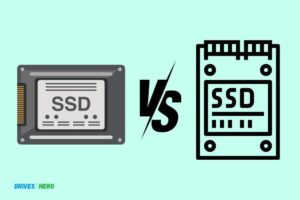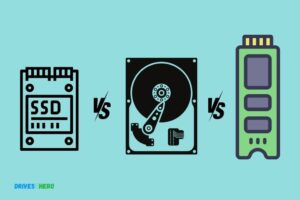What Is Sata Iii Ssd? SATA III SSD Also known As SATA 6Gb/s!
SATA III SSD, also known as SATA 6Gb/s, is a type of Solid State Drive that utilizes the SATA III interface, providing a data transfer rate of up to 6 gigabits per second.
SATA III SSDs are a popular choice for storage in modern computers because they are faster and more reliable than traditional hard disk drives (HDDs).
They use flash-based memory, which is quicker and provides better performance. The SATA III interface allows for increased data transfer speeds, enhancing the overall system performance.
SATA III SSDs are an excellent choice for enhancing the performance of both desktop and laptop computers. They offer a speedier performance, reducing wait times during start up and loading.
Also, their lack of moving parts makes them quieter and cooler to operate, thereby ensuring a more efficient computer system.
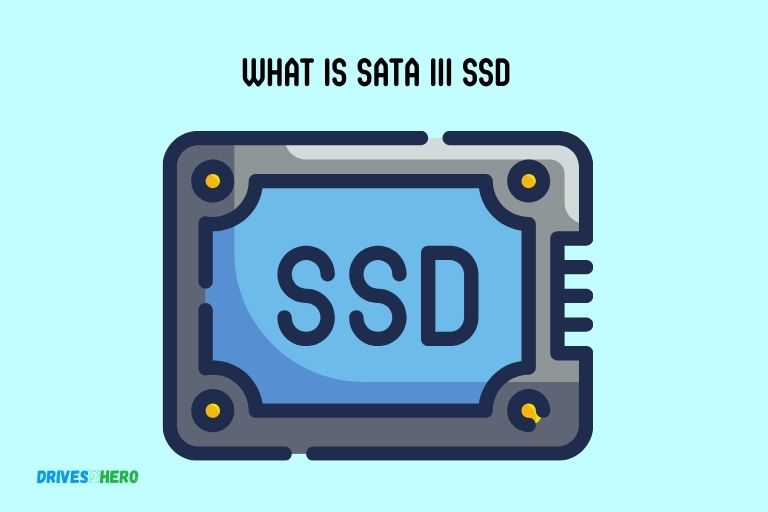
Key Takeaway
7 Features Of Sata III SSDs
| Feature | Description |
|---|---|
| Name | SATA III SSD |
| Full Name | Serial ATA III Solid State Drive |
| Interface Standard | SATA 6.0 Gb/s |
| Max Throughput | 600 MB/s |
| Usage | Used for storage in computers, laptops, and servers |
| Advantage | Fast data transfer rate, low power consumption, silent operation |
| Disadvantage | More expensive than traditional hard drives, Limited total data written over time |
Understanding Sata Iii Ssd
SATA III SSD, or Serial ATA III Solid State Drive, is a type of storage device that provides faster data transfer speeds compared to its previous versions.
It is highly efficient in improving computer performance and enhancing overall user experience.
What Is Sata Iii Ssd?
SATA III SSD, also known as Serial ATA (SATA) III solid-state drive (SSD), is a type of storage device that utilizes flash memory to store and retrieve data.
It is a faster and more efficient alternative to traditional hard disk drives (HDDs) as it doesn’t have any moving parts.
The term “SATA III” refers to the interface standard used by the SSD to connect to the computer’s motherboard.
SATA III SSD combines the benefits of solid-state technology with the established SATA interface, offering a reliable and high-performing storage solution.
It is widely used in laptops, desktop computers, and other devices that require fast and reliable storage capabilities.
How Does Sata Iii Ssd Work?
- SATA III SSDs use NAND flash memory, a type of non-volatile storage that retains data even when the power is turned off.
- The SSD connects to the computer’s motherboard using a SATA III interface, which enables data transfer between the SSD and other system components.
- When data is written to the SSD, it is stored in individual memory cells within the NAND flash.
- To retrieve data, the SSD sends electrical signals to the appropriate memory cells, retrieving the stored information.
- SATA III SSDs have built-in controllers that manage data storage and retrieval processes, optimizing performance and ensuring data integrity.
Benefits Of Using Sata Iii Ssd:
- Faster data transfer speeds: SATA III SSDs offer significantly faster data transfer rates compared to traditional HDDs, resulting in faster boot times, reduced file loading times, and overall improved system responsiveness.
- Improved durability: Since SATA III SSDs don’t have any moving parts, they are more resistant to physical damage caused by drops or vibrations, making them a reliable choice for portable devices.
- Energy efficiency: SSDs consume less power than HDDs, leading to increased battery life in laptops and reduced electricity usage, resulting in lower energy bills.
- Silent operation: The absence of moving parts in SATA III SSDs eliminates the noise commonly associated with HDDs, providing a quieter computing experience.
- Compact and lightweight: SATA III SSDs are smaller and lighter than HDDs, making them ideal for slim laptops and other compact devices.
Comparison With Other Storage Technologies:
When compared to other storage technologies such as HDDs and PCIe SSDs, SATA III SSDs have their own set of advantages and considerations:
HDDs: SATA III SSDs offer significantly faster read and write speeds compared to traditional HDDs, which rely on spinning magnetic disks.
SSDs also provide better durability, lower power consumption, and silent operation. However, SSDs tend to have lower storage capacities and are typically more expensive than HDDs.
PCIe SSDs: PCIe SSDs utilize the PCIe interface to connect to the computer’s motherboard, enabling even faster data transfer speeds compared to SATA III SSDs.
PCIe SSDs are often used in high-performance computing and gaming environments. However, they are generally more expensive than SATA III SSDs and may require specific hardware or motherboard compatibility.
Sata Iii Ssd Vs Sata Ii Ssd
SATA III SSD is a high-speed solid-state drive that offers faster data transfer rates compared to SATA II SSD.
It provides improved performance and quicker access to files, making it an ideal choice for those seeking enhanced storage capabilities.
SATA III SSD and SATA II SSD are both solid-state drives that offer storage solutions for modern devices.
However, there are key differences between the two in terms of performance and capabilities. Let’s explore these differences:
Key Differences Between Sata Iii Ssd And Sata Ii Ssd
- Speed: SATA III SSD offers faster data transfer speeds compared to SATA II SSD. With SATA III, you can experience blazing-fast read and write speeds, maximizing the performance of your device.
- Capacity: SATA III SSD typically comes with larger storage capacities, allowing you to store more data, applications, and media files.
- Compatibility: SATA III SSD is backward compatible with SATA II interfaces, meaning you can use a SATA III SSD in a device that only supports SATA II. However, the drive will operate at SATA II speeds in such cases.
- Reliability: SATA III SSDs often come with improved reliability features, such as advanced error correction and wear-leveling algorithms, ensuring your data remains safe and the drive lasts longer.
- Cost: SATA III SSDs are generally more expensive than their SATA II counterparts due to their higher performance and advanced technologies.
These differences make SATA III SSD a more appealing option for users seeking superior performance and larger storage capacities. Upgrading to SATA III SSD can benefit your device in various ways.
Let’s explore:
Performance Improvements In Sata Iii Ssd
- Faster Boot Time: With SATA III SSD, you can experience significantly faster boot times, allowing you to start using your device almost instantly.
- Quick File Transfers: SATA III SSDs offer speedy file transfer rates, enabling you to transfer large files or run demanding applications effortlessly.
- Snappy Application Launches: SATA III SSDs provide quick access to stored applications, resulting in faster application launches and smooth multitasking.
- Reduced Loading Times: Whether you’re gaming or working on resource-intensive tasks, SATA III SSDs reduce loading times, giving you a seamless user experience.
Upgrading from SATA II to SATA III SSD brings noticeable performance enhancements, enhancing the overall responsiveness and efficiency of your device.
It’s a worthwhile investment for those seeking a significant boost in speed and productivity. SATA III SSDs outshine their SATA II counterparts in terms of speed, capacity, reliability, and overall performance.
If you’re looking to supercharge your device and optimize its capabilities, upgrading to a SATA III SSD is a smart move.
With faster data transfer speeds, larger storage capacities, and improved reliability, SATA III SSDs offer an enhanced user experience and deliver on the demands of modern computing.
Choosing The Right Sata Iii Ssd
SATA III SSDs are an ideal choice when seeking high-speed data transfer rates and improved system performance. With their advanced technology, these solid-state drives provide fast and reliable storage solutions for various applications.
When it comes to selecting a SATA III SSD, there are several important factors to consider.
From capacities and price range to speed and performance benchmarks, as well as reliability and durability features, making an informed decision will ensure that you get the best SSD to meet your specific needs.
Let’s take a closer look at each of these factors in detail:
Factors To Consider When Selecting An Ssd:
Capacities and price range: SSDs come in various storage capacities, ranging from 120GB to several terabytes.
Consider your storage requirements and budget to choose the one that suits you best. Options in the market often offer a wide price range, so balancing capacity and cost is crucial.
Speed and performance benchmarks: SSDs are known for their faster read and write speeds compared to traditional hard drives. Look for SSDs with high read and write speeds, as well as low latency.
Consider the input/output operations per second (IOPS) as a measure of performance for tasks like file transfers, gaming, or video editing.
Reliability and durability features: The reliability and durability of an SSD are key factors, especially if you are using it for critical data storage.
Look for features like error-correcting code (ECC) memory, wear-leveling algorithms, and power loss protection to ensure the longevity and consistent performance of the SSD.
Choosing the right SATA III SSD involves finding the perfect balance between storage capacity, price, speed, performance, reliability, and durability.
Take the time to research and compare different brands and models to make an informed decision that meets your specific needs.
Understanding Ssd Architecture
SATA III SSD is a type of solid-state drive that uses the SATA III interface for faster data transfer speeds.
It offers improved performance and efficiency compared to previous SATA versions, making it a popular choice for storage solutions. Understanding the architecture of these drives can help users optimize their storage systems.
Solid State Drives (SSDs) have become increasingly popular due to their faster performance and improved durability compared to traditional hard disk drives.
To truly understand how SSDs work, it’s important to delve into their architecture, particularly focusing on the NAND flash memory and its variations, such as SLC, MLC, TLC, and QLC technologies.
We will shed light on the impact of different flash memory types on SSD performance.
Nand Flash Memory And Its Variations
NAND flash memory is a crucial component of SSDs. It is a non-volatile storage technology that retains data even when power is disconnected.
Here’s an overview of the different variations of NAND flash memory:
SLC (Single-Level Cell): SLC is the most expensive but also the fastest and most reliable type of NAND flash memory. It stores one bit of data per memory cell and offers excellent endurance.
SLC SSDs are commonly used in enterprise applications where performance and longevity are critical.
MLC (Multi-Level Cell): MLC stores multiple bits of data per memory cell, typically two or four bits. While MLC is more cost-effective than SLC, it sacrifices a bit of speed and endurance.
Nonetheless, MLC SSDs are widely used in consumer and business environments where a balance between performance and cost is necessary.
TLC (Triple-Level Cell): TLC has higher data density, storing three bits of data per memory cell. As a result, TLC SSDs are more affordable but tend to be slower and have lower endurance compared to SLC and MLC SSDs.
They are ideal for mainstream consumer applications that prioritize capacity over speed.
QLC (Quad-Level Cell): QLC pushes the data density even further by storing four bits of data per cell. QLC SSDs offer higher capacities at lower prices, making them suitable for bulk storage.
However, they exhibit lower performance, endurance, and reliability compared to other NAND flash memory types.
Impact Of Different Flash Memory Types On Ssd Performance
The different variations of NAND flash memory have a significant impact on SSD performance.
Here’s a breakdown of how each type affects SSDs:
- Speed: SLC SSDs generally offer the fastest read and write speeds due to their simplified and efficient design. MLC SSDs follow closely, while TLC and QLC SSDs tend to be slower due to their higher data density and more complex operations.
- Endurance: SLC SSDs have the highest endurance, allowing for more write cycles before data integrity starts to degrade. MLC SSDs have a moderate endurance level, while TLC and QLC SSDs have lower endurance due to their higher data density.
- Price: As expected, SLC SSDs are the most expensive due to their superior performance and endurance. MLC SSDs offer a good balance between price and performance. TLC and QLC SSDs are the most affordable options, providing higher capacities at lower costs.
Understanding the various NAND flash memory types and their impact on SSD performance helps in making informed decisions when choosing the right SSD for your needs.
Whether you prioritize speed, endurance, or cost, there is a suitable SSD available in the market to cater to your specific requirements.
So, next time you’re in the market for an SSD, consider these factors to make a well-informed choice.
Sata Iii Ssd Interface
SATA III SSD interface is a high-speed data transfer technology used in solid-state drives. It offers faster performance, improved reliability, and better power efficiency compared to its predecessors.
Experience lightning-fast data transfer speeds and enhanced overall system performance with SATA III SSDs.
What Is The Sata Iii Interface?
The SATA III interface, also known as Serial ATA 3. 0, is the third generation of the Serial ATA interface used in Solid State Drives (SSDs) and hard drives.
It is a data transfer protocol that connects the storage device to the computer’s motherboard, enabling fast and efficient data transfer.
The SATA III interface offers significant performance improvements over its predecessors, SATA I and SATA II. It provides higher data transfer rates, increased bandwidth, and improved overall system performance.
Data Transfer Rates And Compatibility:
- SATA III SSDs support data transfer rates of up to 6 Gigabits per second (Gbps), allowing for faster read and write speeds compared to SATA I and SATA II interfaces.
- The SATA III interface is backward compatible with SATA I and SATA II devices. This means that you can connect a SATA I or SATA II SSD to a SATA III interface, but the data transfer rates will be limited to the maximum supported by the slower device.
- SATA III SSDs are commonly used in modern computers and are compatible with most operating systems, including Windows, macOS, and Linux.
Sata Iii Ssd Form Factors:
SATA III SSDs come in different form factors, which determine their physical size and shape.
The most common form factors are:
- 2.5-inch: These SSDs are designed to fit into the standard 2.5-inch drive bays found in most laptops and desktops. They are often referred to as 2.5″ SATA SSDs and provide a good balance of storage capacity and compact size.
- M.2: M.2 SATA III SSDs are smaller and more compact than 2.5-inch SSDs. They are commonly used in ultrabooks, tablets, and other thin and light devices. M.2 SATA III SSDs offer high performance and are often used as boot drives for faster system startup.
- MSATA: MSATA SSDs are a smaller and thinner form factor compared to 2.5-inch SSDs. They were widely used in older laptops and mini-PCs but have been largely replaced by M.2 SSDs. Nonetheless, some devices still support mSATA SSDs.
- PCIe: While not directly related to the SATA III interface, it’s worth mentioning that PCIe-based SSDs offer even faster data transfer speeds compared to SATA III SSDs. PCIe SSDs connect directly to the computer’s PCIe slots, bypassing the SATA III interface altogether.
The SATA III interface is the third generation of the Serial ATA interface, delivering fast data transfer rates and improved system performance.
SATA III SSDs are available in different form factors, making them suitable for various devices and applications.
Evaluating Sata Iii Ssd Performance
SATA III SSD is a high-performance solid-state drive that offers fast data transfer speeds and reliable storage for your computer.
With its advanced technology, this SSD provides enhanced performance for a seamless computing experience.
Read And Write Speeds Of Sata Iii Ssd:
SATA III SSDs offer faster read and write speeds compared to traditional hard drives.
Here are the key points to know about their performance:
- Read Speeds: SATA III SSDs can achieve impressive read speeds, which determine how quickly data can be accessed from the drive. These speeds typically range from 400 MB/s to 550 MB/s, allowing for faster boot times and quicker app launches.
- Write Speeds: The write speeds of SATA III SSDs indicate how fast data can be written onto the drive. These speeds generally range from 300 MB/s to 450 MB/s, enabling faster file transfers and improved overall system responsiveness.
Random And Sequential Performance Benchmarks:
SSD performance can be evaluated through both random and sequential benchmarks.
Here’s what these benchmarks measure:
Random Performance: Random performance refers to how well an SSD handles small, randomly situated data requests.
This benchmark assesses the drive’s ability to handle multiple simultaneous tasks efficiently. Higher random performance translates to smoother multitasking and quicker data access.
Sequential Performance: Sequential performance benchmarks evaluate the drive’s ability to read and write large, contiguous data blocks.
This benchmark represents scenarios like transferring large multimedia files. Higher sequential performance results in faster data transfers, ideal for intensive tasks such as video editing or gaming.
Considerations For Different Use Cases:
Depending on your specific needs, there are a few factors to consider when choosing an SSD:
- Everyday Computing: If you mainly use your computer for everyday tasks like web browsing, email, and document editing, a SATA III SSD with average read and write speeds will offer a significant improvement in performance over a traditional hard drive.
- Multimedia Editing: For tasks that involve working with large media files, like video editing or graphic design, focus on SSDs with high sequential performance. This will ensure faster file transfers and smoother editing experiences.
- Gaming: Gamers should consider SSDs with good random performance, as this will greatly reduce loading times and improve overall game performance.
- Professional Workloads: Professionals dealing with demanding applications or running virtual machines may want to invest in SSDs with high random and sequential performance to handle the increased workload efficiently.
- Cost Considerations: While SATA III SSDs generally offer better performance than traditional hard drives, the overall cost per gigabyte can be higher. Therefore, it’s essential to balance your performance requirements with your budget.
Remember, understanding the key performance metrics of SATA III SSDs and matching them to your specific use case will help you make an informed decision when it comes to selecting the right SSD for your needs.
Installing And Optimizing Sata Iii Ssd
SATA III SSD offers high-speed data transfer and improved performance compared to its predecessors.
With easy installation and optimization, it enhances the overall computing experience. Experience faster boot times, quicker file transfers, and seamless multitasking with SATA III SSD.
Are you looking to boost the performance of your computer? Installing a SATA III SSD (Solid State Drive) can significantly enhance your system’s speed and responsiveness.
We will guide you through the process of installing and optimizing your SATA III SSD, ensuring your system is ready to take full advantage of its capabilities.
Preparing Your System For Ssd Installation:
Before diving into the installation process, it’s crucial to ensure that your system is prepared for the arrival of the new SATA III SSD.
Here are the steps you need to follow:
- Backup your data: Making a backup of your existing data is essential to avoid any potential loss during the installation process.
- Check system compatibility: Verify that your system supports a SATA III interface and has an available SATA III connector.
- Update your BIOS: Keeping your system’s BIOS up to date ensures compatibility and optimal performance.
- Set your BIOS to AHCI mode: Advanced Host Controller Interface (AHCI) mode enables the full potential of your SSD’s performance.
Physical Installation Of Sata Iii Ssd:
Once you’ve prepared your system, it’s time to proceed with the physical installation of your SATA III SSD.
Follow these steps for a successful installation:
- Power down your computer: Turn off your computer and unplug it from the power source.
- Locate an open drive bay: Identify an available drive bay in your system where you can install the SSD.
- Connect the SATA III SSD: Attach the SATA III SSD to the drive bay using the appropriate screws or brackets.
- Connect the SATA cable: Connect one end of the SATA cable to your SSD and the other end to an available SATA connector on your motherboard.
- Secure the SSD: Ensure that the SSD is securely fastened in the drive bay.
- Power up your system: Plug in your computer and power it on to confirm that the SSD is recognized by your system.
Ssd Firmware Updates And Optimizations:
To maximize the performance of your SATA III SSD, it’s crucial to keep its firmware up to date and make necessary optimizations.
Here are some key points to consider:
- Check for firmware updates: Visit the manufacturer’s website regularly to check for any firmware updates specific to your SSD model.
- Update firmware: If updates are available, follow the manufacturer’s instructions to update the firmware of your SATA III SSD.
- Enable TRIM support: TRIM helps maintain the performance of your SSD by freeing up space and improving overall efficiency. Ensure that TRIM is enabled on your system.
- Disable automatic defragmentation: Unlike traditional hard drives, SSDs do not benefit from defragmentation and, in fact, it can reduce their lifespan. Disable automatic defragmentation on your SSD.
- Optimize your operating system settings: Adjusting specific settings such as power management, indexing, and prefetching can optimize your SSD’s performance.
Now that you have successfully installed and optimized your SATA III SSD, get ready to experience faster boot times, quicker program launching, and improved overall system responsiveness. Enjoy your enhanced computing experience!
Maintenance And Troubleshooting
SATA III SSD is a type of high-speed storage device that provides fast data transfer and improved performance for troubleshooting and maintenance tasks.
With its advanced technology, it ensures smooth operation and efficient storage management without any inconvenience.
SSD (Solid State Drive) has revolutionized the storage industry, providing faster speeds and improved performance compared to traditional hard disk drives (HDDs).
One popular variant is the SATA III SSD, which offers even higher speeds and enhanced compatibility. While these drives are designed to be reliable and durable, regular maintenance and troubleshooting can help optimize their longevity and performance.
We will discuss some essential tips for regular maintenance, common issues that may arise, and strategies to monitor SSD health and backup data effectively.
Regular Maintenance Tips For Ssd Longevity:
Minimize unnecessary writes: SSDs have a finite number of write cycles, so it’s best to avoid excessive writes whenever possible.
Consider relocating temporary files or browser caches to a different drive, reducing downloads, and optimizing software settings to minimize unnecessary writes.
Keep your SSD firmware up to date: Manufacturers often release firmware updates that address bugs, enhance compatibility, and offer performance improvements.
Regularly check for firmware updates on the manufacturer’s website and install them as recommended.
Enable TRIM support: TRIM is a feature that helps maintain SSD performance by efficiently managing unused data blocks.
Ensure that TRIM is enabled in your operating system to allow the SSD to optimize its performance and lifespan.
Avoid extreme temperatures: High temperatures can adversely affect the performance and lifespan of your SSD.
Keep your system adequately cooled, avoid exposing your SSD to direct sunlight or placing it near heat-producing components.
Properly shutdown your system: While SSDs are less prone to data corruption compared to HDDs, sudden power loss can still affect data integrity.
Always shut down your system properly to minimize the risk of data loss or corruption.
Identifying And Resolving Common Ssd Issues:
Slow performance: If you notice a significant decrease in your SSD’s speed, it could indicate issues such as firmware problems, outdated drivers, or an overly fragmented drive.
Updating firmware, drivers, and performing regular disk optimization can often resolve these performance-related issues.
Operating system compatibility: Some SSDs may encounter compatibility issues with certain operating systems or configurations.
Check the manufacturer’s specifications and ensure that your system meets the requirements for proper SSD operation.
Boot failures: In some cases, an SSD may fail to boot, preventing your system from starting up. This can be caused by loose connections, improper boot order, or corrupted boot files.
Verifying connections, adjusting boot order, and repairing boot files can help resolve these issues.
Data corruption or loss: While SSDs are generally reliable, unexpected data corruption or loss can occur.
Regularly backing up your important data to an external storage device or cloud storage can minimize the impact of such incidents.
Ssd Health Monitoring And Data Backup Strategies:
SMART monitoring: Self-Monitoring Analysis and Reporting Technology (SMART) is a built-in feature in most SSDs that monitors various parameters related to drive health, such as temperature, operating hours, and error rates.
Monitoring these attributes using dedicated software can provide early warnings and allow for proactive measures to be taken.
Data backup: Despite their reliability, SSDs can still fail unexpectedly. It is crucial to regularly back up your important files and documents to prevent potential data loss.
Consider using cloud storage, external hard drives, or network-attached storage (NAS) devices for secure data backups.
Regular drive health checks: Performing periodic health checks on your SSD can help identify potential issues before they become critical.
Utilize software provided by the manufacturer or reliable third-party tools to check for bad sectors, wear levels, and other indicators of drive health.
By following these regular maintenance tips, quickly resolving common issues, and implementing effective SSD health monitoring and data backup strategies, you can ensure the longevity and optimal performance of your SATA III SSD.
Conclusion
To sum up, a SATA III SSD is a game-changer in the field of storage technology. Its lightning-fast speed and enhanced performance make it a superior choice for anyone looking to upgrade their storage solution.
With a seamless connection and backward compatibility, it ensures a hassle-free installation process. The improved data transfer rate and reduced latency enhance the overall user experience, whether you’re gaming, editing videos, or simply booting up your system.
The increased storage capacity and durability of SATA III SSDs ensure that your data remains safe and secure. The cost-effectiveness of these drives makes them accessible to a wide range of users.
In a world where speed and efficiency are paramount, investing in a SATA III SSD is a wise decision. Upgrade your storage now and experience a whole new level of performance!