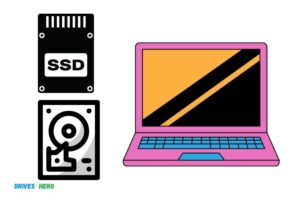What Makes Laptop Faster Ram Or Ssd? Both!
A combination of both increased RAM and an SSD upgrade can make a laptop faster, but if you have to choose between the two, an SSD upgrade usually provides more noticeable performance improvements.
RAM (Random Access Memory) and SSD (Solid State Drive) both contribute to a laptop’s performance, but they serve different purposes.
RAM is a temporary storage used to hold data that is needed by programs currently running, while SSD is a non-volatile storage that replaces traditional hard drives for storing files and applications.
Upgrading both can enhance the performance of a laptop, but an SSD upgrade will have a more significant impact on overall speed and responsiveness.
An SSD upgrade can make your laptop feel like new by drastically reducing boot-up times, application loading times, and improving overall system responsiveness.
On the other hand, upgrading your laptop’s RAM will help you run more applications simultaneously and handle memory-intensive tasks with ease.
While both upgrades can contribute to a faster laptop, the noticeable performance increase from an SSD upgrade usually makes it the more recommended choice.
However, it’s essential to consider the cost-effectiveness and your laptop’s specific needs when making the final decision.
7 Factors: RAM and SSD Impact on Laptop Speed
| Factor | RAM Impact | SSD Impact |
|---|---|---|
| Startup Speed | RAM does not significantly impact the startup speed of a laptop. | SSD can significantly improve the startup speed as it has faster read-write speeds compared to traditional hard drives. |
| Application Launch Speed | Higher RAM can improve the speed at which applications launch as it can temporarily store more data for quick access. | The ability of SSD to read data rapidly also affects how quickly applications can launch. |
| Multitasking | More RAM allows more applications to run simultaneously without slowing down your laptop. | SSDs don’t directly improve multitasking, but can indirectly contribute when multitasking heavily involves disk reading and writing processes. |
| Data Transfer Speed | RAM does not directly speed up data transfer between storage and external devices. | The read-write speed of SSDs far outstrips traditional hard drives, leading to faster data transfer speed. |
| Power Efficiency | RAM consumes more power as its capacity increases, which can reduce battery life. | Compared to a traditional hard drive, SSDs are more power-efficient, helping to extend battery life. |
| Data Security | RAM does not store data permanently, so increases in RAM do not affect data security. | SSDs, if properly encrypted, can provide a higher level of data security compared to traditional hard drives. |
| Lifespan | Depending on usage, a high amount of RAM may last longer as it reduces the laptop’s reliance on virtual memory on the hard drive. | The lifespan of SSDs is primarily limited by the number of write cycles but still typically longer than traditional hard drives. |
Key Takeaway
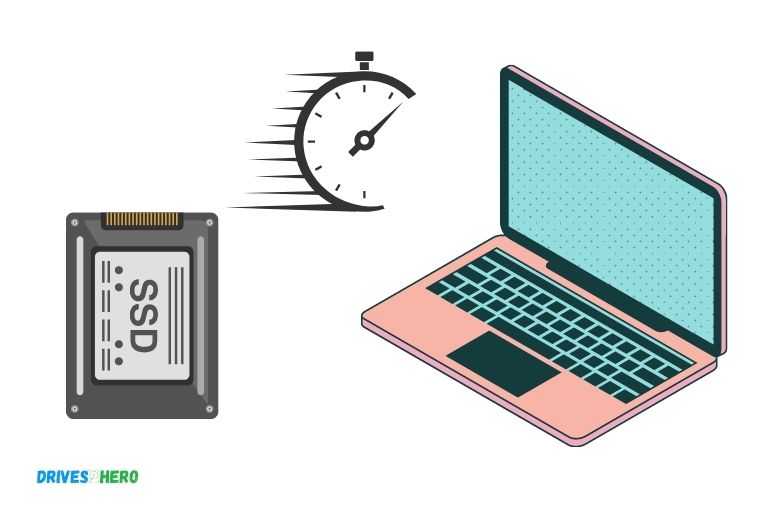
Five Facts About RAM and SSD’s Influence on Laptop Speed
Understanding Ram And Ssd: A Brief Introduction
Laptops have become one of the most essential devices of the modern era. As everyone demands faster and more efficient technology, it is important to understand the features that affect a laptop’s speed.
There are two vital components that are responsible for a laptop’s speed- ram and ssd. If you are puzzled about the question- what makes laptop faster ram or ssd? – this post is here to help you.
This post will meticulously explain the role of ram and ssd in a laptop’s speed under the subheading ‘understanding ram and ssd: a brief introduction’ using h3 headings.
What Is Ram And How Does It Work?
Random access memory (ram) is one of the most important components of a laptop.
Here are the key points that explain the role of ram and how it works:
- Ram is the short-term memory of a laptop that stores data in real-time for quick access.
- The more ram a laptop has, the faster it can process data and perform operations.
- Ram transactions occur at lightning speed, and data can be read and written to ram faster than to other devices.
- When the laptop is turned off, all data saved in ram is lost, which is why the data in ram is temporary.
- Ram plays a crucial role in multitasking. If a laptop has low ram, it may lag or freeze while running multiple applications simultaneously.
What Is An Ssd And What Are Its Benefits?
A solid-state drive (ssd) is a type of non-volatile storage device that also plays an important role in a laptop’s performance.
Here are the key points that explain the role of ssd and its benefits:
- An ssd uses nand-based flash memory to store data, which makes it much faster than traditional hard disk drives (hdds).
- Unlike hdds, an ssd has no moving mechanical parts, making it less prone to damage and data corruption.
- The read and write speeds of an ssd are much faster than an hdd, enabling quick data access and better overall performance.
- Ssds use less power and produce less heat than hdds, making them more energy-efficient devices.
- Ssds also provide quicker boot and shutdown times, which is another significant advantage.
Both ram and ssd play a vital role in a laptop’s speed. Though they have different functions, they contribute to a laptop’s overall performance.
While ram affects the speed of day to day activities, ssd impacts the boot and shutdown times, and transferring large files and programs.
Therefore, it is always better to have a balance of both ram and ssd in your laptop for optimal performance.
Ram Vs. Ssd: Which One Determines The Speed Of Your Laptop?
When it comes to speed, laptops are like race cars, with each component contributing to their overall performance.
Two crucial components that are often at the centre of this debate are ram and ssd. Many people often wonder which of these is responsible for making their laptop faster.
How Does Ram Impact The Speed Of Your Laptop?
Ram is one of the most crucial components in a laptop that determines its performance. Ram plays a significant role in running multiple programs, applications, or browser tabs simultaneously without experiencing any lag or slowdown.
Here are some key points to consider when it comes to ram:
- Ram stands for random access memory and determines how much data a laptop can handle.
- The more ram a laptop has, the quicker it can open and run programs, multi-task, and handle more data without slowing down.
- Ram significantly affects a laptop’s performance, particularly when running intensive tasks like gaming or video editing.
- However, having more ram installed than you need is not necessarily beneficial. Therefore, you should only increase your ram to the extent that your use cases need.
How does an ssd affect the overall performance of your laptop?
Solid-state drives (ssds) are becoming increasingly common in laptops, as they provide a massive speed boost compared to traditional hard disk drives.
Here are some key points to consider when it comes to ssds:
- Ssds use flash memory to allow laptops to access stored data faster than traditional hard drives.
- Compared to traditional hard drives, ssds significantly improve a laptop’s boot-up speed, application load times, and overall performance.
- In addition, ssds consume less power, resulting in increased battery life and a quieter laptop.
- Although more expensive, ssds are an excellent investment if you want your laptop to perform at an optimal speed.
Both ram and ssds play a crucial role in determining how fast your laptop can run. Choosing the optimal configuration for your needs will depend on how often the laptop is used and what specific use cases you have in mind.
If you’re a power user who wants to simulate intensive workloads, video editing, or gaming, then a laptop with more ram might be the right choice for you.
However, if you prioritize faster load and boot times and less power consumption, then ssds are the way to go.
Benefits And Limitations Of Ram
Laptops have become an essential tool for both work and personal use, and we all want our laptop to be fast. But what makes a laptop faster, ram, or ssd?
What Are The Benefits Of Having More Ram?
Having more ram has several benefits that can enhance the performance of your laptop, including:
- Faster running applications: More ram allows your laptop to handle more applications simultaneously, resulting in faster and more responsive performance.
- Improved multitasking: With more ram, your laptop can handle more processes and applications simultaneously, which means you can easily switch between different applications without any lag.
- Better gaming experience: More ram helps your laptop run video games more smoothly and efficiently without crashing or lagging.
- Faster browsing: With more ram, your laptop can store more data and web pages in memory, leading to faster browsing speed.
What Are The Limitations Of Ram?
While having more ram can aid in improving performance, there are some limitations that you must keep in mind, including:
- Cost: The more ram you want, the more expensive it gets. Purchasing additional ram can be an expensive upgrade.
- Limited capacity: Your laptop has a limited number of ram slots, which means there is a limit to how much ram you can upgrade.
- Diminishing returns: Upgrading ram beyond a certain point doesn’t necessarily provide a significant performance boost. The amount of ram you require depends on the nature of your work, the software you use, and the capacity of your processor.
Having more ram improves the performance of your laptop, specifically when it comes to running multiple applications simultaneously.
However, it does come with some limitations, including cost and a limit on how much ram you can upgrade. Ultimately, the right amount of ram for your laptop depends on your specific needs and usage.
Benefits And Limitations Of Ssd
Laptops have become an essential tool for students, working professionals, and even staying at home moms. As with any technology, laptops require continuous upgrades to cope with the latest software updates and programs.
There are two key upgrades that can be made to enhance the performance of a laptop – upgrading the ram or ssd. We will focus on the benefits and limitations of having an ssd in your laptop.
What Are The Benefits Of Having An Ssd?
Ssd, or solid state drive, is a storage device that facilitates faster access to stored data than traditional hard disk drives.
Here are some benefits of having an ssd:
- Improved performance: One of the significant benefits of having an ssd in your laptop is that it improves its overall performance. This is because an ssd lets your laptop boot up, access applications, and transfer files at lightning-fast speed, which is not possible with a regular hdd.
- Faster boot-up time: With an ssd in your laptop, the boot-up time reduces from almost a minute to just a few seconds!
- Increased durability: Unlike a traditional hdd, an ssd does not have moving parts. Hence, it is less susceptible to physical damage caused by drops or sudden shocks.
- Better power management: Ssds are more power efficient than hard disk drives which leads to longer battery life.
What Are The Limitations Of An Ssd?
Although ssds offer a ton of benefits over a hard disk drive, they do have some limitations.
Here are a few things to keep in mind:
- Expensive: Ssds are more expensive than traditional hdds with the same storage capacity. This can be a significant factor to consider for budget-conscious buyers.
- Limited storage capacity: Ssds with higher storage capacity often come at a steep price. Hence, it can be less cost-effective to choose a higher storage capacity if you have a lot of data.
- Limited lifespan: Most ssds last between three and five years. However, this may vary depending on various factors such as usage, the number of read and write cycles, and manufacturing defects.
- Needs special maintenance: Ssds require a unique maintenance routine as compared to traditional hard disk drives. Regular firmware updates, garbage cleaning, and proper trim settings maintenance are some of the essential requirements.
Ssds are an excellent choice if you want better performance and faster load times, making it the perfect upgrade option for power users or gamers. However, those who require abundant storage space on their laptop may find it less suitable as it comes with a higher price tag.
FAQ On RAM and SSD’s Influence on Laptop Speed
Does Having More Ram Make Laptop Faster Than Ssd?
No. While ram affects speed, ssd is faster and provides better performance overall.
How Does Ssd Improve Laptop Speed?
With faster read and write speeds, ssd can access data quickly, reducing slower load times.
Should I Upgrade My Ram Or Ssd For Faster Performance?
It depends on what you use your laptop for. For faster boot times and app loading, upgrade to ssd. For multitasking and heavy programs, upgrade ram.
Can Adding Both Ram And Ssd Increase Laptop Speed?
Yes. Adding more ram and upgrading to ssd can significantly improve laptop speed and performance.
Conclusion
Ultimately, the choice between ram and ssd boils down to your specific needs. Both ram and ssd are essential components of a laptop, and they complement each other in enhancing the device’s performance.
While a faster ssd can speed up boot time and application loading, a larger ram ensures a smoother multitasking experience.
Therefore, it’s not an either-or situation, and the ideal approach is to balance the two components to suit your requirements.
When upgrading your laptop, assess your usage patterns and budget before deciding which component to invest in. It’s crucial to keep in mind that other factors like processor, battery life, and screen quality also impact performance.
While ram and ssd are essential in making a laptop faster, they aren’t the sole determinants. By understanding how ram and ssd operate, you can make an informed decision that enhances your laptop’s performance.