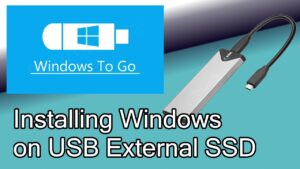Xbox One External Hard Drive Vs Ssd: Which is Better?
When comparing the Xbox One external hard drive to an SSD, the SSD stands out due to its faster data transfer speeds and decreased load times.
The Xbox One external hard drive and SSD are both storage devices used to expand the Xbox One’s internal storage.
However, they differ in several key aspects. While the external hard drive boasts larger storage capacities, the SSD excels in speed and performance.
When choosing between an Xbox One external hard drive and an SSD, it comes down to what you prioritize more – storage capacity or speed.
If you’re a casual gamer and need more space for your games, an external hard drive would be sufficient.
However, if you’re a serious gamer who values reduced load times and maximized performance, investing in an SSD would be the best option.
8 Features Comparison: Xbox One External Hard Drive vs SSD
| Features | Xbox One External Hard Drive | Xbox One External SSD |
|---|---|---|
| Price | More affordable | More expensive |
| Capacity | High (up to 6TB or more) | Varies (up to 2TB commonly) |
| Speed | Slower | Faster |
| Lifespan | Shorter due to mechanical parts | Longer due to no moving parts |
| Portability | Bulkier, less easy to carry | Compact and easy to carry |
| Noise level | Higher due to moving parts | Quiet operation |
| Power Consumption | More power consumption | Lesser power consumption |
| Installation | Easy | Easy |
Key Takeaway
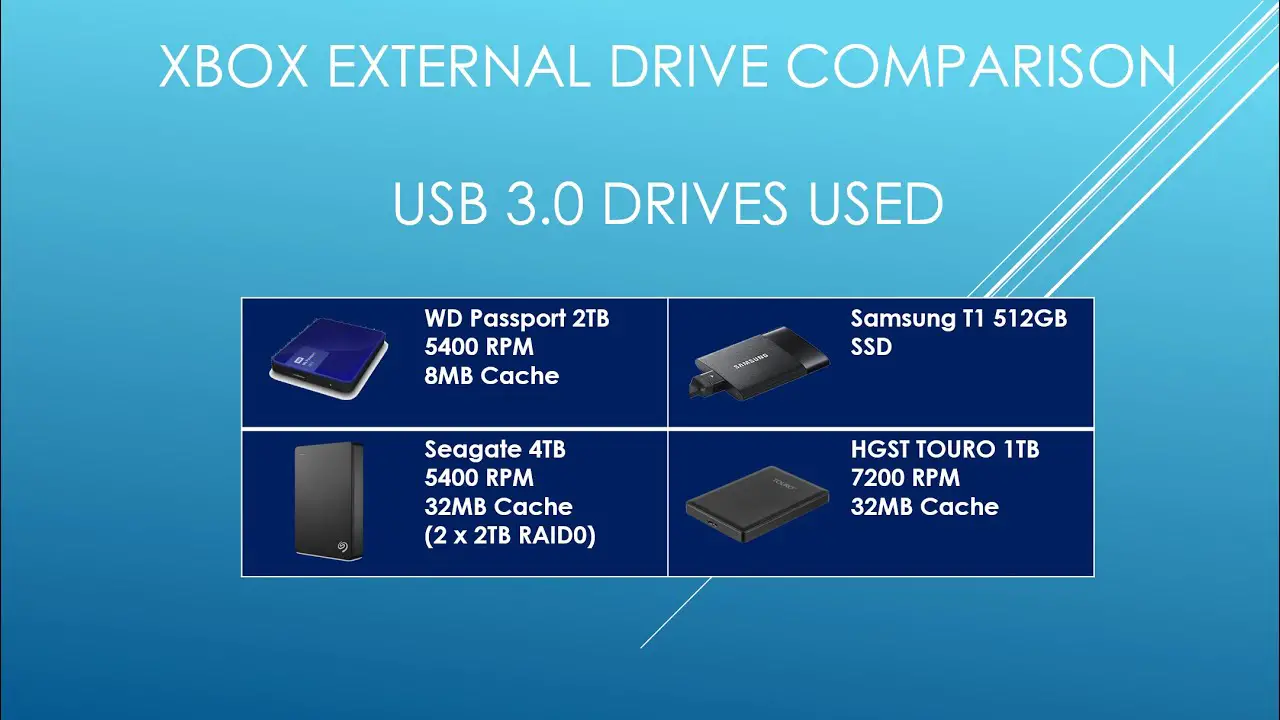
Five Facts About: Xbox One External Hard Drive vs SSD
Understanding The Difference Between Xbox One External Hard Drives And Ssds
External hard drives and SSDs are two popular storage options for Xbox One.
While external hard drives offer more storage capacity at a lower price, SSDs provide faster load times and improved performance. Choosing between the two depends on your priorities: space or speed.
Are you considering expanding the storage capacity of your Xbox One? If so, you may have come across the terms “external hard drives” and “SSDs.
” Understanding the difference between these two options can help you make an informed decision that suits your gaming needs.
We will provide you with an overview of Xbox One external hard drives and an explanation of SSDs and their benefits.
Overview Of Xbox One External Hard Drives:
- Xbox One external hard drives offer a cost-effective solution for expanding your console’s storage capacity.
- These hard drives are designed specifically for Xbox One and offer compatibility and seamless integration.
- They come in various sizes, ranging from 500GB to several terabytes, allowing you to choose the storage capacity that best suits your needs.
- External hard drives connect to your Xbox One console through a USB port, ensuring a quick and straightforward setup process.
- You can easily transfer games, apps, and other data from your console to the external hard drive, freeing up internal storage space.
- With additional storage, you’ll have more room for your game library and can download and install new games without worrying about running out of space.
Explanation Of Ssds And Their Benefits:
- SSDs, or solid-state drives, offer a faster and more efficient storage solution compared to traditional external hard drives.
- Unlike hard drives, which rely on spinning platters and mechanical parts, SSDs utilize NAND flash memory, resulting in faster data access and quicker loading times for games and applications.
- The lack of moving parts in SSDs also makes them more resistant to physical damage, ensuring greater durability.
- SSDs deliver significantly faster read and write speeds, resulting in improved performance and reduced loading times for games.
- With an SSD, you can experience shorter load screens, smoother gameplay, and quicker application launches.
- While SSDs generally come at a higher price point compared to traditional external hard drives, the performance benefits they provide are worth considering for serious gamers seeking an optimal gaming experience.
Now that you have a better understanding of Xbox One external hard drives and SSDs, you can weigh the pros and cons of each option to determine which one aligns with your needs and budget.
Whether you prioritize affordability and ample storage capacity or seek faster load times and enhanced performance, both options offer unique benefits to enhance your gaming experience on the Xbox One.
Factors To Consider When Choosing Xbox One Storage Option
When choosing between an Xbox One external hard drive and SSD, consider factors such as storage capacity, speed, and affordability to enhance your gaming experience.
Option for an option that meets your needs and provides seamless performance during gameplay.
When it comes to choosing the right storage option for your Xbox One, there are several important factors to consider.
Storage capacity, price comparison, speed and performance, installation and compatibility, as well as design and portability all play a role in determining the best choice for you.
Let’s take a closer look at each factor and how it relates to both Xbox One external hard drives and SSDs.
Storage Capacity And Price Comparison
Xbox One External Hard Drives:
- Varying storage capacity options available, ranging from 500GB to several terabytes.
- More affordable compared to SSDs, offering a cost-effective solution for expanding your storage space.
SSDs:
- Relatively smaller storage capacity, with options usually ranging from 250GB to 2TB.
- Higher price point compared to external hard drives, but delivers superior speed and performance.
Speed And Performance Comparison
Xbox One External Hard Drives:
- Utilize traditional spinning disks to read and write data, resulting in relatively slower speeds.
- Ideal for casual gamers or those who prioritize storage capacity over speed.
SSDs:
- Utilize flash memory technology, offering significantly faster read and write speeds.
- Enhanced performance leads to faster game loading times and improved overall gaming experience.
Installation And Compatibility
Xbox One External Hard Drives:
- Simply plug and play, allowing for easy installation without any additional steps.
- Compatible with all Xbox One models, ensuring seamless integration with your gaming console.
SSDs:
- Usually require additional steps for installation, such as formatting and transfer of game files.
- Compatible with Xbox One models, but may require additional software updates for optimal performance.
Design And Portability
Xbox One External Hard Drives:
- Typically designed in a compact and portable form factor, perfect for gamers on the go.
- Easily portable, allowing for quick and convenient access to your game library wherever you go.
SSDs:
- Compact and lightweight design, offering excellent portability for gamers who prioritize mobility.
- Perfect for gamers who frequently travel or attend gaming events.
Considering these factors, you can make an informed decision when choosing between an Xbox One external hard drive or SSD.
If you prioritize storage capacity and affordability, an external hard drive might be the ideal choice.
However, if you value speed, performance, and portability, an SSD can significantly enhance your gaming experience.
Ultimately, the choice boils down to your personal preferences and requirements.
Pros And Cons Of Xbox One External Hard Drives And Ssds
Xbox One external hard drives and SSDs each have their own advantages and disadvantages.
While external hard drives offer more storage capacity at a lower cost, SSDs provide faster loading times and improved performance for gamers. Ultimately, the choice depends on individual needs and preferences.
If you’re a gaming enthusiast, you know the importance of having sufficient storage capacity for your Xbox One.
When it comes to expanding storage, two popular options are external hard drives and solid-state drives (SSDs).
To help you make an informed decision, let’s dive into the pros and cons of each.
Advantages Of Xbox One External Hard Drives:
Increased Storage Capacity:
An external hard drive provides a cost-effective solution to expand your Xbox One’s storage capacity significantly.
With options ranging from 1TB to 8TB, you’ll never have to worry about running out of space for your game library.
Cost-Effective Option:
Compared to SSDs, external hard drives are more budget-friendly, making them an attractive choice for gamers looking to expand their storage without breaking the bank.
Compatibility with All Xbox One Models:
Whether you own the original Xbox One, Xbox One S, or Xbox One X, external hard drives are compatible with all models, providing seamless integration and ease of use.
Disadvantages Of Xbox One External Hard Drives:
Slower Load Times:
While external hard drives offer ample storage, their rotational nature results in slower load times compared to SSDs.
This could translate to slightly longer waiting periods when launching games or accessing game data.
Bulky and Less Portable Design:
Due to their mechanical components, external hard drives are often bulkier and less portable than their SSD counterparts.
Their larger physical size might not be ideal for gamers who prioritize portability.
Advantages Of Ssds:
Faster Load Times:
One of the main advantages of SSDs is their lightning-fast data access speed.
With no moving parts, SSDs offer significantly faster load times than external hard drives, allowing for almost instant game launches and smoother gameplay experiences.
Compact and Portable Design:
SSDs are known for their compact and lightweight design, making them highly portable.
Whether you’re gaming at home or on-the-go, SSDs are easier to carry around and can fit effortlessly into a bag or pocket.
Disadvantages Of Ssds:
Higher Cost:
SSDs are typically more expensive compared to external hard drives, especially when comparing similar storage capacities.
Gamers on a tight budget might find it difficult to justify the higher price tag of an SSD.
Limited Storage Capacity:
While SSDs excel in speed, their storage capacity often falls short in comparison to external hard drives.
They are available in various capacities, ranging from 250GB to 4TB, which might not be sufficient for gamers with extensive digital game libraries.
When deciding between an Xbox One external hard drive and an SSD, consider your priorities.
If you value increased storage capacity and cost-effectiveness, an external hard drive is an excellent choice.
On the other hand, if faster load times and portability are your top concerns, investing in an SSD might be the way to go.
Whichever option you choose, both external hard drives and SSDs will enhance your gaming experience by providing ample room for your favorite titles.
Recommended Xbox One Storage Options For Different User Needs
Discover the perfect storage solution for your Xbox One with the ultimate comparison between external hard drives and SSDs. Explore different options based on your specific user needs.
Best Xbox One External Hard Drive For Enhanced Storage:
Xbox One external hard drives offer a fantastic solution for gamers looking to expand their storage capacity.
Here are some of the best options available, each catering to different user needs and preferences.
Large gaming libraries require a high-capacity external hard drive that offers reliable performance.
The following external hard drives are ideal for gamers who need extensive storage without compromising on speed or reliability:
Seagate Game Drive:
With capacities ranging from 2TB to a whopping 8TB, the Seagate Game Drive is perfect for gamers with extensive libraries.
Its fast transfer speeds ensure minimal load times, allowing for seamless gameplay.
WD Black P10:
Offering storage capacities up to 5TB, the WD Black P10 is an excellent choice for gamers seeking ample space for their games.
Its durable design and fast transfer speeds make it an efficient and reliable storage option.
Budget-conscious gamers will appreciate the affordable pricing options available for Xbox One external hard drives.
These options provide excellent performance without breaking the bank:
Toshiba Canvio Basics:
With storage capacities ranging from 1TB to 4TB, the Toshiba Canvio Basics offers a cost-effective solution for gamers on a budget.
Its compact design makes it a convenient choice for those who prioritize portability.
Seagate Expansion:
Available in capacities up to 4TB, the Seagate Expansion is another wallet-friendly option.
Its plug-and-play functionality ensures a hassle-free setup, allowing gamers to quickly expand their storage.
Best Ssd For Optimal Performance On Xbox One:
If you’re a gamer who values speed and performance above all else, investing in an SSD for your Xbox One is the way to go.
SSDs offer faster load times, enhanced gameplay, and smoother overall performance.
Here are a couple of the best SSD options for optimal Xbox One performance:
Samsung T5 Portable SSD:
The Samsung T5 Portable SSD combines speed and reliability with its lightning-fast transfer speeds and durable design.
Its compact form factor makes it highly portable, allowing gamers to enjoy optimal performance on their Xbox One wherever they go.
Crucial MX500:
With its high storage capacities and exceptional performance, the Crucial MX500 SSD is a top choice for serious gamers.
Its advanced features, such as power-loss protection and hardware encryption, elevate the gaming experience to a whole new level.
Remember, whether you’re looking for enhanced storage capacity or optimal performance, there are plenty of Xbox One storage options available to suit your needs.
Consider the factors that matter most to you, such as capacity, speed, reliability, and price, to make an informed decision for your gaming setup.
Making The Right Choice For Your Xbox One Storage
Choosing between an Xbox One external hard drive and SSD for storage is crucial.
Consider factors like speed, capacity, and budget before making the right choice for your gaming needs.
The Xbox One is a popular gaming console, and as gaming technology advances, so does the need for more storage.
One common dilemma faced by Xbox One users is whether to invest in an external hard drive or a solid-state drive (SSD) for additional storage.
Both options have their pros and cons, so let’s dive into the key differences and factors to consider when making the right choice for your Xbox One storage needs.
Summary Of Key Differences Between Xbox One External Hard Drives And Ssds:
External Hard Drives:
- Offer larger storage capacities at more affordable prices.
- Provide ample space for storing game libraries and media files.
- Slightly slower data transfer speeds compared to SSDs.
- Great choice for gamers with a tight budget looking for increased storage.
SSDs:
- Deliver faster loading times and improved overall performance.
- Smaller storage capacities and higher price tags compared to external hard drives.
- Ideal for gamers seeking quicker access to games and enhanced gameplay.
- Suitable for those who prioritize speed over storage capacity.
Factors To Consider When Choosing The Right Storage Option:
When deciding between an external hard drive and an SSD for your Xbox One, it’s essential to consider a few key factors:
Budget:
Determine how much you’re willing to spend on additional storage. SSDs generally come with a higher price per gigabyte compared to external hard drives.
Storage Needs:
Assess your storage requirements based on the size of your game library and media files.
If you have a vast library or plan to download many games, an external hard drive might be the better option due to their larger storage capacities.
Loading Speed:
Consider how important faster loading times are to you. If you value quick access to your games and improved overall performance, an SSD should be your go-to choice.
Future-proofing:
Think about your long-term storage needs and whether you expect them to increase over time.
If you anticipate needing more storage in the future, investing in an SSD now might be a more future-proof option.
Final Recommendations For Different User Needs:
To help you make a more informed decision, here are our final recommendations based on different user needs:
The Budget Gamer:
If you’re on a tight budget and require significant storage capacity, an external hard drive is the way to go.
While it may not provide the fastest loading times, it offers excellent value for money.
The Performance Enthusiast:
Gamers who prioritize speed and performance should opt for an SSD. Although they come with a higher price tag and smaller storage capacity, the improved loading times and overall responsiveness are worth it for a truly immersive gaming experience.
The Future-Proof Gamer:
If you’re looking to future-proof your storage solution, an SSD is the better choice.
While it may have a smaller capacity, advancements in technology could see larger SSDs become more affordable in the future.
Ultimately, the right choice between an external hard drive and an SSD for your Xbox One storage depends on your priorities, budget, and expectations.
Consider your needs carefully and weigh the pros and cons outlined above to make an informed decision.
Happy gaming!
FAQ About Xbox One External Hard Drive Vs Ssd
What are the main differences between an Xbox One external hard drive and an SSD?
The main difference between an Xbox One external hard drive and an SSD is that an external hard drive runs on a spinning disk and is usually larger in storage capacity than an SSD, which runs on flash memory and is often smaller in storage capacity.
What advantages does an Xbox One external hard drive have over an SSD?
An Xbox One external hard drive typically offers more storage capacity than an SSD and is typically more affordable. It also provides better protection against physical damage than an SSD as the hard drive can be removed and backed up in the event of a malfunction.
What advantages does an SSD have over an Xbox One external hard drive?
An SSD provides faster read and write speeds than an external hard drive, offers greater durability against physical damage as it has no moving parts, and is more efficient when it comes to power consumption.
Is there a way to increase the storage capacity of my Xbox One?
Yes, you can increase the storage capacity of your Xbox One by using either an Xbox One external hard drive or an SSD.
Are there any compatibility issues when using different types of storage on the Xbox One?
Yes, compatibility can vary depending on the type of hard drive or SSD being used on the Xbox One. It is always recommended to use official Xbox One-certified storage products to ensure the best compatibility.
Conclusion
After evaluating the differences between an Xbox One external hard drive and an SSD, it is clear that each option has its own advantages and disadvantages.
The external hard drive provides a much larger storage capacity at a lower cost, making it a suitable choice for those who need ample space for their games and applications.
On the other hand, the SSD offers faster load times and improved performance, which can greatly enhance the gaming experience.
While the price per gigabyte is higher for an SSD, the added speed and responsiveness may be worth it for gamers who value optimal gameplay.
Ultimately, the choice between an external hard drive and an SSD depends on individual needs and priorities.
Whether you prioritize storage space or performance, it is important to carefully consider your options and make an informed decision that best suits your gaming preferences.