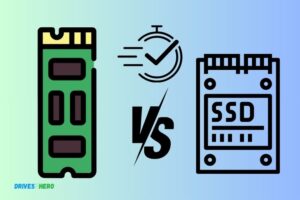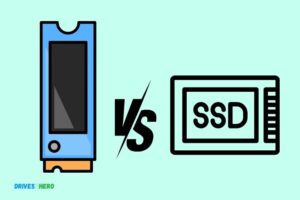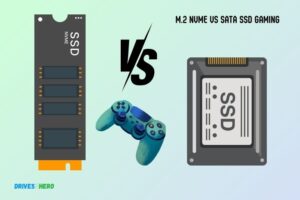Ide Vs Sata Vs Ssd: Which One Better!
IDE, SATA, and SSD are all types of storage devices used in computers. IDE (Integrated Drive Electronics) is an older technology, mainly used for hard disk drives and optical drives.
SATA (Serial ATA) is a newer, more efficient interface that also connects storage devices to a computer’s motherboard.
SSD (Solid State Drive) isn’t a type of interface but rather a type of storage device that uses flash memory, and it can use either SATA or PCIe (Peripheral Component Interconnect Express) as its interface.
The key difference between IDE, SATA, and SSD lies in their design, speed, and functionality. IDE is a type of interface that uses parallel signaling to transfer data, resulting in slower speeds.
SATA, on the other hand, uses serial signaling, providing faster data transfer rates. Both IDE and SATA can connect to hard disk drives (HDDs) or optical drives.
SSDs, however, are a type of storage device that uses flash memory to store data. They are significantly faster than both IDE and SATA HDDs and can use either SATA or PCIe as an interface.
IDE and SATA are interfaces that connect storage devices to a computer’s motherboard, while an SSD is a storage device itself. The primary distinction is in their speed and efficiency.
IDE is an older interface that has largely been phased out due to its limited data transfer rates and compatibility issues with modern storage devices.
On the other hand, SATA offers faster data transfer speeds and is the standard interface for connecting traditional hard drives and some SSDs. However, SSDs, or Solid State Drives, stand out as the fastest and most efficient storage solution.
They use NAND flash memory to store data, eliminating the mechanical components found in traditional hard drives, which results in lightning-fast read and write speeds.
9 Features Of IDE, SATA And SSD Technologies
| Feature | IDE | SATA | SSD |
|---|---|---|---|
| Full Name | Integrated Drive Electronics | Serial ATA | Solid State Drive |
| Speed | Up to 133 MB/s | Up to 6 Gb/s | Up to 16 Gb/s (PCIe Gen3x4) |
| Released | 1986 | 2000 | circa 1980 (Modern SSDs: 2007) |
| Hot Swappable | No | Yes | Yes |
| Maximum Cable Length | 18 inches | 1 meter | N/A |
| Maximum Devices | 2 per channel | 1 per cable | 1 per port |
| Noise | Yes | Yes | No |
| Wear and Tear | Yes | Yes | No |
| Primary Use | Hard Disk Drives | Hard Disk Drives & Optical drives | Mainly used as system drives |
Key Takeaway
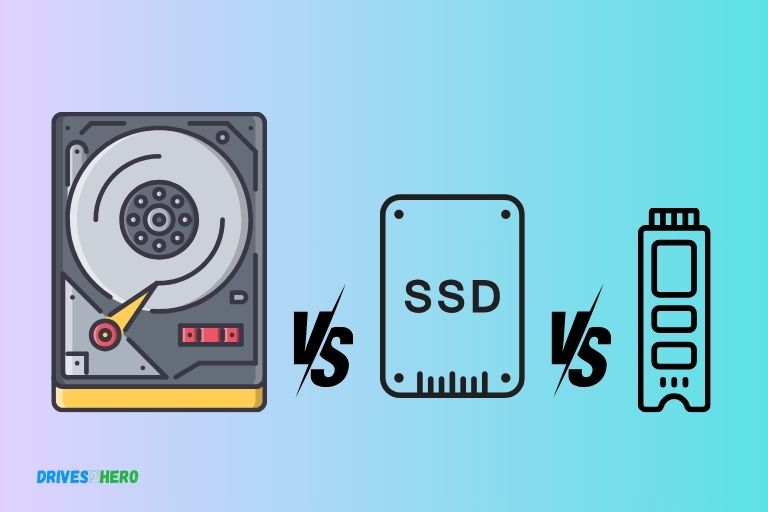
Five Facts About IDE, SATA, and SSD Technologies
Key Differences And Advantages
SSD, IDE, and SATA are three different types of storage technologies. IDE is an older technology, while SATA is a more modern and faster option.
SSD, on the other hand, offers the best performance and durability, making it the most advanced choice for storage.
Cost-effective storage solutions:
- SATA (Serial ATA) drives are the most cost-effective storage option among the three. They have been around for a while and offer good storage capacity at affordable prices.
- IDE (Integrated Drive Electronics) drives, while being more budget-friendly, are considered outdated and less common in modern systems due to their slower speed and limited capacity.
- SSD (Solid State Drive) is the more expensive option but offers greater value for its price. It provides faster data transfer rates, better durability, and improved overall performance compared to both SATA and IDE drives.
Performance comparisons:
- SATA drives offer decent performance and are suitable for everyday use. They have relatively faster data transfer rates compared to IDE drives.
- IDE drives, although slower than SATA drives, can still handle basic tasks, such as web browsing and document editing.
- SSDs, on the other hand, are the clear winner in terms of performance. They are significantly faster than both SATA and IDE drives, allowing for quicker boot times, faster file transfers, and smoother overall system operation.
Factors to consider when choosing:
- Storage capacity: SATA drives typically offer larger storage capacities compared to IDE drives, while SSDs vary in capacity options and tend to be more limited in size.
- Speed requirements: If speed is a priority, SSDs are the ideal choice. SATA drives come second, while IDE drives lag behind in terms of speed.
- Budget: IDE drives are the most budget-friendly option, followed by SATA drives. SSDs are generally more expensive but offer superior performance and durability.
- Compatibility: IDE drives may have compatibility issues with newer systems, as they have largely been replaced by SATA drives. SATA drives are widely compatible, while SSDs require a compatible interface (e.g., SATA or NVMe) and may require additional hardware or software.
- Purpose of use: If you require high-performance storage for demanding tasks like gaming or video editing, SSDs are the recommended choice. For basic tasks and budget-conscious individuals, SATA drives are suitable, while IDE drives are ideal for older systems or non-intensive use.
When considering storage solutions, the key differences and advantages lie in cost-effectiveness, performance, and various factors such as storage capacity, speed requirements, budget, compatibility, and purpose of use.
While SATA drives offer a balance between cost and performance, SSDs excel in speed and reliability.
IDE drives, although more affordable, are becoming obsolete and are best suited for older systems or basic tasks. Evaluate your needs and budget accordingly to make an informed decision for your storage solution.
Ide (Integrated Drive Electronics) Explained
IDE, SATA, and SSD are three different types of drives commonly used in computers. IDE (Integrated Drive Electronics) is an older technology, while SATA (Serial ATA) and SSD (Solid State Drive) offer faster speeds and better performance.
Understanding the differences between these drives can help users make informed decisions when it comes to storage options for their computers.
Description And History Of Ide Technology
IDE, which stands for Integrated Drive Electronics, is a technology used for connecting storage devices such as hard drives, optical drives, and tape drives to a computer system.
IDE was introduced in the 1980s and quickly became the standard interface for connecting storage devices in personal computers.
Here are the key points about IDE technology:
- Connector Design: IDE technology uses a 40-pin connector to establish a connection between the storage device and the motherboard of the computer. This connector carries both data and power signals, eliminating the need for separate power cables.
- Parallel Transmission: IDE drives utilize parallel transmission to transfer data between the storage device and the computer. This means that data is sent in multiple streams, allowing for higher transfer rates.
- Master-Slave Configuration: IDE drives often require configuration as master or slave devices. The master drive acts as the primary storage device, while the slave drive serves as a secondary storage device in the same system.
- Evolution to ATA and PATA: As IDE technology advanced, it evolved into ATA (Advanced Technology Attachment) and PATA (Parallel ATA), bringing improvements in data transfer rates, capacity, and device compatibility.
Now, let’s delve into the pros and cons of IDE drives:
Pros Of Ide Drives:
- Wide Compatibility: IDE drives were widely adopted in the early days of personal computers, making them compatible with a vast range of devices and operating systems.
- Cost-Effective: IDE drives are generally more affordable than their newer counterparts, making them a cost-effective choice, especially for older systems.
- Easy Installation: IDE drives are relatively straightforward to install, requiring minimal technical expertise. The master-slave configuration allows for easy expansion of storage capacity.
Cons Of Ide Drives:
- Slower Data Transfer: Compared to modern alternatives, such as SATA and SSD, IDE drives have slower data transfer rates. This can lead to longer boot and file transfer times.
- Limited Capacity: IDE drives have limitations when it comes to capacity. They typically support smaller storage sizes than SATA and SSD drives, which can be a disadvantage when dealing with large files.
- Obsolete Technology: As technology progresses, IDE drives are becoming less prevalent and are being replaced by more efficient and advanced storage options like SATA and SSD. This means that finding compatible hardware and support for IDE drives may become increasingly challenging in the future.
IDE technology has played a significant role in the history of computer storage devices. While it offers wide compatibility and cost-effectiveness, its slower data transfer rates, limited capacity, and obsoleteness compared to SATA and SSD drives make it less suitable for modern computing needs.
Sata (Serial Advanced Technology Attachment) Overview
SATA, IDE, and SSD are three types of storage interfaces. SATA, or Serial Advanced Technology Attachment, has become the standard for connecting hard drives and solid-state drives (SSDs) to computers.
It offers faster data transfer rates and greater storage capacities compared to IDE.
Serial Advanced Technology Attachment, commonly known as SATA, is a popular interface that connects storage devices such as hard disk drives (HDDs) and solid-state drives (SSDs) to computer systems.
SATA has evolved over the years, providing faster data transfer speeds and improved performance.
We will discuss the explanation of SATA technology and its evolution, as well as the advantages and disadvantages of SATA drives.
Explanation Of Sata Technology And Its Evolution:
- SATA is a serial interface that uses a single bus to transfer data between storage devices and the computer’s motherboard.
- It was introduced as a replacement for the older Parallel ATA (PATA) technology, which had limitations in terms of speed and cable length.
- SATA offers higher data transfer rates, ranging from 1.5 Gbps to the latest version, SATA 3.0, which supports speeds of up to 6 Gbps.
- The SATA interface is compatible with both HDDs and SSDs, allowing for easy integration and flexibility in storage options.
- SATA drives use a smaller, more streamlined cable design compared to PATA, enabling better airflow and cable management within computer systems.
- SATA technology has evolved with advancements such as SATA Express, which combines SATA and PCIe interfaces to deliver even faster transfer speeds, and SATA Power Disable, which enhances power efficiency and drive management.
Advantages And Disadvantages Of Sata Drives:
Advantages:
- Wide compatibility: SATA drives are widely supported by motherboards and operating systems, making them easy to install and use.
- Cost-effective: SATA drives are more affordable compared to other storage options like SSDs, making them an economical choice for users with larger storage needs.
- High storage capacity: SATA drives are available in large capacities, making them suitable for storing extensive data files, software, and multimedia content.
- Compatibility with older systems: SATA drives are backward compatible with previous SATA versions, ensuring compatibility with older systems.
Disadvantages:
- Slower than SSDs: While SATA drives offer decent data transfer rates, they are slower compared to SSDs, resulting in slower boot times and file access speeds.
- Mechanical components: Traditional HDDs that use SATA interfaces have mechanical components, which are prone to damage and failure due to wear and tear.
- Limited speed advancements: Although SATA technology has evolved, its maximum transfer speeds have reached a saturation point compared to newer interfaces like NVMe, limiting its potential for further speed improvements.
SATA has played a crucial role in the evolution of storage drive interfaces, offering compatibility, affordability, and large storage capacities.
However, it falls behind SSDs in terms of speed, and its transfer rates have reached a plateau.
Understanding the advantages and disadvantages of SATA drives can help users make informed decisions when choosing their storage solutions.
Ssd (Solid State Drive) In-Depth
SSDs, or Solid State Drives, are an efficient and fast storage option compared to IDE and SATA drives. With their advanced technology, SSDs provide better speed and performance, making them a popular choice among computer users.
SSDs, or Solid State Drives, have revolutionized data storage with their exceptional speed and reliability. Unlike traditional hard drives, which rely on mechanical components, SSDs use flash memory to store data.
This innovative technology has resulted in numerous benefits, as well as a few drawbacks, which we will explore in this section.
Benefits Of Ssds:
- Lightning-fast speeds: SSDs can access and retrieve data much faster than traditional hard drives. This translates to quicker boot times, faster file transfers, and swift application loading.
- Enhanced durability: Without any moving parts, SSDs are more resistant to physical damage. They can withstand shocks, vibrations, and accidental drops, making them ideal for portable devices.
- Lower power consumption: SSDs consume significantly less power than their mechanical counterparts. This not only improves battery life in laptops and other mobile devices but also reduces the overall energy footprint.
- Silent operation: With no spinning disks or noisy motors, SSDs operate in near silence. This makes them perfect for noise-sensitive environments like libraries or recording studios.
- Compact and lightweight: Due to their lack of moving parts, SSDs are generally smaller and lighter than traditional hard drives. This makes them ideal for slim laptops, ultrabooks, and other portable devices where space is limited.
Drawbacks Of Ssds:
- Higher cost per gigabyte: SSDs are more expensive than traditional hard drives on a per-gigabyte basis. Therefore, if you require a large storage capacity on a tight budget, an SSD may not be the most cost-effective choice.
- Limited lifespan: Each memory cell within an SSD has a finite number of write cycles. While modern SSDs have significantly improved their endurance, excessive and constant writing can eventually wear out the drive.
Despite these drawbacks, SSDs offer unparalleled speed and reliability, making them a popular choice for both casual users and professionals alike.
Speed And Performance Comparison
Get the ultimate speed and performance comparison between IDE, SATA, and SSD. Discover which type of storage technology reigns supreme when it comes to delivering lightning-fast data transfer and incredible performance.
Benchmarking Ide, Sata, And Ssd
When it comes to choosing the right storage option for your computer, speed and performance are crucial factors to consider.
We will compare the read and write speeds of IDE, SATA, and SSD drives, as well as analyze their impact on boot and application launch times.
An Analysis Of Read And Write Speeds
IDE (Integrated Drive Electronics):
- IDE drives uses Parallel ATA (PATA) interface for data transfer.
- Read and write speeds are slower compared to SATA and SSD.
- IDE drives typically have an average read speed of 133 Megabytes per second (MB/s) and a write speed of around 100 MB/s.
SATA (Serial Advanced Technology Attachment):
- SATA drives utilize a serial interface for faster data transfer.
- Read and write speeds are faster than IDE, but slower than SSD.
- SATA III drives can achieve read speeds of up to 600 MB/s and write speeds of around 550 MB/s.
SSD (Solid State Drive):
- SSDs are the fastest storage option available.
- Utilizes flash memory chips for data storage, eliminating the need for mechanical parts.
- SSDs can achieve significantly higher read and write speeds compared to IDE and SATA.
- On average, SSDs can have read speeds of 500 MB/s to over 3000 MB/s and write speeds of 400 MB/s to 2500 MB/s, depending on the model.
Impact On Boot And Application Launch Times
IDE:
- Due to its slower read and write speeds, IDE drives can lead to longer boot and application launch times.
- Applications may take longer to load as the data retrieval speed is comparatively slower.
SATA:
- SATA drives offer faster boot and application launch times compared to IDE.
- The improved read and write speeds of SATA drives allow for quicker data retrieval, resulting in faster system startup and application launch.
SSD:
- SSDs provide the fastest boot and application launch times.
- With their high read and write speeds, SSDs can significantly reduce the time it takes to start your computer and launch applications.
- The absence of mechanical parts in SSDs allows for instant access to data, contributing to a seamless and speedy user experience.
When it comes to speed and performance, SSDs are the clear winner, offering the fastest read and write speeds.
SATA drives also provide a notable improvement over IDE, but they still fall short of the speed offered by SSDs.
If speed is a priority for you, investing in an SSD would greatly enhance your computer’s performance and decrease boot and application launch times.
Storage Capacity And Form Factors
Storage capacity and form factors vary between IDE, SATA, and SSD. Each has its advantages, such as IDE’s compatibility, SATA’s speed, and SSD’s reliability, making them suitable for different user needs.
Differences In Storage Capacities
When it comes to storage capacities, there are some notable differences between IDE, SATA, and SSD. Let’s explore them:
IDE (Integrated Drive Electronics):
- IDE drives typically offer lower storage capacities compared to SATA and SSD.
- The maximum storage capacity of IDE drives is usually around 500GB.
- IDE drives are more commonly found in older computers or legacy systems.
SATA (Serial Advanced Technology Attachment):
- SATA drives have a wider range of storage capacity options.
- Users can find SATA drives with capacities ranging from 500GB up to several terabytes.
- SATA drives are widely used in both consumer and professional applications.
SSD (Solid-State Drive):
- SSDs have become increasingly popular due to their faster performance and reliability.
- SSDs typically offer higher storage capacities compared to IDE and SATA drives.
- Users can find SSDs with capacities starting from 128GB and going up to several terabytes.
IDE drives generally offer lower storage capacities, while SATA and SSD drives provide a wider range of options, with SSDs usually offering the highest capacities.
Physical Dimensions And Form Factor Options
The physical dimensions and form factor options for IDE, SATA, and SSD drives can vary. Here’s an overview:
IDE (Integrated Drive Electronics):
- IDE drives have a larger physical size compared to SATA and SSD drives.
- The typical form factor for IDE drives is the 3.5-inch form factor.
- IDE drives require a specific IDE interface on the motherboard to connect.
SATA (Serial Advanced Technology Attachment):
- SATA drives have a smaller physical size compared to IDE drives.
- The most common form factors for SATA drives are 2.5-inch and 3.5-inch.
- SATA drives use the SATA interface to connect to the motherboard.
SSD (Solid-State Drive):
- SSDs have a compact and lightweight design.
- The most common form factors for SSDs are 2.5-inch and M.2.
- Some SSDs are specifically designed for laptops and come in the smaller 1.8-inch form factor.
To summarize, IDE drives have a larger physical size and are typically found in the 3. 5-inch form factor.
SATA drives have a smaller physical size and can be found in both 2. 5-inch and 3. 5-inch form factors. SSDs have a compact design, with the most common form factors being 2.
Factors To Consider When Choosing
When choosing between Ide, Sata, and Ssd, important factors to consider include speed, storage capacity, and compatibility.
Evaluate your needs and budget to make the best decision for your computer’s performance.
Compatibility With Motherboards And Devices
- SSDs and SATA drives are compatible with most modern motherboards and devices, as they use the standard SATA interface.
- However, it’s essential to verify that your motherboard supports SATA or SSD connections before making a purchase.
- Older motherboards may only support IDE drives, so compatibility should be a primary consideration if you have an older system.
- Additionally, some newer motherboards may have M.2 slots, which require SSDs specifically designed for this interface.
Budget Considerations And Value For Money
- IDE drives are typically cheaper than SATA drives and SSDs, making them more budget-friendly.
- SATA drives offer a balance between price and performance, making them a popular choice for most users.
- SSDs tend to be more expensive but provide significant performance improvements compared to IDE and SATA drives.
- When choosing a drive, consider your budget and determine the value for money based on your specific needs, whether it’s speed, storage capacity, or both.
Use Case Scenarios For Each Type Of Drive
Ide Drives:
- IDE drives are best suited for older systems that still have IDE interfaces, as they are not commonly found in modern motherboards.
- They offer moderate storage capacity and slower data transfer speeds compared to SATA and SSD drives.
- They are suitable for basic tasks such as storing documents, photos, and music files.
Sata Drives:
- SATA drives are versatile and widely used in modern desktops and laptops.
- They provide larger storage capacities and faster data transfer speeds compared to IDE drives.
- SATA drives are suitable for general computing tasks, such as running applications, storing large files, and gaming.
Ssds:
- SSDs are the fastest and most advanced type of drive, offering lightning-fast data transfer speeds and quicker access times.
- They are ideal for operating systems, software applications, and gaming, where speed and responsiveness are crucial.
- SSDs are also recommended for professionals working with large media files, such as video editors and graphic designers, as they provide significant performance gains.
When considering which type of drive to choose, compatibility with your system, budget considerations, and specific use case scenarios should guide your decision-making process.
Popular Use Cases And Recommendations
Discover the ideal storage solution for your needs with our comparison of IDE, SATA, and SSD. Explore their popular use cases and get recommendations based on your requirements.
Improve your data storage efficiency and make an informed decision for your system.
IDE Vs SATA Vs SSD:
When it comes to choosing the right type of storage drive for your computer, understanding the different options and their best use cases is crucial.
We will explore the popular use cases and provide recommendations for IDE drives, SATA drives, and SSDs. Whether you need a storage solution for personal or professional use, we’ve got you covered.
Best Uses For Ide Drives:
- Legacy systems: IDE drives are ideal for older systems that require backward compatibility. If you have a computer or device that is not compatible with newer SATA or SSD drives, IDE drives are the way to go.
- Low data transfer needs: If you have simple data storage needs and don’t require high-speed data transfer, IDE drives can still serve you well. They are reliable for basic tasks like storing documents, photos, and music files.
- Cost-effective solution: IDE drives are generally more affordable compared to their SATA and SSD counterparts, making them a budget-friendly option for users with limited storage requirements.
Preferred Applications For Sata Drives:
- Everyday computing: SATA drives are commonly used in desktop computers, laptops, and all-in-one systems for general computing tasks. They offer a good balance between price and performance, making them suitable for everyday use.
- Multimedia and gaming: If you engage in activities that involve large file sizes, such as editing videos or playing graphics-intensive games, SATA drives can handle the heavy lifting. With faster data transfer rates than IDE drives, SATA drives can significantly improve your multimedia and gaming experiences.
- Operating system and software installations: SATA drives are well-suited for hosting operating systems and software applications. Their relatively faster read and write speeds ensure quicker boot times and smoother software operations.
Ideal Scenarios For Ssd Implementation:
- High-performance computing: SSDs are a game-changer when it comes to speed and performance. If you work with resource-intensive tasks like video editing, 3D modeling, or scientific simulations, SSDs can greatly enhance your productivity by reducing loading and rendering times.
- Operating system boot drive: One of the best ways to optimize your computer’s overall performance is by using an SSD as the boot drive. With lightning-fast read and write speeds, SSDs drastically reduce the time it takes for your operating system to load, resulting in faster startup times.
- Portable devices and laptops: SSDs are a top choice for portable devices due to their shock resistance and energy efficiency. If you frequently travel with your laptop or use a portable device, an SSD is recommended to ensure durability and longer battery life.
Choosing the right storage drive depends on your specific requirements and budget.
IDE drives are suitable for legacy systems and basic storage needs, SATA drives offer a good balance of price and performance for everyday use, while SSDs excel in high-performance computing and demanding tasks.
Consider your use case carefully to make an informed decision that meets your needs.
Future Trends And Technology Advancements
Discover the latest advancements in storage technology with IDE, SATA, and SSD. Explore the future trends shaping the way we store and access data efficiently.
Master the knowledge of these three technologies and stay ahead in the evolving digital world.
Emerging Storage Technologies:
- MRAM (Magnetoresistive Random Access Memory): Combining the advantages of RAM and flash memory, MRAM is a promising technology that offers fast read and write speeds while retaining data even in the absence of power.
- NVRAM (Non-Volatile Random Access Memory): With the ability to store data without a constant power supply, NVRAM aims to bridge the gap between volatile and non-volatile memory, providing faster access speeds and high endurance.
- 3D XPoint: Developed by Intel and Micron, this technology promises data storage and retrieval speeds that outshine traditional NAND flash memory. Combining high density and low latency, it is expected to revolutionize the storage industry.
Predictions For The Future Of Storage:
- Increased Storage Capacities: As technology advances, storage devices are expected to offer even larger capacities, catering to the growing needs of users who generate vast amounts of data.
- Enhanced Speed and Performance: Future storage technologies will focus on delivering faster data transfer speeds, minimizing latency, and improving overall device performance.
- Integration with AI and Machine Learning: The marriage of storage technology with AI and machine learning will enable smarter data management, facilitating quicker and more efficient analysis of vast datasets.
- Cloud-based Storage Domination: With the ever-increasing demand for remote access and scalability, cloud-based storage solutions are predicted to dominate the market, offering seamless integration and ubiquitous data access.
- Advancements in Data Security: As cyber threats increase, future storage technologies will prioritize enhanced encryption and security features, safeguarding valuable data from unauthorized access.
- Further Miniaturization: As the Internet of Things (IoT) expands, storage devices will need to shrink in size to accommodate small devices while providing ample storage capacity.
- Hybrid Storage Solutions: Combining the best of both worlds, future storage systems are expected to leverage a mix of different technologies, such as solid-state drives (SSDs) and hard disk drives (HDDs), to achieve optimal performance and cost efficiency.
In this ever-evolving tech landscape, emerging storage technologies like MRAM and NVRAM promise to revolutionize data storage, pushing the boundaries of speed, capacity, and reliability.
Additionally, advancements in cloud-based storage and AI integration will pave the way for smarter data management and analysis.
As we look into the future, enhanced security measures, miniaturization, and hybrid storage solutions will further shape the storage landscape, meeting the ever-increasing demands of users and ensuring seamless data access and storage.
FAQ Of Ide Vs Sata Vs Ssd
Is Sata The Same As Ide?
No, SATA and IDE are not the same. SATA is a newer and faster technology compared to IDE.
What’S The Difference Between Ssd And Ide?
SSD is faster and more durable, while IDE is slower and less reliable for data storage.
Which Is Better Ssd Or Sata?
SSD is better than SATA because it provides faster and more reliable performance.
How Do I Know If My Laptop Hard Drive Is Sata Or Ide?
To determine if your laptop hard drive is SATA or IDE, check your laptop’s specifications or consult the manufacturer’s documentation.
What Is The Difference Between Ide, Sata, And Ssd?
IDE, SATA, and SSD are different types of storage devices commonly used in computers. IDE is an older technology using ribbon cables, while SATA is a newer and faster interface.
SSD, on the other hand, stands for Solid State Drive and uses flash memory, making it even faster and more reliable than SATA.
Conclusion
The debate between IDE, SATA, and SSD comes down to personal preference and specific needs. Each storage technology has its advantages and disadvantages.
IDE offers affordability and compatibility with older systems, while SATA boasts faster data transfer speeds and better overall performance.
On the other hand, SSDs are the clear winners in terms of speed, durability, and power efficiency, making them ideal for users who prioritize performance.
However, SSDs can be more expensive and provide limited storage capacity. Therefore, when choosing the right storage option, it is crucial to consider factors such as budget, system requirements, and desired performance levels.
Whether it’s for gaming, multimedia editing, or everyday computing, finding the perfect balance between speed, cost, and capacity is key.
Stay informed, weigh the pros and cons, and make a decision that aligns with your specific needs.