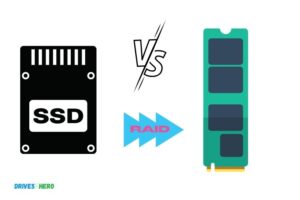M 2 Ssd Vs Msata ! 7 Feature Comparison
When comparing M.2 SSDs and mSATA SSDs, M.2 SSDs are generally faster and more versatile in terms of form factor and compatibility with newer devices, whereas mSATA SSDs are older and limited in terms of speed and device compatibility.
M.2 SSDs and mSATA SSDs are both forms of solid-state drives (SSDs) that can be used to store data in laptops, ultrabooks, and various other devices.
M.2 SSDs are a newer technology compared to mSATA SSDs, which has resulted in better performance and increased adoption by device manufacturers.
In summary, M.2 SSDs offer several advantages over mSATA SSDs in terms of speed, form factor, and device compatibility.
As a result, M.2 SSDs have become the preferred choice for new devices, and mSATA SSDs are becoming less common. When upgrading or building
7 Feature Comparison of M.2 SSD vs. mSATA:
| Feature | M.2 SSD | mSATA |
|---|---|---|
| Form Factor | M.2 (22mm wide, various lengths) | mSATA (30mm x 50.95mm) |
| Interface | PCIe NVMe, SATA | SATA |
| Maximum Capacity | Up to 8TB (varies by manufacturer) | Up to 2TB (varies by manufacturer) |
| Speed | PCIe NVMe: Up to 3500 MB/s read, 3300 MB/s write<br>SATA: Up to 600 MB/s | Up to 600 MB/s |
| Power Consumption | Lower power consumption compared to mSATA | Higher power consumption compared to M.2 SSD |
| Compatibility | Modern motherboards, laptops, and ultrabooks | Older motherboards, laptops, and ultrabooks |
| Use Cases | Gaming, high-performance computing, data centers | Older laptops, small form factor PCs, industrial applications |
Key Takeaway

Three Facts About M.2 SSD vs. mSATA
Understanding The Key Differences Between M 2 Ssd And Msata
M 2 ssd vs msata: understanding the key differences between m 2 ssd and msata
When it comes to pc storage, ssds have taken the center stage, leaving traditional hard drives behind. Ssds provide faster speed and reliability, with m 2 ssd and msata being two of the most popular options.
If you’re a tech-savvy person, you may already know the difference between these two storage options.
However, if you’re new to the world of pc storage, don’t worry. This section will provide a comprehensive guide on the critical difference between m 2 ssd and msata.
What Are M 2 Ssd And Msata?
M 2 ssd and msata are two types of solid-state drives meant for computers, laptops, and other electronic devices. Though they are both used for data storage, there are subtle differences between the two.
Here are some of the essential points you need to know about m 2 ssd and msata:
M 2 Ssd
- M 2 ssd was introduced to the market in 2013 as an alternative to msata, which was the popular storage option back then.
- M 2 ssd is smaller than a credit card and primarily designed for ultra-thin laptops and tablets.
- M 2 ssd offers faster speed and higher storage capacity compared to msata.
Msata
- Msata was introduced in 2009 and was initially designed for use in compact devices like netbooks, laptops, and tablets.
- Msata is rectangular and measures around 30mm x 26.8mm x 3.8mm, making it a perfect storage option for small devices.
- Msata has a smaller storage capacity and slower speed than m 2 ssd.
M 2 Ssd Vs Msata: Technical And Performance Comparison
When it comes to performance, m 2 ssd is the winner as it offers faster speed and higher storage capacity than msata.
Here’s a quick technical and performance comparison between the two storage options:
- M 2 ssd supports a wide range of interfaces like pcie, sata, usb, and nvme, while msata supports only sata.
- M 2 ssd offers faster read and write speeds than msata.
- M 2 ssd can hold up to 2tb of data, while msata has a maximum storage capacity of 1tb.
- M 2 ssd provides better power efficiency and longer battery life than msata.
- M 2 ssd is more versatile than msata and can be used for multiple purposes, such as a boot drive, secondary storage, or cache drive.
M 2 ssd and msata are both excellent storage options, but m 2 ssd offers more significant benefits in terms of speed, storage capacity, and power efficiency.
However, the ultimate choice will depend on your specific needs and budget. So, before making a decision, it’s essential to consider various factors, such as your device compatibility, storage requirements, and expected performance.
M 2 Ssd Vs Msata: Pros And Cons
The storage industry has evolved significantly, with so many options available for users who require faster, more efficient internal storage. Two of the best storage options available in the market are m 2 ssd and msata.
These storage options are quite similar in many ways, even though they differ in terms of speed, size, and compatibility. We will delve into the pros and cons of each device to help you make an informed decision.
Advantages Of M 2 Ssd Over Msata
M 2 ssd has been designed to meet the growing need for high-speed data storage among computer users.
Here are some of the advantages of m 2 ssd over msata:
- Speed**: M 2 ssds are quite fast, boasting of high-speed data transfer rates that can accommodate even the m ost demanding tasks. The m 2 ssds are designed to use the pcie interface, which is faster than the sata interface used by msata drives.
- Size**: M 2 ssds are much smaller compared to msata drives, making them ideal for thin laptops, tablets, and ultrabooks. Since they are smaller, they take up less space in your computer, allowing for more room for other components.
- Compatibility**: M 2 ssds are compatible with a wide range of devices, including newer motherboards that support pcie. This means that you can install m 2 ssds on new systems as well as older systems that use the sata interface.
- Performance**: M 2 ssds offer outstanding performance, particularly when it comes to random read and write speeds. The m 2 ssds are also more reliable since they have no moving parts, which means that the risk of failure is minimized.
Pros Of Msata Over M 2 Ssd
While m 2 ssds have several advantages over msata drives, msata is still a popular storage option among computer users.
Some of the pros of msata include:
- Cost**: Msata drives are generally cheaper than m 2 ssds, making them more accessible to people on a budget. If you need a faster storage option, you’ll have to spend more on an m 2 ssd.
- Compatibility**: Msata has been around for longer, and is therefore compatible with more devices than m 2 ssds. This means that if you have an older laptop or desktop that uses msata, you don’t have to upgrade your device to benefit from faster storage.
- Size**: While m 2 ssds are smaller, msata drives are still quite small, making them ideal for use in laptops, ultrabooks, and tablets. They are also thinner than traditional hard drives, which means that they take up less space in your device.
- Energy consumption**: Msata drives consume less power than m 2 ssds, which means that they are ideal for use in laptops and other battery-powered devices. They also produce less heat, which helps to prolong the lifespan of your device.
Both m 2 ssd and msata drives have their own strengths and weaknesses. While m 2 ssds are faster, smaller, and more compatible with newer devices, msata drives are cheaper, more compatible with older devices, and consume less power.
When choosing between the two, you need to consider your needs, budget, and the performance you require from your storage device.
Which One To Choose: Factors To Consider
M 2 Ssd Vs Msata: Which One To Choose: Factors To Consider
Solid-state drives (ssds) have become a popular storage choice over traditional hard disk drives (hdds) due to their faster read and write speeds.
There are different types of ssds, including m 2 ssds and msata drives. Both types are advantageous to use, but the question lies, which one should you choose?
Choosing one over the other can depend on various factors such as storage needs, budget constraint, compatibility, and integration, and future upgradability and flexibility.
Storage Needs And Budget Constraint
M 2 ssds are the newest trend in the ssd market, offering higher data transfer speeds and better performance than traditional sata drives. M 2 is also available in different sizes, lengths, and widths, making it an option for different devices.
On the other hand, msata is a smaller miniature ssd that can fit in small devices or systems and is somewhat less expensive than m 2. If you have a low budget or limited space requirement, then msata is the perfect choice.
If high-speed data transfer and storage capacity are your priorities, then an m 2 ssd is the better choice.
Compatibility And Integration
When considering compatibility and integration, it’s important to check if your system motherboard supports the drive you choose.
M 2 ssds and msata drives differ in how they connect to the motherboard. M 2 drives are connected via a port on the motherboard, while msata drives have a dedicated msata port.
M 2 ssds have an edge in this aspect as they can connect via different interfaces, such as sata and pcie, enhancing compatibility with various systems. Msata drives, however, are limited to a single connection interface.
Future Upgradability And Flexibility
The future upgrade options and flexibility of a device are crucial when deciding on which ssd to choose. M 2 ssds have a greater upgrade option as they provide larger storage capacities and faster transfer speeds, making them perfect for future-oriented requirements.
Msata drives, however, have limitations in terms of upgrading, especially when it comes to size and storage capacity. If you’re worried about flexibility and intensive use of data, m 2 ssds are the better choice.
When choosing between m 2 ssds and msata drives, several factors need to be considered, including storage needs, budget constraint, compatibility and integration, future upgradability and flexibility. It all boils down to what you need.
M 2 Ssd Vs Msata In Real-World Scenarios
M 2 ssds and msata drives are both small form factors of ssds, but they differ in terms of their specifications and performance.
M 2 ssds are faster and more versatile than msata drives, but this doesn’t mean that msata drives do not have their own strengths.
Let’s take a closer look and compare their performance in real-world scenarios.
Use Case Comparison And Analysis
M 2 Ssds
M 2 ssds have several advantages in terms of speed and versatility. They have a higher read/write speed, ranging from 1500mb/s to 5000mb/s, depending on the interface type and model.
This high speed makes it a great choice for high-end gaming, video editing, and other intensive applications.
- M 2 ssds are smaller and lighter than msata drives, making them a great option for thin laptops and ultrabooks.
- M 2 ssds have a higher capacity than msata drives, with some models up to 2tb.
- M 2 ssds support pcie and sata interfaces, which allows for more flexibility when it comes to compatibility.
Msata Drives
Msata drives are a great option for those looking for a reliable, affordable storage solution that doesn’t require the same high performance as m 2 ssds.
- Msata drives are smaller than traditional 2.5-inch ssds, making them a great option for small form factor devices such as tablets and netbooks.
- Msata drives are more affordable than m 2 ssds, making them a great option for budget builds.
- Msata drives use less power than traditional ssds, which can be beneficial for those looking to prolong their device’s battery life.
Both m 2 ssds and msata drives have their own strengths and weaknesses. M 2 ssds are faster and more versatile, making them a great option for high-end devices, while msata drives are more affordable and use less power, making them a great option for budget builds.
Ultimately, the choice between the two depends on your specific use case and budget.
FAQ On M 2 Ssd Vs Msata
What Is An M.2 Ssd?
An m. 2 ssd is a solid-state drive that uses the m. 2 form factor for high-speed data transfer.
What Is An Msata Ssd?
An msata ssd is a solid-state drive that uses the mini-sata form factor for high-speed data transfer.
What Is The Difference Between M.2 And Msata?
The main difference between m. 2 and msata is the form factor, with m. 2 being smaller and faster.
Which Is Better, M.2 Or Msata?
M. 2 is generally faster and more versatile than msata, but it depends on the specific use case.
Conclusion
As technology advances, storage options continue to evolve. The choice between m. 2 ssd and msata depends on your specific needs and the devices they are compatible with. M. 2 ssds are faster, smaller, and more commonly found in modern laptops and desktops.
On the other hand, msata is a great option for older devices and offers increased storage capacity. Additionally, it is important to consider the interface, form factor, and keying when making a decision. Ultimately, choosing between m. 2 ssd and msata comes down to what is most important to you: speed, size, compatibility, or storage capacity.
As you weigh your options, it is important to understand the pros and cons of each and how it fits into your device’s specifications. By keeping these factors in mind, you can determine which storage option will best suit your needs.