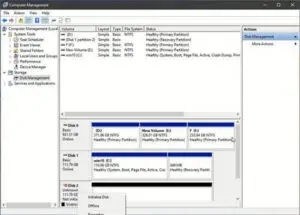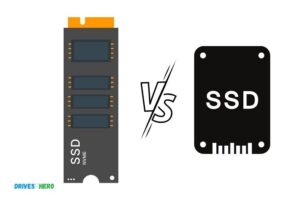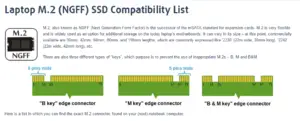Nvme Vs Ssd Boot Time: Which Is The Better Choice?
NVMe SSDs generally offer faster boot times compared to SATA SSDs due to their superior data transfer speeds and direct connection to the CPU.
NVMe or Non-Volatile Memory Express is a new protocol designed for faster SSDs like PCIe. It offers faster data transfer speeds compared to SATA SSDs.
This makes NVMe SSDs the preferable option for tasks that require high-speed data transfer, such as booting up your system, loading games, or transferring large files.
The direct connection to the CPU allows for faster communication, leading to reduced latency and quicker boot times.
The NVMe protocol is a game-changer for solid-state drives. With its high-speed data transfer and reduced latency, it significantly improves the boot times compared to traditional SATA SSDs.
For heavy-duty tasks or for those who value speed and efficiency, investing in an NVMe SSD can result in noticeable performance improvements, including faster system boot times and quicker game-loading speeds.
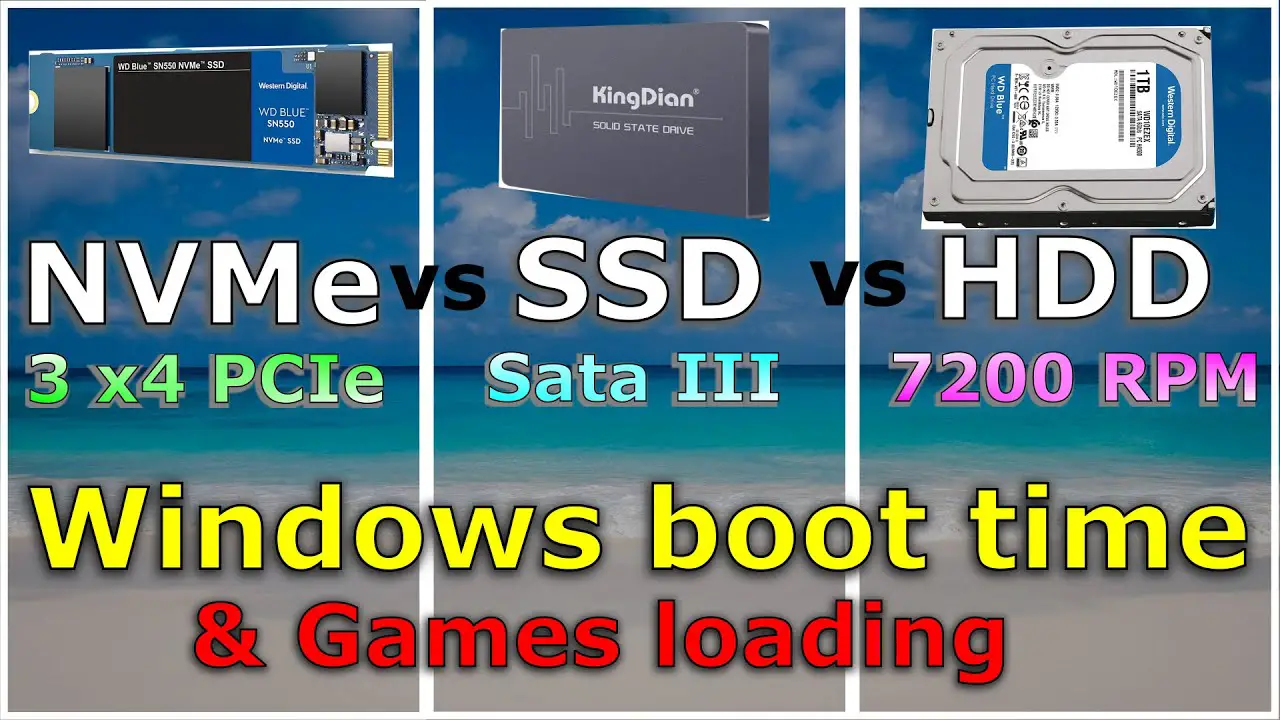
Key Takeaway
8 Features Of Nvme Vs SSD Boot-Time
| Feature | NVMe SSD | SATA SSD |
|---|---|---|
| Interface | Non-Volatile Memory Express (NVMe) | Serial ATA (SATA) |
| Typical Boot-Time | 10-20 seconds | 15-30 seconds |
| Data Transfer Rate | Up to 3500 MB/s | Up to 600 MB/s |
| Average Read/Write Speed | 2000/1750 MB/s | 550/520 MB/s |
| Connector Type | M.2, U.2, PCIe | SATA Connector |
| Ideal Usage | High-performance computing, gaming, data analysis | General computing, web browsing, document creation |
| Price Range | Higher cost | More affordable |
| Power Consumption | Usually more due to higher performance | Less due to lower performance |
Five Facts About Boot Times Of NVMe vs. SSD
Understanding The Basics Of NVME and SSD
Discover the differences in boot time between Nvme and SSD, as we delve into the basics of these storage technologies.
Uncover the advantages and considerations of each option, helping you make an informed decision for your needs. When it comes to boot time, understanding the difference between Nvme and SSD is crucial.
What Is Nvme?
Nvme, or Non-Volatile Memory Express, is a communication interface designed specifically for solid-state drives (SSDs).
Here are the key points to remember about Nvme:
- Nvme utilizes PCIe (Peripheral Component Interconnect Express) technology to connect directly to the motherboard, enabling faster data transfers.
- It leverages the inherent parallelism of PCIe to provide significantly higher bandwidth and lower latency compared to traditional storage interfaces.
- By utilizing the NVMe protocol, Nvme allows SSDs to perform at their full potential, unlocking blazingly fast read and write speeds.
- Nvme SSDs are typically used in high-performance applications that require rapid data access, such as gaming, video editing, and database management.
What Is Ssd?
SSD, short for Solid-State Drive, is a storage medium that uses flash memory to store data.
Here are the key points to understand about SSD:
- Unlike traditional hard disk drives (HDDs), which rely on spinning platters and mechanical arms to read and write data, SSDs have no moving parts.
- This absence of moving components allows SSDs to provide lightning-fast access times and lower power consumption.
- SSDs come in various form factors, including the common 2.5-inch SATA drives for laptops and desktop computers, as well as the smaller M.2 and U.2 form factors used in ultra-thin laptops and high-end desktops.
- With no mechanical limitations, SSDs can deliver exceptional read and write performance, significantly reducing boot times and application launch speeds.
Key Differences Between Nvme And Ssd:
Now that we have a basic understanding of Nvme and SSD, let’s explore the key differences between the two technologies:
- Interface: Nvme utilizes the faster, direct PCIe interface, while SSDs can utilize a variety of interfaces such as SATA, PCIe, or USB.
- Speed: Nvme drives offer significantly higher speeds due to their direct connection to the PCIe bus, outperforming SSDs under most scenarios.
- Latency: Nvme SSDs have much lower latency compared to SSDs, resulting in faster response times for accessing and retrieving data.
- Cost: Nvme drives tend to be more expensive than SSDs, primarily due to their superior performance and newer technology.
- Compatibility: SSDs with SATA interface offer broader compatibility with older systems, while Nvme drives require motherboards with PCIe support.
Understanding the basics of Nvme and SSD is essential in determining the right storage solution for your specific needs.
Whether you require lightning-fast speeds or cost-effectiveness, both Nvme and SSD have their advantages to offer in improving boot time and overall system performance.
Factors Affecting Boot-Time
Comparing the boot time of NVMe and SSD drives, several factors come into play. NVMe’s faster read and write speeds enhance boot time significantly, while SSD’s efficient storage system also contributes to quick booting.
Understanding these factors can help optimize boot time for better performance. When it comes to boot time, several factors can influence how quickly your system starts up.
Processor Speed And Performance
- Processor speed: A faster processor can significantly reduce boot time as it can handle tasks more efficiently.
- Number of cores: Processors with multiple cores can simultaneously execute multiple tasks and contribute to faster boot times.
- Cache size: A larger cache size allows the processor to access frequently used data quickly, which can speed up the boot process.
Ram Size And Performance
- RAM size: Having an ample amount of RAM ensures that your system can hold all the necessary files for booting. Insufficient RAM may cause delays during the boot process.
- RAM speed: Higher RAM speeds allow for faster data transfer between the RAM and the processor, resulting in quicker boot times.
Storage Capacity And Read/Write Speeds
- Storage capacity: The size of your storage device does not directly impact boot time. However, having sufficient space to store system files is essential for smooth booting.
- Read/Write speeds: NVMe drives typically offer faster read and write speeds compared to traditional SSDs. Higher read speeds allow for quicker access to boot files, resulting in faster boot times.
- Interface: The interface used by the storage device, such as PCI Express for NVMe or SATA for SSDs, can affect the overall boot time.
By considering these factors, you can optimize your system for faster boot times. Having a powerful processor, sufficient RAM, and a storage device with fast read speeds will contribute to quick and efficient startup.
Make sure to choose hardware components that complement each other to reap the benefits of decreased boot time.
Nvme Boot Time Vs SSD Boot-Time
Nvme boots faster than SSD due to its higher data transfer rates, resulting in quicker system startup times. This makes Nvme a superior choice for users seeking a speedy booting experience.
Performance Comparison Of Nvme And Ssd In Booting Up
When it comes to comparing the boot time of Nvme and SSD, there are a few factors to consider.
Benchmarks And Real-World Tests:
- Benchmark tests have shown that Nvme drives generally outperform SSDs in terms of boot time. This is due to the faster data transfer rates and lower latency of Nvme technology.
- In real-world tests, users have reported noticeable improvements in boot time when upgrading from an SSD to an Nvme drive. This is particularly evident in systems with larger amounts of data to load during startup.
Impact Of Different Operating Systems:
- Both Nvme and SSD drives can significantly improve boot time in various operating systems.
- Windows users can expect faster boot times with both Nvme and SSD drives, but Nvme tends to have a slight edge due to its superior performance capabilities.
- Linux users can also benefit from the fast boot times offered by Nvme and SSD drives. However, it is important to note that the specific Linux distribution and configuration can impact the boot time as well.
Nvme drives generally demonstrate better boot time performance compared to SSDs, thanks to their faster data transfer rates and lower latency.
However, it is important to consider that the impact of different operating systems may vary. Whether you choose Nvme or SSD, both options can significantly enhance the boot time of your system.
Optimizing Boot Time For NVME and SSD
Optimizing boot time for Nvme and SSD requires efficient utilization of their respective capabilities. The lightning-fast speed of NVMe surpasses traditional SSDs, resulting in significantly reduced boot times for improved user experience.
Boot time is a crucial factor when it comes to overall system performance. Whether you’re using NVMe or SSD, there are several tips and tweaks you can implement to enhance the boot time of your system.
Tips And Tweaks To Enhance Boot Time:
Update Firmware and Install Latest Drivers:
- Keeping your storage device’s firmware up-to-date is vital to ensure optimal performance. Manufacturers often release firmware updates that address performance issues and improve compatibility.
- Installing the latest drivers specific to your storage device can also enhance boot time. These drivers are optimized to work efficiently with your NVMe or SSD.
Disk Cleanup:
- Regularly cleaning your disk can help improve boot time. Remove any unnecessary files, temporary files, or old applications that you no longer use.
- Clearing your disk space not only improves boot time but also enhances overall system performance by reducing the load on your storage device.
Remove Unnecessary Startup Programs:
- Many programs tend to initiate at system startup, causing the boot time to increase. Evaluate the programs running at startup and disable any that are not essential.
- Disabling unnecessary startup programs not only speeds up the boot process but also frees up system resources for faster overall performance.
Enable Fast Boot in BIOS/UEFI:
- Check your system’s BIOS/UEFI settings for a “Fast Boot” feature. Enabling this option reduces the time taken for the system to initialize the hardware components during boot-up.
Optimize System Services:
- Review the system services running in the background during startup. Disable any unnecessary services that are not essential for your daily computing needs.
- Optimizing system services can significantly reduce the boot time by streamlining the startup process.
Defragment Your Disk:
- Fragmented files on your storage device can slow down the boot process. Regularly defragmenting your disk organizes files more efficiently, reducing the time taken to access them.
Upgrade Hardware:
- If your system is still experiencing slow boot times despite optimization efforts, it may be worth considering hardware upgrades. Upgrading to a faster NVMe or SSD with higher read and write speeds can significantly improve boot time.
Optimizing boot time for NVMe and SSD involves updating firmware and drivers, performing disk cleanup, removing unnecessary startup programs, enabling fast boot options, optimizing system services, and considering hardware upgrades if necessary.
By implementing these tips and tweaks, you can enjoy faster boot times and overall improved system performance.
FAQ On Nvme Vs SSD Boot-Time
What is the difference between Nvme and Ssd boot times?
An NVMe drive has significantly faster boot times than an SSD due to its ability to access data directly from the memory via the PCI express bus whereas an SSD has to access data in multiple layers of memory through a controller.
Generally speaking, an NVMe drive can have boot times up to 10 times faster than an SSD.
Is it worth investing in an NVMe drive for faster boot times?
Yes, it can definitely be worth investing in an NVMe drive as they provide much faster boot times and can be beneficial for data intensive applications.
However, if budget is a concern then an SSD with fast read/write speeds may still be a better choice.
Are there any disadvantages to using an NVMe drive?
While NVMe drives offer faster boot times, they are more expensive than SSDs and tend to have shorter warranties due to their delicate nature. They also generate more heat than an SSD which could lead to instability of the system.
Is it safe to use an NVMe drive for booting an operating system?
Yes, NVMe drives can be used for booting an operating system if it is properly configured with the correct software and drivers. They also need to be installed and used properly in order to ensure maximum performance.
Conclusion
The boot time comparison between NVMe and SSD drives has revealed some clear advantages of NVMe storage devices.
NVMe drives, with their faster data transfer speeds and reduced latency, offer significantly shorter boot times compared to traditional SSDs.
This means that users can experience quicker startup times and faster access to their files and applications.
While SSDs have long been considered a reliable and efficient storage solution, the advent of NVMe technology has taken performance to a whole new level.