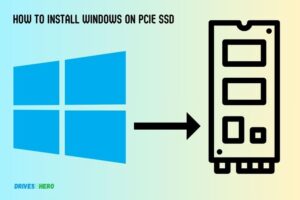Pcie Ssd Vs Sas Ssd: Which Is The Better Choice?
When it comes to performance and speed, PCIe SSDs (Peripheral Component Interconnect Express Solid State Drives) outperform SAS SSDs (Serial-Attached SCSI Solid State Drives).
PCIe SSDs have a direct pathway to the system’s CPU, which reduces latency and increases speed. On the other hand, SAS SSDs are known for their reliability and are commonly used in enterprise storage systems.
PCIe SSDs have higher bandwidth and lower latency due to their direct link to the CPU. This direct link bypasses the Southbridge where hard drives are usually connected.
On the other hand, SAS SSDs operate over the SAS interface which is a point-to-point serial protocol that moves data to and from computer-storage devices such as hard drives and tape drives.

Key Takeaway
What Are Pcie Ssds And Sas Ssds?
PCIe SSDs and SAS SSDs are both high-performance solid-state drives used in data storage. While PCIe SSDs connect directly to the motherboard for faster data transfer, SAS SSDs use a serial-attached SCSI interface for reliability and scalability.
Key Features Of Pcie Ssds:
- Lightning-fast speeds: PCIe (Peripheral Component Interconnect Express) SSDs leverage the PCIe interface to deliver exceptional data transfer rates. This enables them to outperform traditional SSDs and HDDs in terms of read and write speeds.
- Direct connection: These SSDs connect directly to the motherboard via the PCIe slot, bypassing the limitations imposed by the SATA interface. This direct connection minimizes latency, enabling quicker data access and enhanced overall system performance.
- Higher bandwidth: PCIe SSDs leverage the high bandwidth available through the PCIe interface, allowing for efficient data transmission and reduced bottlenecks. This is particularly beneficial when handling large file transfers or resource-intensive applications.
- Multiple lanes: PCIe SSDs often come equipped with multiple lanes, such as x2, x4, or x8, enabling increased data throughput. The number of lanes can impact the overall performance of the drive.
- Suitable for high-performance applications: The speed and efficiency of PCIe SSDs make them ideal for demanding applications like gaming, multimedia editing, and data analysis, where rapid data access and processing are critical.
Key Features Of Sas Ssds:
- Robust performance: SAS (Serial Attached SCSI) SSDs offer reliable and consistent performance, making them well-suited for enterprise-level usage. They boast high endurance and low latency, ensuring fast and efficient data access, especially in business-critical scenarios.
- Scalability and versatility: SAS SSDs can be easily integrated into existing storage systems using SAS or SATA connectors. Their compatibility with both SAS and SATA interfaces allows for flexibility in deployment across a wide range of systems.
- Enhanced reliability: These SSDs prioritize data integrity and provide advanced error correction mechanisms. They often incorporate features like end-to-end data protection and power-loss protection to prevent data loss or corruption in case of unforeseen incidents.
- Dual-port functionality: SAS SSDs offer dual-port capabilities, allowing for redundant connectivity. This ensures high availability and fault tolerance, as data can still be accessed even if one port fails. It is especially important in mission-critical environments.
- Ideal for enterprise workloads: SAS SSDs excel in high-demand enterprise environments that involve significant data processing and storage, such as databases, virtualization, and online transaction processing (OLTP) systems.
PCIe SSDs stand out for their exceptional speed and direct motherboard connectivity, making them ideal for high-performance applications.
Performance Comparison Between Pcie Ssds And Sas Ssds
PCIe SSDs and SAS SSDs are competing in terms of performance, with PCIe SSDs offering faster data transfer speeds and reduced latency compared to SAS SSDs.
Speed And Bandwidth Comparison:
- PCIe SSDs offer faster data transfer speeds compared to SAS SSDs.
- With higher bandwidth capabilities, PCIe SSDs can read and write data at a much higher rate.
- The read and write speeds of PCIe SSDs can reach up to 5,000 MB/s, while SAS SSDs typically have speeds ranging from 500 MB/s to 1,000 MB/s.
- This speed advantage makes PCIe SSDs ideal for applications that require high performance and low latency.
Latency And Response Time Comparison:
- PCIe SSDs demonstrate lower latency and faster response times compared to SAS SSDs.
- Latency refers to the time it takes for a storage device to respond to a read or write request. PCIe SSDs have significantly lower latency due to their direct connection to the computer’s motherboard.
- This low latency factor reduces processing delays and results in faster application load times and improved overall system performance.
- SAS SSDs, on the other hand, have slightly higher latency due to their interface limitations.
Random And Sequential Read/Write Comparison:
- PCIe SSDs outperform SAS SSDs in both random and sequential read/write operations.
- Random read/write refers to accessing and modifying data in a non-linear manner, while sequential read/write involves accessing and modifying data in a linear manner.
- PCIe SSDs excel in both scenarios due to their higher data transfer rates and lower latency.
- They allow for faster and more efficient access to random data, resulting in improved database performance, virtualization, and other data-intensive tasks.
- SAS SSDs are more suitable for scenarios that prioritize endurance and low-cost storage.
Please note that the performance of SSDs can vary based on the specific model, technology, and configuration. It is advisable to consider individual product specifications and intended usage scenarios before making a final decision.
Use Cases For Pcie Ssds And Sas Ssds
PCIe SSDs and SAS SSDs offer different use cases in terms of performance and compatibility.
PCIe SSDs deliver faster speeds for demanding applications, while SAS SSDs are suited for enterprise environments where reliability and compatibility with existing infrastructure are important factors.
Suitable Applications For Pcie Ssds:
- High-performance computing (HPC) applications: PCIe SSDs offer ultra-fast data transfer speeds, making them ideal for HPC workloads that require rapid data processing and analysis.
- Virtualized environments: With their impressive read and write speeds, PCIe SSDs can significantly improve virtual machine performance, reducing latency and improving overall responsiveness.
- Databases and analytics: PCIe SSDs excel at handling demanding database and analytics workloads by enhancing data access speeds, enabling faster query processing and analysis.
- Content creation: Whether you’re a video editor, graphic designer, or 3D animator, PCIe SSDs provide quick and reliable storage for large files, allowing seamless multimedia editing and rendering.
- Gaming: Gamers can benefit from PCIe SSDs as they provide shorter load times, enabling quicker game startup and reducing in-game lag.
Suitable Applications For Sas Ssds:
- Enterprise storage systems: SAS SSDs are a popular choice for enterprise storage systems due to their high reliability and endurance. They are designed to handle heavy workloads and ensure data integrity in demanding server environments.
- Business-critical applications: SAS SSDs offer consistent and predictable performance, making them suitable for business-critical applications such as financial transactions, customer databases, and real-time analytics.
- Data centers: SAS SSDs are commonly used in data centers that require high capacity and reliability. They can handle heavy read and write workloads efficiently and are often utilized for tiered storage solutions.
- Backup and recovery: SAS SSDs provide fast data backup and recovery, allowing businesses to minimize downtime and efficiently restore critical data in case of system failures or data loss.
- Enterprise-grade applications: The robustness of SAS SSDs makes them well-suited for enterprise-grade applications that demand high levels of performance, durability, and data protection.
By understanding the suitable applications for both PCIe SSDs and SAS SSDs, you can make an informed decision about which storage solution is best for your specific use case.
Whether you require lightning-fast speeds for intense workloads or robust and reliable storage for critical business operations, there is a solid-state drive option that can meet your needs.
Price And Scalability Factors For Pcie Ssds And Sas Ssds
PCIe SSDs and SAS SSDs differ in terms of price and scalability. PCIe SSDs tend to be more expensive but offer higher performance and bandwidth.
On the other hand, SAS SSDs are more cost-effective and provide better scalability options for storage expansion.
Pcie Ssd Vs Sas Ssd: Price And Scalability Factors
When considering solid-state drives (SSDs) for your storage needs, two popular options emerge: PCIe SSDs and SAS SSDs.
Understanding the price and scalability factors associated with each type can help you make an informed decision for your specific requirements.
Cost Considerations For Pcie Ssds:
- PCIe SSDs offer high performance and faster data transfer rates, making them well-suited for intensive workloads. However, this enhanced performance often comes with a higher price tag.
Here are some cost factors to consider when opting for PCIe SSDs:
- PCIe SSDs are generally more expensive when compared to SAS SSDs, primarily due to their advanced architecture and technology.
- The cost per gigabyte (GB) of PCIe SSDs can be higher, especially for higher storage capacities.
- Additional features such as advanced error correction algorithms and power loss protection mechanisms can further increase the price.
Cost Considerations For Sas Ssds:
- SAS SSDs provide reliability and durability along with respectable performance, making them a cost-effective option for many use cases.
Consider the following cost factors for SAS SSDs:
- SAS SSDs are generally more affordable compared to PCIe SSDs, making them a popular choice for businesses with budget constraints.
- The cost per GB of storage is typically lower for SAS SSDs, especially when compared to PCIe SSDs with similar performance capabilities.
- While SAS SSDs may not offer the same high transfer rates as PCIe SSDs, they still provide reliable and efficient performance for most applications.
Scalability Options For Both Ssd Types:
Scalability is a crucial factor to consider in storage solutions, as businesses often require the ability to expand their storage capacity as their needs grow.
Here’s a look at the scalability options for both PCIe SSDs and SAS SSDs:
For PCIe SSDs:
- PCIe SSDs typically come in smaller form factors, limiting their scalability options compared to SAS SSDs.
- However, PCIe SSDs can still be suitable for certain scenarios, particularly when the focus is on high-performance, low-latency applications.
For SAS SSDs:
- SAS SSDs offer greater scalability options due to their compatibility with traditional SAS expanders and storage controllers.
- This compatibility allows businesses to easily scale their storage capacity by adding more SSDs to existing setups, making SAS SSDs a flexible choice.
While PCIe SSDs provide desirable performance, their higher price and limited scalability may impact certain use cases. On the other hand, SAS SSDs offer cost-effective options with good scalability, making them suitable for a broader range of storage requirements.
Which is the better choice for storage: Mini PCIe SSD or mSATA SSD?
When it comes to storage options, the debate between mini PCIe SSD vs mSATA SSD often arises. Choosing the right one depends on your specific needs. While mini PCIe SSD offers faster speeds and larger capacities, mSATA SSD is more affordable and widely compatible. Assess your requirements before making a decision between these two storage solutions: mini PCIe SSD vs mSATA: the right choice.
Key Considerations For Choosing Pcie Ssds Or Sas Ssds
Choosing between PCIe SSDs and SAS SSDs requires careful consideration of factors such as performance, compatibility, and cost.
PCIe SSDs offer faster data transfer rates and are ideal for high-performance applications, while SAS SSDs provide excellent reliability and compatibility with legacy systems.
Factors To Consider In The Decision-Making Process:
Performance: Consider the performance requirements of your specific application or workload. Evaluate the Input/Output Operations Per Second (IOPS) and Throughput capabilities of both PCIe SSDs and SAS SSDs to ensure they meet your needs.
Scalability: Determine the scalability requirements of your storage solution. PCIe SSDs offer high bandwidth and low latency, making them ideal for applications that require quick data access.
On the other hand, SAS SSDs can handle a large number of simultaneous connections, making them a better choice for applications that require high concurrent access.
Capacity: Assess the storage capacity required for your use case. PCIe SSDs typically offer higher capacities, which is advantageous for applications that deal with large volumes of data. SAS SSDs, while generally offering lower capacities, still provide ample storage for many workloads.
Compatibility: Consider the compatibility of the SSDs with your existing infrastructure. PCIe SSDs require a compatible PCIe slot on the motherboard or expansion card, while SAS SSDs need a SAS controller or backplane. Ensure that your hardware supports the chosen SSD type.
Reliability: Evaluate the reliability and durability of the SSDs. PCIe SSDs are known for their robustness, offering improved endurance and reliability through advanced error correction mechanisms.
SAS SSDs also provide high levels of reliability, making them suitable for mission-critical applications.
Cost: Determine the budget constraints for your storage solution. PCIe SSDs generally come at a higher price point due to their advanced performance capabilities, while SAS SSDs offer a more cost-effective option for applications that do not require the same level of speed.
Recommendations Based On Specific Use Cases:
- Database Servers: For high-demand database servers that require fast data processing and low latency, PCIe SSDs are recommended. Their exceptional performance can significantly enhance database performance, ensuring quick data retrievals and transactions.
- Virtualized Environments: In virtualized environments where multiple virtual machines are running simultaneously, SAS SSDs are a solid choice. Their ability to handle multiple concurrent connections makes them suitable for high-density virtualization scenarios.
- Content Delivery: For content delivery applications that rely heavily on data transfer rates and quick access to large files, PCIe SSDs are recommended. Their high bandwidth can effectively handle the demands of streaming and content caching.
- Data Analytics: In data analytics environments where large data sets are processed and analyzed, PCIe SSDs are the optimal choice. Their high performance and capacity ensure fast data retrievals and efficient data processing.
- Backup and Archiving: When it comes to backup and archival purposes, SAS SSDs offer a cost-effective solution. Their reliability, moderate performance, and sufficient storage capacity make them suitable for storing less frequently accessed data.
Remember to carefully evaluate and compare the specific requirements of your use case against these recommendations to make an informed decision.
Conclusion
When choosing between a PCIe SSD and a SAS SSD, it’s important to consider your specific needs and requirements.
The PCIe SSD offers faster data transfer speeds and lower latency, making it ideal for high-performance computing tasks and applications that demand quick and efficient data processing.
On the other hand, the SAS SSD provides a more reliable and robust storage solution, with features such as hot swapping and dual-port connectivity, making it suitable for enterprise-level applications where data integrity and availability are crucial.
Ultimately, the decision should be based on a careful evaluation of your workload, budget, and storage goals.