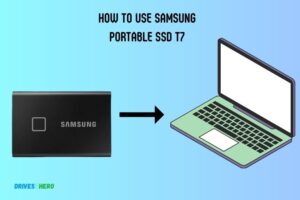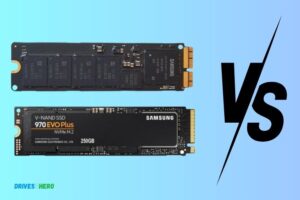Samsung Ssd Evo Vs Qvo Vs Pro: Which One Is Superior?
Samsung’s SSD lineup, comprising the Evo, Qvo, and Pro series, offers a spectrum of choices to meet diverse user needs.
The Evo series strikes a balance between performance and affordability, making it an ideal choice for mainstream users seeking a cost-effective upgrade.
Qvo SSDs prioritize high storage capacities at a budget-friendly price, catering to those with extensive data storage requirements.
On the other hand, the Pro series is tailored for enthusiasts and professionals, delivering top-tier performance and reliability with the advantage of NVMe technology.
With enhanced endurance and faster read and write speeds, Pro SSDs are well-suited for demanding tasks such as content creation and gaming.

Key Takeaway
10 Features Of Samsung SSD 860 EVO Vs 860 QVO VS 860 PRO
| Feature | Samsung SSD 860 EVO | Samsung SSD 860 QVO | Samsung SSD 860 PRO |
|---|---|---|---|
| Capacity Options | 250GB, 500GB, 1TB, 2TB, 4TB | 1TB, 2TB, 4TB | 256GB, 512GB, 1TB, 2TB, 4TB |
| Interface | SATA 6Gb/s | SATA 6Gb/s | SATA 6Gb/s |
| Form Factor | 2.5 inch | 2.5 inch | 2.5 inch |
| NAND Type | V-NAND 3bit MLC | V-NAND 4bit MLC (QLC) | V-NAND 2bit MLC |
| Controller | Samsung MJX | Samsung MJX | Samsung MJX |
| Sequential Read Speed | Up to 550 MB/s | Up to 550 MB/s | Up to 560 MB/s |
| Sequential Write Speed | Up to 520 MB/s | Up to 520 MB/s | Up to 530 MB/s |
| Random Read Speed | Up to 98,000 IOPS | Up to 97,000 IOPS | Up to 100,000 IOPS |
| Random Write Speed | Up to 90,000 IOPS | Up to 89,000 IOPS | Up to 90,000 IOPS |
| Warranty | 5 years or up to 2,400 TBW | 3 years or up to 1,440 TBW | 5 years or up to 4,800 TBW |
Performance And Speed Comparisons
Samsung SSD Evo, Qvo, and Pro offer performance and speed comparisons that help you make an informed choice. Compare their features, such as read and write speeds, durability, and storage capacity, to find the SSD that suits your needs.
Samsung Ssds – Evo Vs Qvo Vs Pro
When it comes to choosing the right SSD for your needs, it’s essential to consider the performance and speed comparisons between different models.
Read And Write Speeds:
The Samsung SSD Evo, Qvo, and Pro all offer impressive read and write speeds, but their performance does vary.
- Samsung SSD Evo: With its impressive read speeds of up to 550 MB/s and write speeds of up to 520 MB/s, the Evo model ensures fast data transfer and quick boot times.
- Samsung SSD Qvo: The Qvo model also offers high read and write speeds, reaching up to 550 MB/s for both. This makes it suitable for everyday computing tasks and multitasking.
- Samsung SSD Pro: The Pro model stands out with its exceptional read and write speeds. With read speeds of up to 560 MB/s and write speeds of up to 530 MB/s, it excels in demanding workloads and resource-intensive applications.
Random Iops Performance:
Random IOPS performance is an important factor to consider for tasks involving small file transfers and random access operations.
- Samsung SSD Evo: The Evo model provides impressive random IOPS performance, ranging from 98,000 to 90,000 read and write IOPS respectively. It ensures smooth multitasking and speedy application loading.
- Samsung SSD Qvo: The Qvo model offers reliable random IOPS performance, with read and write IOPS of up to 97,000 and 89,000 respectively. It is suitable for everyday computing needs.
- Samsung SSD Pro: The Pro model leads in random IOPS performance, delivering read and write IOPS of up to 100,000. It is ideal for professional workstations and heavy-duty tasks.
Sequential Performance:
Sequential performance is crucial when dealing with large file transfers and sequential data operations.
- Samsung SSD Evo: The Evo model offers impressive sequential read speeds of up to 550 MB/s, making it efficient for fast data access and execution. Its write speeds can reach up to 520 MB/s, ensuring speedy data transfer.
- Samsung SSD Qvo: The Qvo model provides reliable sequential read and write speeds of up to 550 MB/s, making it suitable for general computing needs and storage of large media files.
- Samsung SSD Pro: The Pro model boasts outstanding sequential performance, with read speeds of up to 560 MB/s and write speeds of up to 530 MB/s. It excels in data-intensive applications and tasks.
Each Samsung SSD model, Evo, Qvo, and Pro, has its own strengths in terms of performance and speed. The Evo model offers excellent overall performance for everyday computing, while the Qvo model is a reliable option for general needs.
On the other hand, if you require top-tier performance for professional workstations and resource-intensive tasks, the Pro model is a clear choice.
Use Cases And Target Market Analysis
Samsung SSD Evo, Qvo, and Pro offer different use cases and target markets. Evo is ideal for everyday users and gamers, with fast performance and cost-effectiveness.
Qvo focuses on high storage capacity and affordability, making it suitable for budget-conscious users. Pro is designed for professionals and enthusiasts who demand top-tier performance and reliability. Choose the SSD that meets your specific needs.
Professional Workloads:
- These SSDs are designed to meet the demands of professional workloads, such as content creation, video editing, and 3D modeling.
- With their high read and write speeds, professionals can experience faster file transfers and improved productivity.
- The Samsung SSD Pro, in particular, caters to professionals who require top-notch performance and reliability for critical data storage.
- These SSDs are often used by graphic designers, architects, and videographers who work with large files daily.
- Features like wear leveling and error correction ensure data integrity, making them a reliable choice for professionals.
Gaming And Multimedia Applications:
- Gaming enthusiasts and multimedia professionals can benefit from the increased speed and storage capacity provided by Samsung SSDs.
- These SSDs offer faster game load times, improved system boot times, and reduced game stuttering, providing a smooth gaming experience.
- The Evo and Pro models, with their higher performance and endurance, are particularly suitable for gamers who require top-tier specifications.
- Multimedia professionals dealing with large media files, such as video editors and photographers, can take advantage of the increased read and write speeds to efficiently manage their projects.
- The enhanced durability and high-quality components of these SSDs ensure data security and prevent any potential data loss.
Everyday Computing:
- Samsung SSDs are not limited to professionals and gamers. They are also ideal for everyday computing tasks, such as web browsing, document editing, and media consumption.
- These SSDs offer faster system responsiveness, allowing users to boot up their computers and access applications quickly.
- The Evo and Qvo models, with their affordability and ample storage capacities, are suitable for general users who require a balance between performance and cost.
- Whether you are a student, office worker, or casual computer user, Samsung SSDs can significantly enhance your everyday computing experience.
- With their easy installation and user-friendly interfaces, these SSDs are accessible to users of all skill levels.
Samsung SSD Evo, Qvo, and Pro models cater to a wide range of users across various industries.
Whether you are a professional working with high-intensity workloads, a gamer seeking blazing-fast performance, or an everyday computer user in need of improved system responsiveness, Samsung SSDs provide the reliability and performance you need for your specific use case.
Making An Informed Decision
Discover the ideal Samsung SSD for your needs with a comparison of the Evo, Qvo, and Pro models. Make an informed decision based on their unique features and benefits.
Personal Requirements And Budget Considerations
When it comes to purchasing an SSD, it’s crucial to assess your personal requirements and budget constraints.
Here are some factors to keep in mind:
- Storage Capacity: Determine how much storage space you need for your files, applications, and games. Consider whether you require a high-capacity drive or if you can make do with a smaller one.
- Performance: If you’re a power user or use resource-intensive applications, you may prioritize speed and performance. Evaluate your requirements to choose an SSD that can handle your workload efficiently.
- Endurance: For those who write data frequently or require maximum durability, an SSD with higher endurance may be preferable. This consideration is particularly relevant if you intend to store sensitive or crucial data on your drive.
- Price: SSD prices vary depending on the model and specifications. Set a budget in line with your financial capabilities to narrow down your options and make a cost-effective choice.
Considering these personal requirements and budget considerations will help you find the best SSD for your specific needs.
Compatibility With Existing System
Before making a decision, it’s essential to ensure that the SSD you choose is compatible with your existing system.
Check the following factors:
- Form Factor: Verify if the SSD form factor matches your computer’s specifications. Common form factors include 2.5-inch, M.2, or PCIe.
- Interface: Determine the interface your computer supports – SATA, NVMe, or PCIe – and make sure the SSD you select is compatible with it.
- Operating System: Confirm that the SSD is compatible with your operating system, whether it’s Windows, macOS, or Linux.
Ensuring compatibility will prevent any issues when installing your new SSD and guarantee optimal performance with your existing system.
Future-Proofing And Upgradability
When investing in an SSD, it’s wise to consider future-proofing and upgradability options.
Here’s what to think about:
- Capacity Expansion: If you foresee expanding your storage needs in the future, choosing an SSD that allows for easy capacity expansion, such as the Qvo or Pro series, can save you from needing to replace the drive down the line.
- Technology Advancements: Research the SSD’s technology and its relevance in the long-term. Opting for a newer and more advanced generation will help ensure compatibility with future software updates and advancements.
- Warranty and Longevity: Review the warranty offered by the manufacturer and the estimated lifespan of the SSD. A longer warranty and higher endurance indicate a more reliable and durable product.
By considering future-proofing and upgradability, you can make a smart investment in an SSD that will serve you well for years to come.
Making an informed decision when choosing between the Samsung SSD Evo, Qvo, and Pro models is essential to find the perfect fit for your needs.
Conclusion
When it comes to choosing between Samsung SSD Evo, Qvo, and Pro, consider your specific needs and budget. The Evo series strikes a balance between performance and affordability, making it an excellent choice for everyday users.
If you need higher endurance and faster speeds, the Pro series is the way to go, although it comes with a higher price tag.
On the other hand, the Qvo series offers large storage capacity at a more affordable price, although it may not be as fast or durable as the other options.
Whichever option you choose, investing in a Samsung SSD will undoubtedly enhance your computer’s performance and provide a seamless user experience.