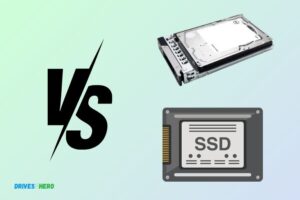Sas Ssd Vs Sata Ssd: Which Option Is The More Favorable?
For superior performance and reliability, SAS SSDs (Serial Attached SCSI Solid-State Drives) are often the preferred choice over SATA SSDs (Serial ATA Solid-State Drives).
They offer faster data transfer rates, support for more drive connections, and are designed to handle high-end, enterprise applications.
However, SAS SSDs are more expensive compared to SATA SSDs, which are typically used in personal computing due to their affordability and adequate performance for most general applications.
If you’re looking for a high-performance, reliable solution for an enterprise environment, then a SAS SSD would be an advantageous choice due to its fast data transfer rates and support for multiple drive connections.
However, if affordability and adequate performance for general applications are your main concerns, then a SATA SSD would serve your needs well.
7 Features Of Sas Ssd Vs Sata SSD
| Features | SAS SSD | SATA SSD |
|---|---|---|
| Speed | Faster due to their ability to handle multiple simultaneous requests. | Slightly slower compared to SAS SSDs. Typically around 550MB/s. |
| Cost | More expensive due to better performance and reliability. | Less expensive and hence more commonly used for personal computers. |
| Reliability | Enterprise grade reliability, suitable for servers and data centers. | Less reliable compared to SAS SSD, but sufficiently reliable for personal use. |
| Connection | SAS connector, needs a compatible motherboard. | Connects to the standard SATA port on the motherboard. |
| Power Consumption | Consumes more power due to high performance. | Consumes less power compared to SAS SSD. |
| Typical Use Case | Used in enterprise settings where high performance is required. | Mostly used in personal computers due to cost efficiency. |
| Maximum Storage Capacity Available | Typically available in larger storage options. | Maximum capacity usually less than SAS SSD. |
Key Takeaway
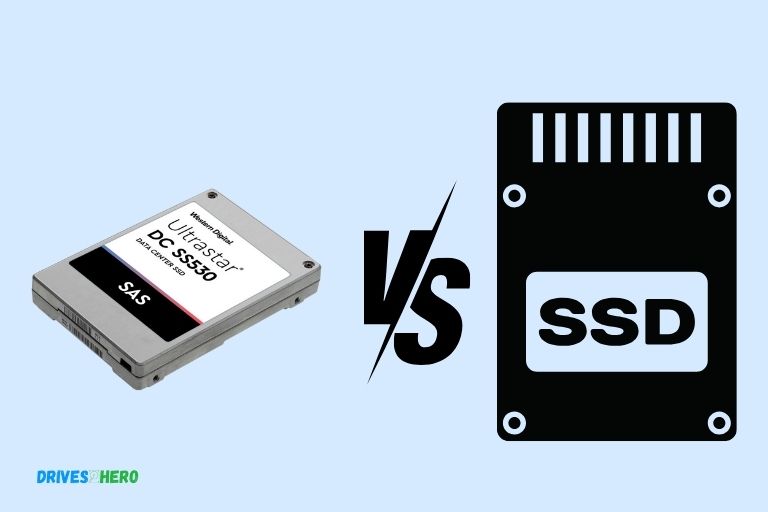
Five Facts About Sas Ssd Vs Sata Ssd
What Is A Ssd?
SSDs, or Solid State Drives, are storage devices that offer faster data access and transfer compared to traditional hard drives.
When comparing SAS SSDs and SATA SSDs, SAS SSDs provide higher performance with faster data rates and better reliability, making them suitable for enterprise-level applications.
SATA SSDs, on the other hand, offer a more cost-effective solution for consumer-based storage needs.
Briefly Explain What A Ssd (Solid State Drive) Is:
If you’re on the hunt for a new hard drive, you’ve probably come across two popular options: SAS SSD and SATA SSD.
Before diving into the differences between the two, it’s essential to understand what a SSD (Solid State Drive) actually is.
- A Solid State Drive (SSD) is a type of storage device that replaces the traditional mechanical hard drives found in computers and laptops.
- Unlike spinning platters and moving heads found in traditional hard drives, SSDs use flash memory to store data.
- This flash memory is non-volatile, meaning it retains stored data even when power is disconnected.
- SSDs offer significantly faster data access times, making them a popular choice for those looking to boost their system’s performance.
Now that we have a basic understanding of SSDs, let’s take a closer look at the advantages and disadvantages of using them.
Advantages Of Using A Ssd:
- Faster read and write speeds: SSDs boast lightning-fast data transfer speeds, allowing for quick access to files and applications.
- Improved system performance: With faster boot times and reduced loading times for programs and games, SSDs can greatly enhance overall system performance.
- Durability: Unlike traditional hard drives, SSDs lack moving parts, making them less prone to mechanical failures. This means your data is safer and more secure.
- Energy efficiency: SSDs consume less power compared to traditional hard drives, resulting in increased battery life for laptops and reduced electricity bills for desktop computers.
Disadvantages Of Using A Ssd:
- Limited lifespan: Over time, SSDs have a finite number of write cycles before their performance begins to degrade. However, advances in technology have significantly extended their lifespan in recent years.
- Higher cost per GB: SSDs tend to be more expensive in terms of cost per gigabyte compared to traditional hard drives. However, prices have been steadily decreasing as SSDs become more prevalent in the market.
- Capacity limitations: While SSDs offer a range of storage capacities, they are generally available in smaller sizes compared to traditional hard drives. This can be a limiting factor for users who require large amounts of storage.
Solid State Drives (SSDs) provide numerous advantages over traditional hard drives, including faster speeds, improved performance, enhanced durability, and energy efficiency.
However, they do come with some limitations, such as a limited lifespan, higher cost per gigabyte, and smaller storage capacities.
Ultimately, the choice between SAS SSD and SATA SSD will depend on your specific needs and budget.
Understanding Sas Ssd
SAS SSD and SATA SSD are two different types of solid-state drives. When it comes to performance, SAS SSD generally outperforms SATA SSD with faster speeds and higher durability, making it suitable for enterprise-level applications where reliability and speed are crucial.
Define Sas Ssd (Serial Attached Scsi Solid State Drive)
SAS SSD, or Serial Attached SCSI Solid State Drive, is a storage device that combines the speed and reliability of solid-state technology with the high-performance capabilities of the Serial Attached SCSI (SAS) interface.
It is designed specifically for enterprise-level applications that require fast data access and high data transfer rates.
Discuss Its Features And Benefits
SAS SSDs offer several features and benefits that make them ideal for demanding business environments:
- High performance: SAS SSDs provide lightning-fast data transfer speeds, ensuring quick access to critical information and reducing latency.
- Reliability: These drives are built to endure heavy workloads with minimal downtime, thanks to their robust design and advanced error correction algorithms.
- Endurance: SAS SSDs have a high endurance rating, allowing them to handle extensive read and write operations over a long period.
- Scalability: With support for multiple drives in a single controller, SAS SSDs offer excellent scalability options, making them suitable for enterprise-level storage systems.
- Data protection: SAS SSDs incorporate advanced data protection mechanisms such as power loss data protection and self-encrypting drive (SED) options, ensuring the safety and security of stored data.
Highlight Use Cases Where Sas Ssds Excel
SAS SSDs excel in various scenarios that demand high-performance storage solutions. Some notable use cases include:
- Database and server applications: SAS SSDs provide rapid response times and improved performance for database applications, allowing for faster query execution and data processing.
- Virtualization: With their high throughput and low latency, SAS SSDs are ideal for virtualized environments, where the ability to rapidly access and retrieve data is critical.
- Data-intensive workloads: SAS SSDs are well-suited for handling data-intensive tasks such as data analytics, real-time processing, and content delivery, where quick access to large datasets is necessary.
- Enterprise storage systems: SAS SSDs can be integrated into enterprise storage arrays, providing high-speed storage for mission-critical applications and ensuring optimal performance for the entire storage infrastructure.
SAS SSDs offer superior performance, reliability, and scalability, making them an excellent choice for enterprise-level applications that require fast and efficient storage solutions.
By combining the best traits of solid-state technology with the SAS interface, these drives deliver exceptional performance for mission-critical workloads.
Whether it’s powering database applications or handling data-intensive tasks, SAS SSDs excel in high-performance storage environments.
Understanding Sata Ssd
SATA SSD and SAS SSD are two different types of solid-state drives, with SATA SSD being a more affordable option for everyday use, while SAS SSD provides higher performance and reliability for enterprise-level applications.
While both have their advantages, understanding the differences can help you make an informed decision based on your specific needs.
Define Sata Ssd (Serial Ata Solid State Drive)
A SATA SSD, short for Serial ATA Solid State Drive, is a type of storage device that uses flash memory to store and retrieve data.
It is designed to be connected to a computer’s motherboard through a SATA interface, enabling fast and reliable data transfer.
Compared to traditional hard disk drives (HDDs), SATA SSDs offer improved performance, stability, and durability. They are becoming increasingly popular in the market due to their numerous advantages.
Discuss Its Features And Benefits
- High speed: SATA SSDs provide faster data transfer speeds, resulting in quicker boot times, faster file transfers, and improved overall system responsiveness.
- Durability: With no moving parts, SATA SSDs are more resistant to mechanical failures, making them more reliable and less prone to data loss or corruption.
- Energy efficiency: SATA SSDs consume less power than HDDs, contributing to longer battery life for laptops and lower energy costs for desktop computers.
- Compact size: SATA SSDs come in small form factors, allowing for easy installation in various devices, including laptops, desktops, ultrabooks, and small form factor PCs.
- Silent operation: Unlike HDDs, SATA SSDs do not generate noise or vibrations during operation, leading to a quieter computing environment.
Highlight Use Cases Where Sata Ssds Excel
- Gaming: SATA SSDs are ideal for gamers who require fast load times and smooth gameplay. They significantly reduce game loading times, allowing players to jump into their favorite games quickly.
- Professional workstations: SSDs are widely adopted by professionals in fields such as video editing, graphic design, and computer-aided design (CAD). The high speed and reliable performance of SATA SSDs enhance productivity and reduce project turnaround times.
- Everyday computing: For general use like web browsing, document processing, and media consumption, SATA SSDs offer a noticeable improvement in overall system performance, making the user experience more enjoyable and efficient.
- Mobile devices: Due to their small size, low power consumption, and shock resistance, SATA SSDs are commonly used in smartphones, tablets, and other portable devices. They store apps, media files, and operating systems, delivering faster app launching and multitasking capabilities.
SATA SSDs have transformed storage technology, providing fast, reliable, and efficient performance across a wide range of applications.
Whether it’s for gaming, professional workstations, everyday computing, or mobile devices, SATA SSDs excel in delivering an enhanced user experience.
With their impressive features and benefits, it’s no wonder they are increasingly becoming the go-to choice for storage solutions.
Differences Between Sas Ssd And Sata Ssd
SAS SSDs and SATA SSDs have key differences in terms of performance, speed, and compatibility.
While SAS SSDs are known for their high I/O operations and are designed for enterprise-level applications, SATA SSDs offer cost-effective and decent performance for consumer use.
SAS SSDs and SATA SSDs are two commonly used types of solid-state drives (SSDs), each with its own set of features and benefits.
Understanding the differences between them can help you make an informed decision when choosing the right SSD for your specific needs.
We will compare the performance, reliability, endurance, and cost/capacity considerations of SAS SSDs and SATA SSDs.
Compare The Performance Of Sas Ssd And Sata Ssd:
SAS SSD:
- Offer higher performance and faster data transfer speeds.
- Designed for enterprise-level applications requiring high input/output operations per second.
- Suitable for intensive workloads, such as database management and virtualization.
- Support multiple simultaneous data requests, leading to improved overall performance.
- Utilize a dual-port interface, allowing redundancy and increased data availability.
SATA SSD:
- Provide good performance for everyday applications and consumer use.
- Designed for individual users and small businesses with moderate storage needs.
- Ideal for tasks like gaming, multimedia editing, and general computing.
- Support lower input/output operations per second compared to SAS SSDs.
- Use a single-port interface, limiting the ability for redundant connections.
Discuss The Differences In Terms Of Speed, Reliability, And Endurance:
Speed:
- SAS SSDs are significantly faster than SATA SSDs due to their higher performance capabilities.
- SAS SSDs have higher data transfer speeds and lower latency.
- SATA SSDs offer good speed for most applications and are suitable for general use.
Reliability:
- Both SAS SSDs and SATA SSDs are reliable storage options.
- SAS SSDs are often favored for enterprise environments due to their enhanced fault tolerance and dual-port interface.
- SATA SSDs are reliable for everyday use and meet the needs of most consumers.
Endurance:
- SAS SSDs typically have higher endurance and longer lifespan due to the robust components used.
- These drives are designed to handle continuous heavy workloads.
- SATA SSDs have a slightly lower endurance level but are still suitable for regular use and offer excellent performance for their intended applications.
Examine The Impact Of Cost And Capacity On The Choice Between Sas Ssd And Sata Ssd:
Cost:
- SAS SSDs are generally more expensive than SATA SSDs.
- This cost difference is primarily due to the higher performance and enhanced features offered by SAS SSDs.
- The additional investment in SAS SSDs is justified for high-performance enterprise applications.
Capacity:
- Both SAS SSDs and SATA SSDs are available in a variety of capacities, catering to different storage needs.
- SATA SSDs offer a wide range of capacities, making them suitable for individual users and small businesses.
- SAS SSDs also offer ample storage options but are more commonly used in enterprise-level deployments where performance takes precedence over capacity.
Considering the performance requirements, reliability, endurance, cost, and capacity needs, it is crucial to evaluate your specific use case to determine which type of SSD will best meet your requirements.
Considerations For Choosing Between Sas Ssd And Sata Ssd
When deciding between SAS SSD and SATA SSD, it is important to consider factors such as performance, reliability, and cost.
SAS SSDs offer higher speeds and better endurance, making them ideal for enterprise applications, while SATA SSDs are more affordable and suitable for consumer use.
Choosing between SAS SSD and SATA SSD can be a crucial decision for businesses and individuals looking to optimize their storage performance. Both options have their advantages and considerations that need to be taken into account.
We will discuss the factors that should be considered when deciding between SAS SSD and SATA SSD, including workload, budget, and future scalability.
By understanding these considerations and exploring real-world examples, you will be better equipped to make an informed decision.
Workload:
SAS SSD:
- Ideal for heavy workload environments that require high performance and low latency.
- Suitable for mission-critical applications, such as databases, virtualization, and real-time analytics.
SATA SSD:
- Well-suited for moderate workloads that prioritize cost-effectiveness over extreme performance.
- Works well for applications like email servers, web servers, and content delivery networks.
Budget:
SAS SSD:
- Generally more expensive compared to SATA SSD due to the advanced technology and performance it offers.
- Higher upfront cost but may provide better long-term value for demanding workloads.
SATA SSD:
- More affordable option, making it a popular choice for cost-conscious individuals and businesses.
- Offers good performance for the price, making it suitable for many general-purpose applications.
Future Scalability:
SAS SSD:
- Provides better scalability options with the ability to connect multiple drives in parallel using SAS expanders.
- Enables the creation of large storage arrays, allowing businesses to accommodate future growth.
SATA SSD:
- Limited scalability as it lacks the expandability features offered by SAS technology.
- May be more suitable for smaller-scale deployments that don’t anticipate significant growth.
By carefully considering the workload requirements, budget constraints, and future scalability needs, you can make a more informed decision between SAS SSD and SATA SSD.
Let’s explore some real-world examples to help solidify these considerations.
Example 1:
- A financial institution handling large volumes of real-time transactions and complex queries would benefit from the exceptional performance and low latency of SAS SSD.
Example 2:
- A small e-commerce website, while seeking good performance, may opt for the cost-effective SATA SSD due to its affordability and more moderate workload demands.
Example 3:
- A data-driven start-up with plans for rapid growth and expanding storage requirements might prioritize future scalability and opt for SAS SSD to accommodate their increasing demands.
Each scenario presents unique requirements, emphasizing the importance of evaluating workload, budget, and future scalability when choosing between SAS SSD and SATA SSD.
By aligning your needs with the strengths and considerations of each option, you can make an informed decision that optimizes storage performance and value.
Implementation And Deployment
The implementation and deployment of SAS SSD and SATA SSD offer distinct advantages.
SAS SSDs provide higher performance and reliability for enterprise applications, while SATA SSDs are a cost-effective option for consumer-grade storage needs.
Choose the right type of SSD based on your specific requirements and budget.
Sas Ssd Vs Sata Ssd:
When it comes to implementing SAS SSD and SATA SSD in your storage infrastructure, it is crucial to understand the best practices and considerations for a smooth deployment.
We will discuss the implementation steps, compatibility and interoperability concerns, as well as common challenges and potential solutions related to SAS SSD and SATA SSD.
Discuss Best Practices For Implementing Sas Ssd And Sata Ssd:
- Consider the specific requirements of your application or workload before choosing between SAS SSD and SATA SSD. Determine the level of performance, endurance, and capacity that your storage solution needs.
- Evaluate the capabilities of your storage controller to ensure compatibility with the chosen SSD technology. It is important to have a controller that supports the selected interface, whether it is SAS or SATA.
- Select SSDs from reputable manufacturers that provide reliable products with good track records. Look for SSDs with high endurance ratings and built-in features like power-loss protection and error correction mechanisms.
- Plan your deployment strategy based on your desired performance and reliability goals. This may involve employing a combination of SAS and SATA SSDs depending on the workload characteristics and budget constraints.
- Utilize appropriate storage management and monitoring tools to optimize the performance and health of your SSDs. Regularly update the firmware of your SSDs to benefit from bug fixes, performance enhancements, and other improvements offered by the manufacturers.
Address Compatibility And Interoperability Concerns:
- Ensure that your storage infrastructure, including the storage controller and the host server, supports the SAS or SATA interface required by the SSDs.
- Verify the compatibility of the SSDs with your operating system and any software-defined storage solutions you plan to use.
- Consider the cabling requirements for SAS SSDs, as they often utilize SFF-8643 or SFF-8639 connectors. Ensure that you have the appropriate cables and connectors to connect your SSDs to the storage controller.
- Check for any known compatibility issues between the SSDs, storage controller, host server, and other components in your storage ecosystem. Consult the documentation and support resources provided by the manufacturers for this information.
Discuss Common Challenges And Potential Solutions:
- Overheating can be a challenge in SSD deployments. Implement proper ventilation and cooling mechanisms to maintain optimal operating temperatures for your SSDs.
- Performance degradation over time is a common concern with SSDs. Implement regular garbage collection and TRIM operations to minimize this issue and maintain consistent performance.
- Data integrity is crucial when using SSDs. Implement robust backup and recovery mechanisms to protect your data in case of any unforeseen issues or failures.
- Workload balancing can be challenging in environments with a mixture of SAS and SATA SSDs. Utilize storage management tools or intelligent tiering solutions to distribute workloads efficiently across the SSDs.
By following these best practices and addressing compatibility concerns, you can ensure a successful implementation and deployment of SAS SSD and SATA SSD in your storage infrastructure.
Additionally, understanding the common challenges and potential solutions will help you optimize the performance, reliability, and longevity of your SSD-based storage solution.
Case Studies
Comparing Sas Ssd to Sata Ssd through case studies reveals their performance differences and helps users make an informed choice. These studies provide valuable insights into their speed, durability, and overall efficiency.
SAS SSDs and SATA SSDs are two popular storage options in the market today. Many companies have successfully implemented either SAS SSDs or SATA SSDs to enhance their business performance.
We will provide real-world case studies of companies that have made these choices, showcasing their reasons and the impact on their businesses.
- Company A: This company, operating in the finance industry, opted for SAS SSDs for its storage needs. Their reasons for this choice included:
- Ultra-fast performance: SAS SSDs offered exceptional read and write speeds, enabling the company to handle large amounts of data simultaneously.
- Reliability and durability: SAS SSDs are designed with enterprise-grade components, ensuring data integrity and reducing the risk of drive failures.
- Scalability: SAS SSDs allowed the company to easily scale their storage capacity as their business grew.
As a result, Company A experienced a significant boost in their business performance. They were able to process transactions more efficiently, reducing processing time by 30%.
This improvement in speed and reliability led to increased customer satisfaction and loyalty.
- Company B: In the e-commerce sector, Company B decided to employ SATA SSDs due to their specific requirements. Their reasons for choosing SATA SSDs were:
- Cost-effectiveness: SATA SSDs are generally more affordable than SAS SSDs, allowing the company to allocate their budget effectively.
- Sufficient performance: Although SATA SSDs have slightly slower speeds compared to SAS SSDs, the performance was still suitable for their e-commerce operations.
- Storage capacity: SATA SSDs offered ample storage space, ensuring the company could handle their vast inventory and customer data.
By implementing SATA SSDs, Company B witnessed improved business performance in terms of website loading speed and inventory management.
The faster access to data resulted in reduced page load times, leading to a significant decrease in bounce rates and an overall increase in sales.
- Company C: Another example is Company C, a creative agency that selected SATA SSDs for their storage requirements. The reasons behind their decision included:
- Flexibility: SATA SSDs provided the necessary flexibility to accommodate their diverse range of projects, from graphic design to video editing.
- Compatibility: SATA SSDs seamlessly integrated with their existing hardware and systems, eliminating the need for substantial changes or upgrades.
- Quick installation: SATA SSDs are easy to install, allowing Company C to set up their storage infrastructure quickly.
With the implementation of SATA SSDs, Company C experienced enhanced productivity and streamlined workflows.
The fast access to files and seamless collaboration among team members significantly improved project turnaround time, ultimately contributing to increased client satisfaction and project success.
These case studies demonstrate how companies have successfully deployed either SAS SSDs or SATA SSDs, taking into account their specific needs and priorities.
By carefully selecting the right storage solution, these companies were able to achieve improved business performance, enhancing efficiency, reliability, and customer satisfaction.
Future Of Ssd Technology
SSD technology is rapidly advancing, and the future of storage is being shaped by the comparison between SAS SSD and SATA SSD.
Both offer high performance and reliability, but SAS SSDs are designed for enterprise-level applications, while SATA SSDs are ideal for personal and consumer use.
SSD technology continues to evolve at a rapid pace, with emerging trends shaping the future of storage solutions.
We will discuss the latest developments and potential advancements that may impact the choice between SAS SSD and SATA SSD.
Discuss Emerging Trends In Ssd Technology
- High Capacity: SSDs are becoming more capacious, offering larger storage capacities than ever before. This trend enables users to store vast amounts of data efficiently.
- Decreasing Prices: SSD prices have been gradually decreasing, making them more accessible to a wider range of users. As prices continue to drop, the adoption of SSDs is expected to increase significantly.
- Increased Speeds: SSDs are known for their fast read and write speeds. However, the emerging trend is focused on pushing these speeds even further. Future SSDs are expected to deliver blazing-fast performance, allowing for seamless data transfer and application responsiveness.
- Improved Endurance: SSDs are subject to a limited number of write cycles before they start to degrade. With technological advancements, SSDs are becoming more durable and are expected to have improved endurance, leading to longer lifespan and greater reliability.
Explore The Development Of Newer Interfaces And Form Factors
NVMe: Non-Volatile Memory Express (NVMe) is a new interface protocol that allows for faster communication between the SSD and the computer’s CPU.
NVMe SSDs provide lightning-fast data transfer speeds, reducing latency and improving overall system performance.
M.2 Form Factor: The M.2 form factor is gaining popularity due to its compact size and high performance. M.2 SSDs are smaller and lighter than traditional SSDs, making them ideal for laptops and ultrabooks.
They are designed to fit directly onto the motherboard, eliminating the need for additional power and data cables.
Highlight Potential Advancements That May Impact The Choice Between Sas Ssd And Sata Ssd
SAS SSD Advancements: SAS SSDs are known for their reliability, endurance, and high performance in enterprise environments.
Advancements in SAS technology may lead to even greater speeds, lower latency, and improved data transfer rates, making them attractive for mission-critical applications.
SATA SSD Advancements: SATA SSDs have been widely adopted due to their affordability and compatibility with most systems.
Future advancements in SATA SSDs may focus on increasing their storage capacities and improving overall performance, making them a cost-effective choice for mainstream users.
Hybrid Solutions: As the need for faster and larger storage solutions grows, hybrid SSD solutions combining the benefits of both SAS and SATA SSDs may emerge.
These hybrid solutions could offer the speed and reliability of SAS SSDs alongside the affordability and compatibility of SATA SSDs, catering to a wide range of users and applications.
The future of SSD technology looks promising, with emerging trends focusing on high capacity, decreasing prices, increased speeds, and improved endurance.
The development of newer interfaces such as NVMe and the compact M. 2 form factor also contribute to the advancement of SSD technology.
As SAS SSDs and SATA SSDs continue to evolve, users can expect potential advancements that may impact their choice, catering to different needs and applications.
FAQ For Sas Ssd Vs Sata Ssd
Which Is Better Sas Or Sata?
SAS is typically better for high-performance computing, while SATA is suitable for regular storage needs.
Can I Use Sata Ssd In Sas Slot?
No, SATA SSD cannot be used in a SAS slot. They have different interfaces.
Is Sas Ssd Worth It?
SAS SSD is worth it due to its high performance, improved reliability, and faster data transfer speeds.
Which Is Better Sas Or Ssd?
SAS is better for enterprise applications and heavy workloads, while SSD is faster and more energy efficient.
What Is The Difference Between Sas Ssd And Sata Ssd?
SAS SSD (Serial Attached SCSI Solid State Drive) offers faster data transfer rates and higher reliability than SATA SSD (Serial ATA Solid State Drive).
Conclusion
To sum it up, when it comes to choosing between SAS SSD and SATA SSD, several factors need to be considered.
SAS SSDs, with their higher performance and reliability, are ideal for enterprise-level applications that require quick access to data and high endurance.
On the other hand, SATA SSDs offer a more cost-effective solution for consumer-grade systems, providing a good balance between performance and affordability.
In terms of compatibility, SATA SSDs have the advantage of being widely supported by various devices and operating systems.
However, SAS SSDs can be more versatile as they are backward-compatible with SATA interfaces. This means that a SAS SSD can be used in a SATA system, but not vice versa.
Ultimately, choosing the right type of SSD depends on your specific needs and budget. If speed, endurance, and reliability are paramount, investing in SAS SSDs may be the way to go.
But if cost-effectiveness is more important, SATA SSDs offer a decent alternative. Understanding the differences between SAS SSD and SATA SSD will help you make an informed decision when upgrading your storage.