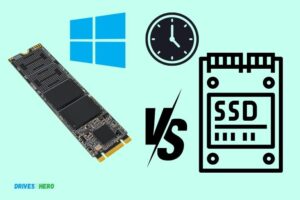Sata 7200 Rpm Vs Ssd: Which One Better!
When comparing SATA 7200 RPM vs SSD, an SSD (Solid State Drive) will generally offer superior performance.
This is because SSDs have significantly faster data transfer rates and quicker access times, resulting in quicker load times and a more responsive system overall.
Unlike SATA 7200 RPM hard drives, which rely on spinning disks and a moving read/write head, SSDs use flash memory to store data.
This means they can access data almost instantly, without having to wait for the disk to spin up to the correct position. As a result, SSDs are much faster than even the fastest SATA 7200 RPM hard drives.
While SATA 7200 RPM drives may be more affordable, the performance benefits offered by SSDs make them the superior choice for most users. From faster load times to greater reliability, the advantages of SSDs are clear.
Whether you’re a gamer, a professional looking for a more responsive system, or simply a casual user wanting to speed up your device, an SSD is a worthwhile investment.
8 Features Of Sata 7200 Rpm Vs SSD
| Features | SATA 7200 RPM | SSD |
|---|---|---|
| Speed | Lower | Higher |
| Noise | Produces Noise | No Noise |
| Price | Cheaper | More expensive |
| Durability | Less Durable | More Durable |
| Power Consumption | More power | Less power |
| Boot timings | Slower | Faster |
| Weight | Heavier | Lighter |
| Size | Larger | Smaller |
Key Takeaway
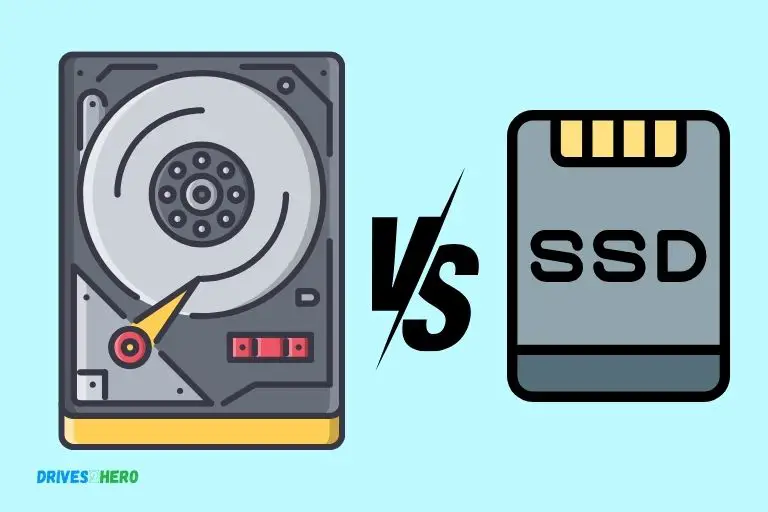
Five Facts About Sata 7200 Rpm Vs SSD
How Sata 7200 Rpm And Ssds Work?
Sata 7200 Rpm and SSDs operate differently when it comes to storage speed.
While the Sata 7200 Rpm can offer a large storage capacity, SSDs provide faster data transfer speeds due to their lack of moving parts, resulting in quicker access and improved overall performance.
Sata 7200 Rpm: Exploring The Traditional Hard Drives
Traditional hard drives, such as SATA 7200 RPM, have been the go-to storage solution for years.
Here’s a closer look at how they work:
- The “Sata” in Sata 7200 Rpm refers to the Serial ATA interface, which allows the hard drive to connect to your computer’s motherboard.
- The “7200 Rpm” stands for revolutions per minute, and it determines the speed at which the hard drive’s platters spin. The faster the spin, the quicker the data can be accessed.
- Inside the hard drive, there are several metal platters coated with a magnetic material. These platters store your data in a binary format, where information is represented as a series of 0s and 1s.
- The read/write head, positioned just above the platters, moves back and forth to access the necessary data. It uses magnetism to read and write data onto the platters.
- SATA 7200 RPM hard drives are known for their large storage capacities, making them ideal for storing large files such as videos, photos, and games.
Ssds: The Evolution Of Storage Technology
Solid State Drives (SSDs) have revolutionized storage technology with their faster performance and improved durability.
Here’s how SSDs work:
- Unlike traditional hard drives, SSDs do not have spinning platters or moving parts. Instead, they use flash memory to store data. Flash memory is similar to the storage used in USB drives and memory cards.
- SSDs rely on NAND flash memory, which retains data even when the power is turned off. This makes SSDs more reliable and resistant to physical damage.
- The lack of moving parts in SSDs results in significantly faster data transfer speeds and quicker access times compared to traditional hard drives.
- Instead of using a read/write head, SSDs use electronic circuits to read and write data. This eliminates the need for mechanical movements, reducing the risk of data loss due to hardware failure.
- SSDs are also known for their smaller form factor, making them ideal for laptops and other portable devices where space is limited.
- While SSDs generally have smaller storage capacities compared to traditional hard drives, they make up for it with their impressive speed and reliability.
SATA 7200 RPM hard drives and SSDs offer different approaches to storage. SATA 7200 RPMs are renowned for their large capacity, while SSDs prioritize speed and durability.
Choosing the right storage solution depends on your specific needs, whether it’s for high-capacity storage or lightning-fast performance.
Performance And Speed Comparison
In the comparison between SATA 7200 RPM and SSD, the focus is on performance and speed.
These two storage options differ significantly, with SSD providing faster data transfer rates and quicker overall performance compared to SATA 7200 RPM.
Sata 7200 Rpm: Analyzing The Data Transfer Rates And Latency
When it comes to choosing the right hard drive for your computer, one of the key factors to consider is its performance and speed.
We will delve into the data transfer rates and latency of SATA 7200 RPM hard drives, helping you understand their capabilities.
So, let’s get started:
SATA 7200 RPM Basic Features:
- Data Transfer Rates: With SATA 7200 RPM hard drives, you can expect data transfer rates ranging from 100 MB/s to 300 MB/s, depending on the specific model and the tasks being performed.
- Latency: When it comes to latency, SATA 7200 RPM drives generally have a latency of around 4.17 milliseconds. This means that the time it takes for the drive to retrieve data is relatively quick.
Benefits of SATA 7200 RPM Hard Drives:
- Large Storage Capacity: SATA 7200 RPM drives typically offer larger storage capacities compared to solid-state drives (SSDs), allowing you to store more files, documents, videos, and audio files without worrying about running out of space.
- Cost-Effective Option: SATA 7200 RPM hard drives are generally more affordable than SSDs, making them an attractive choice for budget-conscious individuals or businesses that require a lot of storage space.
Limitations of SATA 7200 RPM Hard Drives:
- Slower Speeds: Compared to SSDs, SATA 7200 RPM hard drives have slower read and write speeds due to their mechanical spinning disks. As a result, tasks like booting up the operating system or loading large applications may take longer.
- Higher Energy Consumption: SATA 7200 RPM drives require more power to operate since they have mechanical components. This can lead to slightly higher energy consumption compared to more energy-efficient SSDs.
Ssds: Evaluating The Impact Of Nand Flash Memory
Now, let’s shift our focus to solid-state drives (SSDs) and examine the impact of NAND flash memory on their performance and speed.
Here are some key points to consider:
SSD Basic Features:
Data Transfer Rates: SSDs offer significantly faster data transfer rates compared to SATA 7200 RPM hard drives.
Depending on the model and interface, SSDs can achieve read and write speeds ranging from 500 MB/s to 3500 MB/s, allowing for swift file transfers and improved overall system performance.
No Latency: Unlike traditional hard drives, SSDs have no latency because they do not rely on mechanical parts. This results in faster access times and reduced waiting periods when retrieving data.
Benefits of SSDs:
- Enhanced Speed and Performance: With their lightning-fast data transfer rates and minimal latency, SSDs offer a substantial boost in speed and performance, enabling quick system boot times, rapid application launches, and faster file access.
- Energy Efficiency: SSDs are more energy-efficient than traditional hard drives. Due to their lack of mechanical parts, they consume less power, resulting in increased battery life for laptops and lower electricity bills.
Limitations of SSDs:
- Limited Storage Capacity: While SSDs are available in various storage capacities, they generally offer less space compared to SATA 7200 RPM hard drives. However, SSDs with larger capacities are becoming more accessible and affordable.
- Higher Cost: SSDs are typically more expensive per gigabyte compared to traditional hard drives. However, advancements in technology have led to a gradual decline in SSD prices, making them more affordable over time.
SATA 7200 RPM hard drives provide ample storage space at a cost-effective price point, but their speed and performance may be slower compared to SSDs.
On the other hand, SSDs offer blazing-fast data transfer rates and improved energy efficiency, although they may have limited storage capacities and higher costs.
Depending on your specific requirements and budget, you can select the best option that aligns with your needs.
Reliability And Lifespan
SATA 7200 RPM and SSD have differing reliability and lifespan. While SATA 7200 RPM offers a longer lifespan due to its mechanical nature, SSDs provide higher reliability as they lack moving parts, reducing the risk of mechanical failure.
Sata 7200 Rpm: Examining The Mechanical Components And Issues
The SATA 7200 RPM hard drives have been a popular choice for many years due to their reliability and performance.
Let’s dig into the mechanical components of these drives and the potential issues associated with them.
- Spinning Disks: One of the key components of a SATA 7200 RPM hard drive is the spinning disks. These disks are coated with a magnetic material and store the data. They rotate at a speed of 7200 revolutions per minute, allowing for faster data access compared to lower RPM drives.
- Read/Write Heads: SATA 7200 RPM drives employ read/write heads that move across the spinning disks to read or write data. These heads float mere nanometers above the disk’s surface, making them susceptible to damage if the drive experiences a physical shock or impact.
- Fragile Nature: Due to the mechanical nature of SATA 7200 RPM hard drives, they are more vulnerable to failure caused by physical shocks or vibrations. The spinning disks, read/write heads, and other mechanical components can be easily damaged, impacting the drive’s reliability.
Issues:
Noise and Heat: The mechanical nature of SATA 7200 RPM drives leads to noise generation and heat dissipation.
The spinning disks and moving read/write heads produce mechanical noise, while the high rotational speed generates heat. This can cause the drive to become noisy and increase the overall temperature inside the system.
Limited Lifespan: Another factor to consider is the limited lifespan of SATA 7200 RPM drives.
Due to the mechanical components and their susceptibility to wear and tear, these drives tend to have a shorter lifespan compared to solid-state drives (SSDs).
Longer Seek Times: The mechanical components of SATA 7200 RPM drives also result in longer seek times. Seek time refers to the time taken for the read/write heads to position themselves over the correct track on the spinning disk.
These longer seek times can lead to slightly slower data access compared to SSDs.
Ssds: Assessing The Wear-Leveling Algorithms And Endurance
Solid-state drives (SSDs) have gained immense popularity due to their speed and durability. Let’s explore the wear-leveling algorithms and endurance of SSDs, which play a crucial role in their reliability and lifespan.
Wear-Leveling Algorithms: SSDs utilize wear-leveling algorithms to evenly distribute data writes across all the available memory cells.
This ensures that no single cell is excessively worn out, increasing the overall lifespan of the drive. The wear-leveling algorithms help maintain consistent performance throughout the SSD’s lifespan.
Endurance: SSDs are known for their high endurance compared to traditional SATA 7200 RPM drives. Endurance refers to the amount of data that can be written to the drive before it starts to degrade.
SSDs have a limited number of program/erase cycles, but advances in technology have significantly improved their endurance over the years.
Lack of Mechanical Components: Unlike SATA 7200 RPM drives, SSDs do not have any mechanical components.
This makes them more resistant to physical shocks and vibrations. Additionally, the absence of moving parts results in lower noise generation and reduced heat output.
Faster Seek Times: SSDs have much faster seek times compared to SATA 7200 RPM drives. As there are no spinning disks or moving read/write heads, accessing data on an SSD is virtually instantaneous.
This faster seek time results in quicker boot times, faster file transfers, and overall improved system responsiveness.
Longer Lifespan: Thanks to the absence of mechanical components and the use of wear-leveling algorithms, SSDs generally have a longer lifespan compared to SATA 7200 RPM drives. This makes them a more reliable choice for long-term data storage.
While SATA 7200 RPM drives have been the go-to choice for many years, SSDs offer superior reliability and lifespan.
With their wear-leveling algorithms, absence of mechanical components, faster seek times, and longer endurance, SSDs have become the preferred storage solution for those seeking optimal performance and longevity.
Power Consumption And Energy Efficiency
Sata 7200 RPM and SSDs differ in power consumption and energy efficiency. SSDs tend to consume less power and offer higher energy efficiency compared to Sata 7200 RPM drives. This makes SSDs a more eco-friendly and cost-effective choice.
Sata 7200 Rpm: Gauging The Power Draw And Thermal Output
SATA 7200 RPM hard drives have been a popular choice for many years due to their reliability and affordability.
However, when it comes to power consumption and energy efficiency, these traditional hard drives may not be the most efficient option.
Let’s dive into the power draw and thermal output of SATA 7200 RPM drives to understand their impact:
Power consumption:
- SATA 7200 RPM hard drives draw more power compared to their solid-state counterparts.
- The spinning platters and moving mechanical components require more energy to operate efficiently.
- This higher power consumption can result in increased electricity bills and put a strain on your system’s power supply.
Thermal output:
- The mechanical nature of SATA 7200 RPMs leads to a higher thermal output.
- The constant movement of the internal components generates heat, contributing to a warmer operating temperature.
- It’s important to ensure proper cooling and ventilation within your system to avoid overheating issues.
While SATA 7200 RPM hard drives still offer reliable storage solutions, their power consumption and thermal output should be taken into consideration, especially if you are looking for energy-efficient options.
Now, let’s explore the power consumption and energy efficiency of SSDs.
Ssds: Understanding The Impact Of Solid-State Design
Solid-State Drives (SSDs) have risen in popularity due to their unmatched speed and durability. But how do they fare in terms of power consumption and energy efficiency?
Let’s find out:
Low power consumption:
- SSDs are renowned for their extremely low power draw.
- As there are no moving parts, the electrical energy consumption is significantly reduced.
- This leads to lower electricity bills and reduced strain on the system’s power supply.
Efficient energy usage:
- SSDs efficiently use the energy they consume.
- The lack of mechanical components eliminates energy wastage, resulting in optimized energy usage.
- This makes SSDs a greener choice for eco-conscious individuals and businesses.
SSDs offer a significant advantage when it comes to power consumption and energy efficiency compared to SATA 7200 RPM hard drives.
Not only do they consume less power, but they also utilize that energy more efficiently. This translates into lower energy costs and a reduced carbon footprint. SSDs truly epitomize the future of storage technology.
Price And Storage Capacity
SSD offers faster performance and higher durability compared to SATA 7200 RPM, while SATA provides a larger storage capacity at a lower price point. Choose based on your needs for speed or space.
Sata 7200 Rpm: Considering The Cost Per Gigabyte Analysis
In today’s digital age, storage is a key factor when it comes to choosing the right hard drive for your needs. The Sata 7200 Rpm drives have long been a popular choice, offering high storage capacity and fast speed.
However, when looking at cost per gigabyte analysis, there are a few things to consider:
- Sata 7200 Rpm drives are known for their affordability compared to other options in the market.
- They provide a great value for those who need a large amount of storage space within a limited budget.
- These drives offer high capacity options, ranging from 500GB to multiple terabytes.
- The cost per gigabyte of storage tends to be relatively lower compared to SSDs.
- If you are a content creator or a gamer who requires large storage space for your media files, Sata 7200 Rpm drives are worth considering.
Ssds: Comparing The Price-Performance Ratio
Solid State Drives (SSDs) have gained massive popularity in recent years due to their lightning-fast performance and reliability.
Let’s take a look at the price-performance ratio of SSDs:
- SSDs are generally more expensive when compared to Sata 7200 Rpm drives.
- However, the price per gigabyte has significantly decreased over the years, making SSDs more accessible to a broader audience.
- SSDs offer excellent read and write speeds, resulting in faster boot times and file transfers.
- The overall performance of an SSD is significantly better than that of a traditional hard drive, making it a worthy investment for users who prioritize speed.
- They are available in various storage capacities, ranging from lower capacities like 120GB to high-end options like 2TB and beyond.
- If you are a professional who requires fast data access and a seamless user experience, SSDs are the way to go.
The choice between Sata 7200 Rpm drives and SSDs ultimately depends on your specific needs, preferences, and budget.
While Sata 7200 Rpm drives offer a more affordable and high-capacity storage solution, SSDs provide exceptional speed and performance.
Consider your requirements and priorities when making a decision, ensuring that you strike a balance between cost and desired performance.
Use Cases And Recommendations
Sata 7200 RPM and SSDs have different use cases and recommendations.
While Sata 7200 RPM drives are suitable for large storage needs at a lower cost, SSDs are faster and more reliable, making them ideal for tasks that require quick access to data, such as gaming or video editing.
Choose based on your specific requirements to optimize performance. The choice between a SATA 7200 RPM hard drive and an SSD (Solid State Drive) can greatly impact the performance and usability of your computer.
While both options have their own advantages and use cases, understanding their differences is crucial in making an informed decision.
We will explore the ideal applications and scenarios for SATA 7200 RPM drives and the advantages that SSDs bring to specific use cases.
Sata 7200 Rpm: Ideal Applications And Scenarios
Server and Network Storage: SATA 7200 RPM drives are commonly used in servers and network storage due to their large storage capacity and cost-effectiveness.
These drives can efficiently handle massive volumes of data, making them ideal for businesses that require extensive file storage and retrieval.
Gaming and Multimedia: Gamers and multimedia enthusiasts often opt for SATA 7200 RPM drives as they offer ample storage capacity for large game files, videos, photos, and other media.
While not as fast as SSDs, these drives provide sufficient speed and reliability for seamless gaming and multimedia experiences.
Data Backup and Archiving: If you need to back up your important files or store infrequently accessed data, a SATA 7200 RPM drive is a sensible choice.
Its high storage capacity ensures you have enough space to store your files while keeping them readily available when needed.
Budget-Conscious Users: SATA 7200 RPM drives are generally more affordable than SSDs, making them an excellent choice for users on a tight budget.
If you prioritize cost efficiency over lightning-fast performance, these drives provide a reliable and affordable storage solution.
Ssds: Advantages For Specific Use Cases
Operating System and Software: Installing your operating system and frequently used software on an SSD significantly improves system boot-up and application launch times.
SSDs offer lightning-fast read and write speeds, allowing for a more responsive and efficient computing experience.
High-Performance Computing: Professionals who rely on resource-intensive tasks like video editing, graphic design, and 3D modeling can benefit greatly from SSDs.
These drives offer superior speed and responsiveness, enabling faster rendering times, smoother multitasking, and enhanced overall productivity.
Portable Devices: SSDs are an excellent choice for laptops, ultrabooks, and other portable devices due to their compact size, durability, and resistance to physical shocks.
With an SSD-equipped portable device, you can enjoy faster file transfers, quicker boot times, and extended battery life.
Gaming and Load Times: Gamers seeking faster load times and improved gaming performance often turn to SSDs.
These drives can significantly decrease game load times, reduce in-game stutters, and offer smoother gameplay by swiftly accessing game files and assets.
Enhanced File Transfers: Whether you work with large media files or transfer extensive amounts of data regularly, SSDs excel in quick and efficient file transfers.
Copying, moving, and accessing files become noticeably faster, saving you valuable time.
As you can see, both SATA 7200 RPM drives and SSDs have their own strengths and cater to specific use cases.
Consider your needs, budget, and performance requirements to determine the ideal storage solution for your situation.
FAQ Of Sata 7200 Rpm Vs Ssd
What Is The Difference Between Ssd And Rpm 7200?
SSD is faster and more durable as it stores data on flash memory chips, while RPM 7200 is a traditional hard drive.
Is 7200 Rpm Better Than Ssd For Gaming?
No, SSD is better than 7200 rpm for gaming due to its faster speed and performance.
How Much Faster Is An Ssd Vs Sata?
An SSD is significantly faster than SATA, providing faster data access and quicker overall system performance.
Is Nvme Ssd Better Than 7200Rpm Hdd?
Yes, NVMe SSDs are better than 7200RPM HDDs because they offer faster performance and quicker data transfer.
Is A 7200 Rpm Sata Drive Faster Than An Ssd?
No, SSDs are faster than 7200 RPM SATA drives due to their lack of moving parts.
Conclusion
The choice between a SATA 7200 RPM and an SSD boils down to your specific needs and preferences. If you require fast and efficient performance with minimal load times, an SSD is the way to go.
Its flash memory technology allows for significantly faster data access and transfer rates, making it perfect for tasks that demand high-speed performance, such as gaming or graphic design.
However, if you are on a budget and prioritize storage capacity over speed, a SATA 7200 RPM can still be a reliable option.
Its mechanical hard drive technology offers larger storage capacities at a more affordable price point compared to SSDs.
Ultimately, it’s crucial to evaluate your priorities and consider factors like price, storage capacity, and performance requirements when choosing between a SATA 7200 RPM and an SSD.
By understanding the strengths and limitations of each option, you can make an informed decision that best suits your unique needs.