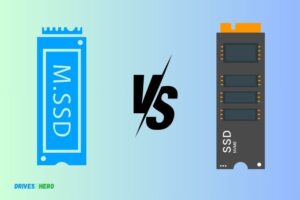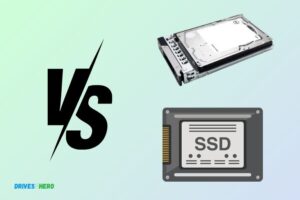Sata Vs Pata Vs Ssd: Different Types Of Storage Interfaces!
SATA, PATA, and SSD represent different types of storage interfaces and drives used in computers.
SATA (Serial ATA) is a newer interface that offers improved performance over PATA (Parallel ATA), while an SSD (Solid State Drive) is a type of storage drive that utilizes flash memory and has superior speed and durability compared to both SATA and PATA drives.
PATA, which stands for Parallel Advanced Technology Attachment, is an older storage interface that transmits data in parallel.
SATA, or Serial Advanced Technology Attachment, is a newer interface that transmits data serially, increasing its speed and efficiency.
SSDs, or Solid State Drives, don’t rely on an interface for data transmission. They store data on flash memory chips, which allow for faster data access and retrieval.
While PATA is largely obsolete due to its slower speed and inefficient parallel data transmission, SATA remains in use in many computers due to its improved performance.
However, many users are upgrading to SSDs for even greater speed and performance, as well as improved durability, as SSDs have no moving.
9 Specifications Of Sata Vs Pata Vs Ssd
| Specification | SATA | PATA | SSD |
|---|---|---|---|
| Full Name | Serial ATA | Parallel ATA | Solid State Drive |
| Data Transfer Speed | Up to 600 MB/s | Up to 133 MB/s | Up to 5500 MB/s |
| Form Factor | 2.5″, 3.5″ | 2.5″, 3.5″, 5.25″ | 2.5″, 3.5″, M.2, mSATA, PCIe |
| Interface | SATA port | IDE port | SATA port, PCIe |
| Durability | Moderate | Moderate | High |
| Noise Level | Low | Moderate | None |
| Power Consumption | Low to Moderate | Moderate to High | Low |
| Price | Low | Low | High |
| Capacity | Up to 16TB | Up to 137GB | Up to 100TB |
Key Takeaway
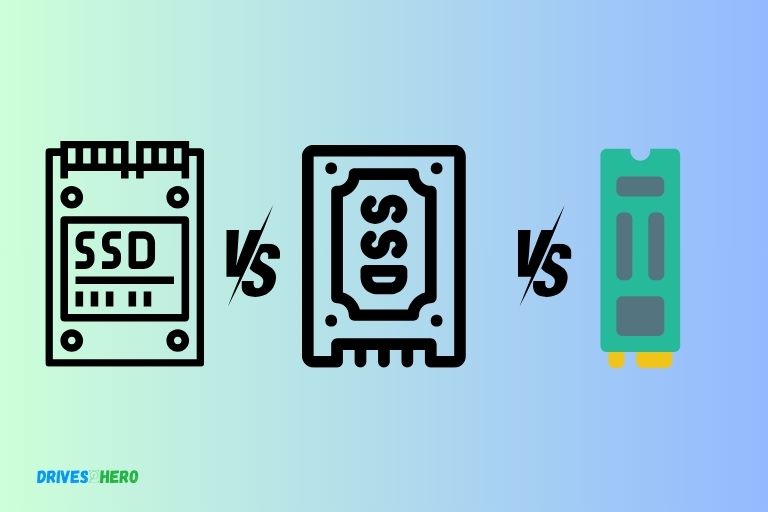
Four Facts About Sata Vs Pata Vs Ssd
Understanding The Basics
Sata, Pata, and SSD are different types of storage interfaces used in computers. Understanding the basics of each can help you make an informed decision when it comes to choosing the right type for your needs.
Different Types Of Data Storage: Sata, Pata, And Ssd
If you’re new to the world of computer storage, understanding the basics of different data storage types can be overwhelming.
We will delve into the key differences between Sata, Pata, and SSD, empowering you to make an informed choice for your storage needs.
Sata (Serial Ata):
- Sata, known as Serial ATA, is the most widely used interface for connecting storage devices to a computer.
- It offers faster data transfer speeds, reduced cable size, and improved airflow within the computer, making it an ideal choice for most users.
- Sata drives are available in various sizes, ranging from 2.5 inches for laptops to 3.5 inches for desktop computers.
- They are compatible with both older Pata systems and newer SSDs, offering ease of integration.
Pata (Parallel Ata):
- Pata, or Parallel ATA, was once the dominant interface for storage devices before being largely replaced by Sata.
- Pata drives use a wider data bus and slower transfer rates compared to Sata drives.
- They are primarily found in older computers and offer limited storage capacity compared to Sata and SSDs.
- Pata drives usually come in a 3.5-inch form factor and require separate power and data cables.
Ssd (Solid State Drive):
- SSDs, or Solid State Drives, are the latest innovation in data storage technology.
- Unlike traditional hard drives, SSDs do not have any moving parts, contributing to their exceptional speed and reliability.
- SSDs offer significantly faster boot times and data transfer rates than both Sata and Pata drives.
- They are available in various form factors such as M.2, PCIe, and 2.5 inches, allowing for flexible installation options.
Sata, Pata, and SSD represent different generations of data storage. While Sata is the most commonly used interface, Pata is becoming obsolete, and SSDs offer unparalleled speed and reliability.
Understanding the strengths and weaknesses of each storage type will help you make the right choice for your specific requirements.
What Is Sata?
SATA, PATA, and SSD are different types of storage interfaces. SATA offers faster data transfer rates than PATA and SSDs, making it a popular choice for modern computers.
SATA, short for Serial ATA (Advanced Technology Attachment), is a computer bus interface that connects storage devices, such as hard drives and solid-state drives (SSDs), to a computer’s motherboard.
It offers a faster and more efficient method for data transfer compared to its predecessor, the Parallel ATA (PATA) interface.
SATA is widely used in modern computers due to its numerous advantages, including higher data transfer rates, better scalability, and improved compatibility.
Here’s everything you need to know about SATA:
- SATA: The Serial ATA (SATA) interface is a standard connection for internal storage devices in modern computers. It allows for high-speed data transfer between the storage device and the computer’s motherboard.
- Replacing PATA: SATA replaced the older Parallel ATA (PATA) interface due to its limitations, such as slower data transfer rates and bulkier cables. SATA introduced several significant improvements, making it the go-to choice for storage connections.
- Data Transfer Rates: SATA offers different versions with varying data transfer rates. The original SATA interface provides data transfer rates of up to 1.5 gigabits per second (Gbps), while the latest SATA revision, SATA III, offers speeds of up to 6 Gbps.
- Smaller Cables: SATA cables are thinner and more flexible than the ribbon cables used by PATA, allowing for easier cable management within computer cases. The smaller connectors also help improve airflow and reduce clutter.
- Hot-swapping: SATA supports hot-swapping, which means that storage devices can be connected or disconnected while the computer is still running. This feature is particularly useful for external drives or when upgrading storage on a desktop or laptop.
- Compatibility: SATA is highly compatible with a wide range of storage devices. It is commonly used for internal hard drives, solid-state drives (SSDs), optical drives, and other storage peripherals. SATA drives can be easily connected to SATA ports on the motherboard or via SATA expansion cards.
- SATA vs. PATA: Compared to the older PATA interface, SATA offers faster data transfer rates, simpler cable configurations, and improved overall performance. It has become the industry standard for connecting internal storage devices.
- Forward Compatibility: SATA interfaces are designed to be backward-compatible, meaning that newer SATA drives can still connect to older SATA ports, albeit at the maximum transfer rate supported by the port.
- SATA Power and Data Cables: SATA cables have two connectors, one for data transfer and one for power supply. The power connector provides the necessary electrical power to the SATA drive, while the data connector allows for the transfer of data between the drive and the computer.
- Widely Used: SATA is the most common storage interface found in modern computers, ranging from desktops to laptops. Its widespread adoption is due to its reliability, ease of use, and improved performance compared to its predecessors.
Understanding SATA and its benefits is crucial when selecting storage devices or building a computer.
By utilizing the advantages of SATA, users can enjoy faster data transfer rates, improved performance, and enhanced overall computing experience.
What Is Pata?
PATA (Parallel ATA) is an older technology for connecting storage devices to a computer, while SATA (Serial ATA) is the newer and faster standard.
SSD (Solid State Drive) is a type of storage device that offers faster data transfer speeds compared to traditional hard drives using either PATA or SATA.
Definition Of Pata
PATA, or Parallel ATA, is an interface technology used for connecting storage devices, such as hard disk drives, to a computer system.
It was the standard interface for hard drives and optical drives before the emergence of SATA and SSD technologies.
PATA uses a parallel data transfer method, where data is transmitted using multiple lines, allowing for high-speed data transfer rates.
How Pata Technology Works
PATA technology works by transmitting data in parallel over multiple data lines simultaneously.
Here’s a breakdown of how it works:
- PATA uses a 40-pin connector to connect the storage device to the computer’s motherboard. The connector consists of various pins responsible for different functions, such as data transfer, power supply, and device communication.
- PATA employs a parallel data transfer method, where each bit of data is transmitted simultaneously over a separate data line. This enables faster data transfer rates compared to serial data transfer methods.
- The data is transmitted in chunks called words, with each word containing multiple bits of data. Each word is transmitted over a single data line, and multiple words are transmitted simultaneously to increase the data transfer speed.
- PATA also utilizes various control and address lines to facilitate communication between the storage device and the computer system. These lines allow the computer to send commands and retrieve data from the storage device.
- The transmission of data in PATA occurs through a master/slave configuration. The master device is responsible for controlling the data transfer process, while the slave device follows the commands and receives or sends data accordingly.
- PATA supports different modes, such as PIO (Programmed Input/Output) and DMA (Direct Memory Access), which determine the method and speed of data transfer between the storage device and the computer system.
PATA technology utilizes a parallel data transfer method and a 40-pin connector to connect storage devices to computer systems.
It allows for high-speed data transfer rates, making it suitable for traditional hard disk drives and optical drives.
What Is Ssd?
SSD, also known as solid-state drive, is a storage device that uses flash memory to store data. It offers faster performance, higher reliability, and lower power consumption compared to traditional hard drives such as SATA and PATA.
SSD, short for Solid-State Drive, is a revolutionary storage technology that has gained immense popularity in recent years.
Unlike traditional hard drives, SSDs do not contain any moving parts, such as spinning disks or mechanical read/write heads.
Instead, they utilize flash memory to store and retrieve data, resulting in lightning-fast performance and improved reliability.
Let’s delve deeper into the definition of SSD and explore how this advanced technology works.
Definition Of Ssd:
- SSD stands for Solid-State Drive.
- It is a storage device that uses flash memory to store data.
- Unlike traditional hard drives, SSDs do not contain any moving parts.
- SSDs offer faster data access, improved performance, and increased durability.
How Ssd Technology Works:
SSD technology operates in a different manner compared to both Sata and Pata drives.
Here’s how it works:
NAND Flash Memory:
- SSDs use NAND flash memory, which is a type of non-volatile storage technology.
- NAND flash memory allows data to be stored even when power is turned off, making it ideal for long-term data retention.
Controller:
- An SSD comprises a built-in controller that acts as the brain of the drive.
- The controller manages the overall operation and ensures data is read from and written to the flash memory efficiently.
Cells and Pages:
- Flash memory is divided into cells that are further grouped into pages.
- Each cell can store multiple bits of data, with 3 bits per cell being common (TLC), or even more (QLC).
- SSDs use a technique called wear leveling to distribute data across cells evenly, extending the drive’s lifespan.
Read and Write Operations:
- When data needs to be read from the SSD, the controller sends signals to retrieve the stored information from the NAND flash memory.
- Similarly, when data needs to be written, the controller precisely writes the data to the respective cells in the flash memory.
TRIM:
- SSDs leverage a feature called TRIM, which helps improve performance and extend the drive’s lifespan.
- TRIM allows the operating system to inform the SSD about the blocks of data that are no longer in use, enabling the drive to proactively free up space for future write operations.
Advantages of SSD:
- Faster boot times and improved system responsiveness.
- Reduced heat production and energy consumption.
- Greater durability and resistance to physical impacts.
- Noiseless operation due to the lack of moving parts.
- Compact form factor for easy installation and portability.
SSD technology is a game-changer in the world of storage devices. Its use of flash memory and absence of moving parts make SSDs faster, more reliable, and energy-efficient.
Whether you’re a professional seeking high-performance computing or a casual user looking for a quick and responsive system, SSDs offer a remarkable upgrade over traditional hard drives.
Performance And Speed
SATA, PATA, and SSD offer varying levels of performance and speed. These storage options differ in terms of technology, with SSD being the fastest due to its lack of moving parts compared to the more traditional SATA and PATA drives.
Comparing Performance Of Sata, Pata, And Ssd
When it comes to performance and speed, the choice between SATA, PATA, and SSD can greatly impact the overall functionality and efficiency of your computer or device.
Let’s take a closer look at how each of these storage options compares in terms of speed and performance:
Sata (Serial Ata)
- SATA offers faster data transfer rates compared to its predecessor, PATA.
- It provides high-speed and efficient storage solutions for various applications.
- SATA drives typically have spindle speeds of 5,400 to 7,200 rotations per minute (RPM), ensuring quick access to data.
- The SATA interface can achieve data transfer speeds up to 6 gigabits per second (Gbps), making it ideal for handling large file transfers and multitasking.
Pata (Parallel Ata)
- PATA has been widely used in older computer systems and devices.
- It operates using parallel data transmission, which can limit its overall speed and performance compared to newer interfaces.
- PATA drives typically have slower spindle speeds compared to SATA, resulting in slower data access times.
- The maximum data transfer rate for PATA is 133 megabytes per second (MB/s), which is significantly lower than SATA.
Ssd (Solid State Drive)
- SSDs are the fastest storage option currently available on the market.
- Unlike traditional hard drives (SATA and PATA), SSDs have no moving parts, leading to faster data access and reduced latency.
- With no mechanical components, SSDs offer near-instantaneous boot times and quick application loading.
- SSDs can achieve data transfer speeds of up to 550 megabytes per second (MB/s) for SATA-based SSDs and even faster for newer NVMe-based SSDs.
- The use of NAND flash memory technology in SSDs ensures high-speed data transfer rates and enhanced performance for both read and write operations.
When evaluating the performance and speed of SATA, PATA, and SSD, it’s evident that SSDs outshine the other two options.
While SATA provides faster data transfer rates compared to PATA, SSDs take performance to a whole new level with their lightning-fast speed and near-instantaneous access times.
Therefore, if speed and performance are crucial for your computing needs, investing in an SSD is highly recommended.
Sata Performance
SATA, PATA, and SSD are three storage technologies with varying performance levels. SATA offers faster data transfer rates than PATA, while SSD provides even higher speed and reliability.
The choice depends on your needs and budget, but SSD is generally considered the best option for optimal performance.
Advantages And Disadvantages Of Sata In Terms Of Performance
SATA (Serial ATA) is a widely used storage interface that allows data to be transferred between the motherboard and storage devices like hard drives and solid-state drives (SSDs).
When it comes to performance, SATA has its own set of advantages and disadvantages that are worth considering.
Let’s take a closer look at them:
Advantages of SATA in terms of performance:
- Wide compatibility: SATA is a standardized interface that is supported by almost all modern motherboards and storage devices. This compatibility makes it easy to connect SATA devices and ensures smooth performance.
- Cost-effective: Compared to other storage technologies like PCIe, SATA is generally more affordable. It offers a good balance between price and performance, making it a popular choice for many users.
- Sufficient speed: While SATA may not match the lightning-fast speeds of newer storage interfaces like NVMe (Non-Volatile Memory Express), it still provides decent read and write speeds for everyday computing tasks.
- Reliable and stable: SATA has been around for a long time and has a proven track record for reliability and stability. It has undergone multiple revisions, with each iteration improving performance and addressing previous limitations.
Disadvantages of SATA in terms of performance:
- Limited bandwidth: SATA interfaces have a maximum bandwidth limitation, which restricts the speed at which data can be transferred. This can become a bottleneck when dealing with large files or performing resource-intensive tasks.
- Lower speed compared to newer technologies: While SATA offers respectable speeds for general usage, it falls short when compared to faster storage technologies like PCIe or NVMe. Users who require lightning-fast performance may find SATA to be a limiting factor.
- Not ideal for high-end gaming or heavy workloads: If you are a hardcore gamer or often work with resource-intensive applications like video editing software, SATA may not provide the level of performance required to handle such demanding tasks.
Comparison With Other Storage Technologies
SATA has long been a popular choice for storage due to its widespread adoption and decent performance for everyday use.
However, it’s essential to compare it with other storage technologies to understand where it stands in terms of performance.
Let’s compare SATA with a couple of other commonly used storage interfaces:
SATA vs. PATA (Parallel ATA):
- PATA is an older storage interface that preceded SATA. It offered slower data transfer rates and was limited by cable length restrictions. SATA, with its serial interface and improved performance, effectively replaced PATA in modern systems.
SATA vs. SSD (Solid-State Drive):
- SSDs are a type of storage device that differs from traditional hard drives. They use flash memory instead of a spinning disk, resulting in significantly faster read and write speeds compared to SATA hard drives.
- SSDs connected using SATA interfaces can still deliver improved performance compared to traditional hard drives, although they may not fully utilize the SSD’s maximum capabilities.
- To unlock the full potential of an SSD, PCIe-based interfaces like NVMe provide even faster speeds that outperform SATA.
While SATA offers solid performance and affordability, it may not meet the requirements of users seeking lightning-fast speeds or demanding workloads.
For everyday computing tasks and moderate storage needs, however, SATA remains a reliable and cost-effective option.
Pata Performance
Pata Performance: Discover the differences between SATA, PATA, and SSD drives to make an informed choice for your storage needs. Gain insights into their varying performance levels and functionalities.
As technology advances, so does the need for efficient storage solutions. When it comes to choosing the right storage technology, it’s essential to understand the different options available.
We will dive into the world of storage technologies, focusing on PATA (Parallel Advanced Technology Attachment), its performance advantages and disadvantages, and how it compares to SATA and SSD.
Advantages And Disadvantages Of Pata In Terms Of Performance:
Plain Paragraph:
- PATA offers backward compatibility with IDE (Integrated Drive Electronics), allowing for easy integration with older systems.
- It provides fast data transfer rates, making it suitable for demanding applications.
- PATA is cost-effective compared to other storage technologies.
Bullet Points:
- Increased capacity: PATA drives can have higher storage capacities, providing ample space for large files and applications.
- Wide range of options: PATA drives are available in various sizes and speeds to meet different storage needs.
- Reliability: PATA drives are known for their durability and long lifespan.
- Latency concerns: Despite its high data transfer rates, PATA can suffer from higher latency compared to SATA and SSD.
- Cable management: PATA drives require separate cables for data and power, which can complicate cable management compared to SATA.
Comparison With Other Storage Technologies:
Plain Paragraph:
When comparing PATA with other storage technologies, it’s crucial to understand their respective strengths and weaknesses. Here’s a comparison of PATA with SATA and SSD:
Bullet Points:
- Transfer speed: SATA and SSD are faster than PATA. SATA offers higher data transfer rates, while SSDs utilize flash memory and have lightning-fast read and write speeds.
- Form factor: PATA drives have larger physical dimensions compared to smaller SATA and SSD options, making them less suitable for compact devices.
- Power consumption: SATA and SSD drives consume less power than PATA, resulting in better energy efficiency and longer battery life in portable devices.
- Noise and heat: PATA drives tend to generate more noise and heat compared to SATA and SSD counterparts, which can be a concern in noise-sensitive environments or small form-factor devices.
- Price: PATA drives are generally more affordable than SSDs, but SATA drives offer a cost-effective solution with better performance compared to PATA.
While PATA has its advantages in terms of backward compatibility and cost-effectiveness, its performance falls behind SATA and SSD in terms of speed, power consumption, and noise levels.
When considering a storage solution, it’s crucial to assess the specific requirements of your system and choose the technology that best aligns with your needs.
Ssd Performance
SSD performance outshines traditional Sata and Pata drives, offering faster read and write speeds for enhanced productivity and smoother multitasking.
Experience the power and efficiency of SSD technology for improved computing performance. In today’s fast-paced digital world, storage technology plays a critical role in the performance of our devices.
Among the popular options, SATA, PATA, and SSD stand out, each offering a unique set of advantages and disadvantages. We will dive into the performance aspects of SSD and compare it with other storage technologies.
Advantages And Disadvantages Of Ssd In Terms Of Performance:
- Improved speed: SSDs, or Solid-State Drives, are known for their lightning-fast read and write speeds. This means that your device can boot up quickly, applications can open in a snap, and file transfers occur at remarkable speeds.
- Reduced latency: With no moving parts, SSDs offer almost instant access to data, resulting in lower latency compared to traditional hard drives. This translates to faster response times and enhanced overall system performance.
- Enhanced multitasking: The high performance of SSDs enables smooth multitasking capabilities. You can run several resource-intensive applications simultaneously without experiencing noticeable slowdowns.
- Durability and reliability: Unlike their mechanical counterparts, SSDs have no spinning disks or moving components that can fail over time. This makes SSDs more resistant to physical shocks, vibrations, and data corruption, offering improved reliability overall.
- Energy efficiency: SSDs consume less power compared to traditional hard drives, making them an ideal choice for laptops and portable devices. This not only prolongs battery life but also contributes to a more eco-friendly computing experience.
Comparison With Other Storage Technologies:
SATA (Serial ATA): SATA is a widely used interface for connecting storage devices to motherboards. While SATA SSDs offer improved speed and performance compared to traditional hard drives, they still depend on the limitations of the SATA interface.
This means that the full potential of the SSD may not be realized due to interface bottlenecks.
PATA (Parallel ATA): PATA, also referred to as IDE (Integrated Drive Electronics), was once a common interface for connecting storage devices.
However, PATA’s performance is significantly lower than SATA and SSDs, mainly due to its outdated technology and slower data transfer rates.
SSD vs. HDD (Hard Disk Drive): Traditional mechanical hard drives rely on spinning disks and read/write heads to access data.
While they are slower in terms of read and write speeds compared to SSDs, hard drives provide greater storage capacity at a more affordable price point.
However, they are susceptible to mechanical failures, generate more heat, and are bulkier in size.
By understanding the advantages and disadvantages of SSDs when it comes to performance and comparing them with other storage technologies, you can make informed decisions when choosing the right storage solution for your needs.
Whether you prioritize speed, reliability, multitasking, or energy efficiency, SSDs offer a compelling option for optimizing your device’s performance and enhancing your overall computing experience.
Storage Capacity And Compatibility
SATA, PATA, and SSD are different storage options that vary in terms of storage capacity and compatibility with different devices.
SATA offers higher storage capacities and is compatible with modern devices, while PATA is less common and provides lower storage capacity.
SSDs, on the other hand, offer high storage capacities and are compatible with various devices due to their solid-state technology.
When it comes to evaluating the storage capacity and compatibility of Sata, Pata, and SSD, it is important to understand the differences and advantages offered by each technology.
Let’s take a closer look at how these storage options measure up.
Sata:
- SATA (Serial Advanced Technology Attachment) is a widely used interface for connecting storage devices to a computer’s motherboard.
- SATA offers high data transfer rates, making it ideal for applications that require fast and reliable performance.
- It is compatible with various devices, including hard disk drives (HDDs) and solid-state drives (SSDs).
- SATA drives are available in different capacities, ranging from small storage options to high-capacity drives, allowing users to choose based on their specific needs.
- Its compatibility with a wide range of devices makes it a popular choice for both personal and professional use.
Pata:
- PATA (Parallel Advanced Technology Attachment), also known as IDE (Integrated Drive Electronics), was the predecessor to SATA.
- PATA drives are compatible with older computer systems that do not support SATA technology.
- While PATA drives offer slower data transfer rates compared to SATA, they are still suitable for basic storage needs.
- PATA drives are available in various capacities, although they tend to have lower maximum capacities compared to SATA drives.
- It is worth noting that PATA technology is gradually being phased out in favor of SATA due to its limitations.
Ssd:
- SSD (Solid State Drive) is a newer and more advanced storage technology compared to both SATA and PATA.
- SSDs use Flash memory to store data, providing faster performance and reliability compared to traditional mechanical drives.
- SSDs offer faster boot times, quicker file transfers, and improved overall system responsiveness.
- With no moving parts, SSDs are less prone to physical damage and offer silent operation.
- SSDs are available in various capacities, ranging from small options for everyday use to high-capacity drives for professional applications.
When it comes to storage capacity and compatibility, SATA, PATA, and SSD all have their unique advantages.
SATA is a widely compatible option with high data transfer rates, while PATA is suitable for older systems that don’t support SATA. SSDs offer the fastest performance and improved reliability.
Consider your specific needs and the compatibility of your system when choosing the right storage option for you.
Sata Storage Capacity
SATA storage offers high capacity for data storage compared to PATA, and is a reliable alternative to SSDs. This makes SATA a popular choice for users looking for a balance between storage capacity and performance.
Understanding The Maximum Storage Capacity Of Sata
When it comes to storage options for your devices, SATA stands out as a popular choice. SATA, or Serial ATA, is a common interface used for connecting storage devices to computers and other devices.
One important aspect to consider when choosing a storage solution is the maximum storage capacity it can offer.
Here, we will explore the storage capacity of SATA and how it compares to other options like PATA (Parallel ATA) and SSD (Solid State Drive).
- SATA storage capacity can range from a few gigabytes (GB) to multiple terabytes (TB), offering a wide range of options to suit your needs.
- The maximum storage capacity of SATA drives has significantly increased over the years. Initially, hard disk drives (HDDs) using SATA technology offered capacities up to a few hundred gigabytes. However, with advancements, SATA HDDs now go up to several terabytes, providing ample space to store massive amounts of data.
- SATA solid-state drives (SSDs) have also seen significant improvements in storage capacity. Initially, SATA SSDs offered capacities similar to HDDs. However, with the advancements in NAND flash memory technology, SATA SSDs can now provide capacities ranging from GBs to multiple terabytes, offering faster speeds and enhanced reliability.
- It’s important to note that the maximum storage capacity of SATA drives can vary depending on the specific model and manufacturer. It’s always advisable to check the product specifications for the exact storage capacity.
Compatibility with different devices and systems:
SATA storage drives are widely compatible with various devices and operating systems, making them a versatile choice.
Here are some key points to consider:
- SATA drives are commonly used in desktop computers, laptops, and external storage enclosures due to their compatibility with SATA interfaces found on these devices.
- SATA drives are supported by different operating systems, including Windows, macOS, and Linux, ensuring seamless integration with your preferred system.
- SATA storage solutions are also compatible with gaming consoles, such as PlayStation and Xbox, enabling users to expand their storage capabilities for games and media.
- In addition to device compatibility, SATA drives can be used in different RAID configurations. Whether you’re looking for improved data redundancy or increased performance, SATA drives can be utilized in various RAID setups to meet your specific requirements.
SATA storage drives offer an impressive range of storage capacities, making them suitable for various applications.
Whether you need ample storage for multimedia files, gaming libraries, or professional workloads, SATA drives provide a cost-effective solution.
Their compatibility with different devices, systems, and RAID configurations further enhances their versatility.
When it comes to maximizing your storage capacity, SATA is a reliable choice that can meet your needs.
Pata Storage Capacity
PATA storage capacity, also known as Parallel ATA, provides an efficient means of data storage. In comparison to SATA and SSD, it offers a reliable transfer rate and compatibility with older systems.
Understanding The Maximum Storage Capacity Of Pata
PATA (Parallel Advanced Technology Attachment) is an older storage interface that was commonly used in computers before the emergence of SATA (Serial Advanced Technology Attachment).
When it comes to storage capacity, PATA has certain limitations compared to its successors.
Here are the key points to understand about the maximum storage capacity of PATA:
PATA has a maximum storage capacity of 137 GB: Due to technical limitations, PATA can only support a maximum storage capacity of 137 gigabytes.
This means that if you use a PATA interface on your computer, you won’t be able to install a hard drive or solid-state drive (SSD) with a capacity larger than 137 GB.
Support for larger capacities with extended standards: While the standard PATA interface is limited to 137 GB, there are extended PATA standards like Enhanced IDE (EIDE) and Ultra DMA (UDMA) that can support larger storage capacities.
With these extended standards, PATA can handle hard drives and SSDs with capacities up to 2 terabytes (TB). However, it’s important to note that this requires additional hardware support, such as an extended BIOS or controller card.
Limited to older drives: PATA is compatible with older hard drives and SSDs that have PATA connectors. However, as storage technology has advanced, newer drives are no longer produced with PATA interfaces.
This means that the availability of PATA drives is becoming increasingly limited, making it less suitable for modern storage requirements.
Compatibility With Different Devices And Systems
PATA’s compatibility extends beyond just storage capacity. Here’s what you need to know about its compatibility with different devices and systems:
Wide compatibility with older systems: PATA is known for its wide compatibility with older computer systems. It was commonly used in desktop computers, laptops, and even some servers before SATA took over.
This means that if you have an older system that still uses PATA drives, it will be compatible with PATA storage devices.
Compatibility with different operating systems: PATA storage devices are generally compatible with various operating systems, including Windows, macOS, and Linux. This wide compatibility allows users to configure PATA drives on different platforms.
Limited compatibility with modern systems: While PATA is widely compatible with older systems, it may not be compatible with modern hardware configurations.
Many newer motherboards and systems no longer include PATA connectors, as they prioritize the faster and more efficient SATA interface. Therefore, if you have a modern computer, it’s unlikely that it will support PATA drives natively.
PATA has limitations when it comes to storage capacity, with a maximum limit of 137 GB. However, extended PATA standards can support larger capacities depending on hardware compatibility.
PATA drives are also compatible with older systems and various operating systems, but their compatibility with modern systems is limited.
Ssd Storage Capacity
SSD storage capacity offers a significant advantage over Sata and Pata. With faster and more reliable performance, SSDs can store larger amounts of data without sacrificing speed.
Harness the power of SSD storage for enhanced efficiency and productivity.
Understanding The Maximum Storage Capacity Of Ssd
Solid-state drives (SSDs) have gained significant popularity in recent years due to their superior performance and reliability compared to traditional hard disk drives (HDDs).
One crucial factor to consider when deciding on an SSD is its storage capacity. Let’s explore what determines an SSD’s maximum storage capacity and how it differs from its counterparts, Serial ATA (SATA) and Parallel ATA (PATA).
In terms of SSD storage capacity, here are some important points to keep in mind:
Higher storage capacities: SSDs offer significantly higher storage capacities compared to older storage technologies like SATA and PATA.
With capacities ranging from a few hundred gigabytes (GB) to multiple terabytes (TB), SSDs can comfortably meet the increased storage demands of modern applications and data-intensive tasks.
NAND flash memory: SSDs utilize NAND flash memory to store data. This non-volatile storage technology allows for faster data access, improved performance, and increased durability.
SSD manufacturers employ various types of NAND flash memory, such as Single-Level Cell (SLC), Multi-Level Cell (MLC), and Triple-Level Cell (TLC), which impact the maximum storage capacity and price of the SSD.
Advancements in technology: Over time, advancements in SSD technology have led to enhanced storage capabilities.
Innovations like 3D NAND, which stacks memory cells vertically, have allowed for higher storage densities and increased maximum storage capacities.
Consumer and enterprise options: SSDs cater to both consumer and enterprise needs. Consumer-grade SSDs typically have lower maximum storage capacities, ranging from 250GB to 4TB, making them suitable for personal computers, laptops, and gaming consoles.
On the other hand, enterprise-grade SSDs offer larger maximum storage capacities, often exceeding 4TB, to meet the demanding requirements of servers, data centers, and enterprise applications.
Scalability and expansion: SSDs offer scalability and easy expansion options, allowing users to add more storage capacity as needed.
Some SSDs come with built-in expansion slots or support for external storage devices, making it convenient to increase storage capacity without replacing the entire SSD.
Cost considerations: While SSDs provide impressive performance and ample storage capacity, they typically come at a higher price per gigabyte compared to HDDs.
The cost of SSDs decreases as storage technology advances, enabling larger storage capacities at more affordable prices.
SSDs offer significantly higher storage capacities compared to SATA and PATA drives. Through the use of NAND flash memory and advancements in technology, SSDs have evolved to provide ample storage options for both consumers and enterprises.
With their scalability and expansion capabilities, SSDs offer a practical solution for those seeking increased storage capacity and improved performance.
Durability And Lifespan
Sata, Pata, and SSD all have different durability and lifespan. SSDs are known for their longer lifespan and higher durability compared to Sata and Pata, making them a reliable choice for storing data.
Assessing The Durability And Lifespan Of Sata, Pata, And Ssd
When it comes to choosing the right storage option for your needs, considering the durability and lifespan is crucial.
Sata, Pata, and SSD are three popular types of storage technologies, each with its own strengths and weaknesses.
Let’s delve into the durability and lifespan of these storage options to help you make an informed decision.
Of Sata:
- Sata drives are known for their reliability and can withstand heavy usage over an extended period.
- These drives are built with moving parts, namely the spinning platters and the read/write heads. While they are generally durable, the mechanical components make them susceptible to wear and tear over time.
- With proper care and maintenance, a Sata drive can function optimally for several years.
- The average lifespan of a Sata drive ranges from three to five years, depending on various factors such as usage patterns, environmental conditions, and workload intensity.
Durability And Lifespan Of Pata:
- Pata, also known as Parallel ATA or IDE, was once a popular storage technology but has become outdated in recent years.
- Pata drives, similar to Sata drives, consist of moving parts and are subject to wear and tear.
- However, due to their older technology, Pata drives generally have a lower lifespan compared to Sata drives.
- On average, you can expect a Pata drive to last around two to four years before encountering potential performance issues or failure.
Durability And Lifespan Of Ssd:
- SSD (Solid State Drive) is a newer storage technology that has gained immense popularity in recent years, thanks to its numerous advantages.
- Unlike Sata and Pata drives, SSDs have no moving parts, making them more durable and less prone to physical damage.
- The absence of mechanical components also ensures faster data access and transfer speeds.
- SSDs have a significantly longer lifespan compared to traditional drives. They can remain functional for up to 10 years or more with proper usage and maintenance.
- However, it’s worth noting that the lifespan of an SSD can be impacted by the number of write operations performed on it. Over time, an SSD may begin to slow down due to an increased number of write cycles.
When evaluating the durability and lifespan of storage options, it’s clear that SSDs outshine Sata and Pata drives.
While Sata drives are reliable and can last several years, Pata drives have a shorter lifespan due to their outdated technology.
SSDs, on the other hand, offer exceptional durability, high performance, and a longer lifespan, making them a preferred choice for many users seeking longevity in their storage devices.
Sata Durability And Lifespan
SATA durability and lifespan is a crucial factor when considering storage options like PATA and SSD.
Understanding the differences between these interfaces can help in making an informed decision for long-lasting and reliable storage solutions.
When it comes to the durability and lifespan of storage technologies, it is essential to consider various factors that can affect their performance and longevity.
We will explore the durability and lifespan of Sata compared to other storage technologies like Pata and Ssd.
Factors That Affect The Durability And Lifespan Of Sata:
Build Quality: The quality of the components used in the manufacturing process of Sata drives plays a crucial role in determining their durability. High-quality materials and solid construction can ensure a longer lifespan.
Usage Patterns: How the Sata drive is used can impact its durability. Frequent power cycles, heavy read/write operations, and continuous high-demand applications can put stress on the drive and potentially shorten its lifespan.
Environmental Conditions: The operating environment, such as temperature, humidity, and vibration, can influence the durability of Sata drives. Extremes in temperature or exposure to moisture can lead to premature failure.
Manufacturer’s Warranty: The length of the manufacturer’s warranty can give an indication of the expected durability of Sata drives. Longer warranties generally suggest that the manufacturer has confidence in the drive’s reliability.
Drive Capacity and Type: Larger capacity Sata drives may have a longer lifespan due to the distribution of write operations across a larger number of memory cells.
Additionally, Solid State Drives (SSDs) tend to have a longer lifespan compared to traditional Parallel ATA (PATA) drives due to the absence of moving parts.
Data Integrity Features: Sata drives often have built-in error correction and detection mechanisms that help protect against data loss and enhance the overall durability of the drive, ensuring the longevity of stored data.
Sata drives’ durability and lifespan can be influenced by factors such as build quality, usage patterns, environmental conditions, manufacturer’s warranty, drive capacity and type, as well as data integrity features.
Considering these factors can help you make an informed decision when choosing a storage technology that meets your requirements for durability and longevity.
Pata Durability And Lifespan
Pata durability and lifespan surpass both Sata and SSD, making it an optimal choice for long-term usage and reliability.
Its sturdy construction ensures prolonged performance and minimal chances of data loss or system failures, making it a valuable investment for users seeking longevity in their storage devices.
When it comes to storage technologies, durability and lifespan are crucial factors to consider. Pata, also known as Parallel ATA, has been a popular choice for storage devices for many years.
We will discuss the factors that can affect the durability and lifespan of Pata drives compared to other storage technologies.
Factors That Affect The Durability And Lifespan Of Pata:
Build Quality: Pata drives are generally well-built, with sturdy components and reliable manufacturing processes.
This ensures that they can withstand the rigors of everyday use. The use of high-quality materials also contributes to their durability and longevity.
Environmental Factors: The operating conditions can play a significant role in the lifespan of Pata drives. Excessive heat, humidity, or dust can affect the performance and lifespan of these drives.
It is essential to ensure proper ventilation and clean surroundings to maximize their durability.
Mechanical Components: Pata drives consist of mechanical components such as platters, read/write heads, and motors.
Over time, these components can wear out due to frequent use or mechanical stress. Regular maintenance, proper handling, and careful usage can help extend the lifespan of Pata drives.
Error Correction and Bad Sector Management: Pata drives are equipped with error correction techniques and bad sector management features.
These mechanisms help in identifying and correcting data errors, minimizing the impact of aging on the overall durability of the drive.
Data Transfer Speed: Pata drives have slower data transfer speeds compared to newer technologies like Sata and Ssd.
The slower transfer speeds can result in less wear and tear on the drive, contributing to their improved durability and lifespan.
Pata drives are known for their durability and longevity, thanks to their robust build quality, proper error correction techniques, and slower data transfer speeds.
Taking care of environmental factors and mechanical components can further enhance their lifespan.
However, it’s worth considering newer storage technologies like Sata and Ssd, which offer faster speeds and improved durability in modern computing environments.
Ssd Durability And Lifespan
SSD durability and lifespan differ between SATA and PATA. While SATA outperforms PATA in terms of speed and lifespan, SSDs generally have higher durability and longer lifespans compared to traditional hard drives.
SSDs have revolutionized the storage industry, providing faster and more reliable data storage compared to traditional HDDs.
When it comes to durability and lifespan, SSDs offer several advantages worth considering.
We will explore the factors that affect the durability and lifespan of SSDs, as well as compare them to other storage technologies.
Factors That Affect The Durability And Lifespan Of Ssd
Wear leveling: SSDs use wear leveling algorithms to evenly distribute data write operations across the drive. This prevents excessive wear on specific memory cells, ensuring a longer lifespan.
Write endurance: Each SSD has a specified write endurance rating, which indicates the amount of data that can be written to the drive before it starts to degrade.
Modern SSDs generally have significantly higher write endurance than older models, making them more reliable and long-lasting.
NAND flash memory type: There are different types of NAND flash memory used in SSDs, such as SLC (single-level cell), MLC (multi-level cell), TLC (triple-level cell), and QLC (quad-level cell).
SLC has the highest endurance, followed by MLC, TLC, and QLC. Choosing an SSD with higher-quality NAND flash memory can result in increased durability.
Operating temperature: SSDs are sensitive to high operating temperatures. Excessive heat can accelerate wear on the NAND flash memory and reduce the overall lifespan of the drive.
It is important to keep SSDs properly cooled to maintain their durability.
Power loss protection: Some SSDs come with power loss protection mechanisms, such as capacitors or backup batteries.
These features help safeguard data in case of sudden power outages or system failures, preventing data corruption and improving overall lifespan.
TRIM command: The TRIM command, supported by most modern operating systems, allows the SSD to optimize its performance and extend its lifespan.
TRIM helps in the proper management of deleted data, ensuring efficient use of NAND flash memory cells.
Environmental factors: Factors like humidity, dust, and physical shocks can impact the durability of SSDs. Proper handling and storage, as well as safeguarding them against external environmental factors, can help prolong their lifespan.
Comparing the durability and lifespan with other storage technologies:
SSDs vs. HDDs: SSDs have no moving parts, which makes them more resistant to mechanical failures compared to HDDs.
The absence of moving parts also results in reduced wear and tear, contributing to a longer lifespan for SSDs.
SSDs vs. SATA: SATA SSDs and SATA HDDs share the same interface, but SSDs offer faster performance, lower power consumption, and enhanced durability.
SSDs also have significantly faster access times and are less prone to mechanical failure, making them a preferred choice for many users.
SSDs vs. PATA: PATA (Parallel ATA) is an older interface standard that has been largely replaced by SATA. SSDs, being a more modern storage technology, offer superior performance and reliability compared to both PATA HDDs and SSDs.
SSDs vs. Other storage technologies: When compared to storage technologies like USB flash drives and memory cards, SSDs generally have larger storage capacities, faster read and write speeds, and are designed for more intensive usage.
They are built to withstand continuous data access and heavy workloads, providing better durability and longer lifespans.
SSDs offer several factors that contribute to their durability and longer lifespan. Wear leveling, write endurance, NAND flash memory type, power loss protection, and proper temperature management all play important roles in maintaining the health and longevity of SSDs.
When compared to other storage technologies, SSDs consistently outperform traditional HDDs, SATA, PATA, USB flash drives, and memory cards in terms of durability and lifespan.
Cost And Affordability
Sata, Pata, and SSD are three storage options with varying costs and levels of affordability.
Each offers its own advantages and disadvantages in terms of speed, capacity, and price, making it essential to carefully consider your needs before making a choice.
Sata Vs Pata Vs Ssd: Analyzing The
When it comes to purchasing a new storage device, one of the key factors to consider is the cost and affordability.
We will analyze the cost implications of Sata, Pata, and SSD technologies, providing you with a clear understanding of their pricing structures and value for money.
Sata:
- Affordable and widely available: SATA (Serial Advanced Technology Attachment) drives have been around for quite some time, making them more affordable compared to newer technologies.
- Reasonable storage capacity: SATA drives offer a good balance between cost and storage capacity, making them suitable for everyday computing needs.
- Great value for the price: With their competitive pricing, SATA drives provide excellent value for money, especially for budget-conscious consumers.
Pata:
- Lower affordability compared to SATA: Parallel ATA (PATA) drives, also known as IDE drives, are slower and less common in modern devices. As a result, their affordability has decreased over time.
- Limited storage capacity: PATA drives generally have lower storage capacities compared to SATA and SSD drives, further impacting their overall value for money.
- Recommended for legacy systems: PATA drives are still relevant for older systems or niche applications that require compatibility with outdated hardware.
Ssd:
- Higher initial cost: Solid-State Drives (SSDs) are the latest and fastest storage technology. However, their cutting-edge features come at a higher price point when compared to SATA and PATA drives.
- Significant performance boost: SSDs offer lightning-fast data transfer rates and improved system responsiveness, making them ideal for users who prioritize speed and efficiency.
- Long-term cost-saving: Despite the higher upfront cost, SSDs can reduce overall expenses in the long run due to their durability, energy efficiency, and minimal maintenance requirements.
The cost and affordability of Sata, Pata, and SSD drives vary depending on multiple factors including technology, storage capacity, and performance.
While SATA drives remain the most affordable option, PATA drives are niche-oriented, and SSDs offer unmatched speed and long-term cost savings.
Consider your specific needs and budget when making a decision, ensuring you strike a balance between price and performance.
Sata Cost
Sata cost is one of the key factors to consider when comparing Sata, Pata, and Ssd. While Ssd offers high-speed performance, Sata provides a cost-effective storage solution. Choose the option that suits your needs and budget.
Factors That Contribute To The Cost Of Sata:
When it comes to the cost of Sata drives, there are several factors that contribute to their pricing. Understanding these factors can help you make an informed decision when choosing the right storage technology.
Here are some key factors to consider:
Storage Capacity: The cost of a Sata drive is directly proportional to its storage capacity. Drives with higher storage capacities tend to be more expensive.
So, if you require a large amount of storage space, you may need to allocate a higher budget for a Sata drive.
Performance: Another factor that influences the cost of Sata drives is their performance. Sata drives with faster read and write speeds are generally priced higher.
If you need a high-performance drive for intensive tasks like gaming or video editing, be prepared to invest more.
Brand and Quality: The brand and quality of the Sata drive also impact its cost. Established brands with a reputation for reliability and durability may charge a premium for their products.
However, this can be a worthwhile investment as it ensures a higher level of performance and longevity.
Technology Advancements: As technology evolves, newer and more advanced Sata drives are introduced into the market.
These drives often come with additional features or improved performance, but they can also have a higher price tag. It’s important to consider if the added benefits are worth the extra cost for your specific needs.
Supply and Demand: Like with any other product, supply and demand play a role in determining the cost of Sata drives.
If the demand for these drives is high and the supply is limited, it can lead to higher prices. Similarly, if there’s a surplus of Sata drives in the market, prices may be more competitive.
Comparison Of Cost With Other Storage Technologies:
When comparing the cost of Sata drives with other storage technologies such as Pata and Ssd, it’s important to consider the advantages and trade-offs of each option.
Here’s a breakdown of the cost comparison:
- Sata drives generally have a lower cost per gigabyte compared to Ssd drives. This makes them a more affordable choice for individuals or businesses looking for large storage capacities without breaking the bank.
- However, it’s worth noting that Ssd prices have been decreasing over time, narrowing the gap in affordability.
- Compared to Pata drives, Sata drives are generally more expensive. This is because Pata drives are an older technology that has been largely replaced by Sata.
- As a result, the demand for Pata drives is lower, leading to lower prices. However, it’s important to consider that Pata drives may have limitations in terms of performance and storage capacity.
- While Ssd drives offer faster performance and better reliability compared to Sata drives, they do come at a higher cost. Ssds are typically more expensive per gigabyte compared to Sata drives.
- However, the price difference has been decreasing over time as Ssd technology becomes more widespread.
When considering the cost of Sata drives, it’s essential to weigh the factors that contribute to their pricing.
Additionally, comparing the cost with other storage technologies like Pata and Ssd can help you make an informed decision based on your specific needs and budget.
Ultimately, striking a balance between cost, performance, and storage capacity will ensure you choose the most suitable option for your requirements.
Pata Cost
PATA, SATA, and SSD are different types of storage interfaces. While PATA has become outdated, SATA and SSD offer faster speeds and improved performance.
However, SSD is the clear winner, providing even faster data transfer rates and reliability. Choose SSD for optimal storage technology.
When it comes to storage technologies, cost is a crucial factor to consider, and Pata drives have their own unique pricing structure.
Several factors contribute to the cost of Pata, making it important to understand and evaluate them before making a purchase decision.
We will explore the key factors that influence the cost of Pata drives as well as compare their cost with other storage technologies.
Factors That Contribute To The Cost Of Pata:
- Storage Capacity: Pata drives come in various storage capacities, ranging from a few gigabytes to several terabytes. The higher the storage capacity, the more expensive the Pata drive tends to be.
- Technology Advancements: As technology advances, newer versions of Pata drives may be introduced with improved performance and features. These advanced Pata drives usually come at a higher cost due to the additional research, development, and manufacturing involved.
- Demand and Supply: The demand and supply dynamics of the market can have a significant impact on the cost of Pata drives. When there is high demand for Pata drives but limited supply, prices are likely to increase. Conversely, when the supply exceeds demand, prices may decline.
- Brand Reputation: Established brands in the storage industry often command higher prices due to their reputation for reliability and quality. Pata drives from well-known brands may have a higher price tag compared to lesser-known or generic options.
- Warranty and Support: Pata drives that come with longer warranty periods and comprehensive customer support services may be priced higher than those with limited warranty coverage. The added investment in warranties and support contributes to the overall cost of Pata drives.
Comparison Of Cost With Other Storage Technologies:
Sata: When comparing the cost of Pata with Sata, it’s important to note that Sata drives have become the more common and affordable option in recent years.
Sata drives offer faster data transfer speeds and higher storage capacities compared to Pata drives, often at a similar or even lower price point.
SSD: Solid State Drives (SSD) have gained significant popularity due to their impressive performance and reliability.
While SSDs tend to be more expensive than traditional Pata drives, their prices have been steadily decreasing, making them a viable and cost-effective option for many users.
Additionally, the superior speed and durability of SSDs often make them worth the additional investment.
Although Pata drives have their unique advantages, it’s important to consider the factors that contribute to their cost.
Evaluating the storage capacity, technology advancements, demand and supply dynamics, brand reputation, and warranty and support options can help make an informed decision.
Additionally, comparing the cost of Pata drives with other storage technologies like Sata and SSDs can provide valuable insights into the overall value and affordability of each option.
Ssd Cost
The cost of SSD varies depending on the type, with SATA and PATA options having different prices as well.
SSDs are generally more expensive compared to traditional hard drives, but they offer faster speeds and improved performance.
Consider your storage needs and budget when comparing the cost of different types of SSDs.
Solid State Drives (SSDs) have gained a lot of popularity in recent years due to their superior performance and reliability compared to traditional storage technologies like SATA and PATA.
However, when it comes to choosing the right storage solution for your needs, cost is an essential factor to consider.
We will explore the various factors that contribute to the cost of SSDs and compare their cost with other storage technologies.
Factors That Contribute To The Cost Of Ssd
NAND Flash Memory: SSDs use NAND flash memory as their primary storage medium. The cost of NAND flash memory directly affects the overall cost of SSDs.
As technology advances, the cost per gigabyte of NAND flash memory has been decreasing.
However, SSDs with higher capacity tend to be more expensive than those with lower capacity due to the larger amount of NAND flash memory required.
Controller: The controller is the brain of an SSD, responsible for managing data, maintaining performance, and ensuring reliability. The quality of the controller significantly impacts the cost of SSDs.
Higher-end SSDs often incorporate advanced controllers with features like error correction, wear leveling, and power management, making them more expensive.
Interface: SSDs come in different interface options, including SATA, PATA, and PCIe. SATA and PATA SSDs tend to be more affordable since they use older and slower interfaces.
On the other hand, PCIe SSDs, which have faster data transfer speeds, are generally more expensive. The interface you choose will ultimately depend on your requirements and budget.
Performance: SSDs with faster read and write speeds typically come at a higher cost. While performance is an essential factor for many users, it’s essential to evaluate whether the increased cost justifies the performance benefits you require for your specific use case.
Brand and Reputation: Brand reputation can also influence the cost of SSDs. Well-established brands with a proven track record of reliability and performance tend to charge a premium for their products.
However, it’s crucial to consider other factors like warranty, customer support, and user reviews when deciding on a brand, as they can affect your overall experience and the long-term value of your investment.
Comparison Of Cost With Other Storage Technologies
When comparing the cost of SSDs with other storage technologies, it’s important to consider the benefits they offer and how they align with your needs.
Here’s a breakdown of the cost comparison:
SSD vs. SATA HDD: While SSDs are initially more expensive than SATA HDDs, they provide significant performance improvements, including faster boot times, quicker file transfers, and reduced loading times for applications.
The increased cost of SSDs is often justifiable considering the improved user experience and productivity gains they offer.
SSD vs. PATA HDD: PATA HDDs are older storage technologies, and their cost has significantly decreased over time. However, they still lag behind SSDs in terms of performance and reliability.
SSDs offer faster access times, lower power consumption, and better resistance to shock and vibration, making them a preferable choice for most users, despite the higher upfront cost.
SSD vs. Other Storage Technologies: SSDs may be more expensive than other storage technologies like USB flash drives or memory cards, but they provide superior performance and durability.
However, for more budget-friendly options, these alternatives can still be viable for specific use cases like data backups or portable storage.
Ultimately, when considering the cost of SSDs, it’s crucial to weigh the benefits they offer in terms of performance, reliability, and user experience against your budget.
SSDs may have a higher upfront cost, but their long-term value and improved productivity can make them a worthwhile investment.
FAQ For Sata Vs Pata Vs Ssd
Is Pata Better Than Sata?
No, SATA is better than PATA in terms of speed, compatibility, and data transfer capacity.
Is Sata And Pata The Same Thing?
No, SATA and PATA are not the same thing. SATA is a newer and faster technology compared to PATA.
Which Is Better Sata Or Ssd?
SSD is better than SATA because it is faster and more reliable, improving overall performance.
What Is Basic Difference Between Sata And Pata?
SATA and PATA have a basic difference in their data transfer technology: SATA is faster and modern, while PATA is older and slower.
What Is The Difference Between Sata, Pata, And Ssd?
SATA, PATA, and SSD are different types of storage interfaces used in computers. SATA and PATA are traditional hard drive technologies, while SSD is a newer solid-state drive technology.
Conclusion
The comparison between SATA, PATA, and SSD has revealed crucial insights into their characteristics and performance.
While PATA may be an outdated technology, SATA offers a reliable and cost-effective solution for many users. However, SSD stands out as the future of storage, with its lightning-fast speed, durability, and efficiency.
With no mechanical parts to slow it down, SSDs provide a significant boost in overall system performance.
Additionally, SSDs offer greater energy efficiency, resulting in longer battery life for laptops and other mobile devices.
As technology continues to advance, it is clear that SSDs will become the new standard in storage solutions.
So, whether you are building a gaming PC, upgrading your laptop, or simply looking for a speedier storage option, SSDs are undoubtedly the way to go.