Ssd Vs Hdd Laptop – Which One is Better?
When choosing between an SSD and an HDD for a laptop, an SSD is the better option due to its faster performance, enhanced durability, and quieter operation.
SSDs (Solid State Drives) and HDDs (Hard Disk Drives) are two types of storage devices available for laptops.
While HDDs consist of spinning disks and a read/write head, SSDs use flash memory with no moving parts. This fundamental difference results in a significant impact on their performance, durability, and noise levels.
In summary, SSDs outperform HDDs in almost every aspect.
While SSDs may come with a higher price tag, the advantages they provide in terms of speed, durability, and power efficiency make them well worth the investment, especially for laptop users who require portability and performance.
Comparison of SSD and HDD Laptops
| Feature | SSD Laptop | HDD Laptop |
|---|---|---|
| Speed | Faster | Slower |
| Boot Time | Shorter | Longer |
| Power Consumption | Lower | Higher |
| Durability | Higher | Lower |
| Noise | Quiet | Audible |
| Weight | Lighter | Heavier |
| Price | Higher | Lower |
| Capacity | Smaller | Larger |
| Data Transfer Rate | Higher | Lower |
| Fragmentation | Less prone | More prone |
Key Takeaway
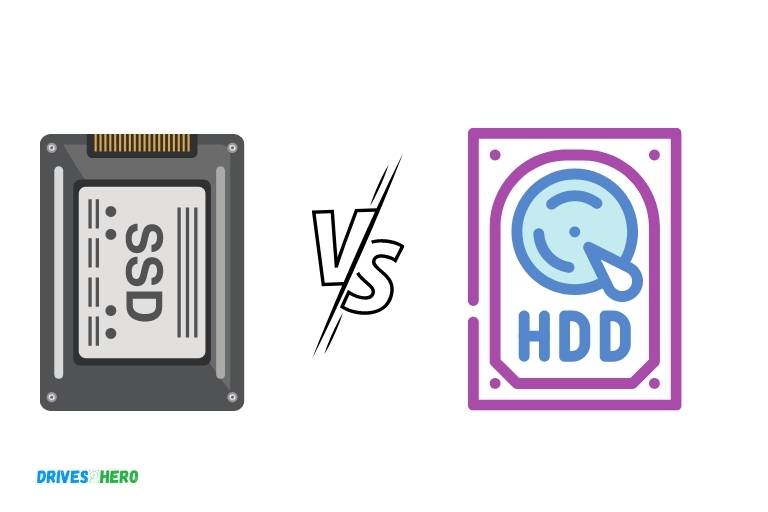
Five Facts about SSD and HDD Laptops
Introduction To Ssd Vs Hdd Laptop
Ssd Vs Hdd Laptop: Introduction
Are you planning to buy a new laptop but are confused between ssd and hdd? Choosing the right type of storage device is crucial in terms of the performance, speed, and price of your laptop.
Therefore, it’s essential to know the basic differences between ssd and hdd.
Here, we’ll explore the advantages and disadvantages of both types, which will help you to make an informed decision.
What Are Ssd And Hdd?
Hdd (Hard Disk Drive)
A hard disk drive is an electromechanical storage device that stores data on a magnetic platter.
The data is accessed using a read/write head that moves on an arm to read and write data on the disk. Hdds are available in different sizes, with the most common being 2.
5 inches for laptops and 3. 5 inches for desktop computers.
Ssd (Solid State Drive)
A solid-state drive is a type of non-volatile storage device that stores data on interconnected flash memory chips.
In contrast to hdds, ssds do not have moving parts, making them faster and more reliable. They are also available in various sizes, with 2.
5 inches being the standard size for laptops.
How Do They Differ From Each Other?
Size And Capacity
Hdds are physically larger and are available at a much higher storage capacity than ssds. For example, you can easily find an hdd with a capacity of 1tb or more at a reasonable price.
In contrast, ssds with 1tb capacity can be quite expensive, and there are size limitations as well.
Speed And Performance
This is where ssds beat hdds hands down.
An ssd has a much faster read and write speed than an hdd, making it the better choice for tasks that need fast and reliable data access, such as booting up the system, launching applications, and copying large files.
Durability And Reliability
As mentioned earlier, an ssd is more reliable than an hdd due to its lack of moving parts. As a result, an ssd is less prone to data loss or damage due to accidental drops, bumps, or shocks.
Why Does It Matter Which One To Choose For Your Laptop?
The storage type you choose for your laptop can significantly impact its overall performance and speed.
If you’re primarily using your laptop for everyday tasks such as internet browsing, video calling, or document creation, an hdd will suffice.
However, if you need snappy performance for tasks such as video editing, graphic design, or gaming, then an ssd is a better choice.
Brief Introduction To The Advantages And Disadvantages Of Each Option.
Advantages Of Hdd
- Cheaper than ssd
- Available in higher storage capacity
Disadvantages Of Hdd
- Slower read and write speeds than ssd
- More prone to data damage due to moving parts
Advantages Of Ssd
- Faster read and write speeds
- More durable due to lack of moving parts
Disadvantages Of Ssd
- More expensive than hdd
- Limited storage capacity
Performance Comparison Of Ssd And Hdd
When it comes to laptop storage, there are two main types available: hdd (hard-disk drive) and ssd (solid-state drive).
While hdds have been the traditional choice for laptops, ssds have become increasingly popular due to their superior performance.
We will compare the performance of ssd and hdd laptops. We will focus on speed test results, benchmarking analysis, and gaming & graphic design usage comparison.
Finally, we’ll look at how an ssd can improve overall laptop performance.
Speed Test: Boot-Up Time, Application Launch Time, File Transfer Rate, And More
Boot-up time and application launch time are key factors that determine the overall speed of a laptop. Ssds can significantly improve these aspects due to their faster read and write times.
Additionally, file transfer rate is another important aspect of a laptop’s performance. Ssds perform much better than hdds when it comes to data transfer speeds.
- Ssds have an average boot-up time of 15 seconds, while hdds usually take around 30 seconds.
- Applications launch almost instantly with an ssd, while with an hdd, it can take up to 20 seconds.
- Ssds have a file transfer rate of 400-500 mb/second, while hdds only offer transfer rates of 50-120 mb/second.
Benchmarking Results: Real-World Usage Performance Analysis
In real-world usage scenarios, ssds also outperform hdds when it comes to performance.
- An ssd laptop can handle multiple tasks and applications running simultaneously without slowing down.
- Video and photo editing software runs smoothly and quickly on an ssd laptop compared to an hdd laptop.
- Ssd laptops are significantly faster when it comes to web browsing, multimedia streaming, and online gaming.
Gaming And Graphic Design Usage Comparison
Gaming and graphic design software require high-speed data transfer rates and fast processing times.
- Ssd laptops offer better loading times and improved graphics performance than hdd laptops.
- High-end games run much smoother and quickly on ssd laptops than on hdd laptops.
- Graphic design software like adobe photoshop and illustrator perform much faster and seamlessly on ssd laptops due to their faster read and write times.
How Does An Ssd Improve Overall Laptop Performance?
Switching from hdd to ssd is one of the most significant upgrades you can make on a laptop.
Here’s how an ssd can improve overall laptop performance:
- Ssds offer faster boot-up time, which means you can start using your laptop almost instantly.
- Application launch time is significantly faster, so you don’t have to wait for applications to start up.
- Faster data transfer speeds allow you to copy, move and backup files quickly and easily.
- Ssds can handle multiple applications running simultaneously without slowing down your laptop.
- Improved graphics performance ensures a smoother and quicker gaming and graphic design experience.
Ssds offer far superior performance compared to hdds. If you’re looking to improve your laptop’s overall performance, switching to an ssd is the way to go.
Cost Factor: Ssd Vs Hdd
Ssd Vs Hdd Laptop: Cost Factor
As technology continues to evolve, we’re moving away from hdd and shifting towards a new generation of storage—the ssd. When purchasing a laptop, one of the significant considerations is the storage option.
Ssd, solid-state drive, is a newer technology and therefore, costs more in comparison to the older hdd, hard disk drive.
Here in this section, we discuss the cost factor of each storage option for a laptop.
Cost Comparison Between Ssd And Hdd
When we compare the prices of ssd and hdd, ssd is the clear winner where storage per dollar is concerned.
For instance, for example, 500 gb ssd vs 500 gb hdd, ssds can cost approximately twice as much. However, the price difference is more substantial when the storage capacity increases.
Let’s take a look at an example:
- 1tb hdd – $50 to $60
- 1tb ssd – $100 to $120
As you can see, ssd is more expensive as compared to hdd for the same storage capacity.
What Factors Make Ssd Expensive Than Hdd?
There are several factors that make ssds more expensive than hdds, such as:
- Manufacture: Ssds are built with more advanced technology, which makes them more expensive to produce.
- Storage capacity: Ssds more storage capacity means more chips, which increases the cost of the drive.
- Durability: Ssd technology has a limited lifespan, but it is still better than that of hdd. However, this increases consumption due to its higher turnover rate.
- Performance: Ssd is better as compared to hdd in terms of its performance in all aspects — boot-up time, file transfer speed, and software loading time.
Is An Ssd Worth The Extra Cost For Your Laptop Usage?
As ssds provide quick access to the stored data and improved transfer speeds; it is worth it if you are looking for better performance. It is best for those who have a high workload or are looking for a better gaming experience.
Still, if you are on a budget, and you don’t need super-fast storage, then an hdd is enough.
Long-Term Cost Analysis: Repair And Replacement Costs
Although ssd is more expensive in terms of the initial purchase cost, its long-term cost analysis shows that ssds are worth the investment.
They can last four times longer than hdds and have a lower failure rate. Plus, ssds have a lower risk of damage to the stored data due to its shock-resistant design.
Overall, ssd is a better choice for anyone who is looking for improved speed and performance, even though it costs more than an hdd for the same storage capacity.
In the long run, ssd can be a cost-efficient investment due to its durability and longer lifespan.
Capacity Comparison: Ssd Vs Hdd
Capacity Range Comparison Between Ssd And Hdd
When it comes to storage capacity, ssd and hdd differ significantly.
Here is a comparison of the capacity range for ssd vs. hdd:
- Hdd capacity ranges from 500 gb to 20 tb, with 1 tb being the most common.
- Ssd capacity ranges from 64 gb to 8 tb, with 256 gb and 512 gb being the most common.
How Does Capacity Affect The Laptop Usage Experience?
The storage capacity of a laptop can significantly affect performance.
Here are some key ways that it can affect the laptop usage experience:
- A higher capacity allows for more data to be stored, making it easier to keep important files and programs on the laptop.
- Low capacity can slow down the laptop and cause it to freeze, especially when running intensive applications.
- A larger capacity allows for faster read and write times, which means that data can be accessed and written more quicker.
Why Capacity Is More Important In An Ssd Than An Hdd?
Ssd is a new technology compared to traditional hard drives. As such, it has some key differences in how it operates.
Here are some reasons why capacity is more important in an ssd than an hdd:
- Ssd capacity directly affects the speed and performance of the laptop, as data can be accessed and written much quicker on an SSD.
- Larger capacity ssd’s have more nand channels, which allows them to read and write data faster.
- Due to the limited lifespan of ssd’s, larger capacity allows for more wear leveling and better cell endurance.
Is There Any Limitation Or Benefit Of Having High Capacity Ssds?
While high capacity ssd’s can bring many benefits to a laptop, they do have some limitations that should be considered.
Here are some key limitations and benefits of high capacity ssd’s:
- Benefit: High capacity allows for faster read/write speeds, which are essential for intense computing tasks and gaming.
- Benefit: More storage capacity means that more data can be stored on the laptop.
- Limitation: High-capacity ssd’s can be more expensive compared to traditional hard drives, making them less accessible to budget-conscious users.
- Limitation: As the capacity of an ssd increases, the lifespan of the drive can decrease due to wear and tear.
Practical Applications Comparison: Ssd Vs Hdd
Ssd Vs Hdd Laptop: Practical Applications Comparison
When purchasing a laptop, one of the most important decisions is choosing between solid-state drives (ssd) and hard disk drives (HDD).
Both devices store digital data, but they function differently, resulting in various performances. Understanding the best use cases for each type of drive is essential in making the proper purchase.
Therefore, this section will highlight the practical applications of ssd vs. hdd to help you decide which one is suitable for your needs.
Type Of Usage That Suits Ssd The Most?
Ssds boast faster data transfers and booting speeds than HDDs.
They also consume less power, making them ideal for tasks that require quick and efficient access to data, such as:
- Gaming
- Video editing
- Graphic design
- 3d modeling
- Programming
Type Of Usage That Favors Hdd The Most?
Hdds have bigger storage capacities than ssds, allowing them to store massive files and folders at a lower cost per gigabyte.
They are useful for:
- Storing multimedia files like videos and music
- Running server platforms
- Long-term data storage, such as archives and backups
What Are The Best Use Cases For An Ssd?
Apart from the specific tasks mentioned earlier, ssds can also serve the needs of:
- Travelers who require lightweight laptops with no movable components that can get damaged during transit.
- Individuals who run numerous applications simultaneously value multitasking.
- People who need their laptops to boot quickly and perform general tasks efficiently.
What Are The Best Use Cases For An Hdd?
Although ssds outmatch hdds in terms of storage, hdds remain valuable in particular situations, such as:
- People on a tight budget seeking viable storage solutions
- Storing a considerable volume of data, especially one whose usage is infrequent
- Backing up data to a server or cloud storage service
Several factors determine the ideal purchase for a laptop drive, including data processing needs, budget allocation, and storage capacity.
Ultimately, it depends on the individual’s unique circumstances and what they prioritize most.
Frequently Asked Questions For Ssd Vs Hdd Laptop
What Is The Difference Between Ssd And Hdd Laptops?
Ssd laptops use solid-state drives, while hdd laptops use spinning hard disk drives.
Which One Is Faster: Ssd Or Hdd Laptops?
Ssd laptops are significantly faster than hdd laptops, thanks to faster read and write speeds.
Which Type Of Laptop Is More Durable: Ssd Or Hdd?
Ssd laptops tend to be more durable than hdd laptops because they have no moving parts.
Are Ssd Laptops More Expensive Than Hdd Laptops?
Ssd laptops are generally more expensive than hdd laptops, but the price difference is narrowing with time.
Conclusion
As we have seen, choosing between ssd and hdd for a laptop depends on several factors, such as storage needs, budget, and performance requirements.
Ssd is known for its superior speed, reliability, and durability, which makes it an ideal choice for those who need faster boot times, program loading, and multitasking capabilities.
On the other hand, hdd still holds the edge when it comes to storage capacity and cost per gigabyte. Ultimately, the best choice would depend on the user’s specific needs and preferences.
However, considering the growing trend towards faster and more efficient computing, it’s safe to say that ssd will continue to dominate the market in the coming years.
Whichever option you choose, make sure to do your research beforehand and pick the one that suits you the best.






