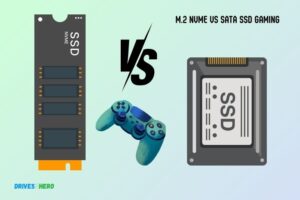Wd SATA SSD Green Vs Blue: Which One Is Superior?
WD SATA SSD Green is designed for everyday computing with high performance, while WD SATA SSD Blue is specially made for high-end computing like heavy gaming, professional designers, and data scientists.
Choosing between the WD Green and Blue depends largely on your specific needs. For typical users who do browsing, streaming or office work on their computers, the cost-effective solution would be a WD Green drive.
However, if you need an SSD for heavy-duty tasks like video editing or handling large databases with lots of reads/writes then you should opt for a higher-end product like the WD Blue series which offers better long-term reliability and performance.
Each one has its own strengths so it all boils down to what suits your requirements best.
Key Takeaway
9 Features Of WD SATA SSD Green Vs Blue
| Features | WD SATA SSD Green | WD SATA SSD Blue |
|---|---|---|
| Capacity | Up to 2TB | Up to 4TB |
| Performance | SATA III 6 GB/s | SATA III 6 GB/s |
| Sequential Read Speed (Max) | Up to 545 MB/s | Up to 560 MB/s |
| Sequential Write Speed (Max) | Up to 535 MB/s | Up to 530 MB/s |
| Random Read Speed (Max) | Up to 37K IOPS | Up to 95K IOPS |
| Random Write Speed (Max) | Up to 68K IOPS | Up to 81K IOPS |
| Endurance (TBW) | Up to 500 TBW | Up to 600 TBW |
| Power Consumption | Low power | Low power |
| Warranty | 3-year limited warranty | 5-year limited warranty |

Key Differences Between Wd SATA SSD Green And Blue
The WD SATA SSD Green and Blue have key differences in terms of storage capacity, performance, and power efficiency, making them suitable for different user requirements.
While the Green series focuses on energy efficiency and lower capacities, the Blue series offers larger storage options and enhanced performance. Choose accordingly based on your specific needs.
When it comes to choosing a solid-state drive (SSD) for your computer, Western Digital (WD) provides two popular options: the WD SATA SSD Green and the WD SATA SSD Blue.
Both drives offer impressive performance and storage capacity, but they do have some key differences.
We will compare the two drives in terms of performance and speed, storage capacity, and reliability and endurance.
Performance And Speed Comparison
WD SATA SSD Green:
- Offers sequential read speeds of up to 545MB/s
- Provides sequential write speeds of up to 430MB/s
- Ideal for everyday computing tasks and light workloads
WD SATA SSD Blue:
- Offers sequential read speeds of up to 560MB/s
- Provides sequential write speeds of up to 530MB/s
- Suitable for demanding applications and multitasking
Storage Capacity Comparison
WD SATA SSD Green:
- Available in capacities ranging from 120GB to 1TB
- Offers a range of options to suit your storage needs
WD SATA SSD Blue:
- Available in capacities ranging from 250GB to 4TB
- Provides higher storage options for users requiring more space
Depending on your storage requirements, both drives offer a range of capacities to choose from. If you need a smaller capacity drive for basic computing needs, the Green SSD is a suitable option.
However, if you require larger storage capacity for extensive media files, gaming, or professional use, the Blue SSD provides higher options.
Reliability And Endurance Comparison
WD SATA SSD Green:
- Designed for general use and everyday computing tasks
- Offers an endurance rating of up to 40TBW (terabytes written)
- Provides reliable performance for typical usage scenarios
WD SATA SSD Blue:
- Built with higher endurance components for extended usage
- Offers an endurance rating of up to 600TBW (terabytes written)
- Suitable for intensive workloads and prolonged usage
Both drives are reliable and offer decent endurance ratings, but the Blue SSD is built with higher endurance components, making it better suited for prolonged and demanding usage scenarios.
If you plan to use the drive for heavy workloads, such as video editing or gaming, the Blue SSD would provide better long-term reliability.
On the other hand, if you require larger storage capacity or plan to use the drive for general computing tasks, the Green SSD is a suitable option.
Ultimately, your decision should be based on your specific needs and usage requirements.
Pros And Cons Of Wd SATA SSD Green
The WD SATA SSD Green offers fast and reliable performance, making it a great choice for upgrading your storage.
However, it may not be as fast as the Blue version, which offers higher speeds and better performance overall. Consider your specific needs before deciding between the two options.
Advantages Of Choosing Wd SATA SSD Green
- Fast data transfer speeds: WD SATA SSD Green offers impressive read and write speeds, ensuring faster data transfer and improved system performance.
- Energy-efficient: This SSD consumes lower power compared to traditional hard drives, resulting in reduced energy consumption and longer battery life for laptops and portable devices.
- Quiet operation: The absence of moving parts in WD SATA SSD Green eliminates noise and vibration, providing a quiet computing experience.
- Enhanced durability: With no mechanical components, this SSD is more resistant to shocks and vibrations, making it ideal for users who frequently travel or use their devices in rugged environments.
- Compact form factor: The compact size of WD SATA SSD Green allows for easy installation in slim devices, such as ultrabooks and small form-factor PCs.
- Affordable pricing: WD SATA SSD Green offers a cost-effective solution for users looking to upgrade their storage without breaking the bank.
Limitations Or Drawbacks Of Wd SATA SSD Green
- Lower storage capacity: Compared to other SSD options, WD SATA SSD Green typically offers a lower storage capacity, which may not be sufficient for users with demanding storage needs.
- Limited write endurance: While WD SATA SSD Green performs well in regular use cases, its write endurance may be relatively lower compared to other SSD models, meaning it may not be suitable for heavy write-intensive tasks.
- Slower compared to NVMe SSDs: In terms of speed, WD SATA SSD Green may not match the performance of NVMe SSDs, especially during data-intensive operations such as large file transfers or video editing.
- Lack of advanced features: WD SATA SSD Green may lack some advanced features found in higher-end SSD models, such as hardware encryption or built-in thermal monitoring.
- Compatibility limitations: Some older systems may not support the SATA interface, making it necessary to check for compatibility before purchasing WD SATA SSD Green.
WD SATA SSD Green offers reliable, energy-efficient storage that enhances system performance.
While it may have some limitations in terms of capacity, write endurance, and speed compared to other SSD options, it still provides excellent value for money and can significantly improve overall computing experience.
Pros And Cons Of Wd SATA SSD Blue
The WD SATA SSD Blue offers fast performance and reliable storage for everyday computing tasks. However, it may not be the best choice for intense gaming or heavy workloads.
When it comes to choosing a storage solution for your computer, WD SATA SSD Blue is a popular option. It offers several advantages as well as some limitations to consider.
We will explore the pros and cons of WD SATA SSD Blue to help you make an informed decision.
Advantages Of Choosing Wd SATA SSD Blue:
- Reliable Performance: WD SATA SSD Blue provides a fast and reliable performance, allowing you to quickly access your files and programs without any lag or delay.
- Enhanced Speed: With its read and write speeds, WD SATA SSD Blue significantly improves the overall speed and responsiveness of your computer. This means faster boot times, quicker application launches, and seamless multitasking.
- Energy Efficient: WD SATA SSD Blue consumes less power compared to traditional hard drives, making it an energy-efficient option for your system. This not only reduces power consumption but also helps in extending the battery life of your laptop.
- Durability: Built with solid-state technology, WD SATA SSD Blue is more durable and shock-resistant than conventional hard drives, making it less prone to mechanical failure. This ensures that your data remains safe and protected even in case of accidental drops or bumps.
- Quiet Operation: WD SATA SSD Blue operates silently due to the absence of moving parts. This results in a noiseless computing experience, which is beneficial if you need a quiet environment for your work or entertainment.
Limitations Or Drawbacks Of Wd SATA SSD Blue:
- Limited Storage Capacity: Compared to traditional hard drives, WD SATA SSD Blue typically offers lower storage capacity options. This means you may need to carefully manage your data or supplement it with additional storage solutions.
- Higher Cost per GB: SSDs, including WD SATA SSD Blue, generally have a higher cost per gigabyte compared to traditional hard drives. If you require a large storage capacity at a lower price, an HDD might be a more budget-friendly choice.
- Limited Lifespan: While SSDs have significantly improved their lifespan over the years, including WD SATA SSD Blue, they still have a finite number of write cycles. Therefore, continuous and heavy usage may lead to limited lifespan compared to traditional hard drives.
- Compatibility Limitations: WD SATA SSD Blue is compatible with most modern systems, but it might not be compatible with older systems that lack support for SATA connectivity. It’s important to ensure compatibility with your hardware before making a purchase.
WD SATA SSD Blue offers reliable performance, enhanced speed, energy efficiency, durability, and quiet operation.
However, it has limitations such as limited storage capacity, higher cost per GB, limited lifespan, and compatibility considerations.
Consider your specific needs and budget when deciding whether WD SATA SSD Blue is the right choice for your computer.
Factors To Consider When Choosing Between Wd SATA SSD Green And Blue
Factors to consider when choosing between WD SATA SSD Green and Blue include storage capacity, performance, and price.
The Green series offers higher storage capacity but slower speed, while the Blue series provides faster performance at a slightly higher cost. Ultimately, the decision depends on your specific needs and budget.
When it comes to upgrading your storage solution, choosing between WD SATA SSD Green and Blue involves considering several factors.
Both options offer enhanced performance and reliability compared to traditional hard drives, but there are key aspects to keep in mind before making a decision.
Let’s explore the factors you should consider when choosing between WD SATA SSD Green and Blue:
Intended Use And Workload Requirements:
- In terms of intended use, SSD Green drives are designed for everyday use and light workload environments. They are suitable for general computing tasks such as web browsing, document editing, and multimedia streaming.
- On the other hand, SSD Blue drives are optimized for heavy multitasking and demanding applications. They excel in handling resource-intensive tasks such as video editing, gaming, and running multiple virtual machines.
Budget Considerations:
- SSD Green drives are generally more affordable, making them an excellent choice for budget-conscious individuals. They provide a cost-effective option to upgrade your system’s performance without breaking the bank.
- SSD Blue drives offer higher performance and advanced features, which may come with a slightly higher price tag. If you require faster speeds and enhanced capabilities, investing in a Blue drive could be a worthwhile option.
Compatibility With Existing Hardware:
- Both Green and Blue SSDs utilize the SATA interface, ensuring compatibility with a wide range of desktops and laptops.
- If you have an older system, it’s important to check if your motherboard supports SATA III (6Gb/s) for optimal performance. While SATA II (3Gb/s) compatibility is also available, it might limit the SSD’s speed potential.
When choosing between WD SATA SSD Green and Blue, it’s crucial to assess your intended use, workload requirements, budget, and compatibility with your existing hardware.
SSD Green provides a cost-effective solution for everyday use and light workloads, while SSD Blue offers enhanced performance and advanced features for demanding tasks.
Consider these factors to make an informed decision that suits your specific needs and optimizes your storage upgrade experience.
Conclusion
To summarize, the comparison between WD SATA SSD Green and Blue reveals a distinct set of features and functionalities that cater to different user needs.
The Green variant offers an affordable option for budget-conscious individuals, providing satisfactory performance and reliability for everyday tasks. Its energy-efficient design and quiet operation make it suitable for home or office use.
On the other hand, the Blue variant presents a higher level of performance and endurance, making it ideal for power users, gamers, or professionals who require faster data transfer speeds and extended durability.
The advanced caching technology and improved sequential read/write speeds enhance overall system responsiveness. Both drives offer solid-state technology and come with WD’s renowned reputation for quality and support.
Ultimately, the choice between WD SATA SSD Green and Blue depends on the users’ requirements, budget, and the specific demands of their tasks.
So, assess your needs, compare the features, and make an informed decision that aligns with your preferences and priorities.