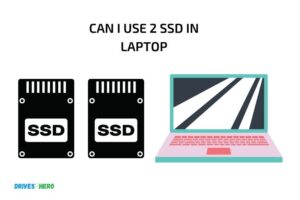What is Pcie Ssd Laptop? Peripheral Component!
A PCIe SSD laptop is a laptop that utilizes a solid-state drive (SSD) that connects to the motherboard through the Peripheral Component Interconnect Express (PCIe) interface for data storage and retrieval purposes.
In a PCIe SSD laptop, the SSD connects directly to the motherboard via the PCIe interface, which offers faster data transfer speeds compared to the traditional SATA (Serial ATA) interface.
This results in improved performance and reduced load times for software and applications, providing a more efficient and responsive computing experience for the user.
PCIe SSD laptops offer a significant performance boost over traditional SATA SSD laptops, due to their faster data transfer speeds and direct connection to the motherboard.
This enables users to enjoy a smoother and more efficient computing experience, making these laptops ideal for tasks such as gaming, video editing, and heavy multitasking.
8 Features Of PCIe SSD Laptop
| Feature | PCIe SSD Laptop |
|---|---|
| Storage Interface | PCIe (Peripheral Component Interconnect Express) |
| Data Transfer Speeds | Up to 15.8 GB/s (Depends on PCIe generation and lanes) |
| Typical Form Factors | M.2, U.2, AIC (Add-in Card) |
| Power Consumption | Lower power consumption compared to SATA SSDs |
| Performance Benefits | Faster read and write speeds, improved multitasking |
| Popular PCIe SSD Laptop Brands/Models | Dell XPS, Lenovo ThinkPad, HP Spectre, ASUS ZenBook |
| Price Range | Mid-to-high-end laptop market |
| Compatibility Considerations | Laptop must support PCIe NVMe or PCIe AHCI SSDs |
Key Takeaway

Five Facts About Pcie Ssd Laptop
Understanding The Basics Of Pcie Ssd Laptops
Solid state drives (ssds) and hard disk drives (hdds) have been the primary storage devices for laptops and personal computers.
However, technological advancements have introduced pcie ssds, a type of ssd that offers faster data transfer rates, resulting in faster loading times and better performance for laptops.
Here, we will take a deeper dive into the basics of pcie ssd laptops and their features.
Introduction To Pcie Ssd And Its Features
- Pcie stands for peripheral component interconnect express, which is a high-speed serial computer expansion bus standard.
- Pcie ssd is a type of ssd that uses the pcie interface to connect to the motherboard, enabling faster data transfer rates than traditional ssds.
Here are some features of pcie ssds:
- Pcie ssds can transfer data at even higher speeds than regular ssds because they interface directly with the motherboard chipset.
- Pcie ssds have no moving parts, making them more durable and less prone to failure from physical damage.
- Pcie ssds offer faster boot times, app launch times, and file transfer speeds, resulting in overall better performance for laptops.
- Pcie ssds have less power consumption than traditional hdds and ssds, which means they save battery life for laptops.
Understanding The Differences Between Pcie Ssd And Traditional Hdd/Ssd
Speed:
- Pcie ssds have faster data transfer rates than traditional hdds and ssds, as they interface directly with the motherboard chipset.
- Hdds, as mechanical devices, have slower data transfer rates than ssds due to their spinning disks and read/write heads, which create more latency.
Durability:
- Hdds have moving parts, like spinning disks and read/write heads, which may be damaged with physical impact. Ssds and pcie ssds have no moving parts, enhancing their durability.
- However, plain ssds are still more prone to physical damage than pcie ssds since they connect to the motherboard through a data cable, which could wear out over time.
Power consumption:
- Pcie ssds use less power than traditional hdds and ssds.
- Hdds require more power to spin the disks and read/write heads. Ssds consume less power than hdds since they do not require mechanical functions to operate. Pcie ssds have the most energy-efficient design among all.
Price:
- Hdds are the cheapest storage devices because of their older technology and low performance. Ssds and pcie ssds may be more expensive, but they offer faster data transfer rates and solid-state designs, enhancing durability and performance.
Pcie ssd laptops are an excellent option for users seeking better performance and durability. By understanding the differences between pcie ssds and traditional storage devices, you can make informed decisions when purchasing a new laptop.
Benefits Of Using A Pcie Ssd Laptop
In today’s fast-paced world, having a reliable and efficient laptop is essential for both personal and professional use. A pcie ssd laptop is one such device that can significantly enhance your computing experience.
Here are the key benefits of using a pcie ssd laptop.
Faster Boot-Up And Load Times
One of the biggest advantages of using a pcie ssd laptop is its lightning-fast speed. Pcie ssds are significantly faster than traditional hard drives, allowing for quicker boot-up and load times.
With a pcie ssd laptop, you can open applications, load files, and transfer data at a much faster rate than a laptop with a traditional hard drive.
- A pcie ssd laptop can boot up in as little as 10 seconds, compared to the 30-40 seconds it takes for a laptop with a hard drive.
- You can launch apps in just a few seconds, rather than waiting for 10-15 seconds, which is the case with a hard drive.
- Large files can be transferred in seconds, as opposed to the several minutes it takes with a hard drive.
Improved Overall System Performance
In addition to faster boot-up and load times, a pcie ssd laptop delivers improved overall performance.
Unlike traditional hard drives, which rely on spinning disks and read/write heads, pcie ssds use flash memory storage with no moving parts.
This makes them extremely efficient, allowing your laptop to perform at its optimal level.
- With a pcie ssd laptop, you can enjoy smooth multitasking and faster performance, even when running multiple applications simultaneously.
- You can also expect faster response times when opening programs, saving files, and performing other computing tasks.
Better Power Efficiency And Longer Battery Life
A pcie ssd laptop requires less power to operate, resulting in better power efficiency and longer battery life.
Compared to a laptop with a traditional hard drive, a pcie ssd laptop can save up to 30 minutes of battery life on average, allowing you to work longer hours without needing a recharge.
- With a pcie ssd laptop, you can be confident that your battery will last longer, giving you more time to work or play without worrying about running out of power.
Enhanced Durability And Reliability
Finally, a pcie ssd laptop is more durable and reliable than a laptop with a traditional hard drive. Because there are no moving parts involved, there is less chance of mechanical failure or data loss.
Pcie ssds are also more resistant to shock and vibration, making them ideal for use in laptops that are frequently transported or used in a variety of environments.
- You can enjoy the peace of mind of knowing that your pcie ssd laptop is less likely to experience data loss or mechanical failure.
- You can also expect your laptop to last longer, requiring less maintenance and fewer repairs.
A pcie ssd laptop provides a variety of benefits, including faster boot-up and load times, improved overall system performance, better power efficiency and longer battery life, as well as enhanced durability and reliability.
If you’re looking for a high-performing laptop that can keep up with your demanding needs, a pcie ssd laptop is definitely worth considering.
How To Choose The Best Pcie Ssd Laptop
Looking for a new laptop? A pcie ssd laptop is the perfect choice for those who are looking for faster boot times and file access speeds. We’ll discuss how to choose the best pcie ssd laptop for your needs.
Factors To Consider When Selecting A Pcie Ssd Laptop
When selecting the perfect pcie ssd laptop, it’s important to consider the following factors:
- Capacity: Pcie ssds are available in various capacities. Choose a capacity that meets your storage needs.
- Speed: Look for an ssd that has a high read and write speed to enjoy faster file transfer speeds.
- Compatibility: Ensure that your pcie ssd laptop is compatible with the latest interface and technology.
- Size: Pcie ssds are available in various sizes. Choose a size that fits your laptop’s configuration.
Popular Brands And Their Unique Features
Some popular brands that offer pcie ssd laptops are:
Dell:
- Dell offers high-quality pcie ssd laptops that come with various configurations. Some of dell’s unique features include:
- Dell’s laptops come with high-speed pcie ssds that can perform multiple tasks at once.
- Dell also offers low light cameras and a larger touchpad that makes your typing experience more enjoyable.
Apple:
- Apple is a tech giant that offers high-quality pcie ssd laptops. Some of the unique features of apple laptops are:
- Apple laptops are designed with pcie ssds that offer faster read and write speeds.
- Apple laptops come with an added layer of security that keeps your data safe from viruses and malware.
Lenovo:
- Lenovo is an excellent choice for pcie ssd laptops. Some unique features of lenovo laptops are:
- Lenovo laptops come with high-speed pcie ssds that provide faster data transfer speeds.
- Lenovo’s laptops are designed with advanced cooling technologies that keep your laptop from overheating.
Price Range And Budgeting Tips
Pcie ssd laptops range from budget-friendly to top-end models that offer high-speed pcie ssds and advanced technology.
Here are some budgeting tips for choosing a pcie ssd laptop:
- Set a budget for your pcie ssd laptop before you start shopping for one.
- Compare the prices of various brands and configurations before making a final decision.
- Consider purchasing a pcie ssd laptop during sale seasons to enjoy maximum discounts.
That’s all for now. We hope this guide has helped you understand what to look for when choosing the best pcie ssd laptop for your needs.
Remember to consider the capacity, speed, compatibility, and size of your pcie ssd laptop before making a purchase.
Pcie Ssd Laptop Maintenance And Upgrades
Maintaining And Optimizing Your Pcie Ssd Laptop’S Performance
Maintaining and optimizing your pcie ssd laptop’s performance is vital to ensure it operates at maximum capacity.
Here are some tips to help you get the most out of your laptop:
- Keep it clean: Dust and debris can easily build-up in vents and fans, causing overheating issues and reducing performance. Cleaning your device regularly is vital, ensuring you prevent any build-up of dust and debris.
- Update your software: Regular software updates are high on the list of crucial maintenance tips. These updates often contain patches to bugs or security vulnerabilities, so it’s crucial to check for updates regularly.
- Trim your ssd: To keep your pcie ssd running at full speed, you should trim it regularly, ensuring that the deleted files don’t clog up the device and slow it down.
- Watch what you install: Installing too many resource-heavy applications can slow down your device’s performance. Be mindful of what you download and install, uninstalling what you don’t need, and limiting background apps will help you maintain optimal performance.
- Check your power settings: Your power settings can have a significant impact on your device’s performance. If you need optimal performance, ensure that your laptop is set on high performance mode.
Upgrading Your Pcie Ssd Storage Capacity Or Ram
Upgrading your pcie ssd storage capacity or ram is a cost-effective way of extending your laptop’s lifespan and improving performance.
Here are some tips to upgrade your device:
- Determine what needs upgrading: Assess your device and determine whether you need an upgrade for storage capacity or ram. Find out how much space or memory you have and how much you’ll need.
- Buy compatible equipment: Ensure the storage or memory you buy is compatible with your device, ensuring optimal performance. Consult the manufacturer’s website or an expert to ensure compatibility.
- Backup your data: Before making a significant upgrade, you should back up your data to avoid any data loss. Use cloud services or external hard drives to back up your essential files before starting.
- Follow the manufacturer’s instructions: Installation instructions can vary depending on the device, check the manufacturer’s website, or seek expert help to ensure a successful installation.
- Update your bios: Upgrading your device’s hardware may require a bios update to work correctly. Ensure you visit the manufacturer’s website to get the latest bios update for your device.
Fixing Common Issues And Errors
Like any other device, there may be instances when you experience some common issues and errors while using your pcie ssd laptop.
Here are some quick fixes to common issues and errors:
- Overheating: If your device overheats, ensure it is placed on a hard, flat surface, preventing any blockage of vents. If these tips fail, cleaning your device’s fans and vents or upgrading your device’s thermal paste.
- Slow performance: Check your device’s power settings and ensure that it’s on high performance mode. Check how many applications are running in the background and uninstall anything not needed. Check for any malware or viruses and run a system scan.
- Blue screen of death: This is a common error; if it occurs, restart your device, and it should resolve the error. If it persists, check for hardware issues such as ram or storage problems, ensuring they are correctly installed.
FAQ Of What Is Pcie Ssd Laptop
What Is A Pcie Ssd Laptop?
A pcie ssd laptop is a laptop that uses a pcie solid-state drive (ssd) as its primary storage device.
What Is The Difference Between Sata Ssd And Pcie Ssd?
A pcie ssd is faster than a sata ssd because it uses a faster interface to connect to the motherboard.
What Are The Benefits Of A Pcie Ssd Laptop?
A pcie ssd laptop provides faster boot times, faster application load times, and faster file transfer speeds.
Are There Any Downsides To Using A Pcie Ssd Laptop?
The main downside is that pcie ssds are more expensive than sata ssds, which can increase the overall cost of the laptop.
Conclusion
After going through the article, it’s clear that a pcie ssd laptop is a powerful device that comes with numerous benefits.
The pcie ssd technology has revolutionized data transfer rates and processing speeds, allowing you to complete tasks faster and more efficiently.
This type of laptop is ideal for heavy users, such as gamers, graphic designers, and programmers. It offers better energy efficiency, which means you can enjoy extended battery life compared to other types of laptops. Furthermore, it has a longer lifespan, providing you with reliable service for a long time.
Investing in a pcie ssd laptop is one of the best decisions you can make, especially if you require high performance and speed.
It’s a worthy investment, and you won’t be disappointed by its capabilities. So, whether you are looking to buy a new laptop or upgrade your existing one, go for a pcie ssd laptop, and you won’t regret your choice.