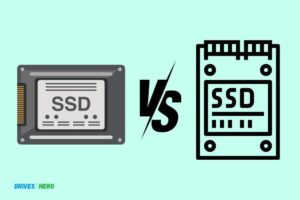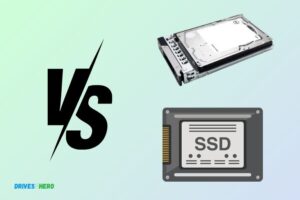What Is Sata M.2 Ssd? SATA M.2 SSD Is A Storage Solution!
SATA M.2 SSD is a type of solid-state drive that adheres to the SATA 3 standard and utilizes the M.2 form factor.
It offers faster data transfer speeds than traditional hard drives, contributes to a more responsive system, and its small size allows for compact system builds or upgrades. SATA M.2 SSDs are part of the larger M.2 family, which also includes NVMe M.2 SSDs.
SATA M.2 SSDs provide a balance between cost and performance, often being cheaper than their NVMe counterparts while still delivering a significant speed boost over traditional hard drives.
They are commonly used in laptops due to their small size, but can also be found in desktops.
SATA M.2 SSDs are a superior storage solution, offering fast data transfer rates, compact sizing, and a cost-effective option for those seeking to boost their system’s responsiveness and speed.
Whether for a laptop or desktop, these drives are a great upgrade from traditional hard drives.

Key Takeaway
9 Features Of Sata M.2 SSD
| Feature | Description |
|---|---|
| Full Name | SATA M.2 SSD |
| Type | Storage Device |
| Interface | SATA 3.0 |
| Form Factor | M.2 |
| Transfer Rate | Up to 6 Gb/s |
| Storage Capacity | Ranges from 120 GB to 4 TB |
| Usage | Mainly in laptops, for Operating System and data storage |
| Advantages | Fast data transfer, no cables needed, compact size |
| Disadvantages | Can get physically hotter compared to SATA SSDs, not as fast as NVMe SSDs |
What Is Sata M.2 Ssd: An Overview
SATA M. 2 SSD is a compact storage device that offers high-speed data transfer and can be easily installed into compatible devices.
It provides reliable performance and is an ideal choice for those looking to enhance their system’s storage capabilities.
Definition Of Sata M.2 Ssd
SATA M. 2 SSD, also known as Serial ATA M. 2 Solid-State Drive, is a compact storage device that offers improved performance and reliability compared to traditional hard disk drives (HDDs).
It utilizes the M. 2 interface, which is a small form factor that connects directly to the motherboard, eliminating the need for cables.
This makes it an ideal choice for laptops, ultrabooks, and other compact systems where space is limited.
Key features and benefits of SATA M. 2 SSD include:
- Fast Data Transfer: SATA M.2 SSDs leverage the SATA III interface, enabling high-speed data transfer rates of up to 6 Gbps. This results in faster system boot times, quick application launches, and improved overall responsiveness.
- Enhanced Durability: Unlike HDDs, SATA M.2 SSDs have no moving parts, which makes them more resistant to physical shock and vibration. This increases their reliability and ensures that your data remains safe even in challenging environments.
- Compact Form Factor: The M.2 form factor allows for a slim and compact design, making SATA M.2 SSDs perfect for thin and lightweight devices. This enables manufacturers to create sleek and portable devices without compromising on storage capacity.
- Efficient Power Consumption: SATA M.2 SSDs consume less power compared to HDDs. This translates to improved battery life for laptops and other battery-powered devices, making them more energy efficient.
Comparison With Other Types Of Ssds
When comparing SATA M. 2 SSDs with other types of SSDs, such as PCIe and NVMe, there are a few key differences to consider.
Here’s a closer look:
Interface Speed: SATA M.2 SSDs utilize the SATA III interface, which has a maximum speed of 6 Gbps. On the other hand, PCIe and NVMe SSDs use the PCIe interface, which offers much higher speeds, reaching up to 32 Gbps or more.
Consequently, PCIe and NVMe SSDs are generally faster in terms of data transfer rates.
Compatibility: SATA M.2 SSDs are compatible with a wide range of devices that support the M.2 interface and SATA III protocol.
This includes many older systems that do not have PCIe slots. PCIe and NVMe SSDs, however, require systems with PCIe slots and support for the NVMe protocol.
Performance: While SATA M.2 SSDs offer significant performance improvements over HDDs, PCIe and NVMe SSDs take performance to another level.
They have lower latency and higher queue depths, resulting in faster read and write speeds. This makes them particularly suitable for demanding tasks such as gaming, video editing, and other resource-intensive applications.
Price: SATA M.2 SSDs are generally more affordable compared to PCIe and NVMe SSDs. This makes them a cost-effective choice for users looking for a solid upgrade from an HDD without breaking the bank.
However, if extreme speed is required, the higher cost of PCIe and NVMe SSDs might be justifiable for certain use cases.
SATA M. 2 SSDs offer a balance of performance, reliability, and affordability, making them a popular choice for many users.
While they may not match the lightning-fast speeds of PCIe and NVMe SSDs, they still provide a significant improvement over traditional HDDs and are suitable for a wide range of applications.
Understanding The Sata Interface
SATA M. 2 SSDs are a type of solid-state drive that uses the SATA interface for data transfer. These drives provide fast speeds and high storage capacity, making them a popular choice for modern computer systems.
SATA (Serial ATA) is a widely used interface for connecting storage devices like hard drives, solid-state drives (SSDs), and optical drives to a computer.
It has become the industry standard due to its simplicity, affordability, and backward compatibility with older systems.
We will delve into the details of SATA connectivity, including its benefits, drawbacks, and how it affects SSD performance.
Introduction To Sata Connectivity
SATA connectivity serves as a crucial link between storage devices and the computer’s motherboard. It replaced the older ATA (Advanced Technology Attachment) interface, also known as IDE (Integrated Drive Electronics), in the early 2000s.
Here are the key points to know about SATA connectivity:
- Serial Transmission: Unlike its predecessor IDE, which used parallel transmission, SATA employs serial transmission. This allows for faster and more reliable data transfer rates.
- Connector Types: SATA interface utilizes two main types of connectors – SATA data cable and SATA power cable. The data cable transfers data between the storage device and the motherboard, while the power cable supplies the necessary electrical power.
- Compatibility: SATA connectors are backward compatible, meaning that newer SATA drives can be connected to older SATA ports, but not vice versa. This backward compatibility ensures that SATA drives can be used with both new and old computer systems.
Benefits And Drawbacks Of Sata Interface
SATA interface comes with several advantages, making it a preferred choice for connecting storage devices. However, it also has a few limitations.
Here are the main benefits and drawbacks of the SATA interface:
Benefits:
- High Data Transfer Rates: SATA interface provides fast data transfer speeds, enabling quick access to files and applications.
- Wide Availability: SATA drives are widely available and supported by most modern motherboards, making them easy to find and install.
- Cost-Effective: SATA interface offers a cost-effective solution for storage connectivity, making it suitable for budget-conscious users.
Drawbacks:
- Limited Speed: While SATA is significantly faster than older interfaces like IDE, it lags behind newer interfaces like NVMe (Non-Volatile Memory Express) in terms of speed.
- Bottleneck Potential: SATA interface connects to the motherboard via a limited bandwidth, which can create a bottleneck when using high-performance storage devices.
- Lack of Scalability: SATA is not as scalable as NVMe when it comes to handling multiple drives simultaneously.
How Sata Interface Affects Ssd Performance
The performance of an SSD can be greatly influenced by the interface it is connected to. SATA interface, while reliable and widely supported, can impose certain limitations on SSD performance due to its inherent characteristics.
Here’s how the SATA interface affects SSD performance:
- Maximum Speed: SATA interface has a maximum speed limit, typically around 550 megabytes per second (MB/s), which restricts the potential top speed of an SSD.
- Latency: SATA interface introduces some latency due to its controller and protocol overhead, which can slightly impact the response time of an SSD.
- Sequential Read/Write Performance: SSDs connected via SATA interface usually offer excellent sequential read and write performance, making them ideal for tasks involving large file transfers.
- Random Read/Write Performance: Compared to high-speed interfaces like NVMe, SATA interface can limit the random read/write performance of an SSD, resulting in slower performance for certain workloads.
To fully harness the performance capabilities of modern SSDs, it is advisable to consider NVMe interfaces, which provide significantly higher data transfer rates and lower latency.
However, SATA interface remains a reliable and cost-effective option for many users, striking a balance between performance and affordability.
Remember, when choosing the right interface for your SSD, it’s important to consider your specific requirements, budget, and compatibility with your computer system.
High-Speed Data Transfer Rates
SATA M. 2 SSD offers high-speed data transfer rates, allowing for faster and more efficient performance compared to traditional storage options.
With its compact design and improved interface, SATA M. 2 SSDs are a popular choice for users seeking enhanced speed and productivity in their devices.
Explanation Of Sata M.2 Ssd Data Transfer Rates
SATA M. 2 SSDs, also known as Solid State Drives, offer high-speed data transfer rates that significantly outperform traditional HDDs.
These drives utilize the Serial ATA interface, which enables them to achieve lightning-fast performance.
Here’s an explanation of SATA M. 2 SSD data transfer rates:
Sequential Read and Write Speeds: SATA M.2 SSDs can deliver impressive sequential read and write speeds. This means that data can be accessed and written to the drive in a continuous and efficient manner. These drives can process large files quickly, enhancing overall system performance.
Random Read and Write Speeds: In addition to sequential speeds, SATA M.2 SSDs excel in random read and write operations. This refers to the drive’s ability to quickly access and transfer small blocks of data.
For tasks such as loading applications or accessing multiple files simultaneously, the random read and write speeds play a vital role.
Improved IOPS (Input/Output Operations Per Second): SATA M.2 SSDs offer significantly higher IOPS compared to traditional HDDs. IOPS refers to the number of input/output operations a storage device can perform in a second.
With increased IOPS, these drives can handle intense workloads, such as multitasking, gaming, and multimedia editing, with ease and efficiency.
Reduced Latency: SATA M.2 SSDs provide lower latency compared to HDDs. Latency is the delay between the time a data request is made and the time it takes for the data to be retrieved.
With reduced latency, applications load faster, and data access is near-instantaneous, resulting in a smoother and more responsive user experience.
Comparison Of Sata M.2 Ssd Speeds With Traditional Hdds
When comparing SATA M. 2 SSD speeds to traditional HDDs, it becomes evident why SSDs have gained immense popularity.
Here are the key differences:
Faster Read and Write Speeds: SATA M.2 SSDs offer significantly faster read and write speeds compared to HDDs.
This means that data can be accessed and written to the drive much more quickly, resulting in reduced loading times for applications and improved overall system responsiveness.
Improved Boot and Applications Load Times: Due to the high data transfer rates, SATA M.2 SSDs allow for faster boot times, allowing you to start up your computer or laptop in seconds.
Applications launch faster, minimizing waiting time and boosting productivity.
Enhanced File Transfer Speeds: If you regularly transfer large files, whether for work or entertainment purposes, you’ll appreciate the speed of SATA M.2 SSDs.
Compared to HDDs, these drives facilitate swift file transfers, saving you valuable time while moving or copying data.
Durability and Silence: Unlike traditional HDDs, SATA M.2 SSDs have no moving parts, making them more durable and less susceptible to mechanical failures.
SSDs operate quietly, eliminating the noise associated with spinning HDD platters.
Better Power Efficiency: SATA M.2 SSDs consume less power compared to HDDs, which translates to longer battery life in laptops and lower energy consumption overall. This efficiency makes them an excellent choice for portable devices.
SATA M. 2 SSDs offer high-speed data transfer rates, superior to traditional HDDs.
With faster read and write speeds, improved boot and application load times, enhanced file transfer speeds, durability, silence, and better power efficiency, these drives provide a significant performance boost and an overall smoother user experience.
Compact Form Factor
SATA M. 2 SSD is a compact form factor storage solution that offers fast data transfer speeds for improved performance in laptops and desktops.
Its small size makes it ideal for slim devices where space is limited. Enjoy quick and efficient storage without compromising on space.
SATA M. 2 SSD is a storage solution that offers exceptional performance while maintaining a compact form factor.
The M. 2 form factor is a small yet powerful storage device, designed to fit perfectly in modern laptops, ultrabooks, and even desktops.
It provides a reliable and efficient alternative to traditional hard drives or bulky SSDs. Let’s explore the advantages of the M. 2 form factor in more detail.
Advantages Of The M.2 Form Factor:
Space-saving design: The M.2 SSD comes in a sleek and compact size, allowing for easy installation and maximizing space utilization within your device.
Its small form factor enables it to fit effortlessly into slim laptops and ultra-thin devices, without compromising on storage capacity.
Faster data transfer: M.2 SSDs utilize the PCIe (Peripheral Component Interconnect Express) interface to deliver lightning-fast data transfer rates.
This means that you can copy, transfer or access files more quickly, leading to improved overall system performance.
Improved boot times: Thanks to the M.2 SSD’s high-speed technology, boot times are significantly reduced compared to traditional hard drives.
This allows you to start up your system in a matter of seconds, providing a seamless and efficient user experience.
Enhanced durability: M.2 SSDs are built to withstand shock and vibrations, owing to their solid-state design.
Unlike traditional drives, which consist of moving parts, M.2 SSDs do not have any mechanical components that are prone to damage. This makes them more reliable and resistant to wear and tear.
Versatility and adaptability: M.2 SSDs come in various sizes and pin configurations, making them compatible with a wide range of devices.
Whether you have a desktop, laptop, or ultrabook, there is an M.2 SSD available to meet your specific requirements.
The versatility of the M.2 form factor ensures that you can easily upgrade or replace your storage solution without hassle.
Energy-efficient: M.2 SSDs consume significantly less power compared to traditional hard drives. This not only reduces energy costs but also prolongs battery life in portable devices.
The lower power consumption of M.2 SSDs contributes to a more environmentally friendly and sustainable computing experience.
The compact form factor of SATA M. 2 SSDs brings numerous advantages to modern computing devices.
Its space-saving design, faster data transfer speeds, improved boot times, enhanced durability, versatility, and energy efficiency make it an ideal storage solution.
With the M. 2 form factor, you can enjoy high-performance storage without compromising on the sleekness and portability of your device.
Enhanced Performance And Reliability
SATA M. 2 SSD offers enhanced performance and reliability, providing faster data transfer speeds and improved overall system responsiveness.
It is a compact and reliable storage solution with high endurance and durability, making it ideal for both personal and professional use.
With the rapid advancement in technology, the need for faster and more reliable storage solutions has become paramount. This is where SATA M. 2 SSDs come into play.
Designed to enhance performance and reliability, these cutting-edge solid-state drives offer a multitude of benefits.
We will delve into the specifics of SATA M. 2 SSDs and explore the key factors that contribute to their remarkable performance and reliability.
Overview Of Sata M.2 Ssd Performance Benefits:
Faster data transfer speeds: One of the main advantages of SATA M.2 SSDs is their lightning-fast data transfer speeds.
With sequential read and write speeds of up to 550MB/s and 500MB/s respectively, these SSDs can significantly reduce loading times and improve overall system responsiveness.
Enhanced multitasking capabilities: SATA M.2 SSDs excel in handling multiple tasks simultaneously.
Thanks to their high IOPS (Input/Output operations per second) performance, these SSDs can handle intensive workloads without any significant drop in speed or responsiveness.
Quick boot times: Tired of waiting for your computer to boot up? SATA M.2 SSDs offer remarkably fast boot times, allowing you to start working or gaming within seconds.
Say goodbye to frustratingly long loading screens and hello to productivity.
Improved gaming experience: Gamers, rejoice! SATA M.2 SSDs are a game-changer when it comes to gaming performance.
With minimal load times, you can jump into your favorite games faster than ever before and enjoy smooth gameplay without any lag or stuttering.
Factors Contributing To Reliability:
Endurance and longevity: Unlike traditional hard drives, SATA M.2 SSDs have no moving parts, making them highly resistant to physical damage.
This durability translates into increased reliability, ensuring that your valuable data remains safe and accessible for extended periods.
Advanced error correction: SATA M.2 SSDs are equipped with advanced error correction capabilities, which play a crucial role in maintaining data integrity.
These error correction mechanisms can detect and correct errors on-the-fly, preventing data loss and ensuring the stability of your storage solution.
Wear-leveling technology: To maximize the lifespan of the SSD, wear-leveling technology is employed. This technique evenly distributes write operations across the drive, preventing certain sectors from being overused.
As a result, the drive’s performance remains consistent over time, reducing the risk of premature failure.
Power loss protection: SATA M.2 SSDs often come equipped with power loss protection mechanisms.
In the event of a sudden power outage, these drives ensure that all pending data is written to the storage medium, preventing data corruption and minimizing the risk of data loss.
SATA M. 2 SSDs not only offer enhanced performance with faster data transfer speeds and quick boot times but also provide increased reliability through features such as endurance, advanced error correction, wear-leveling technology, and power loss protection.
Whether you are a gamer, professional, or everyday user, these SSDs are a fantastic choice for those seeking top-notch performance and peace of mind.
Upgrade to SATA M. 2 SSDs and experience the power of enhanced performance and reliability today.
Considerations For Choosing A Sata M.2 Ssd
A SATA M. 2 SSD is a type of solid-state drive that connects to your computer using the SATA interface. It offers faster data transfer speeds, improved performance, and increased storage capacity compared to traditional hard drives.
When choosing a SATA M. 2 SSD, consider factors such as storage capacity, speed, and compatibility with your system. If you’re in the market for a new SATA M. 2 SSD, it’s important to consider a few factors before making your purchase.
The right SSD can greatly improve the performance and storage capacity of your computer, so it’s worth taking the time to find the best one for your needs.
Here are some key considerations to keep in mind:
SSD capacity and compatibility:
- Consider the storage capacity you need for your files, applications, and operating system. Determine if you require a higher capacity SSD or if a smaller one will suffice.
- Check your computer’s specifications to ensure compatibility with a SATA M.2 SSD. Confirm whether your motherboard has an M.2 slot and if it supports SATA SSDs.
SSD form factor:
- SATA M.2 SSDs come in different form factors, including 2280, 2260, and 2242. The numbers represent the length and width of the drives in millimeters. Ensure that the form factor you choose is compatible with your motherboard’s M.2 slot.
Read and write speeds:
- Look for SSDs that offer high read and write speeds for faster data transfer and improved overall performance. Consider your specific usage requirements to determine the necessary speeds.
Endurance and reliability:
- Evaluate the SSD’s endurance rating, which indicates the amount of data you can write to the drive over its lifespan. Higher endurance ratings are desirable for heavy workloads.
- Consider the reliability of the brand and model you’re considering. Look for SSDs that have a proven track record of reliability and come with good warranties.
Price and budget:
- Compare the prices of different SATA M.2 SSDs to find one that fits within your budget. Consider whether the additional features and performance gains of more expensive SSDs are worth the price difference for your specific needs.
By considering these factors when selecting a SATA M. 2 SSD, you can make an informed decision that will bring you increased storage capacity, improved performance, and a better overall computing experience.
Remember to choose an SSD that meets your specific requirements and offers good value for your money.
Installation Guide For Sata M.2 Ssds
Looking to install a SATA M. 2 SSD? This installation guide provides easy step-by-step instructions to help you understand what SATA M. 2 SSDs are and how to install them efficiently.
Step-By-Step Instructions For Installing Sata M.2 Ssd
If you’re looking to upgrade your computer’s storage capabilities, the SATA M. 2 SSD is a great option.
Installing an M. 2 SSD is not only convenient but also offers faster speeds and improved performance. We’ll guide you through the step-by-step process of installing a SATA M. 2 SSD in your computer.
Just follow these instructions to ensure a successful installation:
- Prepare your tools and materials: Before you begin, make sure you have the necessary tools and materials ready. These may include a screwdriver (if required for your specific computer model), an M.2 screw (if not pre-installed), and of course, your SATA M.2 SSD.
- Turn off your computer: Power down your computer completely and unplug it from the power source. This is an essential safety precaution before performing any hardware installation.
- Determine the M.2 slot location: Locate the M.2 slot on your motherboard. The location may vary depending on your computer model, so refer to your motherboard’s manual or manufacturer’s website for specific instructions.
- Insert the M.2 SSD: Gently insert the SATA M.2 SSD into the M.2 slot at a 30-degree angle. Ensure that the gold connectors on the SSD are properly aligned with the slot, then press it down evenly until it is fully seated.
- Secure the M.2 SSD: If your M.2 SSD requires a screw to secure it in place, use the provided screw or one from your computer’s accessories. Carefully tighten the screw to avoid over-tightening or damaging the SSD.
- Reassemble your computer: With the M.2 SSD installed, reassemble your computer by reconnecting any cables or components you may have removed earlier. Double-check that all connections are secure.
- Power on your computer: Plug your computer back into the power source and power it on. Your system should recognize the newly installed SATA M.2 SSD automatically.
Common Pitfalls To Avoid During Installation
While installing a SATA M. 2 SSD is a relatively straightforward process, there are some common pitfalls you should be aware of.
To ensure a smooth installation and prevent any unnecessary issues, keep the following in mind:
- Incompatible M.2 slot: Verify that your computer’s motherboard supports SATA M.2 SSDs before purchasing one. Some motherboards only support NVMe M.2 SSDs, so it’s essential to check compatibility.
- Improper alignment: Take care to align the SSD’s gold connectors correctly with the M.2 slot. Misalignment can prevent the SSD from being recognized or cause connection issues.
- Over-tightening screws: When securing the M.2 SSD, avoid over-tightening the screw. Over-tightening can damage the SSD or strip the screw threads.
- Static electricity: Before handling the M.2 SSD, discharge any static electricity by touching a grounded object. Static electricity can damage sensitive electronic components.
- No backup of existing data: Installing a new SSD will require reinstalling the operating system or transferring data from the previous drive. Ensure you have a backup of important files before proceeding.
By following these step-by-step instructions and avoiding common installation pitfalls, you can successfully install your SATA M. 2 SSD and enjoy the benefits of increased storage and improved performance.
Maintenance Best Practices
SATA M. 2 SSDs are a type of solid-state drive designed for high-speed data storage.
They offer faster performance and improved power efficiency compared to traditional hard drives, making them ideal for tasks that require quick access to stored information.
Regular maintenance practices help ensure optimal performance and longevity of these SSDs.
SATA M. 2 SSDs have become increasingly popular in the world of computer storage due to their compact size and high-speed performance.
These solid-state drives use the SATA interface to connect directly to the motherboard, allowing for faster data transfer rates and improved overall system performance.
But, like any other storage device, they require regular maintenance to ensure optimal functionality and longevity. we will discuss some maintenance best practices for SATA M. 2 SSDs.
Tips For Optimizing Sata M.2 Ssd Performance:
- Enable TRIM: TRIM is a command that allows the operating system to inform the SSD about which blocks of data are no longer in use. Enabling TRIM helps improve performance by allowing the SSD to efficiently manage and free up space.
- Update firmware: SSD manufacturers often release firmware updates that can bring improvements in performance, compatibility, and reliability. Regularly checking for and applying firmware updates can help ensure your SSD is operating at its best.
- Manage storage capacity: To prevent performance degradation, it’s important to avoid overfilling your SSD. Aim to keep at least 10-20% of the total storage capacity free to allow for efficient wear leveling and garbage collection processes.
- Perform regular disk cleanup: Use built-in system tools or third-party software to clean up unnecessary files, temporary data, and unused applications. This helps free up space and keeps your SSD running smoothly.
- Avoid excessive writes: While modern SSDs have improved endurance, excessive write operations can still contribute to wear and tear. Try to minimize unnecessary writes by avoiding continuous downloading, frequent large file transfers, or heavy video editing directly on the SSD.
- Safely shut down your system: Properly shutting down your computer ensures that all ongoing read/write operations are completed before the power is cut off. This reduces the risk of data corruption or loss.
- Run regular scans for malware: Malicious software can cause significant performance issues on your SSD. Use trusted antivirus software and perform regular scans to detect and remove any potential threats.
- Keep the SSD cool: Overheating can lead to performance degradation and reduce the lifespan of your SSD. Make sure your computer’s cooling system is functioning properly and avoid placing the SSD near heat sources.
- Avoid physical shocks: SSDs are more susceptible to physical shock and vibration than traditional hard drives due to their lack of moving parts. Handle your computer and storage devices with care to avoid any accidental drops or impacts.
- Backup your data: While SSDs are generally reliable, unexpected failures can still occur. Regularly back up your important data to an external storage device to avoid the risk of permanent loss.
Remember, by following these maintenance best practices, you can ensure that your SATA M. 2 SSD operates at its best, providing you with fast and reliable performance for years to come.
Latest Technological Advancements
SATA M. 2 SSD is the latest technological advancement in storage devices. It provides faster data transfer speeds and enhanced performance compared to traditional HDDs, making it ideal for gaming and high-performance applications.
With its compact form factor, it is easy to install and offers increased storage capacity for modern devices.
The world of solid-state drives (SSDs) continues to evolve at a rapid pace, with the introduction of new technologies and advancements.
One such innovation is the SATA M. 2 SSD, which brings some exciting improvements in performance and capacity. We will explore the upcoming technological advancements of SATA M. 2 SSDs and the potential enhancements they bring.
Overview Of Upcoming Sata M.2 Ssd Technologies:
- PCIe Gen4: The next generation of SATA M.2 SSDs are set to adopt the PCIe Gen4 interface, which offers double the bandwidth compared to the previous generation. This means faster data transfer speeds and improved overall performance for users.
- NVMe 1.4: The upcoming SATA M.2 SSDs will also incorporate the NVMe 1.4 protocol, which introduces several performance-enhancing features. These include improved power management, reduced latency, and support for advanced error correction techniques.
- 3D NAND Flash: SATA M.2 SSDs will leverage the latest advancements in 3D NAND flash technology. This stacking technique allows for higher storage capacities in a compact form factor. Users can expect larger storage options without sacrificing performance.
- TLC and QLC: SATA M.2 SSDs will also continue to enhance the storage cell technology. Triple-Level Cell (TLC) and Quad-Level Cell (QLC) designs enable higher storage densities, offering cost-effective solutions for consumers while maintaining adequate endurance and performance.
Potential Improvements In Performance And Capacity:
- Faster Load Times: With the introduction of PCIe Gen4 and NVMe 1.4, SATA M.2 SSDs will deliver significantly faster load times for applications, games, and files. This means reduced waiting times and improved overall user experience.
- Enhanced Multitasking: The advancements in SATA M.2 SSD technologies will enable smoother multitasking capabilities. Users will experience quicker file transfers, faster boot times, and seamless switching between applications, resulting in a more efficient workflow.
- Increased Storage Capacities: The utilization of 3D NAND flash and TLC/QLC technologies will lead to higher storage capacities in SATA M.2 SSDs. Users can enjoy greater space for storing their data-intensive files, including movies, photos, and videos.
- Improved Power Efficiency: The integration of NVMe 1.4 brings enhanced power management features to SATA M.2 SSDs. This results in more efficient utilization of power, leading to prolonged battery life for laptops and decreased power consumption for desktop systems.
The upcoming SATA M. 2 SSD technologies offer exciting improvements in performance, storage capacity, and power efficiency.
With faster load times, enhanced multitasking, increased storage capacities, and improved power management, users can expect a higher level of productivity and enjoyment from their devices.
The continuous advancements in SSD technologies highlight the relentless pursuit of innovation in the pursuit of better user experiences.
Conclusion
To sum it up, Sata M. 2 SSD is a revolutionary storage device that offers incredible speed and efficiency. With its compact form factor and improved performance, it has become the go-to choice for modern computer systems.
Its versatility allows it to be used in a variety of devices, including laptops, desktops, and even gaming consoles. The ease of installation and compatibility with different operating systems makes it a user-friendly option.
The M. 2 interface allows for faster data transfer rates and improved overall system performance. Whether you’re a professional gamer, a content creator, or simply someone looking to upgrade their storage capacity, Sata M. 2 SSD provides a reliable and efficient solution.
So, if you’re seeking to enhance your storage capabilities and take your computing experience to the next level, Sata M. 2 SSD is undoubtedly the way to go. Upgrade today and enjoy the benefits of this cutting-edge technology.