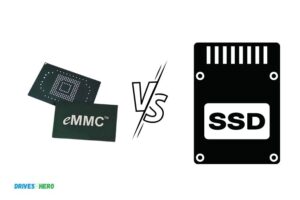When was Ssd Introduced in Laptops? In 2007!
SSDs were first introduced in laptops in 2007.
Solid State Drives (SSDs) emerged as a revolutionary storage technology, offering faster performance, lighter weight, and higher durability than traditional Hard Disk Drives (HDDs).
The first SSDs used in laptops were introduced by various manufacturers in 2007, with Dell being one of the pioneers when they launched their Latitude D430 and Latitude D630 models featuring SSDs.
Solid State Drives (SSDs) have come a long way since their introduction in laptops back in 2007. With their numerous advantages, such as faster data access, lower power consumption, and increased durability, SSDs have gradually replaced traditional HDDs in most modern laptops.
Today, they are considered the standard storage solution for high-performance machines, providing a more seamless user experience and contributing to the overall efficiency and effectiveness of computing devices.
Evolution of SSD Technology in Laptops
| Year | Development | Significance |
|---|---|---|
| 1995 | First Flash-Based SSD | Flash-based SSDs were introduced by M-Systems. They had less capacity but were faster and more reliable than hard drives. |
| 2007 | First Laptop with SSD | Dell was the first to offer a laptop (Latitude D420) with a 32GB SSD, increasing speed and reducing the risk of mechanical failures. |
| 2008 | Introduction of MLC | Multiple Level Cell (MLC) technology was introduced, allowing SSDs to store more data and reducing cost per GB. |
| 2010 | Trim Command | The Trim command was introduced in SSD technology, allowing the OS to inform the SSD which blocks of data are no longer in use and can be wiped internally. |
| 2011 | NVMe SSDs | NVMe was introduced as a new host controller interface for SSDs, designed to capitalize on the low latency and parallelism of SSDs. |
| 2013 | PCIe SSDs | The first PCIe SSDs were introduced, offering faster data transfer rates compared to traditional SATA interfaces. |
| 2016 | QLC SSDs | Quad Level Cell (QLC) technology was introduced, further improving SSDs’ storage capacity. |
| 2019 | 4TB M.2 SSD | Sabrent launched the first 4TB M.2 NVMe SSD, providing high-speed storage in a compact form factor. |
| 2020 | PLP SSDs | Power Loss Protection (PLP) SSDs were introduced, designed to prevent data loss during unexpected power outages. |
| 2021 | 8TB M.2 SSD | Sabrent once again set a new record by launching an 8TB M.2 NVMe SSD, providing even more storage possibilities for laptops. |
Key Takeaway
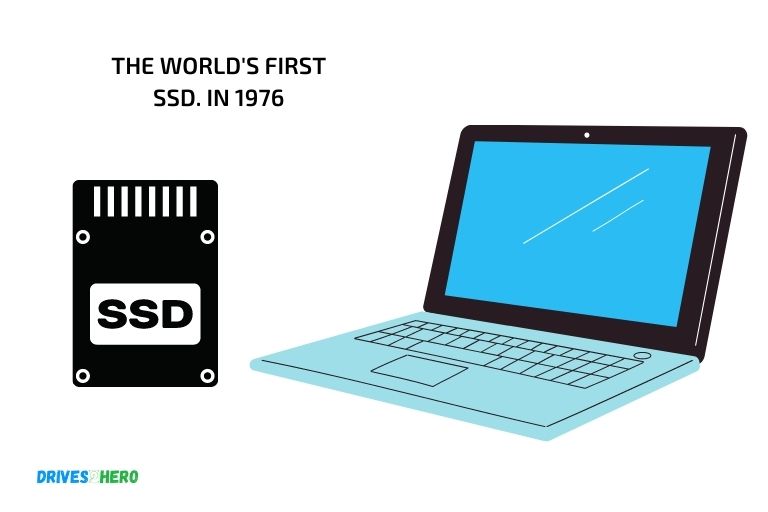
Five Facts About the Introduction of SSD in Laptops
Understanding Ssd Technology
What Is An Ssd?
Solid state drives (ssds) are data storage devices that utilize flash memory to store data. Unlike traditional hard drives, which use platters and moving disks to read and write data, ssds use chips to store data.
They are much faster and more efficient than hard drives due to the lack of moving parts. Ssds also have a smaller physical footprint than hard drives, making them ideal for smaller laptops and other devices.
How Does An Ssd Differ From A Traditional Hard Drive?
Ssds differ from hard drives in a number of ways, including:
- Ssds use flash memory to store data, whereas hard drives use spinning disks.
- Ssds have faster read and write speeds than hard drives due to the lack of moving parts.
- Ssds are more durable than hard drives since they have no moving parts that can break or wear down over time.
- Ssds consume less power than hard drives, making them ideal for laptops since they can help extend battery life.
- Ssds are usually more expensive than hard drives, but prices have been decreasing in recent years.
Advantages Of Using An Ssd In A Laptop
Using an ssd in a laptop offers several advantages, including:
- Improved speed: Ssds are much faster than traditional hard drives, meaning that tasks like opening programs, booting up the computer, and transferring files will be much quicker.
- Better durability: Since ssds have no moving parts, they are less prone to physical damage caused by drops or bumps. This makes them ideal for people who travel frequently or work on-the-go.
- Longer battery life: Ssds consume less power than traditional hard drives, meaning that laptops with ssds installed will have longer battery life.
- Lightweight: Ssds are usually much lighter than traditional hard drives since they have no moving parts. This makes them ideal for people who need to carry their laptop with them frequently.
- Increased storage capacity: As ssds have become more popular, their price per gigabyte has decreased. This means that it is now possible to purchase an ssd with a much larger storage capacity than was previously possible.
Ssd technology has revolutionized data storage in laptops by making them faster, more durable and reducing power consumption. As a result, ssds have become an increasingly popular choice for laptop users worldwide.
The Evolution Of Ssds In Laptops
Solid state drives (ssds) have come a long way since their implementation in personal computers. The advancements in materials and manufacturing technology have made ssds more affordable, smaller, and faster.
Here’s how ssds have evolved in laptops over the years:
Early Days Of Ssds In Laptops
In the early 2000s, the first ssds were introduced into laptops, and they were quite limited in functionality.
Here’s what you should know:
- Ssds were initially offered in laptops as an upgrade option.
- They were much more expensive than traditional hard disk drives (hdds).
- The capacity of ssds was considerably smaller than that of hdds.
The Role Of Apple In Pushing Ssd Adoption
Apple was one of the first companies to embrace ssds and incorporate them into their laptops.
Here’s how apple contributed to the adoption of ssds:
- In 2008, apple introduced its macbook air line, which was the first laptop that utilized ssds as the primary storage solution.
- Apple’s high-end macbook pro models were equipped with ssds, which encouraged other laptop makers to invest in similar technology.
- Apple’s adoption of ssds contributed to the mass production and lower cost of ssds.
Major Milestones In Ssd Integration In Laptops
Manufacturers have consistently improved ssds, and today, many laptops come equipped with ssds as their primary storage option.
Here are the milestones that led to the integration of ssds in laptops:
- In 2011, ultrabooks were introduced, which were much thinner and lighter than traditional laptops. They relied on ssds as their primary storage solution to achieve a smaller form factor.
- 2015 saw the introduction of pcie ssds, which were capable of much faster read and write speeds than sata-based ssds.
- In recent years, laptop makers have started leveraging technologies such as nvme and qlc to further increase the storage capacity of ssds while keeping prices low.
Ssds in laptops have come a long way since their beginning, with apple’s early adoption and improvements in technology contributing to their integration into laptops.
Today, ssds are the preferred storage option for many laptop users due to their speed, durability, and reliability.
The Impact Of Ssd On Laptop Performance
When it comes to laptop performance, the introduction of solid-state drives, or ssds, was a game-changer.
Unlike traditional hard drives, ssds have no moving parts and instead store data on interconnected flash-memory chips.
This results in faster boot times, increased application loading speed and improved overall performance. Let’s take a closer look at the impact of ssds on laptop performance.
Comparison Of Ssd And Hard Drive Speeds
One of the most significant differences between ssds and traditional hard drives is their speed.
Here are some compelling reasons why ssds outperform hard drives:
- Ssds have faster read and write times than hard drives, making them the clear choice for people who need fast, efficient performance.
- Hard disks have moving parts, which results in slower processing speeds and a greater likelihood of mechanical failure over time.
- Ssds are less likely to overheat than hard drives thanks to their lack of moving parts, which results in a more stable and dependable laptop.
The Impact Of An Ssd On Boot Times
One of the most noticeable benefits of an ssd is its impact on boot time, i. e. , the time it takes for a laptop to start up.
Here’s how:
- Since ssds don’t have to search for data scattered on spinning platters, they can start up more quickly than hard drives.
- Most laptops with ssds can start up in seconds, while people with hard drives may wait for minutes before they can begin work.
Application Loading Speed With An Ssd
In addition to faster boot times, ssds can also improve application loading speed.
Here are some benefits of using an ssd:
- Applications that are installed on an ssd will load more quickly than conventionally installed software on a hard disk.
- An ssd can speed up gameplay, reduce lag times when streaming video and improve overall performance when multitasking.
Ssds have revolutionized laptop performance. With faster boot times, application loading speed and improved overall efficiency, it’s easy to see why so many people are upgrading to ssd drives.
If you want to experience high-performance computing, consider upgrading to an ssd today!
Ssd Laptop Manufacturing And Availability Over The Years
The Pioneering Brands In The Ssd Laptop Market
When solid-state drives (ssd) were first introduced in laptops, companies with expertise in ssd manufacturing began to dominate the market.
These pioneering brands recognized the benefits of ssds over traditional hard disk drives (hdd) and were quick to offer ssd-equipped laptops to consumers.
Some of the most notable brands in the ssd laptop market include:
- Samsung: As a leading manufacturer of ssds, samsung was an early adopter of ssd technology in laptops. The company’s first ssd laptop, the samsung q45, was released in 2006.
- Toshiba: Another ssd manufacturer that recognized the potential of ssds in laptops, toshiba released its first ssd laptop in 2008, the portégé r600.
- Dell: Dell was one of the first major pc manufacturers to offer ssds as an option for laptops. In 2008, the company released the latitude d430, its first ssd-equipped laptop.
- Lenovo: As ssds became more widely available, lenovo began offering them in its laptops. In 2010, the company released the thinkpad x201, which was one of the first laptops to feature an ssd as standard.
How Ssd Availability Has Evolved Over The Years
When ssds were first introduced in laptops, they were considered a luxury item and were only available in high-end laptops.
However, as technology improved and prices began to fall, ssds became more widely available. Today, ssds are a standard feature in many laptop models.
Here’s how ssd availability has evolved over the years:
- 2006-2008: Ssds are primarily used in high-end laptops and are offered as an option rather than a standard feature.
- 2009-2012: Ssd prices begin to fall, and more laptop manufacturers begin to offer them as a standard feature in mid-range and high-end models.
- 2013-2016: The rise of ultrabooks and other thin and light laptops leads to increased demand for ssds, which are ideal for these types of devices due to their small size and low power consumption.
- 2017-present: Ssds are now a standard feature in many laptop models, even budget models.
Current State Of Ssd-Equipped Laptops In The Market
Today, ssds are a common feature in laptops across all price points. In fact, many laptops now only offer ssd storage, with hdds becoming less common.
Here are some key points to consider regarding the current state of ssd-equipped laptops:
- Ssds provide several benefits over hdds, including faster boot times, improved performance, and better battery life.
- Ssd-equipped laptops are ideal for users who need fast access to data or who work with large files, such as video editors or graphic designers.
- The cost of ssds has continued to fall, making them more accessible to budget-conscious consumers.
- As technology continues to improve, we can expect ssds to become even more prevalent in laptops, with larger capacities and faster speeds becoming the norm.
Overall, ssds have come a long way since their introduction in laptops. Today, they are a standard feature in many laptop models and provide significant benefits over traditional hdds.
As technology continues to advance, we can expect ssds to play an even larger role in the future of laptop computing.
FAQ On the Introduction of SSD in Laptops
What Year Was Ssd First Used In Laptops?
Ssd was first used in laptops in 2006 with the toshiba portégé r400.
What Are The Advantages Of An Ssd?
Ssds have faster read/write speeds, are more reliable, and use less power than hdds.
Are All Laptops Equipped With Ssd?
No, not all laptops come with ssds. Many still use traditional hdds or hybrid drives.
Can I Upgrade My Laptop To An Ssd?
In many cases, yes. Most laptops with traditional hdds can be upgraded to ssds for improved performance.
Conclusion
To sum up, ssds have brought about a revolutionary change in the laptop industry. They have replaced traditional hard drives to provide faster access to data and better overall performance.
Although ssd technology was introduced back in the ’70s, it wasn’t until the early 2000s that they became popular for laptops.
With advancements in technology, ssds have become more affordable and available in a range of sizes, making them accessible to more people.
Their durability and energy efficiency make them a smart choice for those who prioritize portability and longer battery life.
As technology continues to evolve, it will be exciting to see what further improvements and innovations will be developed for this essential component of our digital lives.
Whether you are a gamer, professional, or student, ssds have undoubtedly made a tangible impact on the laptop industry, enabling us to do more and work smarter.