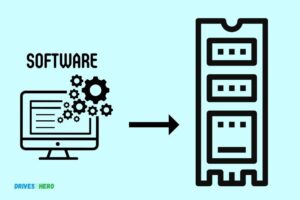Are Pcie 4 Ssd Backwards Compatible? Yes!
Yes, PCIe 4 SSDs (Solid State Drives) are backward compatible with previous generations of PCIe slots.
PCIe (Peripheral Component Interconnect Express) is a high-speed serial computer expansion bus standard. The latest version, PCIe 4.0, provides significant speed advantages over its predecessor, PCIe 3.0.
However, if you insert a PCIe 4.0 SSD into a PCIe 3.0 slot, it will still function just at the lower speed provided by PCIe 3.0. This is because the PC industry designs most new standards to be backward compatible with older versions to ensure a smooth transition and protect past investments.
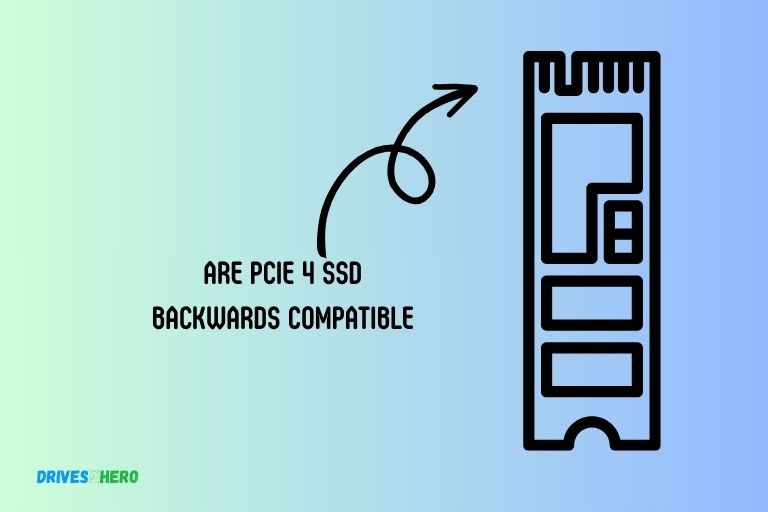
Key Takeaway
What Is Pcie 4?
PCIe 4, the latest generation of PCIe technology, offers higher bandwidth and faster data transfer speeds.
While PCIe 4 SSDs are designed to be compatible with older PCIe versions, they may experience reduced performance when used with older motherboards or CPUs that do not support PCIe 4.
Explanation Of Its Features And Benefits:
Enhanced Bandwidth: PCIe 4 delivers double the bandwidth of PCIe 3, boasting speeds of up to 16 Giga transfers per second (GT/s).
This increased bandwidth allows for lightning-fast data transfer rates, improving overall system performance and reducing loading times.
Backward Compatibility: While PCIe 4 offers impressive enhancements, it is also designed with backward compatibility in mind.
This means that PCIe 4 SSDs can be used with PCIe 3 slots without any issues. However, to fully utilize the capabilities of PCIe 4, you’ll need a compatible motherboard with PCIe 4 slots.
Improved Performance: PCIe 4 SSDs harness the enhanced bandwidth to deliver exceptional performance.
These SSDs are capable of achieving astonishing sequential read and write speeds, making them ideal for demanding tasks such as video editing, gaming, and data-intensive applications.
Reduced Latency: With its increased bandwidth and improved signaling efficiency, PCIe 4 significantly reduces latency.
This means that data can be accessed and transferred more quickly, resulting in a smoother and more responsive user experience.
Future-Proofing: Investing in PCIe 4 SSDs ensures that your system is future-proofed for upcoming technologies and advancements.
As the demand for higher speeds and increased data storage continues to grow, PCIe 4 provides the necessary foundation for handling these advancements.
Backward Compatibility Of Pcie 4 Ssds
Yes, PCIe 4 SSDs are backward compatible, allowing them to be used with older motherboards that support PCIe 3. This means you can still upgrade your storage without having to change your entire system configuration.
PCIe compatibility:
- Older motherboards generally feature PCIe 3.0 slots that support older SSDs.
- PCIe 4 SSDs are designed to work with newer motherboards that have PCIe 4.0 slots.
- However, the backward compatibility of PCIe 4 SSDs varies depending on the motherboard’s specifications.
Motherboard compatibility factors:
- BIOS support: The motherboard’s BIOS needs to be updated to support PCIe 4 SSDs. Check your motherboard manufacturer’s website for any available BIOS updates.
- PCIe slot compatibility: Some older motherboards may physically have PCIe 4.0 slots but might not provide sufficient bandwidth for full-speed operation. Refer to the motherboard’s user manual to verify the maximum supported speed of the slots.
Potential issues with backward compatibility:
- Reduced speed: If a PCIe 4 SSD is used with a motherboard that only supports PCIe 3.0, the SSD’s speed will be limited to the maximum supported speed of PCIe 3.0.
- Compatibility errors: In some cases, older motherboards may not recognize or properly communicate with PCIe 4 SSDs, leading to compatibility errors or failures.
Determining compatibility:
- Research: Before purchasing a PCIe 4 SSD, it is crucial to thoroughly research your motherboard’s specifications and compatibility with PCIe 4.0.
- Manufacturer support: Reach out to the SSD manufacturer or consult their website for any compatibility documentation or support regarding using PCIe 4 SSDs with older motherboards.
Considerations when upgrading:
- Expectations: If you plan to upgrade to a PCIe 4 SSD, but your motherboard does not support it, your SSD will run at a lower speed. Consider whether the benefits of the SSD justify the investment without utilizing its maximum potential.
- Future-proofing: If you are upgrading your whole system, including the motherboard, consider getting a newer motherboard that supports PCIe 4.0 to leverage the full potential of PCIe 4 SSDs.
To summarize, the backward compatibility of PCIe 4 SSDs with older motherboards depends on various factors such as BIOS support, PCIe slot compatibility, and the limitations of older motherboard designs.
It is crucial to research and understand your specific motherboard’s compatibility before investing in a PCIe 4 SSD to ensure optimal performance and compatibility.
Factors Affecting Compatibility
PCIe 4 SSD compatibility can be affected by several factors. It’s essential to consider the specific motherboard, PCIe slot version, and BIOS support to ensure backward compatibility with older devices.
Overview Of The Key Factors That Determine Pcie 4 Ssd Compatibility With Older Systems
Modern technology is constantly evolving, and one area where advancements have been particularly notable is in storage devices.
Bios Compatibility:
- Compatibility between the motherboard BIOS and the PCIe 4 SSD plays a vital role in determining whether they can work together seamlessly.
- The motherboard’s BIOS should be updated to a version that supports PCIe 4 SSDs, as older versions might lack the necessary functionality.
- When upgrading to a PCIe 4 SSD, users should check the motherboard manufacturer’s website for any available BIOS updates specifically designed to enable compatibility with these advanced storage devices.
Chipset Compatibility:
- The chipset of the motherboard is another important factor to consider when it comes to PCIe 4 SSD compatibility.
- Only motherboards equipped with a compatible chipset will be able to fully utilize the benefits and capabilities of PCIe 4 SSDs.
- Users should consult the motherboard’s specifications to confirm whether the chipset supports PCIe 4 technology.
Physical Slot Compatibility:
- PCIe 4 SSDs require specific physical slots on the motherboard to achieve their maximum performance potential.
- These storage devices are designed to fit into PCIe 4.0 slots, which are physically different from older PCIe slots.
- Users must ensure that their motherboard has at least one PCIe 4.0 slot available, as using a PCIe 4 SSD in an older PCIe slot will result in reduced speeds and performance.
Ensuring BIOS compatibility, having a compatible chipset, and having the appropriate physical slot are all crucial elements for a successful installation and optimal performance.
Bios Updates And Compatibility
PCIe 4 SSDs may require BIOS updates for backwards compatibility. Ensure your system’s BIOS is up to date to enjoy the benefits of PCIe 4 technology.
Let’s dive into why BIOS updates are essential for compatibility:
- Stay on top of the latest features: BIOS updates often come with added functionalities and improved support for newer components, such as PCIe 4 SSDs. By updating your BIOS, you can access these features and ensure smoother integration with your hardware.
- Improved stability and performance: BIOS updates often contain bug fixes and performance optimizations. These updates can help address compatibility issues between older motherboards and PCIe 4 SSDs, resulting in enhanced stability and better overall performance.
- Expanded device support: As technology advances, newer devices and components might require updated BIOS versions to work properly. By regularly updating your BIOS, you increase the chances of full compatibility with a wide range of PCIe 4 SSDs, even on older motherboards.
By providing regular updates, motherboard manufacturers enable users to adapt to upcoming technologies and enjoy the benefits of PCIe 4 SSDs without investing in an entirely new system.
Chipset Limitations And Compatibility
The compatibility of PCIe 4 SSDs with older chipsets can be limited due to hardware constraints, potentially resulting in reduced performance.
Potential Limitations Imposed By Chipset:
- Some older motherboards may not have PCIe 4 support on their chipset, resulting in incompatibility with these advanced SSDs.
- Limited bandwidth: Older chipsets may not be capable of handling the high bandwidth offered by PCIe 4 SSDs, leading to reduced performance.
- Reduced speed: Due to chipset limitations, the PCIe 4 SSD may only operate at PCIe 3 speed, negating the benefits of PCIe 4 technology.
Compatibility Factors:
- Motherboard support: Check if your motherboard supports PCIe 4 by referring to the manufacturer’s documentation or visiting their website.
- Chipset specifications: Look for information about your chipset specifications to determine compatibility with PCIe 4 SSDs.
- BIOS update: Some motherboard manufacturers release BIOS updates that enable PCIe 4 functionality on older chipsets. Verify if such an update is available for your motherboard.
Understanding the limitations imposed by the chipset of older motherboards is crucial when considering the compatibility of PCIe 4 SSDs.
Physical Slot Compatibility
PCIe 4 SSDs are not backward compatible with older PCIe slots. It is important to ensure that the slot is compatible with PCIe 4 technology to fully maximize the performance of the SSD.
Discussion On The Physical Slot Requirements For Pcie 4 Ssd Installation:
- PCIe 4 SSDs utilize the PCIe 4.0 interface, which offers double the bandwidth of its predecessor. This improved bandwidth allows for faster data transfer rates and enhanced overall performance.
- To ensure the seamless compatibility of your PCIe 4 SSD, it is important to have a PCIe 4.0 slot on your motherboard.
- These slots are backward compatible with PCIe 3.0 devices, but to fully enjoy the benefits of a PCIe 4 SSD, a PCIe 4.0 slot is essential.
PCIe lanes play a crucial role in determining the performance of your PCIe 4 SSD. Depending on the available PCIe lanes, you may experience variations in speed.
Here are some key points to consider:
- PCIe 4 SSDs typically require at least four PCIe lanes to operate at their optimum level. This allows them to achieve their maximum potential in terms of speed and performance.
- It’s imperative to check the number of available PCIe lanes on your motherboard. Some motherboards may offer a limited number of PCIe lanes, and utilizing them for other devices could impact the performance of your PCIe 4 SSD.
- In situations where all the PCIe lanes are occupied, you might need to prioritize your devices or consider alternative expansion solutions to ensure optimal performance for your PCIe 4 SSD.
PCIe 4 SSDs offer impressive performance enhancements, provided you meet the necessary physical slot requirements.
Compatibility Testing And Validation
Pcie 4 SSDs undergo compatibility testing and validation to determine if they are backwards compatible. The results ensure optimal performance when used with older PCIe generations.
Resources And Tools For Compatibility Testing:
Testing and validating PCIe 4 SSD compatibility requires access to the right resources and tools.
Here are some commonly utilized options:
- Compatibility Testing Labs: Specialized labs equipped with the necessary hardware and software are essential for conducting comprehensive compatibility tests. These labs ensure that different SSD models are thoroughly validated across a range of hardware configurations.
- Compatibility Checklists: Manufacturers often provide detailed checklists that outline the compatibility of their PCIe 4 SSDs with different motherboards, chipsets, and CPUs. These checklists can assist users in selecting the appropriate SSD for their systems.
- Firmware Updates: Manufacturers periodically release firmware updates that address compatibility issues and enhance the performance of PCIe 4 SSDs. Regularly updating the firmware can help ensure compatibility and improve system stability.
- Compatibility Testing Software: Various software tools are available for testing the compatibility of PCIe 4 SSDs with different hardware components. These programs can simulate real-world scenarios and identify any potential compatibility issues.
Thorough testing and validation are critical for ensuring PCIe 4 SSD compatibility. By utilizing the right resources and tools, manufacturers can provide reliable and optimized solutions for users.
Can You Use RAID with PCIe 4 SSDs?
Using RAID with PCIe 4 SSDs poses potential vulnerability risks. While RAID setups enhance storage performance and data redundancy, certain flaws can emerge when combined with these high-speed solid-state drives. It’s crucial to carefully address security concerns and ensure appropriate measures are in place to mitigate any raid pcie ssd vulnerability risks.
Alternatives For Non-Compatible Systems
PCIe 4 SSDs are not backwards compatible with older systems that lack PCIe 4 support, limiting the options for non-compatible systems.
Suggesting Alternative Storage Solutions For Systems That Are Not Compatible With Pcie 4 Ssds
If you find yourself with a system that is not compatible with PCIe 4 SSDs, worry not! There are alternative storage solutions that can still provide you with a significant boost in performance.
Let’s take a look at a couple of options:
Option 1: Pcie 3 Ssds
- PCIe 3 SSDs offer faster speeds compared to traditional hard drives and can be a viable alternative if your system doesn’t support PCIe 4.
- These SSDs connect to the PCIe 3.0 lanes on your motherboard and can still provide a noticeable improvement in read and write speeds.
- They offer good value for those who want an upgrade from traditional hard drives but don’t have the capability to support PCIe 4 SSDs.
Option 2: Sata Ssds
- SATA SSDs are another alternative for systems without PCIe 4 compatibility.
- These drives connect using the standard SATA III interface and offer significant speed improvements over traditional hard drives.
- Although they may not match the speeds of PCIe SSDs, they still provide a significant upgrade and are a cost-effective storage solution for many users.
- SATA SSDs come in various capacities, making it easy to find one that suits your storage needs.
Option 3: Nvme Ssds
- NVMe SSDs, although designed for PCIe interfaces, can also be used with an M.2 to PCIe adapter in systems that lack PCIe 4 compatibility.
- By utilizing the available PCIe lanes, NVMe SSDs deliver blazing-fast speeds and reduced latency.
- These SSDs are ideal for users who require high-speed storage for demanding tasks such as video editing, gaming, or professional workloads.
- It’s important to ensure compatibility with your motherboard and the M.2 slot, as some older systems may have limitations on slot types and available lanes.
Option 4: External Storage Solutions
- If upgrading internal storage is not an option, considering external storage solutions can be beneficial.
- External SSDs, such as USB 3.2 Gen 2 or Thunderbolt 3 drives, offer high-speed connectivity options and can provide a significant performance boost, especially when compared to traditional external hard drives.
- These drives are portable and easy to use, making them a convenient choice for users who need fast access to their files on the go.
Remember, while PCIe 4 SSDs offer the best performance in compatible systems, not having PCIe 4 compatibility doesn’t mean you’re left out.
There are still alternative storage solutions available that can significantly enhance the speed and responsiveness of your system.
Conclusion
PCIe 4 SSDs bring a new level of speed and performance to storage devices. While they are not fully backwards compatible with older PCIe generations, they can still work on older motherboards with lower bandwidth capabilities.
However, to take full advantage of the PCIe 4 SSD’s speed, it is recommended to use them on a motherboard that supports PCIe 4.
With the increasing demand for faster data transfer rates and storage solutions, PCIe 4 SSDs offer a significant upgrade for those seeking faster load times and improved overall system performance.