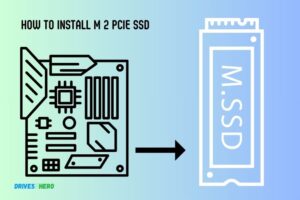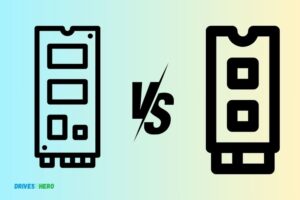Will a Pcie 4.0 Ssd Work in a 3.0? Yes!
Yes, a PCIe 4.0 SSD will work in a 3.0 slot. However, it will only operate at PCIe 3.0 speeds since this is the maximum capability of the slot.
PCIe (Peripheral Component Interconnect Express) is a high-speed serial computer expansion bus standard.
PCIe slots are used to connect hardware devices, such as graphics cards, sound cards, and SSDs (Solid State Drives), to the motherboard. Each new version of PCIe provides higher speeds and improved performance.
The compatibility between different versions of PCIe is backward, meaning that you can use a newer version device (like a PCIe 4.0 SSD) in an older version slot (like PCIe 3.0). However, the device will only operate at the speed of the slot.
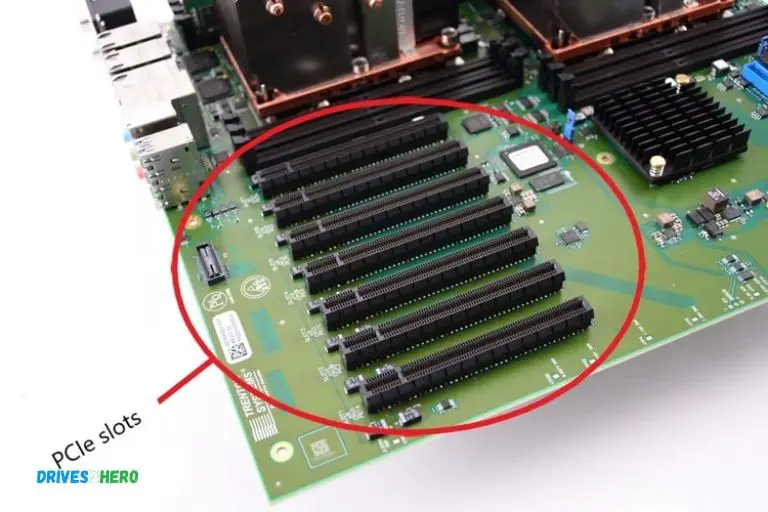
Key Takeaway
Understanding The Difference Between Pcie 4.0 And 3.0
Discover the dissimilarity between PCIe 4. 0 and 3. 0 when it comes to using a PCIe 4. 0 SSD in a 3. 0 slot. Understand if it is possible and what limitations may arise. Gain a deeper insight into the differences between these two technologies.
Brief Comparison Of Pcie 4.0 And 3.0 Technology:
- PCIe 4.0 offers double the bandwidth of PCIe 3.0, allowing for faster data transfer rates and improved performance.
- While PCIe 3.0 has a maximum data transfer rate of 8 GT/s (gigatransfers per second), PCIe 4.0 boosts this to 16 GT/s, enabling much higher speeds.
- PCIe 4.0 supports backward compatibility, meaning it can be used in motherboards with PCIe 3.0 slots. However, the speed will be limited to the capabilities of the PCIe 3.0 slot.
- The power delivery capabilities in PCIe 4.0 are also enhanced, allowing for more efficient power management and potentially reducing overall power consumption.
Key Features And Specifications Of Pcie 4.0:
- Bandwidth: PCIe 4.0 offers a bandwidth of up to 16 GB/s per lane, providing significantly faster data transfer speeds compared to PCIe 3.0.
- Improved Efficiency: With advancements in encoding and data transfer technology, PCIe 4.0 achieves better efficiency, resulting in reduced latency and improved overall system performance.
- Expandability: PCIe 4.0 provides more lanes and higher speed options, offering better scalability for future upgrades and expansions.
- Improved Gaming Experience: Gamers can benefit from the increased bandwidth and faster data transfer rates offered by PCIe 4.0, resulting in reduced loading times and smoother gameplay.
- Enhancements for Creatives: Content creators working with large files, such as video editing or 3D rendering, can take advantage of PCIe 4.0’s improved data transfer speeds, allowing for faster workflow and increased productivity.
- Storage Performance: PCIe 4.0 SSDs excel in delivering faster read and write speeds, enabling quicker file transfers, faster boot times, and improved overall system responsiveness.
- Future-Proofing: By upgrading to PCIe 4.0, users can future-proof their systems and ensure compatibility with upcoming technologies that may take advantage of the increased bandwidth and speed.
Benefits Of Upgrading To Pcie 4.0:
- Enhanced Performance: With double the bandwidth compared to PCIe 3.0, PCIe 4.0 offers significantly faster data transfer rates, resulting in improved overall system performance and responsiveness.
- Faster Storage: Upgrading to a PCIe 4.0 SSD allows for faster read and write speeds, reducing loading times and enhancing the overall experience, whether you’re gaming, working with large files, or simply booting up your system.
- Improved Workflow: Content creators and professionals working with resource-intensive applications can benefit from the increased data transfer speeds of PCIe 4.0, enabling faster rendering times and a more efficient workflow.
- Future Compatibility: By adopting PCIe 4.0, users can ensure their systems are ready for future advancements and technologies that may rely on the increased bandwidth offered by this newer standard.
While PCIe 4. 0 and 3. 0 may differ in terms of bandwidth and performance, upgrading to PCIe 4. 0 brings forth numerous benefits such as improved storage speed, enhanced system performance, and future compatibility.
Compatibility Factors To Consider
When considering compatibility factors, it’s important to note that a PCIe 4. 0 SSD will not work in a 3.0 slot. These different versions have different speeds and connectors. Make sure to check your motherboard’s specifications before purchasing.
Examining The Physical And Electrical Differences Between Pcie 4.0 And 3.0
PCIe 4.0, the latest iteration of the Peripheral Component Interconnect Express (PCIe) interface, offers improved data transfer speeds and bandwidth compared to PCIe 3.0.
Here are some key physical and electrical differences to consider:
- Physical Slot Size: PCIe 4.0 slots have the same physical size as PCIe 3.0 slots, so a PCIe 4.0 SSD can physically fit into a PCIe 3.0 slot.
- Connector Design: PCIe 4.0 and 3.0 use the same PCIe connector design, allowing them to be backward compatible.
- Lane Configuration: PCIe 4.0 doubles the data transfer rate per lane compared to PCIe 3.0, meaning PCIe 4.0 SSDs can achieve faster speeds with the same number of lanes.
- Power Delivery: PCIe 4.0 requires more power compared to PCIe 3.0 due to its increased bandwidth, so ensure your system’s power supply can support the additional power requirements.
Impact Of Pcie Slot Version On Ssd Compatibility
The version of the PCIe slot has a significant impact on SSD compatibility.
Consider the following points:
- Backward Compatibility: PCIe 4.0 SSDs are backward compatible with PCIe 3.0 slots. However, they will operate at PCIe 3.0 speeds instead of the higher speeds available with PCIe 4.0.
- Performance Limitations: While PCIe 4.0 SSDs can physically fit into a PCIe 3.0 slot, they won’t be able to fully leverage their maximum performance potential due to the lower data transfer speeds of PCIe 3.0.
- Future Proofing: Upgrading to a motherboard with a PCIe 4.0 slot is recommended if you plan to take full advantage of the faster speeds offered by a PCIe 4.0 SSD or if you anticipate using other PCIe 4.0 devices in the future.
Compatibility Issues With Motherboards And Other Components
Compatibility issues may arise when attempting to use a PCIe 4.0 SSD with older motherboards or other components.
Consider the following factors:
- Motherboard Support: Ensure that your motherboard supports PCIe 4.0 or has a BIOS update available to enable PCIe 4.0 support. Older motherboards may only have PCIe 3.0 slots, limiting compatibility.
- Chipset Compatibility: Some older chipsets may not fully support PCIe 4.0, resulting in reduced functionality or limited compatibility for PCIe 4.0 SSDs.
- Other Components: Check the compatibility of other components, such as the processor and graphics card, as they may also need to support PCIe 4.0 for optimal performance.
Compatibility Considerations For Different Form Factors (E.G. M.2, U.2)
Different form factors of SSDs, such as M.2 and U.2, introduce additional compatibility considerations.
Here’s what to keep in mind:
- M.2 Form Factor: Ensure that the specific M.2 slot supports PCIe 4.0. Some older M.2 slots may only support PCIe 3.0, limiting the compatibility of a PCIe 4.0 SSD.
- U.2 Form Factor: Like with M.2, check if the U.2 interface on your motherboard supports PCIe 4.0. Older U.2 interfaces may be limited to PCIe 3.0, affecting compatibility.
While PCIe 4. 0 SSDs can physically fit into PCIe 3. 0 slots, there are compatibility concerns and performance limitations to consider.
Performance Implications Of Using A Pcie 4.0 Ssd With A Pcie 3.0 Slot
Using a PCIe 4. 0 SSD in a PCIe 3. 0 slot may cause performance implications. The SSD will work but at the speed of the 3. 0 slot, limiting its potential.
Consider upgrading to a PCIe 4. 0 slot for optimal performance. PCIe 4. 0 SSDs offer incredibly fast transfer speeds, making them the ideal choice for those seeking faster storage performance.
Understanding The Potential Performance Bottleneck Introduced By Pcie 3.0:
PCIe 3.0 is the predecessor of PCIe 4.0 and provides lower bandwidth capabilities.
Here’s what you need to know:
- PCIe 3.0 has a maximum bandwidth of 8 gigatransfers per second (GT/s), allowing for a theoretical maximum transfer speed of around 985 megabytes per second (MB/s) per lane.
- PCIe 4.0, on the other hand, offers double the bandwidth at 16 GT/s, resulting in a potential maximum transfer speed of approximately 1969 MB/s per lane.
Real-World Performance Differences Between Pcie 4.0 And 3.0 Ssds:
While the numbers look impressive on paper, the actual performance gap between PCIe 4.0 and 3.0 SSDs in real-world scenarios might not be as pronounced.
Here’s why:
- Many applications and workloads do not currently take advantage of the full bandwidth offered by PCIe 4.0 SSDs, meaning the difference may not be noticeable in everyday use.
- Older PCIe 3.0 SSDs already offer substantial speed improvements over traditional SATA-based drives, delivering excellent performance for most users’ needs.
Factors That Can Limit Performance When Using A Pcie 4.0 Ssd In A Pcie 3.0 Slot:
When using a PCIe 4.0 SSD in a PCIe 3.0 slot, several factors can limit the performance.
Consider the following:
- Bandwidth limitation: The PCIe 3.0 slot’s lower bandwidth compared to PCIe 4.0 can hinder the SSD’s maximum potential performance.
- Lower data transfer rates: PCIe 3.0 SSDs will transfer data at PCIe 3.0 speeds, even if they are capable of faster transfer rates.
- Compatibility issues: Some older systems or motherboards may not properly support PCIe 4.0 SSDs, resulting in reduced performance or compatibility problems.
While using a PCIe 4. 0 SSD in a PCIe 3. 0 slot might not provide the full performance benefits, it can still offer faster storage speeds compared to traditional drives.
Can a PCIe 4.0 SSD be used in a system with a PCIe 3.0 slot?
Yes, a PCIe 4.0 SSD can be used in a system with a PCIe 3.0 slot. However, the SSD will operate at PCIe 3.0 speeds since it is limited by the capabilities of the slot. So, while the pcie 4 ssd compatibility exists, the performance benefits of PCIe 4.0 will not be fully utilized in a PCIe 3.0 system.
Potential Workarounds And Solutions
A PCIe 4. 0 SSD may not work with a 3. 0 slot due to compatibility issues. However, there are potential workarounds and solutions available to address this problem and ensure proper functioning of the SSD.
Bios And Firmware Updates To Improve Compatibility:
Check for BIOS updates: Manufacturers often release BIOS updates that improve compatibility with newer hardware. Check your motherboard manufacturer’s website for any available updates and follow their instructions to install them.
Update SSD firmware: SSD manufacturers also release firmware updates that can improve compatibility and performance.
Visit the manufacturer’s website to see if there are any firmware updates available for your specific PCIe 4.0 SSD model and follow their instructions to install them.
Options For Using A Pcie 4.0 Ssd In A Pcie 3.0 Slot While Maximizing Performance:
Utilize the PCIe 4.0 SSD for storage: Even though the PCIe 3.0 slot might not fully harness the SSD’s maximum potential, you can still benefit from faster storage speeds compared to traditional SATA drives.
Use the PCIe 4.0 SSD as your primary storage device for faster boot times and quicker file transfers.
Incorporate the PCIe 4.0 SSD with a PCIe 4.0 adapter card: PCIe 4.0 SSDs can be used on a PCIe 3.0 slot by using a PCIe 4.0 adapter card. This allows you to maximize the performance of the SSD, although it may not reach its full potential due to the limitations of the PCIe 3.0 interface.
Recommendations For Users Considering An Upgrade To Pcie 4.0 Ssds:
Check motherboard compatibility: Before investing in a PCIe 4.0 SSD, ensure that your motherboard supports PCIe 4.0. Check the specifications or official documentation for your motherboard model to confirm compatibility.
Consider upgrading your system: If your motherboard only supports PCIe 3.0 and you are looking to make the most out of a PCIe 4.0 SSD, upgrading your motherboard to one that supports PCIe 4.0 might be a better option.
This way, you can fully harness the potential of the PCIe 4.0 SSD and avoid any compatibility or performance limitations.
Remember that while using a PCIe 4. 0 SSD in a PCIe 3. 0 slot is possible, it may not deliver the same performance as when used with a PCIe 4. 0 slot.
Conclusion
It is clear that a PCIe 4. 0 SSD can technically work in a PCIe 3. 0 slot, but at reduced speeds. While the backward compatibility of PCIe allows for compatibility between different versions, the limitations of the 3. 0 slot will prevent the full potential of the 4. 0 SSD from being realized.
The PCIe 4. 0 SSD is designed to take advantage of the increased bandwidth and faster data transfer speeds offered by the 4. 0 slot.
However, when connected to a 3. 0 slot, it will operate at the maximum speed supported by the slot, which is lower than what the SSD is capable of.
Therefore, if you are planning to upgrade to a PCIe 4. 0 SSD, it is recommended to also have a motherboard with a 4. 0 slot to fully harness its performance benefits.