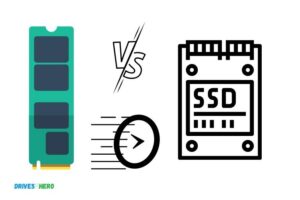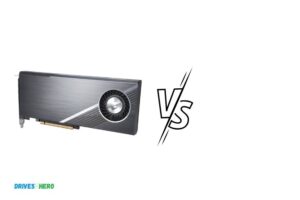Can M.2 Ssd Overheat? Yes!
Yes, M.2 SSDs can overheat. If an M.2 SSD is not properly cooled, it can reach temperatures that cause thermal throttling, which reduces its performance. This is more likely to occur during prolonged periods of intense data read/write operations.
M.2 SSDs are compact storage devices that deliver high-speed performance. However, their small form factor and location close to hot components like the CPU or GPU make them susceptible to overheating.
During intense usage, the SSD controller generates heat, and if the heat is not dissipated, it can lead to thermal throttling – a safety feature that slows down data transfer rates to cool off the SSD.
Overheating of M.2 SSDs can lead to reduced performance and potentially shorten their lifespan.
Therefore, it’s important to consider cooling solutions, such as heatsinks, SSD cooling pads, or ensuring good case airflow, particularly during heavy usage.
Regular monitoring of SSD temperatures can also help in maintaining its optimal performance and longevity.
8 Factors Affecting M.2 SSD Overheating
| Factor | Description |
|---|---|
| Temperature | M.2 SSDs can indeed overheat, primarily due to the intense activity they are subjected to. Temperature can reach up to 80°C under heavy load. |
| Heat Sink | Many M.2 SSDs are sold with a built-in heat sink to help dissipilate heat and prevent overheating. If the SSD doesn’t come with one, it’s often advisable to purchase one separately. |
| Airflow | The airflow inside the case plays a major role in determining M.2 SSD temperature. A well-ventilated case helps to keep temperatures low. If the airflow is poor, the SSD is more likely to overheat. |
| Workload | The type of workload that the SSD is subjected to can also impact its temperature. Tasks that require a high level of disk activity, like video editing or gaming, can cause the SSD to heat up. |
| Form Factor | M.2 SSDs, due to their compact form factor, often have less physical space for thermal dissipation compared to larger SSDs, which can make them more prone to overheating. |
| SSD Model | Some M.2 SSD models are more likely to overheat than others. It’s important to research specific models for potential overheating issues. |
| Prolonged Use | Extended periods of high-intensity use without a break can significantly contribute to overheating in M.2 SSDs. |
| Ambient Temperature | The ambient temperature of the environment where the computer is located can also affect the temperature of the M.2 SSD. The warmer the environment, the higher the risk of overheating. |
Key Takeaway
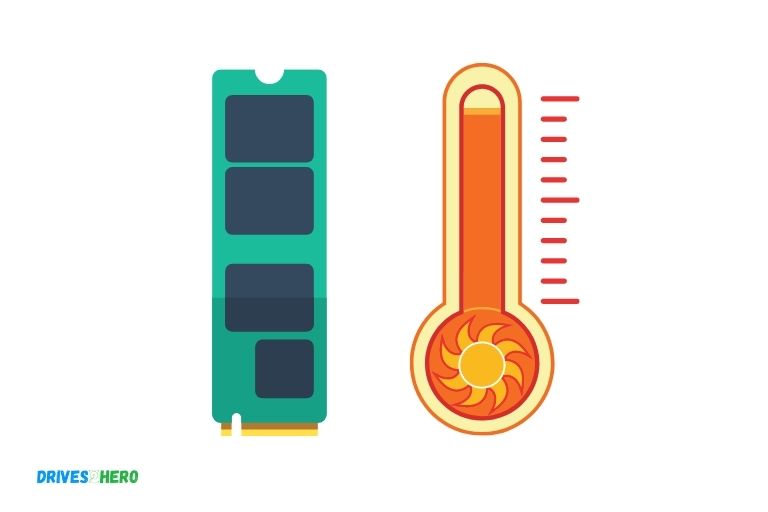
Five Facts About M.2 SSD Overheating
What Is An M.2 Ssd And How Does It Work?
M. 2 ssds are all the rage these days, and for a good reason.
They’re faster and more efficient than traditional storage drives and can be the perfect solution for those looking to upgrade their storage capabilities. But what exactly is an m. 2 ssd, and how does it work?
Brief Explanation Of M.2 Ssds And Their Functions
An m. 2 ssd (also known as next generation form factor or ngff) is a small form factor, solid-state device that connects to your motherboard’s m. 2 socket.
This type of ssd uses the peripheral component interconnect express (pcie) interface to connect to the motherboard.
An m. 2 ssd’s primary function is to store data and operate as an additional drive. However, it can also boost your system’s performance, including faster boot times, faster software launch times and quicker file transfers.
Advantages Of Using M.2 Ssd Over Traditional Drives
There are several reasons why m. 2 ssds are superior to traditional drives.
These include:
- Speed: M.2 ssds are considerably faster than traditional storage drives due to their use of pcie technology. The faster the read and write speed, the quicker your computer can complete tasks.
- Faster boot and load times: With an m.2 ssd, your computer will boot up and load programs faster than with a traditional storage drive. You won’t need to wait around for your computer to get started.
- Portability: Because of their small form factor, m.2 ssds can be easily integrated into laptops and other mobile devices. They’re also lightweight, making them an excellent portable storage solution.
- Durability: M.2 ssds are not only faster and more efficient but also more durable than traditional hard drives due to their lack of moving parts.
M. 2 ssds are a highly efficient and effective storage solution. They provide several advantages over traditional storage drives, including speed, portability, and durability.
If you’re looking to upgrade your storage capabilities, investing in an m. 2 ssd will certainly give your system the boost it needs.
Does Overheating Affect The Performance Of M.2 Ssds?
The Impact Of Overheating On The M.2 Ssd’S Overall Performance
M. 2 ssds are popular for their fantastic speed, remarkable performance, and a small form factor. However, overheating is a concern with m. 2 ssds.
Overheating can significantly reduce the overall performance of the m. 2 ssd. Let’s explore how it affects m. 2 ssds in detail.
Details On How Temperature Affects Speed And Reliability
Excessive heat can negatively impact the speed and reliability of m. 2 ssds, and here’s why:
- The hotter the m.2 ssd, the slower it performs.
- The processor inside the m.2 ssd generates heat while processing data, and when the temperature is too high, the processor slows down to prevent overheating.
- Over time, excessive heat can damage the m.2 ssd’s components and lead to data loss or complete failure.
How Heat Affects M.2 Ssd’S Lifespan
Heat can reduce the lifespan of m. 2 ssds by causing them to deteriorate quicker.
Here’s how:
- High temperatures can cause m.2 ssd’s nand flash memory to degrade, leading to data loss over time.
- Excessive heat can cause the m.2 ssd controller, responsible for controlling the data transfer, to malfunction.
- Heat can cause other components of the m.2 ssd to break down and fail.
Tips To Prevent M.2 Ssd Overheating
Preventing overheating is the key to maintaining the best performance of your m. 2 ssd.
Here are some tips that can assist you in preventing m. 2 ssd overheating.
- Proper airflow and ventilation in the computer case can reduce the temperature of the m.2 ssd.
- Consider adding a heatsink to the m.2 ssd. A heatsink absorbs the heat generated by the ssd, preventing overheating.
- Upper-end motherboards usually have m.2 slots with heatsinks integrated to alleviate this problem.
- Monitor your m.2 ssd’s temperature regularly to ensure it doesn’t overheat.
Wrapping Up
M. 2 ssds are reliable and fast data storage devices, but overheating can be an issue. Heat can cause significant performance degradation, shorten the ssd’s lifespan, and even cause data loss.
Proper ventilation and cooling are essential in preventing overheating and maintaining the m. 2 ssd’s performance.
What Causes M.2 Ssds To Overheat?
Factors That Contribute To M.2 Ssd Overheating
M. 2 ssds have become increasingly popular because of their high-speed data transfer and compact form factor.
However, like any other electronic device, m. 2 ssds also face the risk of overheating. Overheating can cause severe damage to the m. 2 ssd and can lead to data loss.
Several factors contribute to m. 2 ssd overheating, including:
- M.2 ssds generate heat during their operation.
- The heat generated from other components on the motherboard can also affect the m.2 ssd.
- Poor ventilation and inadequate airflow in the computer case can cause the m.2 ssd to overheat.
Common Causes Of M.2 Ssd Overheating
M. 2 ssds overheating can lead to a catastrophic failure and data loss. Therefore, it’s essential to understand the common causes of m. 2 ssd overheating.
The following are the usual causes of m. 2 ssd overheating:
- Continuous operation and intensive use of the m.2 ssd can cause it to overheat.
- Poor positioning of the m.2 slot on the motherboard or m.2 ssd itself can lead to poor airflow, causing overheating.
- The use of an incompatible cable or adapter can cause the m.2 ssd to overheat.
- Inadequate cooling system or poor ventilation inside the computer case can cause the m.2 ssd to overheat.
M. 2 ssds are reliable storage devices that can perform exceptionally well. However, users must be aware of the factors that can cause their m. 2 ssds to overheat.
Keeping your computer system cool and ensuring good airflow around the m. 2 ssd can prevent overheating. In case of overheating, the user should immediately stop the usage and inform a professional.
How To Prevent M.2 Ssds From Overheating?
M. 2 ssds, a popular type of solid state drive, can overheat when exposed to high temperatures.
Overheating may cause damage to computer systems, reduce overall performance, and in some cases, lead to complete system failure. As an m. 2 ssd owner, you’d want to prevent this from happening.
So, the question remains – can m. 2 ssd overheat? And if it does, how can we prevent it from happening? Let’s find out.
Can M.2 Ssd Overheat?
While m. 2 ssds typically run cooler than traditional hard drives, they can still overheat when pushed too hard or when exposed to high temperatures.
Over time, as you read and write data from your m. 2 ssd, heat builds up, and failure to dissipate this heat can cause your drive to overheat. Overheating can damage the m. 2 ssd or reduce its lifespan, leading to data loss.
Tips On How To Maintain A Healthy Temperature For An M.2 Ssd
Keeping an m. 2 ssd at a healthy temperature is essential to ensuring its longevity and performance.
Here are some tips on how to maintain a healthy temperature for your m. 2 ssd:
- Ensure proper airflow: Good airflow can help keep your m.2 ssd cool. Ensure proper airflow by having neat cable management, using proper pc case orientation, dust filters, as well as ensuring that your pc’s fans are well ventilated.
- Use a heat sink: Using a heat sink is an excellent way of keeping your m.2 ssd cool. A heat sink placed on top of the drive can help distribute the heat and improve airflow around the drive.
- Avoid overcrowding your pc: Overcrowding your pc can lead to inadequate airflow and overheating. Ensure there is enough space between components to promote adequate airflow around your m.2 ssd.
- Check for firmware updates: Manufacturers often release firmware updates that can help with overheating issues. Ensure you check for updates regularly and follow the manufacturers’ instructions for installation.
Suggested Solutions For M.2 Ssd Overheating
If you have an m. 2 ssd that’s already overheating, there are a few things you can do to prevent further damage:
- Use thermal pads or thermal paste: Applying thermal pads or thermal paste between the m.2 ssd and the heat sink can help dissipate heat and reduce the drive’s temperature.
- Check the m.2 ssd’s placement: Inadequate mounting of your m.2 ssd or placing it in an inappropriate slot can lead to overheating. Ensure the m.2 ssd is correctly placed in the m.2 slot.
- Replace the m.2 ssd: In extreme cases where overheating has caused irreparable damage, replacing the m.2 ssd is your last resort. It is essential to note that if your m.2 ssd is still under warranty, you may be eligible for a replacement.
While m. 2 ssds can overheat, there are several ways to prevent it from happening. Implementing these tips can help maintain a healthy temperature for your m. 2 ssd and improve its overall lifespan.
Remember always to keep your hardware running smoothly to prevent such issues.
FAQ On M.2 Ssd Overheating
How Do I Know If My M.2 Ssd Is Overheating?
If your system suddenly crashes or slows down, that may indicate an overheating m. 2 ssd. You can monitor the temperature using software.
What Are The Average Operating Temperatures For M.2 Ssds?
The average operating temperature for m. 2 ssds is around 40 to 70 degrees celsius. However, it can vary depending on the manufacturer of the ssd.
How Can I Prevent My M.2 Ssd From Overheating?
You can prevent your m. 2 ssd from overheating by ensuring proper airflow and installation, using an ssd heatsink, and keeping the system clean and dust-free.
Will An Overheating M.2 Ssd Cause Permanent Damage?
Yes, an overheating m. 2 ssd can cause damage to the ssd or even permanent failure. It’s important to monitor the temperature regularly to avoid this issue.
Conclusion
Now that we’ve discussed the various causes of m. 2 ssd overheating and how to prevent it, we can conclude that while it is possible for m. 2 ssds to overheat, it’s not something to worry about as long as you follow these preventative measures.
Periodic checks of the temperature of your m. 2 ssd is highly a recommended practice. We need to be aware of the temperature limits and ensure that our system is not pushing the m. 2 ssd to its limits.
Proper ventilation, including the use of fans and cooling systems, can also go a long way in reducing the chances of m. 2 ssd overheating.
By employing preventative measures you can be confident that your m. 2 ssd will continue to perform at its optimum level without the risk of overheating.
So, make sure you take precautionary steps to keep your m. 2 ssd cool and functioning effectively to avoid any damage or data loss.