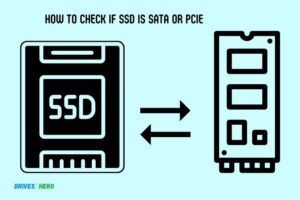Difference Between Sata And Pcie Ssd: Which One Is Superior?
SATA and PCIe SSDs are two different types of Solid State Drives used for storage in computing.
The main difference between SATA and PCIe SSDs lies in their speed and connection interface. SATA SSDs connect through the SATA bus interface and have a speed limit of up to 600 MB/s.
On the other hand, PCIe SSDs connect through the PCIe bus interface and offer much higher speeds, often above 2000 MB/s.
PCIe SSDs utilize the faster PCIe interface, allowing them to deliver significantly higher data transfer rates, making them ideal for tasks demanding quick data access, such as gaming, video editing, and data-intensive applications.
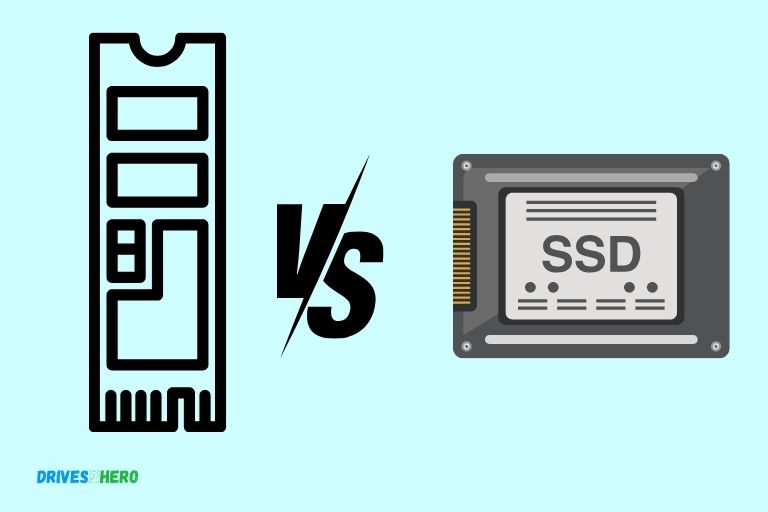
Key Takeaway
SATA SSD
Sata SSD and PCIe SSD are two different types of solid-state drives (SSDs). The main difference lies in the interface they use to connect to a computer. Sata SSDs connect through the SATA interface, while PCIe SSDs use the PCIe interface, resulting in faster data transfer speeds.
Introduction To SATA SSD
Sata SSDs, or Serial ATA solid-state drives, are storage devices that offer a significant upgrade in performance and reliability compared to traditional hard disk drives (HDDs).
These SSDs utilize the Serial ATA interface, which enables them to transfer data between the SSD and the computer’s motherboard at a much faster rate than HDDs. This makes Sata SSDs a popular choice for those seeking enhanced speed and efficiency in their storage solutions.
Key Features Of Sata Ssds
Storage Capacity: Sata SSDs come in a wide range of storage capacities, allowing users to choose the size that best fits their needs. Whether you require a small capacity for personal files or a larger one for professional purposes, Sata SSDs offer versatile options.
Speed: One of the standout features of Sata SSDs is their lightning-fast speed. With their advanced technology and optimized transfer rates, these SSDs can read and write data at a much higher speed than traditional HDDs.
This means quicker boot times, faster file transfers, and improved overall system performance.
Solid-State Technology: Unlike HDDs that use spinning disks and mechanical parts, Sata SSDs utilize solid-state technology.
This means that there are no moving parts in an SSD, making it more resistant to shock, heat, and vibration. This enhances reliability and durability, ensuring the safety of your data.
Energy Efficiency: Sata SSDs are designed to be energy-efficient, consuming less power than HDDs. This not only helps to reduce electricity bills but also contributes to a longer battery life in laptops and other portable devices.
With Sata SSDs, you can enjoy improved performance without compromising on energy efficiency.
Pros And Cons Of Sata Ssds
Pros:
- Faster Performance: The primary advantage of Sata SSDs is their incredible speed. They offer faster boot times, quicker application launches, and improved overall system responsiveness.
- Durability: Sata SSDs are more durable than traditional HDDs due to their solid-state technology. With no moving parts, they are less prone to physical damage, making them a reliable choice for storing important data.
- Compact and Lightweight: Sata SSDs are compact in size, which makes them suitable for laptops and other portable devices. They are lighter and more portable than HDDs, making them ideal for users who are always on the go.
Cons:
Storage Capacity: While Sata SSDs come in a variety of storage capacities, they typically offer smaller sizes compared to HDDs. If you require massive storage space for extensive multimedia files or databases, a Sata SSD may not be the most cost-effective option.
Price: Sata SSDs are generally more expensive than traditional HDDs, especially when comparing higher storage capacities. This higher price can be a drawback for those on a tight budget or seeking more affordable storage solutions.
Limited Lifespan: Although Sata SSDs are durable, they have a limited number of write cycles. Over time, the number of write operations an SSD can perform decreases.
However, advancements in SSD technology have significantly extended their lifespan, and most users will not encounter these limitations during typical usage.
Understanding these key features and pros and cons can help you make an informed decision when choosing between Sata SSDs and other storage options.
Pcie Ssd
PCIe SSD and SATA SSD differ in terms of their interface and speed.
While SATA SSDs use the SATA interface, PCIe SSDs utilize the PCIe interface, offering significantly faster data transfer rates, making them a preferable option for users seeking high-speed storage solutions.
Introduction To PCIe SSD
PCIe SSDs, or Peripheral Component Interconnect Express Solid State Drives, are a type of high-performance storage device that utilize the PCIe interface to achieve faster data transfer speeds compared to traditional SATA SSDs.
These SSDs connect directly to the motherboard through a PCIe slot, offering several advantages over SATA SSDs in terms of speed and performance.
Advantages Of Pcie Ssds Over Sata Ssds
- Enhanced Speed: PCIe SSDs offer significantly faster data transfer speeds compared to SATA SSDs. With the PCIe interface, these drives can achieve speeds of up to 4GB/s, allowing for quicker boot times, faster application launches, and improved overall system performance.
- Increased Bandwidth: PCIe SSDs have a higher bandwidth capacity than SATA SSDs, enabling them to handle larger volumes of data simultaneously. This makes them ideal for tasks that require intensive data processing, such as video editing, 3D rendering, and gaming.
- Improved Latency: PCIe SSDs have lower latency compared to SATA SSDs, resulting in reduced lag and faster response times. This is particularly advantageous for applications that require real-time data access, such as virtual reality and online gaming.
- Scalability: PCIe SSDs can be easily scaled by adding more drives to the system, providing flexible storage expansion options. This ability to scale allows for future-proofing your storage solution and accommodating increasing data storage requirements.
- Multi-Lane Support: Unlike SATA SSDs, which are limited to a single lane, PCIe SSDs can support multiple lanes, allowing for increased data transfer rates. This multi-lane support is especially beneficial for high-performance applications that demand more bandwidth.
Limitations Of Pcie Ssds
- Cost: PCIe SSDs are generally more expensive than SATA SSDs, making them less budget-friendly for users looking for affordable storage options. The higher price is mainly due to the advanced technology and improved performance provided by PCIe SSDs.
- Compatibility: While most modern motherboards come with PCIe slots, older systems may not have this support. This lack of compatibility can limit the use of PCIe SSDs in some cases.
- Power Consumption: PCIe SSDs tend to consume more power compared to SATA SSDs. This higher power consumption means that they may not be ideal for laptops and portable devices where battery life is a crucial factor.
- Limited Availability: Although PCIe SSDs have gained popularity in recent years, they are still not as widely available as SATA SSDs. The market selection and variety of PCIe SSDs may be more limited, leading to potentially higher costs and reduced options for users.
PCIe SSDs offer significant advantages over SATA SSDs in terms of speed, bandwidth, latency, scalability, and multi-lane support.
Understanding these differences can help users make informed decisions when choosing between SATA and PCIe SSDs for their storage needs.
Difference Between Sata And Pcie Ssd
SATA and PCIe SSDs have distinct differences. SATA delivers moderate speeds and is ideal for regular users, while PCIe offers remarkable performance for power users, gamers, and content creators.
Solid-State Drives (SSDs) have gained immense popularity in recent years for their faster performance and improved reliability compared to traditional hard disk drives. When it comes to choosing an SSD, two common options are SATA and PCIe SSDs.
Understanding the difference between SATA and PCIe SSDs can help you make an informed decision regarding which type is best for your needs.
Speed And Performance Comparisons:
SATA SSDs:
- Offer sequential read and write speeds between 500MB/s and 600MB/s.
- Ideal for everyday computing tasks and average workloads.
- Perfectly suitable for gaming, web browsing, and document processing.
- Affordable option for users on a budget.
PCIe SSDs:
- Provide significantly faster data transfer rates, with sequential read and write speeds up to 3500MB/s or higher.
- Designed for demanding applications like video editing, 3D modeling, and heavy multitasking.
- Boost overall system performance and reduce load times.
- Excellent choice for professional users and enthusiasts seeking maximum speed and efficiency.
Impact On Overall System Performance:
SATA SSDs:
- Can significantly improve system boot times and reduce application loading times compared to traditional hard drives.
- Generally, offer a noticeable performance boost over HDDs, but may fall slightly short when compared to PCIe SSDs.
- Limited by the maximum bandwidth of the SATA interface, which can result in relatively slower performance.
PCIe SSDs:
- Significantly enhance overall system performance by providing faster data access and transfer rates.
- Accelerate file transfers, application launches, and system responsiveness.
- Utilize the PCIe lane, which offers more bandwidth and higher data transfer rates compared to SATA.
- Optimal choice for users demanding the fastest performance and seamless multitasking.
What is the Difference Between PCIe 4.0 SSD and SATA SSD and Which One is Superior?
When it comes to performance, the pcie 4.0 SSD outperforms SATA. The PCIe 4.0 interface offers faster data transfer rates, allowing for quicker access to files and applications. Additionally, PCIe 4.0 SSDs have higher bandwidth and reduced latency, resulting in improved overall system responsiveness. For those seeking superior speed and efficiency, PCIe 4.0 SSD is the way to go.
Factors To Consider When Choosing Between Sata And Pcie Ssds
Choosing The Right SSD for Your Needs: Factors To Consider
- Determine your specific use case to gauge the required performance level.
- Evaluate your budget and consider the most cost-effective option.
- Confirm compatibility with your existing system, particularly the motherboard.
- Assess the storage capacity required to meet your needs.
- Research reliable brands and check customer reviews for longevity and durability.
Upgrading Your Ssd: Steps To Take For A Smooth Transition
- Backup your data to an external drive or cloud storage to prevent any potential data loss.
- Check the compatibility of the new SSD with your system.
- Remove the old SSD and install the new one, ensuring proper connection.
- Install the operating system and necessary drivers on the new SSD.
- Restore your data from the backup, ensuring all files are transferred successfully.
Whether you choose a SATA SSD or a PCIe SSD, both options will provide significant improvements over traditional hard drives.
Consider your specific requirements and budget to make an informed decision that will enhance your overall computing experience.
Conclusion
Understanding the difference between SATA and PCIe SSD is essential when choosing the right storage device for your needs.
SATA SSDs are more affordable and offer decent performance for everyday tasks, making them suitable for most users. On the other hand, PCIe SSDs provide superior performance, especially for demanding applications and heavy workloads.
Ultimately, whether you choose SATA or PCIe SSD, both options provide significant improvements over traditional hard drives, offering faster boot times, quicker data access, and enhanced overall performance.
So, weigh your options carefully and take your computing experience to the next level with the right SSD for you.