How Much Ssd Storage Do I Need Macbook Air? A Guide!
Determining the SSD storage capacity you need for a MacBook Air depends on your usage habits and requirements. For basic tasks like web browsing, email, and light productivity work, a smaller storage size, such as 128GB or 256GB, might suffice.
However, if you plan to store a significant amount of files, photos, videos, or applications, you may want to opt for a larger capacity, such as 512GB or 1TB.
Consider your usage patterns, the size of your existing data, and whether you anticipate your storage needs to grow over time. Investing in more storage upfront can provide flexibility and prevent the need for external storage solutions down the line.
Ultimately, striking a balance between your budget and storage requirements is key when choosing the right SSD capacity for your MacBook Air.
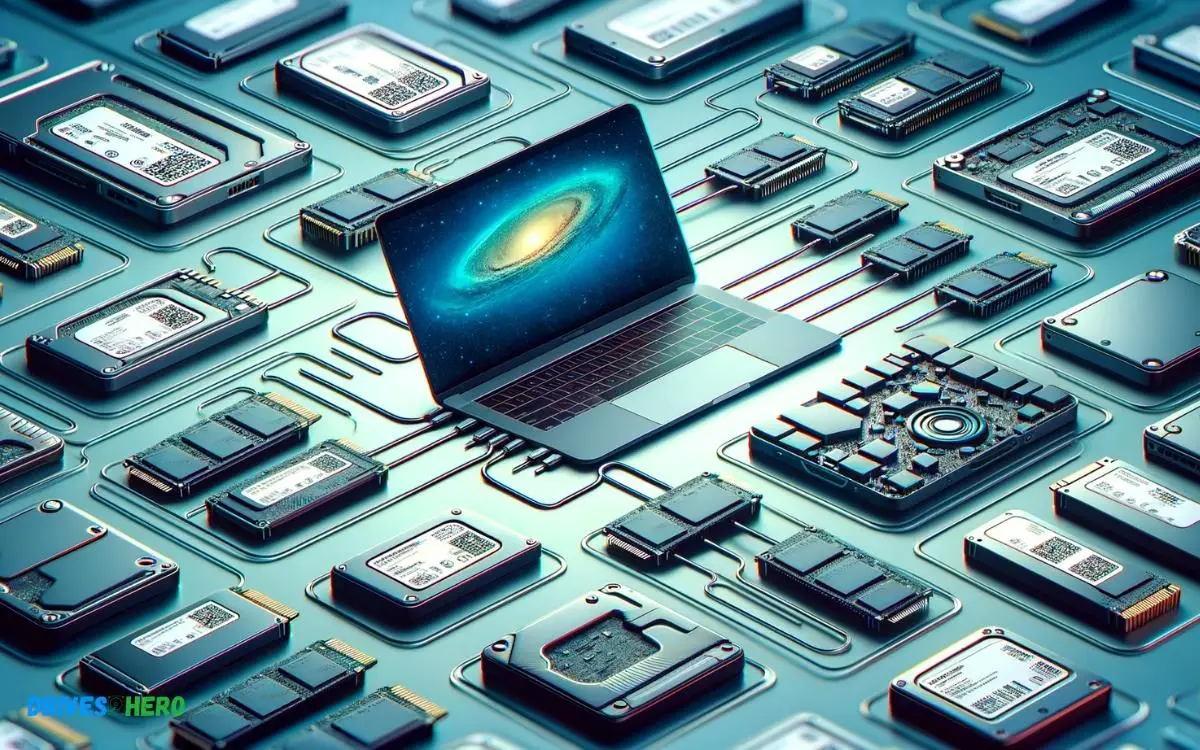
Key Takeaway
Understanding Ssd Storage For Macbook Air
When you’re exploring the sleek world of MacBook Air, you quickly come to understand that the solid-state drive (SSD) isn’t just a component it’s the lifeblood of your digital experience.
Configuring the right amount of SSD storage on your MacBook Air not only dictates how many files, applications, and data you can carry but also impacts the overall performance of your machine.
As we navigate through the varied storage options available for MacBook Air, considering both current and future needs is essential to making a well-informed decision.
Significance Of Ssd In Macbook Air
- No moving parts: SSDs are less prone to physical damage from drops or bumps.
- Faster data access: Quicker boot times and application launches compared to HDDs.
- Energy efficient: Conserve battery life due to better power management.
- Silent operation: Quiet performance as there are no spinning disks.
Factors Influencing SSD Storage Needs
| Type of Use | Recommended SSD Size |
|---|---|
| Basic Computing | 128GB – 256GB |
| Multimedia Files & Gaming | 256GB – 512GB |
| Professional Creative Work | 512GB – 2TB |
- Operating system and applications: The macOS itself, along with software, can consume significant space.
- Document and media files: High-resolution photos, videos, and music quickly fill up storage.
- Future-proofing: Considering future space requirements for updates and new applications is crucial.
- Cloud storage: Leveraging cloud services can offload some storage demand from your SSD.
In assessing your needs, remember that you cannot upgrade the SSD later in most MacBook Air models.
Therefore, choosing a storage capacity to meet both your present and anticipated future demands is a prudent investment that will extend the longevity and utility of your MacBook Air.
Evaluating Usage Requirements
Determining the right SSD storage for your MacBook Air hinges on usage patterns and data needs. Opt for larger capacities for heavy tasks like video editing or vast multimedia libraries.
Typical Macbook Air User Activities
- Document Creation: Crafting documents, spreadsheets, and presentations.
- Internet Browsing: Surfing the web with multiple tabs open simultaneously.
- Media Consumption: Streaming music, movies, and engaging in light photo editing.
- Software Development: Running development tools and virtual machines for coding and testing.
- Light Gaming: Playing casual or less graphics-intensive games.
- Storage and Organization: Managing a modest collection of photos, videos, and other files.
Impact Of Apps And Files On Ssd Storage Needs
| Type of Data | Approximate Storage Usage |
|---|---|
| Operating System and Basic Apps | 30-50GB |
| High-end Software Suites (e.g., Adobe Creative Cloud) | 10GB per application |
| Games | 1-100GB per game |
| HD Movies | 1-3GB per movie |
| Music | About 100MB per album |
| Photos | 300-500MB for every 100 photos at high resolution |
| Virtual Machines | 20GB+ per VM |
Choosing The Right Ssd Capacity
When equipping your MacBook Air with a Solid State Drive (SSD), selecting the appropriate storage capacity is crucial.
Not only does this choice impact your workflow and storage flexibility, but it also affects the long-term value of your investment. The right SSD capacity can greatly enhance your MacBook Air’s performance and user experience.
Comparison Of Available Ssd Options
The MacBook Air offers a variety of SSD capacities, each suited to different user profiles and needs.
Here is a breakdown of the current offerings:
- 128GB: Suitable for basic use such as web browsing, document editing, and smaller applications.
- 256GB: A good middle ground for more demanding users who manage larger files or use more apps.
- 512GB: Ideal for professionals who work with high-resolution media or require extensive app libraries.
- 1TB and up: Perfect for power users who need maximum storage for large projects, videos, and software suites.
The choice between these options will depend on your specific use case. Remember, upgrading post-purchase can be costly and challenging, so choose wisely and project your future needs.
Balancing Budget And Storage Requirements
Achieving a balance between the cost and your storage needs requires strategic planning. Consider the following factors:
| Storage Need | Usage Type | Recommended SSD Size | Price Consideration |
|---|---|---|---|
| Light | General browsing, email, office documents. | 128GB – 256GB | Most budget-friendly options. |
| Moderate | Streamed media, photo editing, everyday apps. | 256GB – 512GB | Mid-range pricing. |
| Heavy | 4K video editing, professional graphic design, large software. | 512GB – 2TB | Higher cost but necessary for performance. |
Future-proofing Your Macbook Air
When it comes to choosing the right SSD storage for your MacBook Air, the decisions you make now can significantly influence your user experience in the future. Future-proofing your MacBook Air requires careful consideration of your storage needs.
Overlooking the importance of adequate storage can lead to a host of challenges, particularly as your data accumulates and your usage evolves.
Predicting Future Storage Needs
- Software updates and higher resolution media can significantly inflate file sizes.
- Advanced programs for photo and video editing require more space both for the application and working files.
- Game installations with additional content packs can occupy a considerable amount of storage.
Managing Data Growth And Scalability
| Usage Type | Recommended SSD Size |
|---|---|
| Basic (web browsing, document storage) | 256GB |
| Average (streaming, minor photo editing) | 512GB |
| Heavy (video editing, gaming, large datasets) | 1TB or more |
- Cloud storage ensures access to files from anywhere and can backup important documents.
- External SSDs allow for fast, portable, and secure extra storage, perfectly complementing the MacBook Air’s sleek design.
Opt for a MacBook Air with sufficient built-in storage to cover primary needs and utilize external options for overflow and less frequently accessed files. This strategy ensures that your device remains quick, responsive, and ready for future data demands.
Optimizing Storage Space
Determining the right SSD capacity for your MacBook Air hinges on usage needs. For average users, a 256GB drive suffices, while creative professionals might opt for 512GB or more to handle large files seamlessly.
Utilizing External Storage Options
- External SSDs: Fast, portable, and with increasing capacities, they are perfect for offloading large files.
- Cloud services: Services like iCloud, Dropbox, or Google Drive offer convenient access to files from anywhere.
- Network-attached Storage (NAS): Ideal for users with massive data storage needs, NAS devices can offer terabytes of space accessible over a network.
When selecting an external storage option, consider factors like transfer speed, capacity, portability, and cost to align with your specific needs.
Often, a combination of these solutions provides both security through redundancy and convenience through accessibility.
Tips For Efficiently Managing Ssd Space
- Regularly reviewing and uninstalling apps that are seldom used.
- Using macOS built-in tools such as Optimized Storage, which automatically stores infrequently used files in the cloud.
- Clearing cache files regularly which can consume significant space over time.
- Migrating large and less frequently accessed files to the external storage options mentioned earlier.
MacOS offers a useful ‘Manage Storage’ feature that breaks down storage consumption by category, enabling you to identify and eliminate the largest space hogs.
Combine these techniques with sensible file organization and your storage space will not only be optimized, but your MacBook Air’s performance will also receive a boost.
Conclusion
Selecting the right SSD storage capacity for your MacBook Air hinges on your usage and future needs. Balancing cost and space ensures smooth performance without overspending.
Remember, your digital lifestyle dictates your choice go for enough room to grow with your computing demands. Choose wisely, and your MacBook Air will be a trusty companion for years to come.






