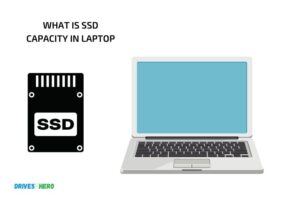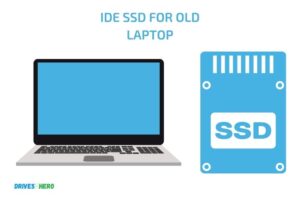Is 120Gb Ssd Enough for Laptop? Yes!
A 120GB SSD is sufficient for a laptop if you primarily use it for basic tasks like web browsing, word processing, sending emails, and streaming.
However, if you plan to store a lot of data, play heavy games, or use complex software, you might find a 120GB SSD limit.
An SSD, or Solid State Drive, is a type of storage device that uses integrated circuit assemblies to store data persistently.
A 120GB SSD provides quick boot time and faster application load times. However, the adequacy of a 120GB SSD for a laptop greatly depends on your specific usage.
Light users who do not store a lot of data on the device will find it adequate. However, heavy users who require plenty of storage for games, software, and multimedia files might need to consider a larger SSD.
While a 120GB SSD is enough for basic usage, its sufficiency largely depends on your specific needs and usage habits.
6 Factors Of 120GB SSD For Laptops
| Factors | Description |
|---|---|
| Operating System | Modern operating systems like Windows 10 will require at least 20GB of storage space. |
| Software | Common software like Microsoft Office, Adobe suite, etc will require additional storage depending on the number of software installed. |
| Files and Documents | If you store a lot of files and documents on your laptop, you might run out of space on a 120GB SSD quite quickly. |
| Multimedia | Music, movies, and especially games can eat up storage. For example, some modern video games can take up to 60GB each. |
| Future Proofing | If you intend to use the laptop for a few years, software will likely get larger and more demanding, which means you’ll need more space. |
| Performance | SSD drives can slow down as they fill up, so it’s good to have some extra space. |
Key Takeaway

Five Facts About Using 120GB SSD for Laptops
Understanding Solid State Drives (Ssds)
Have you ever felt frustrated because your computer takes forever to start up?
Or maybe you have noticed that your laptops take an agonizing amount of time to open applications, or you frequently have to wait for files to load.
The problem could be that you’re using a traditional hard disk drive (hdd) instead of a solid-state drive (ssd).
An ssd is a modern type of data storage device that uses faster and more efficient technology. Unlike hdds, ssds do not have any mechanical moving parts.
Instead, they store data on non-volatile and flash-based memory chips. The lack of moving parts means that ssds can access data much faster than hdds, making them ideal for speed-critical applications.
Comparison Between Ssds And Hard Disk Drives (Hdds)
So, what are the key differences between ssds and hdds? Let’s explore it.
Ssds
- Faster read/write speeds
- No moving parts that may create noise or vibration
- More shock-resistant and durable due to the absence of mechanical parts
- Lower power consumption
Hdds
- Can hold more data than ssds for the same price
- Slower read/write speeds
- May produce noise or vibration due to spinning disks
- May be less durable due to mechanical parts
Advantages And Disadvantages Of Having An Ssd
While ssds are faster, more durable, and have fewer parts than hdds, they do come with a few disadvantages.
The advantages and disadvantages of having an ssd are as follows:
Advantages:
- Faster boot times and application launches
- Improved system responsiveness
- Increased durability and lifespan
- Lower power consumption
- More silent operation
Disadvantages:
- Higher cost per gigabyte of storage
- Limited storage capacity and availability
- May not always significantly accelerate older computers with slower processors or limited ram
Overall, ssds are generally better than hdds in terms of performance and durability. However, the cost per gigabyte is still a bit high, and the storage capacity is limited compared to HDDs.
Nevertheless, if you invest in an ssd-based laptop, you will enjoy faster performance and significantly reduced load times.
How Much Space Does A Windows Laptop Need?
When choosing a laptop, storage space can be a critical factor to consider. The amount of space you’ll need is dependent on several factors such as your budget, usage, and needs.
Your laptop’s storage space is enough to handle all the files on your device, including software, documents, and media files.
We’ll help you determine the amount of storage space you’ll need on your laptop.
Overview Of The Storage Space Needed By Windows
Windows laptops require at least 32gb of storage space, although 64gb is preferable for a smoother experience.
The exact amount can vary based on several factors, including the laptop model and the windows version installed. But, how much storage you’ll need depends on how you plan to use your laptop.
Components That Take Up Space On Your Laptop
Several components take up space on your laptop, increasing or decreasing its storage capacity.
Here are some of the significant components that impact your laptop’s storage space:
- Operating system: A windows operating system consumes about 20gb of storage space. Even the next version of windows, i.e., windows 11, requires around 32gb of storage space.
- Apps and software: Apps and software require varying amounts of storage space, depending on their size. Be sure to check the app size before downloading it to keep track of your storage space.
- Media: Pictures, videos, music, and other media files consume significant storage space on your computer. Regularly transfer your media files to an external hard drive or cloud storage to free up space on your laptop.
- Games: Modern games require a vast amount of storage space, with some games requiring over 50gb of storage space.
Comparison Between Windows 10 Home And Windows 10 Pro
Windows 10 home and windows 10 pro require the same storage space. However, windows 10 pro offers some advanced features that require more space.
For example, bitlocker drive encryption requires additional storage for special encryption keys that protect your files.
Other advanced features like hyper-v, remote desktop, and client hyper-v might be useful for businesses and professionals but aren’t necessary for everyday users.
Whether 120gb ssd is enough or not for your laptop depends on how you plan to use it. If you’re just using it for basic tasks and storing limited media files, 120gb can suffice.
However, if you plan to use it for gaming, video editing, or store vast amounts of media files and software, you should consider purchasing a laptop with a larger storage capacity.
How Much Space Does A Macbook Need?
Overview Of The Storage Space Needed By Macbooks
When it comes to buying a macbook, one of the many questions that might come to your mind is how much storage space you need.
The answer to this question depends on a variety of factors, such as what you plan on using your macbook for, how many applications you need, and how much media you plan on storing.
Here is a brief overview of the storage space needed by macbooks.
Components That Take Up Space On Your Macbook
Macbooks have many components that can quickly consume your storage space, such as:
- Operating system and software: Macbooks come with pre-installed software that takes up significant storage space, including garageband, imovie, and photos.
- Applications: If you use your macbook for business or creative work, you’ll need to install applications that take up additional storage space.
- Media files: Photos, videos, and music take up a lot of storage space on a macbook. If you have a large media library, you may need extra space.
Comparison Between Different Versions Of Macos
Macos versions have a significant impact on the storage space you need on a MacBook.
Here is a comparison between different versions of macos:
- Macos catalina and big sur require at least 12.5 gb of storage space for installation, whereas newer versions of macos require at least 15 gb of free space.
- Older macos versions such as sierra and high sierra require at least 8.8 gb of available storage space.
- Generally, the newer version of macos you are running, the more storage space you will need.
Remember that having enough storage is crucial for the performance of your MacBook.
If you have a 120gb ssd, taking into account the components that take up space on your macbook, it may not be enough to store all of your files and applications.
Therefore, you might want to consider upgrading to a larger ssd if you plan to store a lot of media files, use many applications, or have the latest version of macos installed.
What Can You Store On A 120Gb Ssd?
You may be wondering how many files or data you can save on a 120gb ssd or whether it’s better to upgrade to a larger SSD.
As an seo-friendly content writer, i will answer your questions and provide valuable tips on managing your storage space effectively.
How Many Files Can A 120Gb Ssd Hold?
A 120gb ssd can hold a considerable amount of files, but the exact number of files depends on their sizes.
Here are estimates of the number of files you can store on a 120gb ssd:
- About 30,000 photos of 4mb each.
- Approximately 4 hours of uncompressed 4k video, or about 18 hours of full hd video, or about 70 hours of standard definition video.
- Up to 24,000 songs of 5mb each.
- Around 120,000 word documents of 1mb each.
- Up to 90 full-length e-books of 1.5mb each.
These are only rough estimates based on average file sizes, and your mileage may vary depending on the file types and sizes you use.
However, you can see that a 120gb ssd is adequate for storing various types of files, but you will need to manage your storage space effectively to avoid running out of space quickly.
Examples Of Files And Their Sizes
To give you a better idea of file sizes and how they affect storage space, here are some examples of common files and their corresponding sizes:
- 1-minute of raw 4k footage produces a 12gb file.
- A 5-minute song in mp3 format is approximately 5mb.
- A 1-page word document is nearly 20kb, while a document consisting of numerous images can exceed 1mb.
- An average 20-megapixel photo is 3 to 5mb, whereas high-res photos can be over 20mb.
From these figures, it can be seen that storage requirements vary significantly depending on the files’ type.
So you need to have a rough idea of how much storage space you need based on the file types you intend to store on your ssd.
Tips For Managing Your Storage Space Effectively
To make the most of your 120gb ssd and prevent your laptop from running out of storage space fast, follow these tips:
- Delete unnecessary or duplicate files regularly.
- Transfer rarely accessed files to cloud storage or external hard drives.
- Use compression programs to reduce large files’ size.
- Avoid storing large files or programs that you don’t use frequently.
- Use software that analyzes your files and offers recommendations on space management.
- Use external drives and cloud storage for backup to avoid clogging your ssd.
- Delete old backups that are no longer needed, and consider storing backups on external drives or cloud storage.
- Remove old downloads, temporary files, and uninstall programs that you don’t use anymore.
By following these guidelines, you can manage your storage space effectively and get the most out of your 120gb ssd without having to upgrade to a more extensive ssd.
A 120gb ssd is a decent amount of space to store a considerable amount of files, and by being mindful of space management, you can make the most of it.
I hope that this article has helped you make an informed decision about whether a 120gb ssd is right for you and how to get the most out of it.
FAQ Of Is 120Gb Ssd Enough For Laptop
Can A 120Gb Ssd Be Enough For A Laptop?
Yes, depending on your storage needs and usage habits, 120gb can be enough.
How Many Programs Can I Install On A 120Gb Ssd Laptop?
It depends on the size of the programs you want to install, so choose wisely and install only what you need.
Can I Use An External Hard Drive To Expand Storage On A 120Gb Ssd Laptop?
Yes, you can use an external hard drive for storing files you do not use frequently.
How Much Storage Does Windows 10 Take On A 120Gb Ssd?
Windows 10 takes approximately 30gb of storage, leaving you with around 90gb for your files and applications.
Conclusion
After analyzing the pros and cons of having a 120gb ssd in your laptop, it is safe to say that it entirely depends on individual needs.
If you are someone who needs to store large files or install heavy programs, then investing in a larger ssd may be a better option for you.
However, if you are someone who mainly uses their laptop for light browsing and basic tasks, then a 120gb ssd should be sufficient.
It is important to note that, regardless of the storage space, maintaining a clean system is crucial, which ultimately leads to a better and faster performance of your laptop.
Moreover, one can always consider external hard drives or cloud storage options to make up for any shortage in space.
Therefore, before purchasing a laptop, it is essential to factor in your usage and storage needs to make an informed decision about the ssd size.