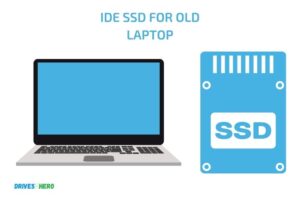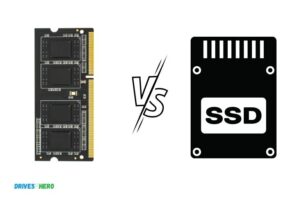Laptop Hybrid Drive Vs Ssd! Which One Better!
When comparing laptop hybrid drives vs SSDs, SSDs are the clear winners in terms of performance, durability, and energy efficiency, although hybrid drives provide a more budget-friendly option with larger storage capacity.
A laptop hybrid drive, also known as a solid-state hybrid drive (SSHD), combines the elements of a traditional hard disk drive (HDD) and a solid-state drive (SSD).
It stores frequently accessed data on a small SSD portion for faster retrieval while keeping the rest of the data on the HDD.
An SSD, on the other hand, is a purely flash-based storage device with no moving parts, which results in faster data access, improved durability, and lower energy consumption compared to HDDs and hybrid drives.
When deciding between a laptop hybrid drive and an SSD, it’s important to consider your performance needs, budget, and storage capacity requirements.
11 Feature Comparison between Laptop Hybrid Drive vs SSD
| Feature | Hybrid Drive (SSHD) | Solid State Drive (SSD) |
|---|---|---|
| Definition | A combination of traditional hard drive and SSD storage | A type of storage device that uses NAND-based flash memory |
| Speed | Faster than HDD, but slower than SSD | Faster than both HDD and SSHD |
| Storage Capacity | Typically range from 500GB to 2TB | Typically range from 120GB to 4TB |
| Price | Generally cheaper than SSD, but more expensive than HDD | More expensive than both HDD and SSHD |
| Power Consumption | Lower than HDD, but higher than SSD | Lower than both HDD and SSHD |
| Durability | Less durable than SSD due to moving parts | More durable than SSHD as it has no moving parts |
| Boot Time | Faster than HDD, but slower than SSD | Fastest boot times among the three |
| Data Transfer Rate | Faster than HDD, but slower than SSD | Fastest data transfer rates among the three |
| Noise | Can produce some noise due to moving parts | Silent as there are no moving parts |
| Heat Generation | Lower than HDD, but higher than SSD | Lowest heat generation among the three |
| Ideal Use Case | Users who need a balance between speed and affordability | Users who prioritize speed, performance, and reliability |
Key Takeaway
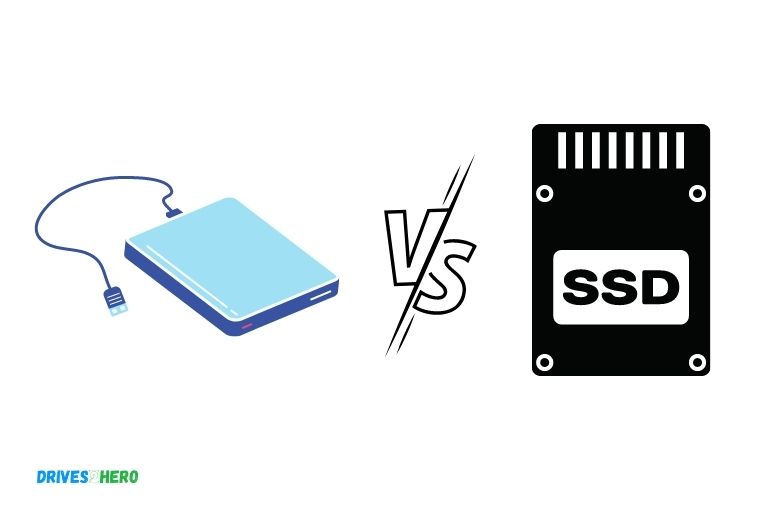
Five Facts About Laptop Hybrid Drives and SSDs
Understanding Laptop Hybrid Drives And Ssds
Definition Of Laptop Hybrid Drives And Ssds
Laptop hybrid drives, also known as sshd (solid state hybrid drives), combine a high-speed ssd and a traditional hard disk drive in one device.
They aim to offer the best of both worlds- the price-to-storage ratio of a traditional hdd and the fast performance of an ssd.
On the other hand, ssds (solid state drives) are storage devices that use nand-based flash memory to store data.
They incorporate no moving parts, which makes them faster, more durable, and more power-efficient than hard disk drives.
Differences Between Laptop Hybrid Drives And Ssds
Here are some key differences between laptop hybrid drives and ssds:
- Hybrid drives consist of both a fast ssd and a traditional hdd, but ssds have no spinning disks- they are made entirely of flash memory.
- Ssds are expensive compared to hybrid drives.
- Hybrid drives can store more data than ssds for the same price.
- Ssds are faster in read and write operations than hybrid drives.
- Hybrid drives take a combination of advantages from ssds and hdds, thus making them more versatile than pure ssds.
Comparison Of Performance And Price Between Laptop Hybrid Drives And Ssds
When it comes to the price-performance ratio, the laptop hybrid drives and the ssds differ significantly:
- Laptop hybrid drives are much cheaper than ssds with the same amount of storage capacity.
- The hybrid sshd drives have faster read and write speeds compared to traditional hdd. Moreover, they can hold more data than ssds with the same price.
- If you want lightning-fast read and write speeds, especially for tasks like gaming and video editing, go for ssds.
- If you want more storage but are tight on budget, go for the hybrid drives or sshds.
The decision between selecting a laptop hybrid drive or ssd for your laptop storage comes down to your priorities – if you need a balance of high capacity and good performance with a limited budget, laptop hybrid drives are the way to go.
If blazing speed and performance are your top priorities, then ssds are worth the added cost.
Advantages And Disadvantages Of Laptop Hybrid Drives
Laptops have become a quintessential part of our daily lives, from college assignments to professional work, and entertainment.
Choosing the appropriate storage device for your laptop can significantly improve its performance, and laptop hybrid drives have become a great option for many users.
However, there are always two sides to a coin. We will discuss the advantages and disadvantages of laptop hybrid drives, as well as their reliability. Here’s everything you need to know.
Benefits Of Using Laptop Hybrid Drives
Laptop hybrid drives are rapidly gaining popularity for their cost-effectiveness and impressive storage capacity.
Here are some benefits of using laptop hybrid drives:
- Hybrid drives combine both the advantages of traditional hard disk drives (hdd) and solid-state drives (ssds). Thus, they provide faster data access and transfer speeds compared to conventional hard drives.
- Laptop hybrid drives come with a large storage capacity and come at a significantly lower cost than ssds, without compromising on performance.
- Hybrid drives allow users to store large chunks of data without any lags in performance, unlike ssds which may slow down with an increase in storage.
- Laptop hybrid drives offer a great option for users who require high speeds for frequently used programs and files, along with enough space for other data.
Drawbacks Of Using Laptop Hybrid Drives
Like every technology, laptop hybrid drives have their drawbacks.
Here are some downsides of using laptop hybrid drives:
- Hybrid drives may not be as fast as ssds when it comes to read and write speeds, but they are still faster than traditional hard disk drives.
- Laptop hybrid drives have mechanical components that may cause noise or vibrations, whereas ssds are entirely silent and vibration-free.
- Hybrid drives may not be the best option for those who require high-speeds frequently, as they may still show lags compared to ssds even if it’s minimal.
- The compatibility of laptop hybrid drives may vary with different laptops, depending on the manufacturing and models.
Reliability Of Laptop Hybrid Drives
Laptop hybrid drives are designed to maintain the required levels of reliability and durability.
Here are some features that ensure the reliability of hybrid drives:
- Laptop hybrid drives come with non-volatile cache memory that stores the most frequently used data for quicker access.
- Hybrid drives have a built-in mechanism known as ‘adaptive memory’ that optimizes the data flow for improving the device’s performance.
- Reliability of hybrid drives depends on the drive manufacturer’s build quality and the manufacturer’s brand itself, similar to other technologies.
- Some laptop hybrid drives come with specific software that monitors the drive’s performance and wear level and alerts the user of any possible issues.
Laptop hybrid drives have advantages and drawbacks that should be considered before making the final choice. These drives offer users with both speed and capacity, making them a popular option.
However, ssds or traditional hard disk drives may be a better option depending on your requirements and budget.
Advantages And Disadvantages Of Ssds
Laptop Hybrid Drive Vs Ssd: Advantages And Disadvantages Of Ssds
Ssds (solid-state drives) are becoming increasingly prevalent in laptops, taking the place of the old hard disk drives or hybrid drives. The switch to ssd can be a game-changer as it significantly improves performance and speed.
However, ssds have their own set of advantages and disadvantages that every user must be aware of before making the switch.
Benefits Of Using Ssds
Ssds come with a multitude of advantages that make them an excellent choice for laptop users.
These advantages include:
- Increased speed: Ssds offer faster boot-up and load times, improving overall system performance.
- Lower power usage: Ssds consume less power compared to traditional hdds, resulting in extended laptop battery life.
- Durability: Ssds have no moving parts, making them more durable and less prone to damage from drops or impacts.
- Silent operation: The lack of moving parts in ssds makes them virtually noiseless, providing a silent computing experience.
- Better multitasking: Ssds can handle multiple tasks simultaneously and efficiently, meaning that you can run multiple applications without experiencing performance issues.
Drawbacks Of Using Ssds
Despite their advantages, ssds have their drawbacks that every user should be aware of:
- Reduced storage space: Ssds are more expensive than traditional hard disk drives and hybrid drives, which means you may need to compromise on storage space or spend more for larger drives.
- Limited lifespan: Ssds have a limited lifespan and can wear out over time, especially with intensive use. This makes them less suitable for long-term storage.
- Expensive repairs: Repairing or replacing an ssd can be significantly more expensive than an hdd since they cannot be easily repaired.
- Risk of data loss: Unlike traditional hdds, when an ssd fails, there is often no way to recover data. Thus, it is essential to back up your data regularly.
Reliability Of Ssds
While ssds have their downsides, it is essential to consider their reliability. Compared to traditional hdds, ssds have a lower failure rate and a longer lifespan in most cases.
With proper care and maintenance, an ssd can last for many years, providing you with reliable and efficient performance throughout its lifespan.
Choosing between laptop hybrid drive vs ssd requires a thorough analysis of your computing requirements, priorities, and budget.
Ssds are an excellent choice for those who prioritize speed and multitasking, but they come at a higher cost.
However, as ssd technology continues to evolve, prices are decreasing and becoming more accessible to all users.
Factors To Consider When Choosing Between Laptop Hybrid Drives And Ssds
Laptop Hybrid Drive Vs Ssd: Factors To Consider When Choosing Between Them
When it comes to laptop storage, two options are predominant in the market: laptop hybrid drives and ssds.
Both offer good storage solutions, but before making a purchase, it’s important to consider your user needs and preferences, budget, storage capacity, performance, compatibility, and installation.
User Needs And Preferences
One of the most important factors to consider when buying a laptop storage solution is your user needs and preferences. If you have a lot of data to store and access frequently, an ssd may be the better option.
On the other hand, if you are looking for a more affordable option and don’t mind sacrificing some speed, a hybrid drive could be a perfect fit.
Budget
Budget is an important consideration, and typically, ssds can be the more expensive option compared to hybrid drives.
It’s important to note that if you are only going to use your laptop for light usage or infrequent data transfers, a hybrid drive could be the budget-friendly choice for you.
Storage Capacity
When it comes to storage capacity, hybrid drives offer more capacity than ssds at a lower cost. However, if you need a faster drive with less storage capacity, an ssd may be the best choice.
Be sure to consider your storage needs carefully before making a decision.
Performance
In terms of performance, ssds reign supreme. They offer faster read and write speeds than hybrid drives, resulting in shorter boot times and faster file transfers. If speed is a priority for you, an ssd is the clear winner.
Compatibility And Installation
Finally, it’s important to consider compatibility and installation when choosing between a hybrid drive and an ssd. While both options are compatible with most laptops, ssds require a different installation process than hybrid drives.
If you’re comfortable opening up your laptop and installing the storage drive yourself, a laptop hybrid drive or ssd can be a great option.
It’s important to note that some laptops may only be compatible with one type of storage solution, so it’s important to check compatibility before making a purchase.
When choosing between a laptop hybrid drive and an ssd, it’s important to consider your user needs and preferences, budget, storage capacity, performance, compatibility, and installation.
By taking these factors into consideration, you can make an informed decision on the storage solution that best fits your needs.
FAQ On Laptop Hybrid Drive and SSDs
What Is A Hybrid Drive?
A hybrid drive is a combination of a traditional hard drive and a solid-state drive (ssd) that offers faster data access than a traditional hard drive.
What Is An Ssd?
An ssd is a storage device that stores data on nand-based flash memory and provides faster data access, improved power efficiency, and better overall performance than a traditional hard drive.
What Are The Pros And Cons Of Ssd?
The pros of ssds are that they provide faster data access, improved power efficiency, and better overall performance than traditional hard drives. The cons of ssds are that they are more expensive, provide less storage space, and have a limited lifespan compared to traditional hard drives.
What Are The Pros And Cons Of Hybrid Drives?
The pros of hybrid drives are that they offer faster data access than traditional hard drives and are more affordable than pure ssds. The cons of hybrid drives are that they do not provide the same level of performance as pure ssds and do not have as much storage space as hard drives.
Conclusion
After comparing laptop hybrid drives and ssds, there is no doubt that both technologies have their advantages and disadvantages. The hybrid drive provides larger storage capacity for lower cost, but the ssd offers faster data transfer speeds and durability.
If you are looking for an all-around solution, a laptop hybrid drive might be the best option for you. But if you need high performance and faster boot-up, an ssd is the way to go. Ultimately, the decision between a laptop hybrid drive and an ssd depends on your personal needs and budget.
Whichever route you choose, remember that the longevity of your laptop depends on regular maintenance, so always backup your data and keep your system updated. With the right choice, your laptop will perform at peak performance for years to come.