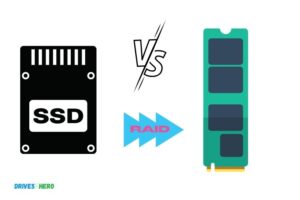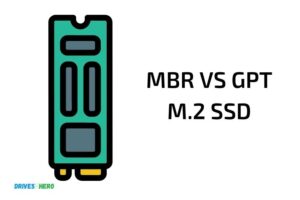What is M 2 Ngff Ssd? Size, Form Factor & Performance
An M.2 NGFF SSD is a solid-state drive that utilizes the M.2 (Next Generation Form Factor) interface and NGFF (New Generation Form Factor) standards for data storage and transfer in compact devices such as laptops and tablets.
M.2 NGFF SSDs were designed to replace the older mSATA SSDs by providing a smaller form factor, faster data transfer speeds, and increased storage capacity.
They connect to the motherboard through the M.2 slot, which supports both SATA and PCIe-based SSDs. M.2 NGFF SSDs can vary in length and width, with the most common size being 22mm wide and 80mm long (2280).
M.2 NGFF SSDs are an ideal choice for users seeking to upgrade their storage solutions in smaller devices without sacrificing performance.
These SSDs not only offer a smaller footprint compared to traditional hard drives and mSATA SSDs, but they also provide faster read and write speeds, which result in quicker boot times, faster application loading, and improved overall system performance.
With the support for both SATA and PCIe-based connectivity, M.2 NGFF SSDs deliver versatility and compatibility for a wide range of devices.
Overview of M.2 NGFF SSD:
| Feature | M.2 NGFF SSD |
|---|---|
| Full name | Next Generation Form Factor (NGFF) M.2 Solid State Drive |
| Form factor | M.2 |
| Standard | NGFF |
| Interface | PCIe, SATA, or USB (depending on the module) |
| Size | 22mm width and typically 30mm, 42mm, 60mm, 80mm, or 110mm length |
| Storage types | NAND Flash (SLC, MLC, TLC, QLC) or 3D NAND |
| Speed | Varies depending on interface and storage type, can reach up to 7,000 MB/s for PCIe 4.0 x4 NVMe |
| Power | Low power consumption, suitable for laptops and ultrabooks |
| Applications | Laptops, ultrabooks, tablets, compact desktops, and servers |
Key Takeaway
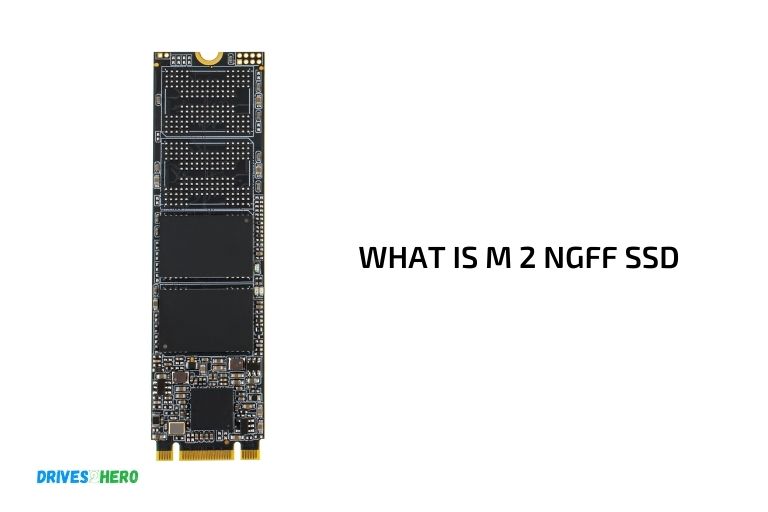
Five Facts About M.2 NGFF SSDs
What Is M 2 Ngff Ssd?
M 2 ngff ssd, commonly known as m. 2 ssd, is a small form factor solid-state drive that is installed directly onto the motherboard of a device, such as a laptop or a desktop computer.
It’s a less familiar term that you won’t hear as often as other storage devices, but it has gained incredible popularity due to its size, speed, and compatibility.
Definition Of M 2 Ngff Ssd
M 2 ngff ssd is a modern, small version of solid-state drive that looks like a stick of gum, used to store and retrieve data with faster read and write speeds than the traditional hard drives.
- It’s a small, speedy, and extremely durable storage device that connects directly to the motherboard of a device.
- M.2 ssd comes in various sizes, including 2230, 2242, 2260, and 2280, and widths ranging from 12mm to 30mm.
- The drive has a maximum capacity of up to 4tb.
How M 2 Ngff Ssd Works
M 2 ngff ssd works by using flash memory to store data, similar to usb drives or sd cards. It has no moving parts, making it less prone to physical damage than traditional hard drives.
The small form factor means that it can fit more easily within smaller devices without compromising on storage space, which makes it ideal for laptops and tablets.
- M.2 ssd uses the nvme interface, which provides faster data transfer and minimizes latency, making it the ideal storage for high-performance applications.
- M.2 ssd also comes with a sata interface, but the nvme interface is faster than the sata alternative.
- The drive uses a chip to store data, which means that data retrieval is faster.
M 2 Ngff Ssd Vs. Traditional Hard Drives
M 2 ngff ssd is an innovative upgrade from traditional hard disk drives (hdd). M. 2 ssds are smaller, faster, and more expensive than traditional hard drives. Below are key differences between m. 2 ssd and traditional hard disk drives.
M 2 ngff ssd:
- M.2 ssd is smaller in size and non-volatile in nature, which means that it doesn’t lose data if there is no power supplied.
- It has faster data read and write speeds, providing lightning-fast boot and load times for games and applications.
- M.2 ssd generates less heat and noise, making it ideal for devices that generate less noise, such as laptops.
Traditional hard drives:
- Traditional hard drives are bulkier than m.2 ssds and contain moving parts that make them more prone to damage
- They have lower read and write speeds, which may cause delays when loading large files and applications.
- Traditional hard drives are cheaper but provide less storage space than m.2 ssds.
M 2 ngff ssd is a revolutionary storage device that serves a unique purpose in modern technology. It’s small, fast, and durable, making it perfect for modern laptops, tablets, and small-form-factor pcs.
It’s a tech upgrade that’s worth looking into if you’re interested in accelerating your system performance.
Benefits Of M 2 Ngff Ssd
If you’re looking for a faster, more reliable, and more efficient way to store and access data on your computer, an m 2 ngff ssd is just what you need.
Here are some of the key benefits that make this type of storage drive so valuable:
Faster Data Transfer Rates
With an m 2 ngff ssd, you can enjoy faster data transfer rates and quicker load times for your files, applications, and games.
This is because these drives use pcie, nvme, or sata iii interfaces, which allow for much faster transfer speeds than traditional hard drives or even standard ssds.
With an m 2 ngff ssd, you can move large files in just seconds, and you’ll spend less time waiting for software to open and run.
- Pcie, nvme, or sata iii interfaces offer faster transfer speeds
- Large files can be moved in seconds
- Reduced waiting time for software to open and run
Improved System Performance
One of the biggest advantages of m 2 ngff ssds is that they can improve the overall performance of your computer. With faster read and write speeds, your operating system and software will load faster, and you’ll be able to multitask more efficiently.
This can be especially useful for gamers, video editors, and other professionals who need to run demanding programs quickly and effectively.
- Faster read and write speeds
- Faster loading times for operating system and software
- Better multitasking abilities
Enhanced User Experience
By using an m 2 ngff ssd, you’ll also enjoy a better user experience overall. These storage drives are smaller and lighter than traditional hard drives, which means they take up less space in your computer. They also generate less heat and noise, making your system quieter and cooler.
- Smaller and lighter than traditional hard drives
- Less heat and noise generated
- Quieter and cooler system
Increased Productivity For Professionals
Finally, m 2 ngff ssds can be especially valuable for professionals who need to work quickly and efficiently. Whether you’re a graphic designer, a programmer, or a video editor, an m 2 ngff ssd can help you get more done in less time.
By reducing loading and rendering times, you can spend more time on the task at hand and less time waiting for your computer to catch up.
- Faster loading and rendering times
- Increased productivity for professionals
- More time to focus on the task at hand
All in all, an m 2 ngff ssd is an excellent investment for anyone who wants to improve their computer’s speed and efficiency.
By offering faster transfer speeds, improved system performance, a better user experience, and increased productivity for professionals, these drives offer numerous benefits that can make a real difference in how you use your computer.
Types Of M 2 Ngff Ssd
M 2 ngff ssd, also known as next generation form factor solid state drives, has revolutionized the market by providing faster speeds, better performance, and lesser power consumption.
We will explore the different types of m 2 ngff ssd available in the market set you on your way to geekdom.
Sata-Based M 2 Ngff Ssd
Sata-based m 2 ngff ssd is the first-generation m 2 ngff ssd technology, which is a cost-effective option for those who want to experiment with m 2 ngff ssd without spending too much money.
Here are some key points to remember:
- Offers only marginally better speed than a traditional hard drive, with a maximum read/write speed of 550/520 mb/s.
- Uses the sata 3.0 interface, which has a maximum bandwidth of 6 gbps.
- Suitable for general use, and it is compatible with most motherboards and laptops.
- Available in different storage capacities, ranging from 120 gb to 2 tb.
Nvme-Based M 2 Ngff Ssd
Nvme stands for non-volatile memory express, and an nvme-based m 2 ngff ssd is the latest technology, offering blistering speed and performance.
Here are some key points to remember:
- Offers faster read/write speeds than sata-based m 2 ngff ssd, with maximum speed crossing 7000/5000 mb/s.
- Uses the pcie interface and supports four pcie lanes or more, which gives it a maximum bandwidth of 32 gbps or more
- Suitable for advanced tasks, such as video editing, gaming, cad, and 3d rendering.
- Available in different storage capacities, ranging from 250 gb to 4 tb.
Differences Between Sata And Nvme M 2 Ngff Ssd
Sata and nvme-based m 2 ngff ssd have some notable differences.
Here are some key points to remember:
- Nvme-based m 2 ngff ssd is pricier than sata-based m 2 ngff ssd.
- Nvme-based m 2 ngff ssd is noticeably faster than sata-based m 2 ngff ssd.
- Sata-based m 2 ngff ssd has compatibility with most motherboards and laptops while some older motherboards might not support nvme-based m 2 ngff ssd.
- Sata-based m 2 ngff ssd uses ahci protocol, while nvme-based m 2 ngff ssd uses nvme protocol.
- Sata-based m 2 ngff ssd cannot efficiently use the pcie lanes, limiting its performance and speed. Nvme-based m 2 ngff ssd do not require any such limit.
So there you have it: everything you need to know about m 2 ngff ssd and its types. Whether you choose sata or nvme-based m 2 ngff ssd, you can’t go wrong in terms of speed, efficiency, and performance. Upgrade now and experience the difference!
Installing And Upgrading M 2 Ngff Ssd
How To Install An M 2 Ngff Ssd
M 2 ngff ssd is a small form factor solid-state drive that is relatively easy to install.
Here are the steps you’ll need to follow:
- First, locate the m 2 slot on your motherboard. If you’re not sure where it is, consult your motherboard manual.
- Next, remove any standoff screws that may be in the way of your m 2 slot.
- Insert your m 2 ngff ssd into the slot at a 30-degree angle.
- Secure the ssd with a standoff screw if required.
- Finally, replace the cover and any screws you removed earlier, and you’re done!
Upgrading From A Traditional Hard Drive To M 2 Ngff Ssd
Upgrading from a traditional hard drive to m 2 ngff ssd is one of the best ways to speed up your computer.
Here is how you can upgrade:
- First, ensure that your motherboard has m 2. If not, you’ll need to purchase an m 2 to pcie adapter card.
- Next, back up all your important data stored on your current hard drive.
- Now, install the m 2 ngff ssd in your motherboard using the steps outlined earlier.
- Boot up your computer from a bootable usb flash drive or cd that contains your preferred operating system.
- Finally, format the new drive and install the operating system of your choice.
Tips For Optimal Performance And Longevity
Here are some tips to help your m 2 ngff ssd perform optimally and last longer:
- Choose a reputable manufacturer: Always buy an m 2 ngff ssd from a trusted manufacturer to ensure that you get a high-quality product.
- Keep your ssd cool: M 2 ngff ssds generate less heat than traditional hard drives, but it’s still important to keep them cool. You can use a heat sink or a thermal pad to achieve this.
- Enable trim: Trim is a command that helps keep your ssd running smoothly over time. Make sure to enable this feature in your operating system.
- Avoid filling your ssd to capacity: Overfilling your m 2 ngff ssd can lead to a decrease in performance and a shorter lifespan, so it’s best to leave at least 10% of free space.
- Check for firmware updates: Always stay up-to-date with firmware updates for your ssd, as they may improve performance, fix bugs, and enhance the lifespan of your ssd.
FAQ About M.2 Ngff Ssd
What Is An M.2 Ngff Ssd?
An m. 2 ngff ssd is a solid-state drive that uses the m. 2 connector. This connector provides high-speed data transfer rates and a small form factor.
How Is An M.2 Ngff Ssd Different From Other Ssds?
M. 2 ngff ssds are smaller than traditional ssds and can provide faster data transfer rates. They also use less power and generate less heat.
What Are The Benefits Of Using An M.2 Ngff Ssd?
Using an m. 2 ngff ssd can lead to faster boot times, quicker application launches, and improved system performance. They are also small and quiet.
Can All Computers Support An M.2 Ngff Ssd?
No, not all computers have an m. 2 slot. You will need to check your computer’s specifications to see if it has this type of slot. If it does not, you can use an adapter.
Conclusion
It is clear that m. 2 ngff ssd is an excellent choice if you’re looking to upgrade your computer’s storage speed. Its small size and compatibility with new technologies like nvme make it a popular option for many computer users.
With high-speed read and write capabilities, m. 2 ngff ssds offer significant improvements over traditional hard drives. Further, they are more durable, consume less power, and generate less heat. Choosing the right type of ssd can make a significant difference in how your computer performs, and the m.
2 ngff ssd is certainly a great option to consider. However, compatibility issues can arise when installing an m. 2 ngff ssd, so it is important to check the specifications of your computer before purchasing one. Overall, if your computer meets the requirements and you’re looking for faster and more reliable storage, an m. 2 ngff ssd is a wise investment.