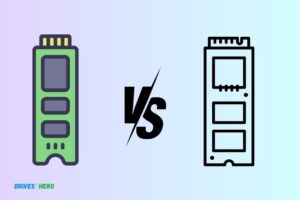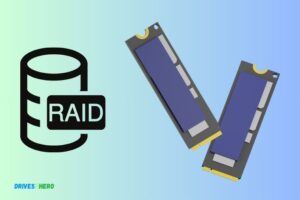Can Pcie 3.0 Ssd Work in 2.0? Yes!
Yes, a PCIe 3.0 SSD can work in a PCIe 2.0 interface due to backward compatibility. While it may not reach its maximum speed, it will operate at the limit of the 2.0 slot’s capabilities.

Key Takeaway
Understanding Pcie Versions
You may be wondering if a PCIe 3. 0 SSD can function in a 2. 0 slot. The answer is yes, it will work, although at a reduced speed.
Overview Of Pcie Technology
PCIe (Peripheral Component Interconnect Express) is a high-speed interface that connects various components within a computer system.
It is commonly used for connecting graphics cards, network adapters, and storage devices. Understanding the different versions of PCIe is important when considering compatibility between devices.
Explanation Of Pcie Version Differences
- PCIe 1.0: The oldest version with a data transfer rate of 250MB/s per lane. It has one lane and is outdated.
- PCIe 2.0: Introduced in 2007, it doubled the data transfer rate to 500MB/s per lane. It remains widely used but lags behind newer versions in terms of speed.
- PCIe 3.0: Launched in 2010, it further increased the data transfer rate to 1GB/s per lane. It is backward compatible with PCIe 2.0 slots, ensuring compatibility with older devices.
- PCIe 4.0: Released in 2017, it doubles the speed of PCIe 3.0, achieving a dizzying 2GB/s per lane. However, its adoption is still limited compared to previous versions.
Implications Of Pcie Version On Ssd Performance
PCIe 3.0 SSDs in PCIe 2.0 slots: While PCIe 3.0 is backward compatible, using a PCIe 3.0 SSD in a PCIe 2.0 slot can result in reduced performance due to the lower bandwidth.
The data transfer rate will be limited to PCIe 2.0 speeds (500MB/s per lane), hampering the full potential of the SSD.
Impact on read/write speeds: PCIe 3.0 SSDs are capable of delivering significantly faster read/write speeds compared to previous versions.
However, when used in a PCIe 2.0 slot, the SSD’s performance will be limited to PCIe 2.0 speeds, resulting in lower read/write speeds.
Popularity of PCIe 3.0 SSDs: PCIe 3.0 SSDs are widely available and offer a good balance between speed and affordability.
As PCIe 2.0 slots are still prevalent in many older systems, using a PCIe 3.0 SSD in a PCIe 2.0 slot can be a viable option, though with reduced performance.
Future considerations: As newer versions of PCIe are released, their adoption will gradually replace older versions. Therefore, it is advisable to upgrade to a PCIe 3.0 or higher slot for optimal performance, especially if you plan to invest in a high-speed PCIe 4.0 SSD.
Understanding the various PCIe versions is crucial in optimizing your system’s performance when it comes to SSDs compatibility.
While PCIe 3. 0 SSDs can work in PCIe 2. 0 slots, it’s vital to consider the implications on performance. Keep in mind that upgrading to a PCIe 3.
Compatibility Of Pcie 3.0 Ssds With Pcie 2.0 Slots
PCIe 3. 0 SSDs are generally compatible with PCIe 2. 0 slots, but they may experience reduced performance due to the lower bandwidth. It is recommended to use a PCIe 3. 0 slot for optimal SSD performance.
PCIe 3. 0 and PCIe 2. 0 are two different generations of the Peripheral Component Interconnect Express (PCIe) interface used for connecting SSDs to a computer system.
If you’re considering using a PCIe 3. 0 SSD with a PCIe 2. It’s important to understand the compatibility and potential performance impact.
Let’s delve into the technical specifications of PCIe 3. 0 and 2. 0, assess their backward compatibility, and examine the performance implications.
Technical Specifications Of Pcie 3.0 And 2.0
PCIe 3.0:
- Bandwidth: Offers a maximum data transfer rate of up to 1GB/s per lane, with a total bandwidth of 8GB/s for x16 lanes.
- Improved encoding: Utilizes 128b/130b data encoding, which enhances efficiency compared to the 8b/10b encoding of previous generations.
- Higher power delivery: Provides increased power delivery capabilities, allowing for more power-hungry devices.
PCIe 2.0:
- Bandwidth: Supports data transfer rates of up to 500MB/s per lane, with a total bandwidth of 4GB/s for x16 lanes.
- 8b/10b encoding: Employs 8b/10b data encoding, which results in slightly lower effective data throughput compared to PCIe 3.0.
- Lower power delivery: Offers less power delivery compared to the newer generation.
Assessment Of Backward Compatibility
- Forward compatibility: PCIe 3.0 SSDs are designed to be fully backward compatible with PCIe 2.0 slots, which means they can physically fit and function in these slots.
- Compatibility potential issues: While PCIe 3.0 SSDs should work in PCIe 2.0 slots, there are a few factors to consider:
- Reduced bandwidth: PCIe 2.0 slots have half the bandwidth of PCIe 3.0 slots, potentially limiting the SSD’s performance.
- Impact on maximum speeds: PCIe 3.0 SSDs may not reach their maximum advertised speeds when connected to a PCIe 2.0 slot.
- Generation-specific features: Some advanced features of PCIe 3.0 SSDs may not be supported on PCIe 2.0 slots.
Performance Impact When Using A Pcie 3.0 Ssd On A Pcie 2.0 Slot
- Reduced data transfer rates: Due to the lower bandwidth, the PCIe 3.0 SSD’s data transfer rates can be limited, resulting in slower performance compared to when used with a compatible PCIe 3.0 slot.
- Real-world performance variance: The actual impact on performance depends on various factors, including the specific SSD model, workload type, and system configuration. In certain scenarios, the performance difference may be negligible.
- Optimization potential: For optimal performance, it is recommended to use a PCIe 3.0 SSD with a corresponding PCIe 3.0 slot.
PCIe 3. 0 SSDs can work in PCIe 2. 0 slots, but with potential performance limitations. While backward compatibility is generally supported, it’s important to consider the reduced bandwidth and other potential compatibility issues.
To achieve the best possible performance, using a PCIe 3. Remember to check the specifications and compatibility of your specific SSD and motherboard before making a decision.
Factors Influencing Compatibility And Performance
PCIe 3. 0 SSDs are not compatible with PCIe 2. 0 slots, as the latter lacks the necessary bandwidth and features to support the former’s performance.
Can PCIe 3. 0 SSD work in a PCIe 2. 0 slot? This question often arises when considering an upgrade or compatibility issue. We will explore the various factors that influence the compatibility and performance of PCIe 3.
Bandwidth Limitations Of Pcie 2.0 Slots:
- PCIe 2.0 slots have limited bandwidth compared to PCIe 3.0 slots, which can impact the performance of PCIe 3.0 SSDs.
- PCIe 2.0 has a maximum bandwidth of 500MB/s per lane, while PCIe 3.0 can offer up to 1GB/s per lane.
- Since PCIe 3.0 SSDs are designed to take full advantage of the higher bandwidth offered by PCIe 3.0 slots, they may not perform optimally in PCIe 2.0 slots.
Benchmarks And Real-World Performance Comparisons:
- Benchmarks and real-world performance comparisons can provide valuable insights into the compatibility and performance of PCIe 3.0 SSDs in PCIe 2.0 slots.
- These tests help evaluate the actual speed and capabilities of SSDs under different scenarios and workload conditions.
- Results from such tests can indicate whether the performance difference between PCIe 3.0 and PCIe 2.0 is significant enough to impact everyday usage and tasks.
Potential Bottlenecks And Constraints:
- It is essential to consider potential bottlenecks and constraints that may affect the compatibility and performance of PCIe 3.0 SSDs in PCIe 2.0 slots.
- CPU performance, system bus limitations, and chipset design can all influence the overall performance of PCIe devices.
- Although PCIe 3.0 SSDs can physically fit into PCIe 2.0 slots, these potential bottlenecks and constraints may hinder the performance gains one would typically expect from a PCIe 3.0 SSD.
By understanding the bandwidth limitations of PCIe 2. Examining benchmarks and real-world performance comparisons, and considering potential bottlenecks and constraints, you can make an informed decision about whether a PCIe 3.
Remember to check your system specifications and consult with experts or tech forums for further advice.
Can a PCIe 4.0 SSD be installed in a PCIe 2.0 slot? Yes!
Can a PCIe 4.0 SSD be installed in a PCIe 2.0 slot? Yes! The pcie 4.0 SSD compatibility with 3.0 allows it to work seamlessly with the older slot. While it won’t reach its maximum speed potential, it will still deliver a considerable boost in performance compared to traditional hard drives. Upgrade without worry!
Tips For Using Pcie 3.0 Ssds On Pcie 2.0 Slots
Considerations for Using a PCIe 3.0 SSD in a PCIe 2.0 Slot:
- Compatibility: PCIe 3.0 SSDs are backward compatible with PCIe 2.0 slots.
- Bandwidth Limitations: PCIe 2.0 slots offer lower bandwidth, affecting SSD performance.
- PCIe Lane Configuration: Check motherboard and SSD lane configurations for proper connectivity.
- Read and Write Speeds: PCIe 3.0 SSDs will operate at PCIe 2.0 speeds.
Optimizations for Performance:
- Enable AHCI Mode: Ensure AHCI mode is enabled in BIOS for better performance.
- Update Firmware: Keep motherboard firmware updated for compatibility and performance improvements.
- Trim Support: Enable Trim support for SSD longevity and performance.
- Allocate Space: Leave free space on the SSD to maintain performance.
- Software Optimization: Use SSD optimization software for tweaks.
Compatibility Issues and Workarounds:
- Physical Size: Check SSD form factor for fit.
- Power Requirements: Address potential power issues with adapters or connectors.
- Driver Support: Install necessary drivers for seamless operation.
- Performance Limitations: Understand the SSD’s performance will be capped by the PCIe 2.0 slot.
Consider an Upgrade:
- If optimal performance is crucial, consider upgrading to a motherboard that supports PCIe 3.0 or higher.
Conclusion
Based on the research and information provided, It is evident that PCIe 3. 0 SSDs can work in PCIe 2.0 slots.
While there may be a slight reduction in performance due to the bandwidth limitations of the older PCIe version, it is still a viable option for those who want to upgrade their storage without having to replace their entire system.
It is important to note that compatibility may vary depending on the specific system configuration and the SSD model being used.
Therefore, it is recommended to check the motherboard and SSD manufacturer’s specifications to ensure compatibility before making a purchase.
Overall, for most users, the performance difference between PCIe 3. 0 SSDs in PCIe 2. 0 slots and in PCIe 3. 0 slots may not be significant enough to justify the need for an upgrade.
However, for those seeking the maximum performance from their SSDs, upgrading to a motherboard with PCIe 3. While PCIe 3. 0 SSDs can work in PCIe 2. 0 slots, it is essential to consider the potential impact on performance and compatibility before making a decision.