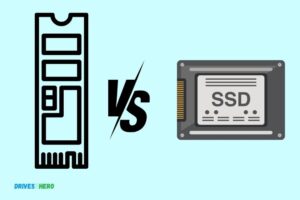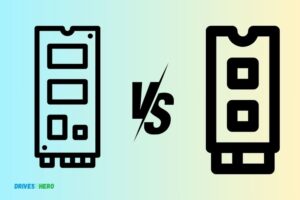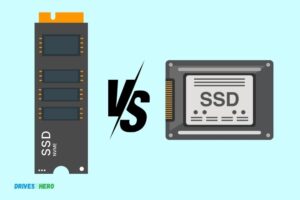Pcie Flash Storage Vs Ssd: Which Option Is Superior?
PCIe (Peripheral Component Interconnect Express) Flash Storage and SSD (Solid State Drive) are both high-speed storage technologies, but PCIe Flash Storage is significantly faster than typical SSDs.
This is because PCIe Flash Storage connects directly to the motherboard’s PCIe bus, which allows for faster data transfer speeds. PCIe Flash Storage involves a flash storage device that is connected to a computer or server’s motherboard via the PCIe bus interface.
This interface provides a direct connection to the processor, allowing for faster data transfer speeds compared to SSDs that use SATA (Serial ATA) connections. Whereas, SSDs are a type of non-volatile storage media that stores persistent data on solid-state flash memory.
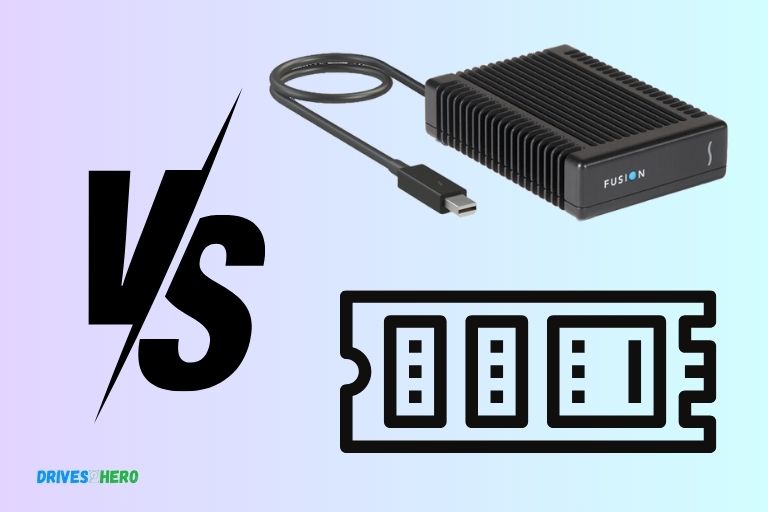
Key Takeaway
The Evolution Of Storage Technologies
PCIe flash storage and SSD are two storage technologies that have evolved significantly over time.
With faster data transfer rates and enhanced performance, PCIe flash storage has emerged as a viable alternative to traditional SSDs, offering improved efficiency and reliability for data storage needs.
Overview Of Traditional Storage Devices:
- Magnetic hard disk drives (HDDs) have been the go-to choice for storage devices for several decades. They use spinning platters and read/write heads to store and retrieve data.
Introduction To Pcie Flash Storage And Ssds:
- PCIe flash storage, also known as NVMe (Non-Volatile Memory Express), is a technology that uses the PCIe interface to connect solid-state drives (SSDs) directly to the computer’s motherboard.
- This bypasses the limitations of traditional storage interfaces and allows for faster data transfer speeds.
- SSDs, on the other hand, are storage devices that use flash memory to store data. They have no moving parts, making them more durable and faster than traditional HDDs.
Why Pcie Flash Storage Vs Ssd: The Key Differentiation Factor:
- Speed: PCIe flash storage offers blazing-fast data transfer speeds, thanks to its direct connection to the motherboard. This allows for significantly reduced latency and improved performance compared to traditional storage devices.
- Bandwidth: PCIe flash storage has a higher bandwidth capacity, enabling it to handle large amounts of data simultaneously. This makes it ideal for demanding tasks such as gaming, video editing, and data-intensive applications.
- Scalability: PCIe flash storage provides greater scalability compared to SSDs. It can be easily upgraded or expanded by adding more PCIe flash storage cards, providing flexibility for future storage needs.
- Reliability: With no moving parts, PCIe flash storage is more reliable and less prone to mechanical failures than HDDs. It also offers better resistance against shock, vibration, and temperature variations.
- Power Efficiency: PCIe flash storage consumes less power compared to traditional HDDs, resulting in lower energy costs and longer battery life for portable devices. This makes it a favorable choice for laptops and other battery-powered devices.
- Cost: While PCIe flash storage tends to be more expensive than traditional HDDs, its cost has significantly decreased over the years. SSDs still offer a more affordable option compared to PCIe flash storage.
PCIe flash storage and SSDs have revolutionized the way we store and access data. Their speed, reliability, scalability, and power efficiency make them attractive options for both personal and professional use.
However, PCIe flash storage’s direct connection to the motherboard gives it a clear advantage in terms of speed, bandwidth, and scalability, making it the go-to choice for those seeking ultimate performance in their storage solution.
Performance Comparison: Pcie Flash Storage Vs Ssd
Compare the performance of PCIe flash storage and SSDs to determine which storage option is more efficient. Discover the advantages and disadvantages of each to make an informed decision for your storage needs.
Analyzing Speed Benchmarks: Pcie Flash Storage Vs Ssd
When it comes to storage technologies, speed is a crucial factor that determines the overall performance and efficiency of your system. PCIe flash storage and SSD are two popular options known for their speed and reliability.
We will delve into a detailed analysis of the performance comparison between PCIe flash storage and SSD, focusing on speed benchmarks and real-world performance differences in various applications.
Real-World Performance Differences In Various Applications:
To truly gauge the performance gap between PCIe flash storage and SSD, it’s important to examine their real-world performance in different applications.
Here are some key differences:
- Gaming: PCIe flash storage significantly reduces game loading times, ensuring a smooth and immersive gaming experience.
- Video editing: PCIe flash storage enables faster rendering and editing processes, saving valuable time for content creators.
- Database management: PCIe flash storage accelerates database operations, improving responsiveness and query performance.
- Virtualization: PCIe flash storage enhances virtual machine performance, allowing for faster boot times and seamless multitasking.
Factors Affecting The Performance Gap Between The Two Storage Technologies:
Several factors contribute to the performance gap between PCIe flash storage and SSD.
Here are some key considerations to keep in mind:
- Interface: The PCIe interface used by flash storage enables a higher bandwidth and lower latency, resulting in faster data transfer rates.
- Controller technology: PCIe flash storage often utilizes more advanced controller technology, optimizing data handling and maximizing performance.
- NAND technology: The type of NAND technology used in the storage device, such as Single-Level Cell (SLC) or Multi-Level Cell (MLC), can impact speed and endurance.
- System configuration: The overall system configuration, including the CPU, RAM, and motherboard, plays a role in determining the performance of the storage technologies.
PCIe flash storage outperforms SSD in terms of speed and real-world performance. Its faster data transfer rates and lower latency make it an ideal choice for applications that require high-performance storage.
Utilization And Scalability: Which Storage Option Fits Better?
Pcie flash storage and SSDs offer different advantages for utilization and scalability. Pcie flash storage provides faster data access, making it ideal for high-performance applications.
On the other hand, SSDs are more cost-effective and have larger storage capacities, making them suitable for broader data storage needs.
Applying Pcie Flash Storage And Ssds In Different Use Cases
- PCIe flash storage is commonly used in high-performance applications such as gaming, virtual reality, and data centers due to its lightning-fast read and write speeds.
- SSDs, on the other hand, are suitable for a wide range of applications, including personal computing, mobile devices, and small to medium-sized businesses.
Scalability Considerations And Expansion Options
- PCIe flash storage offers greater scalability options compared to SSDs. It can be easily expanded by adding more storage modules, allowing businesses to keep up with growing storage demands.
- SSDs also provide some level of scalability, but their expansion options are usually limited to adding additional drives or upgrading to higher capacity drives.
Assessing Cost-Effectiveness And Future-Proofing Capabilities
- When it comes to cost-effectiveness, SSDs are generally more affordable than PCIe flash storage, making them a popular choice for budget-conscious consumers and businesses.
- However, PCIe flash storage offers higher performance and faster data access, making it a more future-proof option for businesses that require top-notch performance and reliability.
As technology continues to advance, the choice between PCIe flash storage and SSDs depends on the specific use case, scalability requirements, cost considerations, and future-proofing needs.
Making An Informed Decision: Selecting The Right Storage For Your Needs
Choosing between PCIe flash storage and SSD can be challenging, but it’s crucial to make an informed decision based on your needs. Understanding the key differences and benefits of each can help you find the right storage solution for your requirements.
Factors To Consider When Choosing Between Pcie Flash Storage And Ssds:
Performance: PCIe flash storage offers significant advantages in terms of speed and performance. It leverages the PCIe bus to directly connect to the CPU, resulting in faster data transfer rates and reduced latency.
On the other hand, SSDs, which use the SATA interface, may not match the speed and latency offered by PCIe flash storage.
Capacity: SSDs are available in larger capacities compared to PCIe flash storage. If you require a substantial amount of storage space for your applications and files, SSDs may be the better choice.
Cost: PCIe flash storage is generally more expensive than SSDs. It is important to weigh the performance benefits against the cost implications when making your decision.
Compatibility: SSDs are more widely compatible with different systems and devices due to the common usage of the SATA interface. PCIe flash storage, on the other hand, might require specific compatibility with motherboards and operating systems.
Power efficiency: PCIe flash storage consumes less power compared to SSDs. If power efficiency is a concern, PCIe flash storage may be a more suitable option.
Matching Storage Technology To Specific Computing Requirements:
- Gaming: For gamers seeking lightning-fast loading times and smooth gameplay, PCIe flash storage is an excellent choice. Its superior performance ensures reduced loading times and quicker access to game files, enhancing the overall gaming experience.
- Content creation: When it comes to content creators working with large files, such as high-resolution videos and complex graphic designs, SSDs with their larger capacities provide ample storage space for these resource-intensive tasks.
- Enterprise applications: Enterprises and businesses dealing with heavy workloads and frequent data access require high-speed storage solutions. PCIe flash storage can meet these demands, ensuring faster data processing and improved productivity.
- Mobile devices: PCIe flash storage is emerging as the preferred storage technology in mobile devices due to its compact size, speed, and power efficiency. It enables faster app launches and smoother multitasking on smartphones and tablets.
What The Future Holds For Storage Technologies:
As technology keeps evolving, the future of storage technologies looks promising.
Here are some developments to watch out for:
NVMe: Non-Volatile Memory Express (NVMe) is a game-changer in the world of storage. This new protocol optimizes the performance of flash-based storage devices, including PCIe flash storage, pushing boundaries by delivering unprecedented speeds and efficiency.
3D NAND: As SSDs and PCIe flash storage continue to advance, 3D NAND technology is making waves in the industry. 3D NAND allows for higher-density storage, resulting in greater capacities within smaller form factors and improved durability.
Emerging storage technologies: While PCIe flash storage and SSDs are currently dominant, emerging technologies such as Optane Memory and Storage Class Memory (SCM) might redefine the storage landscape in the near future.
These technologies aim to combine the speed advantages of volatile memory with the non-volatility of storage, promising breakthroughs in performance and capacity.
Selecting the right storage technology for your needs requires careful consideration of various factors such as performance, capacity, compatibility, and cost.
Conclusion
The comparison between PCIe Flash Storage and SSDs reveals that both options have their strengths and weaknesses.
PCIe Flash Storage offers unrivaled speed and performance due to its direct connection to the motherboard, making it ideal for tasks that require quick access to large amounts of data.
On the other hand, SSDs provide a more cost-effective solution for everyday users, offering reliable storage and high-speed performance for most applications. Ultimately, the choice between PCIe Flash Storage and SSDs depends on individual needs and budget.