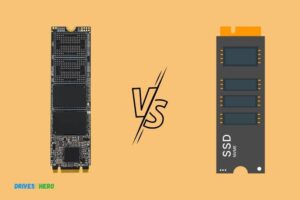Wd Blue Vs Black Nvme Ssd – Which One is Better?
When comparing WD Blue vs Black NVMe SSDs, the WD Black has a higher performance level and is designed for gaming enthusiasts, while the WD Blue is more focused on cost-effective, reliable storage solutions for everyday use.
WD, or Western Digital, offers a range of SSDs that cater to different needs and budgets.
The WD Blue and WD Black NVMe SSDs are two popular options for consumers looking to upgrade their storage solutions.
While both are solid choices, they are designed for different purposes and come with different features and specifications.
In conclusion, the choice between WD Blue and WD Black NVMe SSDs depends on your specific needs and budget.
If you require a high-performance storage solution for tasks like gaming or content creation, the WD Black NVMe SSD is the better choice.
13 Features: Wd Blue Vs Black Nvme Ssd
| Feature | WD Blue SN550 NVMe SSD | WD Black SN750 NVMe SSD |
|---|---|---|
| Capacity Options | 250GB, 500GB, 1TB | 250GB, 500GB, 1TB, 2TB |
| Interface | PCIe Gen3 8Gb/s | PCIe Gen3 8Gb/s |
| Form Factor | M.2 2280 | M.2 2280 |
| Controller | WD Custom Controller | WD Custom Controller |
| NAND Type | 3D NAND | 3D NAND |
| Sequential Read | Up to 2,400 MB/s | Up to 3,470 MB/s |
| Sequential Write | Up to 1,950 MB/s | Up to 3,000 MB/s |
| Random Read (IOPS) | Up to 410K | Up to 515K |
| Random Write (IOPS) | Up to 405K | Up to 560K |
| Endurance (TBW) | 150TB (250GB), 300TB (500GB), 600TB (1TB) | 200TB (250GB), 350TB (500GB), 600TB (1TB), 1,200TB (2TB) |
| MTTF | 1.7 Million Hours | 1.75 Million Hours |
| Warranty | 5 Years | 5 Years |
| Price | Lower than WD Black | Higher than WD Blue |
Key Takeaway
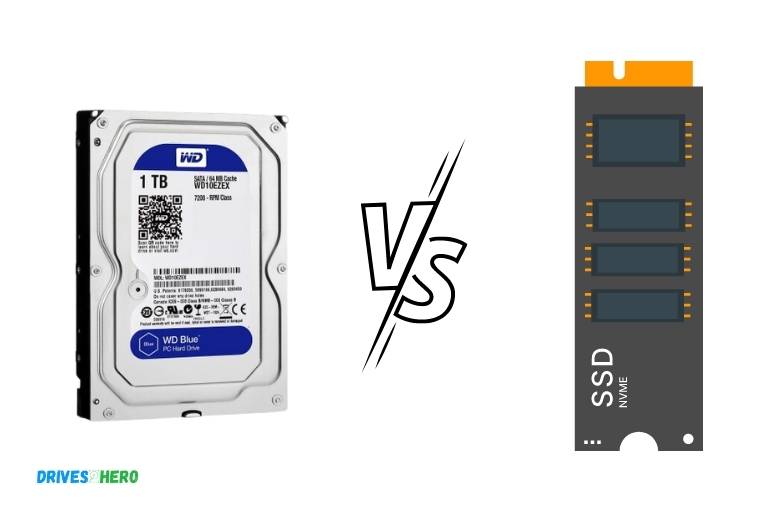
Five Facts About Wd Blue Vs Black Nvme Ssd
Benchmarks Of Read/Write Speed, Iops, And Random Access Time
Ssds have become the primary storage choice for desktops and laptops, offering faster boot up times, quick application loading speeds, and snappier system performance.
Two of the most popular ssds from western digital are the wd blue and the wd black nvme.
Let’s take a look at their read/write speed, iops, and random access time benchmarks.
Wd Blue Nvme Ssd Benchmarks
The wd blue is a budget nvme ssd favored by many for its excellent value for money.
Here are the key benchmarks for the wd blue nvme SSD:
- Read/write speed: With sequential read speeds up to 2,400 mb/s and sequential write speeds up to 1,750 mb/s, the wd blue nvme ssd performs comparably well with some higher-end sata ssds and competing nvme ssds.
- Iops: With iops of up to 410k for read and 405k for write operations, the wd blue nvme ssd is a fantastic choice for everyday use.
- Random access time: With a random access time of fewer than 50 microseconds, the wd blue nvme ssd excels when dealing with frequently accessed small files.
Wd Black Nvme Ssd Benchmarks
The wd black is a performance nvme ssd that offers faster read/write speeds and more durability over the blue variant.
Let’s take a look at its benchmark figures:
- Read/write speed: The wd black nvme ssd boasts sequential read speeds up to 7,000 mb/s and sequential write speeds maxing out at 5,300 mb/s, which makes it the fastest ssd available right now.
- Iops: With iops of up to 780k for read and 750k for write operations, the wd black nvme ssd is ideal for gaming and other demanding tasks.
- Random access time: With a random access time of under 40 microseconds, the wd black nvme ssd offers exceptional responsiveness.
To conclude, the wd blue nvme ssd is perfect for budget-conscious users, while the wd black nvme ssd is the ideal choice for those seeking lightning-fast read/write speeds and better reliability.
Whatever your choice, both wd blue and black offer exceptional value and performance.
Caching Mechanisms
When it comes to finding the perfect ssd, it’s essential to look at caching mechanisms as a significant factor. Wd blue and black nvme ssds are both excellent options, but they differ when it comes to caching.
Differences In Slc Cache And Tlc Cache
Before diving into the caching mechanisms, it’s crucial to understand the difference between slc and tlc cache.
Slc cache stands for single-level cell cache, which is faster and more durable. Slc cache writes data to one cell in the ssd’s nand flash memory, making it ideal for intensive workloads.
On the other hand, tlc cache, or triple-level cell cache, writes data to three cells in the ssd’s nand flash memory, which is slower but more cost-effective.
When it comes to wd blue and black nvme ssds, the wd blue uses tlc cache, while the black nvme uses slc cache.
Performance Based On Cache Memory
The performance of an ssd heavily relies on the cache memory used.
Let’s take a look at the performance of wd blue and black nvme ssds based on the cache memory:
Wd blue nvme ssd: the wd blue nvme ssd uses tlc cache, which allows it to offer high storage capacity along with a reasonable read and write speed.
The slc buffer in the ssd is used to store small files temporarily, and the remaining data is written to the tlc cache.
However, if you do a lot of writing work, especially for large files, the speed of the wd blue nvme ssd decreases.
Wd black nvme ssd: the wd black nvme ssd uses slc cache, which enables faster speeds for large files.
Slc cache memory provides faster reading and writing speeds, ensuring high performance for larger file transfers.
The sequential read and write speeds of the wd black nvme ssd are better than those of the wd blue nvme ssd.
When it comes to caching mechanisms, the wd black nvme ssd is the optimal choice for speed and performance, while the wd blue nvme ssd is a more cost-effective option with a high storage capacity.
Differences Based On Capacity Options
Wd Blue Ssd Capacity Options
Wd blue is a renowned brand when it comes to ssds. One of the most significant benefits of a blue ssd is that it is incredibly affordable. One drawback of this ssd though, is that it is only suitable for entry-level users.
Here are the capacity options available for wd blue ssd:
- 250gb
- 500gb
- 1tb
- 2tb
Wd Black Ssd Capacity Options
On the other hand, if you are a professional or power user, and you need faster speeds and more storage space, the wd black nvme ssd should be the most suitable option for you.
The price point is higher for this ssd than for the blue option, but the performance more than justifies the cost.
Here are the capacity options available for wd black ssd:
- 256gb
- 512gb
- 1tb
- 2tb
The choice of your ssd should consider your usage and budget. If you’re only building a basic system or upgrading an older computer, then the wd blue ssd range offers more than enough performance.
However, the newer systems and professional users should opt for the wd black ssd range, which offers more speed and storage capacity.
Compatibility And Configurations
Wd Blue Vs Black Nvme Ssd: Compatibility And Configurations
When it comes to choosing between wd blue and black nvme ssds, you need to pay attention to several aspects.
Among these, compatibility and configurations are crucial factors. In this section, we will discuss how each ssd fares against these aspects.
Compatibility With Pc Builds
Compatibility is a significant concern when buying an ssd. You must ensure that the ssd you get is suitable for your pc build.
Here’s the compatibility comparison between wd blue and black nvme ssds:
- Wd blue nvme ssd is compatible with most motherboards.
- Black nvme ssd requires a newer motherboard compatible with pcie gen3 or pcie gen4 standards.
Configurations For Large-Scale Servers
If you’re running large-scale servers, you need to ensure that the ssd you choose can cater to your requirements. Here’s how wd blue and black nvme ssds compare in terms of configurations for large-scale servers:
Wd Blue Nvme Ssd Configurations
- Equipped with up to 2tb storage, making it suitable for basic to mid-level server requirements.
- Offers a sequential read speed of up to 2,400mb/s and write speed of up to 1,950mb/s.
- Uses tlc (triple layer cell) nand, making it an affordable option.
Black Nvme Ssd Configurations
- Available with up to 1tb storage options, limiting its suitability for advanced server requirements.
- Offers a sequential read speed of up to 7,000mb/s and write speed of up to 5,300mb/s.
- Uses mlc (multi-level cell) nand, making it a robust and expensive option.
When considering between wd blue and black nvme ssds, it is important to assess your requirements.
Are you looking for a basic ssd that is affordable, or do you need a high-performance, robust option for your advanced server needs?
To sum up, while wd blue nvme ssd is compatible with most motherboards and provides mid-level server configurations, black nvme ssd is designed for advanced server requirements and requires a compatible new motherboard.
Consider the compatibility and configurations to make an informed decision.
Endurance And Warranty
Wd Blue Vs Black Nvme Ssd: Endurance And Warranty
When it comes to purchasing a reliable solid-state drive, several essential factors should be considered. Primarily, one crucial aspect to factor in is the endurance and warranty of the device.
In this post, we will be comparing the endurance and warranty of two top-notch ssds in the market: wd blue and wd black nvme ssds.
Wd Blue Ssd Endurance And Warranty
Wd blue nvme ssds are designed to offer a perfect balance of performance, power efficiency, and endurance.
Here are the key highlights on endurance and warranty of wd blue ssds:
- Endurance: Wd blue nvme ssds are built to enjoy a prolonged lifespan. They are rated 1.75 million hours mttf (mean time to failure) and have up to 600tbw (terabytes written).
- Warranty: Wd offers a 5-year limited warranty (or up to 600tbw—whichever comes first) on wd blue ssds.
Wd Black Ssd Endurance And Warranty
When it comes to the endurance and warranty of wd black nvme ssds, the manufacturer has invested a lot in building high-quality, robust, and reliable ssds.
Below are the essential points to note about wd black nvme ssds’ endurance and warranty:
- Endurance: Wd black nvme ssds are designed for heavy workloads, content creators, and gamers who need the best in performance and endurance. They are rated 1.75 million hours mttf and up to 1200tbw.
- Warranty: Wd offers a 5-year limited warranty (or up to 1200tbw—whichever comes first) on wd black ssds.
Both wd blue and wd black nvme ssds come with unmatched endurance and warranty that provides excellent value to users. Whether you’re a professional gamer, content creator, or office user, you can’t go wrong with either of these solid-state drives.
Mtbf And Tbw
Wd Blue Ssd Mtbf And Tbw
When it comes to choosing the perfect ssd for your system, mtbf and tbw play a significant role.
The higher the mtbf (mean time between failures) and tbw (total bytes written), the longer your ssd is expected to last.
Below are the key points for wd blue ssd mtbf and tbw:
- Wd blue ssds come with a tbw rating of up to 600tbw, indicating how much data can be written to the drive over its lifespan. This is much higher compared to an hdd (hard disk drive), making it more reliable and durable.
- The mtbf for wd blue ssd is rated up to 1.75m hours, which means that on average, the drive is expected to function without failure for 1.75 million hours. This is a reliable and robust ssd, making it a great choice for everyday use.
Wd Black Ssd Mtbf And Tbw
When it comes to high-performance computing, the wd black ssd is a popular option.
Here’s everything you need to know about the mtbf and tbw for the wd black ssd:
- The mtbf for wd black ssd is an impressive 1.75m hours, which means that the drive has an extended lifespan and is less likely to fail.
- The tbw rating for the wd black ssd is up to 600tbw, which is incredibly high, especially when compared to standard hdd drives, making it a reliable and durable ssd option.
Both wd blue and wd black ssds have high mtbf and tbw ratings, making them reliable options for people who want to invest in an SSD.
The wd black ssd is a better option for people who need high-performance computing, while the wd blue ssd is best for everyday use.
Ultimately, the choice between the two will come down to the needs of the individual and the type of system they use.
Differences In Price For Wd Blue Vs Wd Black Ssd
Price Analysis Based On Available Configurations
When it comes to the price of wd blue and black nvme ssds, the difference is significant. The price difference between the two is primarily due to the difference in performance.
Here are the key points to consider:
- Wd blue nvme ssd is available in different configurations, including 250gb, 500gb, 1tb, and 2tb. Its price ranges between $49 for the 250gb and $199 for the 2tb configuration.
- On the other hand, wd black nvme ssd is available in three configurations, including 250gb, 500gb, and 1tb. Its price ranges between $69 for the 250gb and $179 for the 1tb configuration.
- Therefore, the base model of each ssd, 250gb, is only a $20 difference, while the 1tb configuration has a $20 price difference with the wd blue model being slightly more expensive.
- The available capacities and prices are subject to change depending on the retailer.
Comparison With Competitor Ssds In The Market
When it comes to competitors in the market, Samsung is the most notable brand.
Here’s how wd blue and wd black nvme ssds compare to Samsung’s 970 evo:
- Wd blue nvme ssd is almost half the price of the Samsung 970 evo. The available capacities are also slightly different between the two products.
- Wd black nvme ssd, on the other hand, is priced similarly to the Samsung 970 evo. The available capacities are also similar.
- In terms of read and write speeds, Samsung 970 evo has a slight advantage over both wd blue and wd black nvme ssds. The difference is in microseconds, which is only noticeable in extreme performance measurement tests.
- Therefore, when compared to Samsung’s 970 evo ssd, wd blue nvme ssd provides a budget-friendly alternative, while wd black nvme ssd provides similar performance at a slightly lower price point.
The price difference between wd blue and wd black nvme ssds is primarily due to their difference in performance.
While wd blue nvme ssd offers an excellent budget-friendly option, the wd black nvme ssd has similar performance to the samsung 970 evo at a slightly lower price-point.
Ultimately, it comes down to personal preferences and budget constraints when making a purchasing decision.
Frequently Asked Questions For Wd Blue Vs Black Nvme Ssd
What Is The Difference Between Wd Blue And Black Nvme Ssds?
The main difference is the speed, durability and price. Black nvme ssds are faster and more expensive than the blue series.
Is The Wd Black Nvme Ssd Worth The Extra Cost?
The wd black nvme ssd is worth the extra cost if you require high performance and durability for demanding tasks.
Which Is Better, Wd Blue Or Black Nvme Ssd For Gaming?
Both are good for gaming, but the black nvme ssd offers faster loading times and better performance overall.
Can I Use Wd Black Nvme Ssd For Everyday Computing?
Yes, the wd black nvme ssd is suitable for everyday computing tasks like web browsing, word processing and streaming.
Conclusion
After analyzing the performance and features of the wd blue and black nvme ssds, we can conclude that both of them have their strong points.
The wd blue nvme ssd offers impressive speeds and reliability at an affordable price, making it a great choice for gamers, casual users, and professionals.
On the other hand, the wd black nvme ssd provides top-of-the-line performance, durability, and an extended warranty period, making it the best option for power users, content creators, and enthusiasts.
Overall, if you’re willing to spend a little extra for maximum speed and performance, the wd black nvme ssd would be the perfect choice.
However, if you’re on a budget but still want to experience fast read/write speeds, then the wd blue nvme ssd would be a great fit for you.
Both of these ssds are excellent in their own right and can significantly enhance the overall performance of your system.
We hope that our comparison has helped you in making an informed decision.