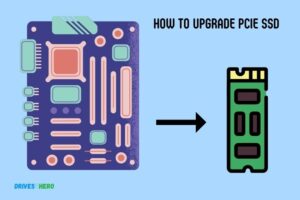What Is a Pcie Nvme Ssd? A High-Speed Solid-State Drive!
A PCIe NVMe SSD is a solid-state drive that uses the Non-Volatile Memory Express (NVMe) interface to connect to the host system over a PCIe bus.
This type of SSD is faster and more efficient than traditional SATA SSDs. PCIE (Peripheral Component Interconnect Express) is an interface standard for connecting high-speed components.
NVMe (Non-Volatile Memory Express) is a logical device interface specification that allows a solid-state drive (SSD) to make effective use of a high-speed Peripheral Component Interconnect Express (PCIe) bus in a computer.
NVMe operates at the host controller and defines a command set and feature set for PCIe-based SSDs with the goals of increased and efficient performance and interoperability on a broad range of enterprise and client systems.

Key Takeaway
The Basics Of Pcie Nvme Ssds
A PCIe NVMe SSD, or Non-Volatile Memory Express Solid State Drive, is a high-speed storage device that connects to a computer’s motherboard through PCIe slots. It offers faster data transfer rates and improved performance compared to traditional SATA SSDs.
What Is A Pcie Nvme Ssd?
- A PCIe NVMe SSD refers to a solid-state drive that utilizes the PCIe (Peripheral Component Interconnect Express) interface and NVMe (Non-Volatile Memory Express) protocol for data transfer.
- It is a form of storage device that offers superior speed, efficiency, and performance compared to traditional storage options like HDDs (hard disk drives).
How Does A Pcie Nvme Ssd Differ From Other Storage Options?
PCIe NVMe SSDs differ from other storage options in several ways:
- Interface Speed: Unlike SATA-based SSDs, which have a limited bandwidth, PCIe NVMe SSDs offer faster data transfer speeds, as they are directly connected to the computer’s PCIe bus.
- Protocol Efficiency: The NVMe protocol is specifically designed to maximize the performance potential of PCIe SSDs, ensuring efficient data transfer between the drive and the system.
- Physical Form Factor: PCIe NVMe SSDs often come in smaller form factors, such as M.2, enabling them to fit into compact devices like laptops and ultrabooks.
- Parallel Processing: PCIe NVMe SSDs can handle multiple input/output operations simultaneously, utilizing the PCIe lanes for parallel processing, resulting in improved multitasking capabilities.
Advantages Of Using A Pcie Nvme Ssd:
Using a PCIe NVMe SSD offers several advantages over other storage options:
- Lightning-fast Speeds: PCIe NVMe SSDs provide significantly faster read and write speeds compared to traditional storage options, making them ideal for tasks that require quick data access and transfer, such as gaming, video editing, and running resource-intensive applications.
- Reduced Loading Times: With their high-speed performance, PCIe NVMe SSDs can significantly reduce loading times for operating systems, applications, and games, resulting in a seamless user experience and improved productivity.
- Improved System Responsiveness: The faster data transfer capabilities of PCIe NVMe SSDs contribute to quicker system boot times and overall system responsiveness.
- Enhanced Power Efficiency: PCIe NVMe SSDs are designed to consume less power compared to traditional storage options, resulting in improved battery life for portable devices and reduced energy consumption for desktops.
- Compact Design: The smaller form factors of PCIe NVMe SSDs allow for greater flexibility in device design, especially in compact laptops and ultrabooks.
A PCIe NVMe SSD is a high-performance storage device that uses the PCIe interface and NVMe protocol to deliver outstanding speed and efficiency.
Components Of A Pcie Nvme Ssd
A PCIe NVMe SSD consists of various components that enhance its performance, including a PCIe interface, NAND flash memory, a controller, and DRAM cache.
Let’s dive in and discover the inner workings of a PCIe NVMe SSD:
Controller Chip:
- The controller chip acts as the brain of the PCIe NVMe SSD, managing all its operations.
- It controls the flow of data, ensuring efficient read and write operations.
- The controller chip communicates with the motherboard through PCIe lanes, enabling high-speed data transfer.
- It performs error correction and wear leveling, enhancing the overall reliability and lifespan of the SSD.
Nand Flash Memory:
- NAND Flash memory is the primary storage medium in a PCIe NVMe SSD.
- It stores all the data, including the operating system, applications, and files.
- The NAND Flash memory is organized into cells, which can hold multiple bits of information.
- Each cell consists of floating-gate transistors that are electrically programmed and erased.
- The multi-level cell (MLC) and triple-level cell (TLC) technologies allow higher data density, offering larger storage capacities.
Dram Cache:
- The DRAM cache acts as a temporary storage buffer between the CPU and the NAND Flash memory.
- It stores frequently accessed data, ensuring quick retrieval and reducing latency.
- The DRAM cache improves overall system performance by accelerating read and write speeds.
- It helps optimize the random read and write operations, enhancing the SSD’s responsiveness.
Firmware:
- The firmware is the software embedded in the PCIe NVMe SSD, responsible for controlling its functionalities.
- It manages data transfer, wear leveling, error correction, and other essential operations.
- The firmware ensures compatibility with different operating systems and optimizes performance.
- SSD firmware updates can introduce new features, improve stability, and enhance overall performance.
Understanding the components of a PCIe NVMe SSD gives you insight into its impressive speed and efficiency.
Enhanced Speed And Performance
The PCIe NVMe SSD offers significant enhancements in speed and performance, making it an ideal choice for those seeking faster data transfer and improved system responsiveness.
Why Speed Matters In Storage
The speed of data storage is crucial in today’s technological landscape.
Whether you’re gaming, video editing, or running intensive tasks, the performance of your storage device can make a significant difference. This is where PCIe NVMe SSDs come into play.
Real-World Performance Gains With Pcie Nvme Ssds:
- Faster data transfer: PCIe NVMe SSDs utilize the high-speed PCIe interface, allowing for faster data transfer rates compared to traditional storage options.
- Reduced load times: With enhanced speed, applications and files load much quicker, resulting in a seamless user experience.
- Improved multitasking: PCIe NVMe SSDs offer faster read and write speeds, enabling you to multitask effortlessly without any lag or performance issues.
- Efficient workflow: The enhanced speed of PCIe NVMe SSDs significantly reduces wait times when working with large files, streamlining your workflow and increasing productivity.
- Quick boot times: Say goodbye to long boot times! PCIe NVMe SSDs ensure that your system starts up swiftly, allowing you to get to work or play games without delay.
Impact On Gaming, Video Editing, And Other Intensive Tasks:
Gaming, video editing, and other demanding tasks require high-performance storage solutions. PCIe NVMe SSDs deliver the speed and performance needed to handle these processes seamlessly.
Gaming: PCIe NVMe SSDs provide faster game load times, reducing waiting periods and enhancing overall gameplay. You’ll experience less hitching and faster rendering, ensuring a smooth and immersive gaming experience.
Video Editing: Working with large video files can be time-consuming, especially when utilizing traditional storage options. PCIe NVMe SSDs accelerate video editing workflows by allowing for rapid file transfers and rendering, enabling you to work efficiently without frustrating bottlenecks.
Intensive Tasks: Whether you’re handling complex simulations, running virtual machines, or working with resource-intensive applications, PCIe NVMe SSDs excel in managing demanding workloads. The enhanced speed and performance ensure that these tasks are completed swiftly and efficiently.
The speed and performance of a storage device play a vital role in optimizing various activities, including gaming, video editing, and intensive tasks.
Considerations For Consumers
A PCIe NVMe SSD is a high-performance storage solution that offers faster data transfer speeds and reduced latency compared to traditional hard drives.
Let’s dive deeper into each aspect:
Storage Capacity Requirements:
- Assess your needs: Consider the amount of data you need to store and the type of files you typically work with. Are you a gamer, content creator, or simply need extra storage for everyday use?
- Adequate space: Determine the storage capacity that meets your requirements. PCIe NVMe SSDs typically come in capacities ranging from 250GB to 2TB, so choose accordingly.
- Future-proofing: If you anticipate your storage needs growing in the future, it may be wise to opt for a higher capacity SSD now to avoid the hassle of upgrading later.
Budget Constraints:
- Set a budget: Determine the amount you are willing to spend on a PCIe NVMe SSD. Remember to consider other factors such as performance and reliability along with cost.
- Compare prices: Research different SSD brands and models to find the best value for your budget. Keep an eye out for sales or discounts that may help you save money.
- Prioritize performance: While budget is important, don’t compromise on performance if it’s crucial to your usage requirements. Strike a balance between affordability and the features you need.
Compatibility With Existing Hardware:
- Check your motherboard: Ensure that your motherboard supports PCIe NVMe SSDs. Look for M.2 slots or check the specifications of your motherboard model to confirm compatibility.
- Consider the PCIe version: PCIe NVMe SSDs are available in different versions, such as PCIe Gen3 and PCIe Gen4. Check if your motherboard supports the specific PCIe version of the SSD you are considering.
- BIOS update: In some cases, a BIOS update may be required to enable compatibility with PCIe NVMe SSDs. Check the manufacturer’s website for any available updates for your motherboard.
Now that you are aware of the key considerations when choosing a PCIe NVMe SSD, you can make a well-informed decision based on your specific needs and requirements.
Remember to assess your storage capacity requirements, align your budget constraints, and ensure compatibility with your existing hardware.
Enterprise And Data Center Considerations
A PCIe NVMe SSD is a high-performance storage device commonly used in enterprise and data center environments.
Let’s explore these considerations in more detail:
Workload And Performance Requirements:
- PCIe NVMe SSDs are designed to handle heavy workloads, making them an ideal choice for enterprise and data center environments.
- With their high-speed data transfer rates and low latency, these SSDs can quickly process large amounts of data, ensuring smooth operation even under demanding workloads.
- They are specifically optimized for applications that require fast and consistent performance, such as databases, virtualization, and cloud computing.
- With the ability to handle multiple input/output operations per second (IOPS), PCIe NVMe SSDs enable faster data access and improved system responsiveness, ultimately enhancing overall productivity.
Endurance And Reliability:
- Enterprise and data center environments demand reliable storage solutions that can withstand constant use and heavy workloads.
- PCIe NVMe SSDs are built with advanced endurance features, such as wear-leveling and error correction mechanisms, which help to extend the drive’s lifespan and maintain data integrity.
- These SSDs often come with enhanced durability through high-quality components and firmware optimizations, ensuring long-term reliability in demanding operational conditions.
- With their robust design and built-in power-loss protection, PCIe NVMe SSDs minimize the risk of data loss or corruption during sudden power failures, a critical consideration for enterprise-level data centers.
Scalability And Future-Proofing:
- Enterprises and data centers require storage solutions that can scale with their growing needs and evolving technologies.
- PCIe NVMe SSDs offer excellent scalability options, enabling businesses to easily expand their storage capacity as required.
- The standard PCIe interface allows for simple integration and compatibility with modern server architectures, future-proofing investments in storage infrastructure.
- As technology advances, PCIe NVMe SSDs have the potential to take advantage of higher transfer speeds and increased storage capacities, allowing businesses to stay ahead of the curve and adapt to changing storage demands.
- Many PCIe NVMe SSDs support advanced features like multi-drive RAID configurations, further enhancing performance, reliability, and data protection in enterprise environments.
PCIe NVMe SSDs are particularly well-suited for enterprise and data center environments due to their exceptional workload capabilities, endurance, reliability, scalability, and future-proofing capabilities.
Conclusion
The PCIe NVMe SSD is a powerful storage solution that offers lightning-fast speed and superior performance compared to traditional SATA SSDs.
With its advanced technology and high bandwidth, it allows for faster data transfer and quicker access to applications and files. The compact form factor makes it ideal for laptops and desktops, and its energy-efficient design helps to save power.
The durability and reliability of PCIe NVMe SSDs also make them a preferred choice for professionals and gamers who require high-speed storage for their intensive tasks.
Whether you are a content creator, a data analyst, or a casual user, investing in a PCIe NVMe SSD can greatly enhance your computing experience.