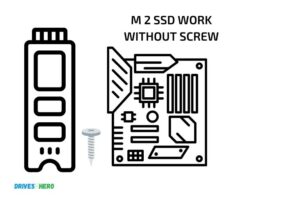What Size M 2 Ssd Do I Need? 250GB to 1TB
The ideal size of an M.2 SSD depends on your storage needs, budget, and the device you are using. Generally, a 250GB to 1TB M.2 SSD is recommended for most users.
M.2 SSDs come in various storage capacities, ranging from 128GB to 2TB or more. When deciding on the size of an M.2 SSD, you should consider your storage needs, such as the operating system, applications, games, and personal files.
Additionally, your budget and the compatibility of your device with certain sizes of M.2 SSDs also play a role in determining the best size for you.
In summary, the ideal size of an M.2 SSD depends on various factors, including storage needs, budget, and device compatibility.
A capacity of 250GB to 1TB is recommended for most users, providing ample space for the operating system, applications, games, and personal files while remaining budget-friendly.
However, it is crucial to verify that your device can support the chosen M.2 SSD size before making a purchase.
5 Different M.2 SSD Storage Capacity Options
| M.2 SSD Size | Use Case | Recommend For |
|---|---|---|
| 128 GB | Light use, web browsing, document storage | Casual users, budget builds |
| 256 GB | General use, light gaming, moderate software installations | Students, office workers, light gamers |
| 512 GB | Gaming, multiple software installations, content creation | Gamers, designers, video editors, programmers |
| 1 TB | Heavy gaming, large software installations, extensive content creation | Professional gamers, 3D artists, large programming projects |
| 2 TB+ | High-capacity storage, extensive software installations, and content libraries | Professionals with large media collections, large project files, or vast software libraries |
Key Takeaway

Five Facts About M.2 SSDs Storage Capacity
Understanding M.2 Ssds: An Introduction
Definition Of M.2 Ssds And Their Importance
An m. 2 ssd, also known as a next generation form factor (ngff) ssd, is a solid-state drive that connects to a computer’s motherboard via an m. 2 slot.
This type of ssd offers faster read/write speeds, is more compact, and has a lower power requirement than traditional hard disk drives (hdds) or earlier small form-factor (sff) ssds.
Benefits of m. 2 ssds include:
- Fast boot and load times for applications
- Reduced power consumption
- Enhanced overall system performance
- Small size ideal for laptops and compact desktops
Evolution And Rise Of M.2 Ssds
The development and widespread availability of m. 2 ssds have largely replaced previous sff ssds. These earlier drives, like msata and mini-pcie ssds, used older interfaces and connections.
As computer technology advanced, the need for more compact and faster storage solutions grew. Enter m. 2 ssds. They eliminate excess cabling and connectors, require fewer heat-dissipating components, and offer higher transfer rates.
M. 2 ssds also come in various lengths and widths, making it easier for manufacturers to design lightweight and thin devices.
Explanation Of The Different Types Of M.2 Ssds
- Sata-based m.2 ssds: Designed for systems that still use sata connections, these drives offer sequential data read/write speeds of up to 600mb/s. They have two notches at the end, similar to older hard drives.
- Nvme-based m.2 ssds: Ideal for newer systems that have nvme support, these ssds offer high speeds, up to 3,500mb/s read/write speeds. They have a single notch at the end.
- Pcie-based m.2 ssds: These drives use the pcie interface and offer the most significant speed. They provide sequential read/write speeds of up to 15gb/s. They have a single notch at the end and come in various lengths and widths.
- Optane m.2 ssds: These ssds employ the latest 3d xpoint technology and offer excellent read and write speeds. They, however, come in shorter lengths compared to other m.2 ssds.
Choosing an m. 2 ssd depends on your device and usage requirements. Ensure compatibility with your motherboard and check whether you need sata, nvme, pci-express, or optane ssds.
Factors To Consider When Choosing Your M.2 Ssd Size
Have you decided to upgrade to an m. 2 ssd but are unsure about what size you need?
Choosing the right m. 2 ssd size can be crucial for optimal performance, system compatibility, and budget constraints.
Here are some factors to consider when selecting your m. 2 ssd size.
Primary Usage Of The M.2 Ssd
Before selecting your m. 2 ssd size, the first thing to consider is the primary usage of the ssd. Is it to store your operating system, applications, or media files? The usage will determine the storage capacity, speed, and performance needs of your m. 2 ssd.
Compatibility With The System
Compatibility is a significant concern when selecting an m. 2 ssd size. It would be best to ensure that your motherboard has an m. 2 slot before purchasing an ssd.
Additionally, you need to check if your motherboard supports pcie or sata protocol. Pcie ssds provide better speed and performance compared to sata ssds.
Storage Capacity Requirements
The storage capacity requirement will depend on the primary usage of the m. 2 ssd. If it is to store your operating system and applications, a 256gb to 512gb m. 2 ssd should suffice.
If you also plan to store your media files, consider a 1tb or higher m. 2 ssd. Consider investing in a higher storage capacity m. 2 ssd as it helps future-proof your system.
Speed And Performance Needs
M. 2 ssd’s speed and performance is something to consider, especially if you plan to use it for intense workloads such as video editing or gaming.
Pcie ssds provide faster speed and better performance compared to sata ssds. If your system supports pcie protocol, choose nvme ssds over ahci ssds for even better performance.
Budget Constraints
Budget is a crucial factor when selecting an m. 2 ssd size. Pcie ssds and higher storage capacity ssds come at a premium price.
However, investing in a higher storage capacity and better performance m. 2 ssd can benefit your system in the long run.
Determine your budget and select an m. 2 ssd size that fits within your budget and meets your primary usage needs.
When selecting your m. 2 ssd size, you need to consider the primary usage, compatibility, storage capacity requirements, speed and performance needs, and budget constraints.
By keeping these factors in mind, you can make an informed decision and select the right m. 2 ssd size that best suits your needs and provides optimal performance.
What Size M.2 Ssd Do You Need For Gaming And Multimedia Applications
Comparison Of Storage Sizes For Gaming And Multimedia Applications
M. 2 ssds with varying storage sizes are available in the market for your gaming and multimedia applications. However, it can be a bit confusing to decide which one will work best for you.
Here is a quick comparison of m. 2 ssd storage sizes, their approximate capacity, and the number of games and multimedia files they can hold:
- 128gb: This size is perfect for budget builds, but it could get filled up quickly if you have a lot of games and multimedia files.
- 256gb: This size is an excellent balance between affordability and storage capacity, and it can hold quite a few games and multimedia files.
- 512gb: This size is perfect for gamers who need a decent size of storage to hold many games along with other multimedia files.
- 1tb: This option is ideal for gamers who install a large number of games and multimedia files. With this size, you’ll never run out of space anytime soon.
Impact Of M.2 Ssd Size On Performance And Load Times
When choosing the size of an m. 2 ssd for gaming and multimedia applications, it is essential to keep in mind that the size directly impacts its performance and load times.
If the m. 2 ssd is small, it could impact the following areas:
- Boot time: A smaller ssd may take longer to boot up windows and your programs.
- Game load times: Smaller ssds will take longer to load games than larger ssds.
- Application load times: Smaller ssds take longer to load your programs and apps.
- Multitasking performance: Smaller ssds can slow down the performance of your system when multitasking.
Recommended M.2 Ssd Sizes For Popular Games And Applications
Different games and applications use different amounts of storage.
Here are some recommended m. 2 ssd sizes that work best for popular games and applications:
- Cs: Go – 128gb
- Rainbow six siege – 256gb
- Fortnite – 512gb
- Call of duty: Warzone – 1tb
When it comes to multimedia applications, the size of the m. 2 ssd will depend on the nature of your work. For anyone working with video or audio editing, it is better to have at least 512gb of storage to achieve optimal performance.
When choosing an m. 2 ssd for your gaming and multimedia applications, consider the storage size that best meets your current and future needs.
Always remember that the size of the m. 2 ssd has a direct impact on your computer’s performance and load times, especially when it comes to gaming or multimedia applications.
What Size M.2 Ssd Do You Need For Productivity And Professional Use
Comparison Of Storage Sizes For Productivity And Professional Use
When it comes to buying an m. 2 ssd for productivity and professional use, selecting the right size is crucial. The size of your ssd depends on the type of applications you run, the amount of data you store, and the workflow you follow.
Here are the most common m. 2 ssd storage sizes and their benefits:
- 128 gb: Ideal for basic productivity tasks, such as checking emails, browsing the web, and using microsoft office.
- 256 gb: Suitable for more demanding productivity tasks, such as video and photo editing, graphic design, and programming.
- 512 gb: Recommended for professional use, including content creation, software development, and data analysis.
- 1 tb or higher: Used for heavy-duty professional applications, such as 3d modeling, video rendering, and game development.
Impact Of M.2 Ssd Size On Performance And Workflow
The size of your m. 2 ssd has a significant impact on the performance and workflow of your computer.
A larger ssd means you can:
- Store more files and programs, reducing the need for external storage devices.
- Run multiple applications simultaneously, reducing the time spent waiting for tasks to load.
- Boot your computer faster, improving overall productivity.
On the other hand, a smaller ssd can limit your productivity by:
- Restricting the amount of space available for storing files, causing you to optimize your usage consistently.
- Decreasing the speed of task switching and program loading.
- Increasing the chances of errors and crashes due to limited space.
Recommended M.2 Ssd Sizes For Different Productivity And Professional Applications
Choosing the right m. 2 ssd size depends on your specific needs.
Here are some of the recommended m. 2 ssd sizes for different productivity and professional applications:
- 128 gb: Ideal for students or people who need to perform simple tasks on their computers, such as taking notes, checking emails, or browsing the web.
- 256 gb: A suitable choice for artists, photographers, and programmers who typically work on large media files and require more space and processing power.
- 512 gb: A recommended choice for power users, such as content creators, software developers, and data analysts who need adequate space and speed to manage their workloads
- 1 tb or higher: Optimal for professionals in fields such as video production, 3d modeling or game development, who work with massive files and need the highest possible storage and processing capacity.
Selecting the right m. 2 ssd size is determined by your needs, workflow, and budget. Remember that a larger ssd can help you work faster, store more files, and run multiple applications, providing a seamless and enjoyable user experience.
How To Install And Set Up Your M.2 Ssd
Overview Of M.2 Ssd Installation
M. 2 ssd is a piece of hardware that can boost the performance of your computer. This guide will show you how to install and set up your m. 2 ssd, so you can enjoy faster speeds and smoother performance.
Here’s what you need to know:
- First, make sure your computer supports m.2 ssd. Check your motherboard’s manual to see if it has an m.2 slot.
- The m.2 ssd is a small, rectangular drive that fits directly into the motherboard. No cables or other hardware are required.
- Make sure to properly ground yourself before handling the m.2 ssd to prevent static damage.
- Installing the m.2 ssd is relatively easy, but it requires some care and precision. You’ll need a screwdriver to secure the drive onto the motherboard.
Step-By-Step Guide On Installation Of M.2 Ssd
Here’s a step-by-step guide on how to install your m. 2 ssd:
- First, switch off the power to your computer and disconnect it from the mains.
- Open the computer case and locate the m.2 slot on your motherboard. Refer to the user manual for the exact position.
- Insert the m.2 ssd into the slot at an angle.
- Push the m.2 ssd down gently until the gold contacts are completely hidden from view.
- Secure the m.2 ssd in place with the screw provided. Make sure it’s tightly fixed in the slot.
- Close the computer case and reconnect all the cables and power.
Setting Up/Updating Drivers And Bios
Once the m. 2 ssd is installed, you may need to update the drivers and bios to ensure optimal performance.
Here’s how:
- Go to your motherboard’s website and download the latest drivers and bios updates.
- Follow the instructions to install the drivers and bios updates.
- Restart your computer to apply the changes.
Additional Tips For Maintaining And Optimizing M.2 Ssd Performance
Here are some tips to help you optimize and maintain the performance of your m. 2 ssd:
- Trim your drive regularly to free up space and keep it running smoothly.
- Avoid filling your m.2 ssd to its maximum capacity. Leave at least 10% of the drive free to prevent performance degradation.
- Update firmware when available to ensure maximum performance.
- Use a high-quality thermal pad to dissipate heat produced by your m.2 ssd.
- Regularly wipe down the m.2 ssd with a soft, antistatic cloth to keep it clean and free from dust.
By following these simple steps, you’ll be able to install and set up your m. 2 ssd in no time. Enjoy faster speeds and smoother performance, giving you a better computing experience.
FAQ About M.2 Ssd
What Is The Optimal M.2 Ssd Size For Gaming?
A 1tb m. 2 ssd is optimal for gaming, storage, and performance.
Can A Laptop Support An M.2 Ssd?
Mostly yes, some laptops and ultrabooks support m. 2 ssds via pcie or sata.
What Are The Benefits Of Using An M.2 Ssd?
M. 2 ssds provide faster boot times, faster file transfer, and improved overall system performance.
How Do I Know If My Motherboard Is Compatible With An M.2 Ssd?
Check the documentation of your motherboard or look for the m. 2 interface logo on the packaging.
Conclusion
To sum up, the size of the m. 2 ssd that you need depends on the storage capacity that you require, the type of work you do, and your budget. If you plan to use your computer for gaming, video editing, or other demanding tasks, you should opt for a higher capacity m.
2 ssd. On the other hand, if you use your computer for basic tasks, such as surfing the web, checking email, or typing documents, a smaller capacity m. 2 ssd may suffice. Moreover, it is important to ensure that your computer’s motherboard supports the size and interface of the m.
2 ssd that you select. Investing in the right m. 2 ssd can significantly boost your computer’s performance and speed, allowing you to enjoy a more efficient computing experience. So, choose wisely and explore the available options to find the one that suits your needs the best.