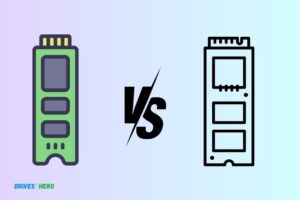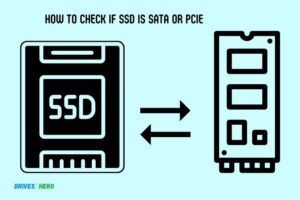M 2 Ssd Pcie 2.0 Vs 3.0: Which One Is Superior?
When comparing the M.2 SSD PCI-E 2.0 vs 3.0, there are substantial differences in their speed and bandwidth capabilities.
The PCI-E 3.0 is notably faster, reaching a maximum speed of 1GB/s per lane, compared to the 500MB/s per lane offered by the PCI-E 2.0. PCI-E 2.0 and PCI-E 3.0 are different versions of the PCI Express standard. PCI-E 2.0 was introduced in 2007, while PCI-E 3.0 was released in 2010.
The most noticeable difference between these two versions is their bandwidth capabilities. PCI-E 3.0 can provide twice the bandwidth of PCI-E 2.0, leading to significantly faster data transfer speeds.

Key Takeaway
Understanding M.2 Ssd: A Brief Introduction
The world of solid-state drives (SSDs) has seen significant advancements in recent years, offering faster and more efficient storage solutions for various devices.
One such innovation is the M. 2 SSD, which stands out for its compact form factor and high-speed performance. We will dive into the definition of M. 2 SSD and explore the benefits it brings to the table.
Definition Of M.2 Ssd:
- M.2 SSD (also known as NGFF, Next Generation Form Factor) is a small, solid-state drive that connects directly to the motherboard of a device.
- It comes in a variety of sizes, including 22x42mm, 22x60mm, 22x80mm, with the number indicating the width and length measurements.
- M.2 SSDs use the PCIe (Peripheral Component Interconnect Express) interface to transfer data at blazing-fast speeds.
Benefits Of Using M.2 Ssd:
- Enhanced Performance: M.2 SSDs leverage PCIe 2.0 or 3.0 technology, delivering significantly faster data transfer rates compared to traditional hard drives. This means faster boot times, quicker application launches, and speedier file transfers.
- Compact Form Factor: With their slim and compact design, M.2 SSDs are ideal for devices with limited space, such as ultra-thin laptops and small form factor desktops.
- Easy Installation: M.2 SSDs are easy to install, as they simply slot into the compatible M.2 socket on the motherboard. This eliminates the need for cables and ensures a neat, clutter-free setup.
- Energy Efficiency: M.2 SSDs consume less power compared to conventional hard drives, resulting in improved battery life for laptops and reduced energy costs for desktop systems.
- Reliability and Durability: Since M.2 SSDs lack any moving parts, they are more resistant to shock and vibration, making them a reliable choice for users who frequently travel with their devices.
M. 2 SSDs provide an efficient storage solution with their compact size, rapid performance, and other benefits.
The Evolution Of Pcie Versions
The evolution of PCIe versions has brought significant improvements to M 2 Ssd. PCIe 3. 0 offers faster data transfer speeds compared to its predecessor, PCIe 2. 0, making it a preferable choice for high-performance storage solutions.
Overview Of Pcie 2.0 And 3.0
PCIe 2. 0:
- Second-generation PCIe interface, introduced in 2007.
- Offers double the speed and bandwidth compared to its predecessor, PCIe 1.0.
- Operates at a signaling rate of 5 GT/s (gigatransfers per second).
- Supports x1, x2, x4, x8, and x16 lane configurations.
- Provides backward compatibility, allowing PCIe 2.0 devices to work with PCIe 1.0 slots.
PCIe 3. 0:
- Third-generation PCIe interface, released in 2010.
- Delivers twice the transfer speed of PCIe 2.0, enabling faster data communication.
- Operates at a signaling rate of 8 GT/s.
- Supports the same lane configurations as PCIe 2.0.
- Maintains backward compatibility with PCIe 2.0 slots, allowing for seamless integration.
Key Differences Between Pcie 2.0 And 3.0e next level.
| Features | M.2 SSD PCIe 2.0 | M.2 SSD PCIe 3.0 |
|---|---|---|
| Bandwidth per lane | 500 MB/s | 985 MB/s |
| Total Bandwidth (x4 lane) | 2 GB/s | 3.94 GB/s |
| Typical uses | Light to moderate data | Heavy data usage |
| Backward compatibility | Yes | Yes |
| Forward compatibility | No | Limited |
| Max. power delivery | 25W | 75W |
| Cost | Cheaper | More expensive |
Consider your specific needs and compatibility requirements when deciding between the two versions for your storage solution.
Performance Comparison: M.2 Ssd Pcie 2.0 Vs. 3.0
The PCIe version impacts the speed and bandwidth of your M. 2 SSD, affecting the overall performance of your computer. We will explore the speed and bandwidth comparison of M. 2 SSDs that use PCIe 2. 0 and 3. 0 interfaces.
Speed And Bandwidth Comparison
The speed and bandwidth of an M. 2 SSD can significantly impact the overall performance of your system.
PCIe 2. 0 and PCIe 3. 0 are two widely used interfaces for M. 2 SSDs, and understanding their differences is crucial before making a purchasing decision.
Let’s take a closer look at the impact of PCIe version on read and write speeds:
PCIe 2.0:
- Supports a maximum data transfer rate of 500 MB/s per lane.
- Provides a total bandwidth of up to 2 GB/s for a four-lane configuration.
- Offers decent performance for everyday tasks like web browsing, document editing, and media playback.
PCIe 3.0:
- Offers higher speeds compared to PCIe 2.0.
- Supports a maximum data transfer rate of 1 GB/s per lane.
- Provides a total bandwidth of up to 4 GB/s for a four-lane configuration.
- Offers faster read and write speeds, making it ideal for demanding tasks like gaming, video editing, and large file transfers.
While both PCIe 2. 0 and PCIe 3. 0 are suitable for different usage scenarios, PCIe 3. 0 offers superior performance capabilities for tasks that require high-speed data transfer.
It is essential to consider your specific needs and match them with the appropriate M. 2 SSD interface to ensure optimal performance for your system.
Compatibility And Hardware Considerations
M. 2 SSD PCIe 2. 0 and 3. 0 present key compatibility and hardware considerations to keep in mind. We will discuss how to check motherboard compatibility for M. 2 SSDs and the importance of choosing the right PCIe version for your system.
Checking Motherboard Compatibility For M.2 Ssds
Before purchasing an M. 2 SSD, it is crucial to ensure that your motherboard supports this type of storage solution.
Here are a few points to consider when checking for compatibility:
- Check the motherboard’s specifications: Review the motherboard’s technical specifications to see if it supports M.2 storage. Look for information about M.2 slots and the supported sizes (such as 2230, 2242, 2260, or 2280) to ensure your desired M.2 SSD will fit.
- Check the socket type: Different M.2 SSDs utilize different socket types, such as SATA or NVMe. Verify that your motherboard has the appropriate socket type for the M.2 SSD you intend to purchase.
- Consult the documentation: If you are unsure about your motherboard’s compatibility, refer to the manufacturer’s documentation or visit their website for more information. They should provide details about compatible storage devices.
Choosing the right PCIe version for your system is equally important as it determines the data transfer speed and overall performance of your M. 2 SSD.
Choosing The Right Pcie Version For Your System
When selecting the PCIe version for your M. 2 SSD, keep the following points in mind:
- PCIe 2.0: This version offers a maximum transfer speed of around 500-600 MB/s per lane. While it may be sufficient for general day-to-day tasks, it may not deliver optimal performance for resource-intensive applications or gaming.
- PCIe 3.0: The newer PCIe 3.0 provides significantly improved speed, with a maximum transfer rate of about 900-1000 MB/s per lane. If your motherboard supports PCIe 3.0, it is recommended to opt for a compatible M.2 SSD to take advantage of the faster data transfer rates.
Remember to refer to your motherboard’s documentation or consult the manufacturer’s website to ensure compatibility and select the appropriate PCIe version for your M. 2 SSD.
Which PCIe version is better for SSD performance: 2.0 or 3.0?
When it comes to PCIe SSD performance, the 3.0 version takes the lead over its predecessor, as it offers higher bandwidth and faster data transfer rates. The improved architecture and increased lane scalability of PCIe 3.0 result in enhanced overall system performance. Therefore, when choosing between PCIe 2.0 and 3.0, it’s clear that the latter holds the advantage in terms of pcie ssd superiority.
Future-Proofing And Upgrading Options
Upgrade your system with M. 2 SSD PCIe 3. 0 for future-proofing, offering faster speeds and enhanced performance compared to the older PCIe 2. 0 version. Stay ahead with the latest technology and enjoy seamless computing experience.
Evaluating Future Pcie Versions And Their Benefits:
PCIe 2.0 has been the standard for a while now, but with the advancement in technology, it’s worth considering future PCIe versions for better performance and future-proofing your system.
Here’s a breakdown of the benefits of different versions:
- PCIe 3.0: This upgrade offers significant improvements over PCIe 2.0 in terms of bandwidth and speed. Here are the key advantages:
- Increased bandwidth: PCIe 3.0 doubles the bandwidth compared to PCIe 2.0, allowing for faster data transfer rates between the SSD and the motherboard.
- Enhanced speed: With a faster data transfer rate, PCIe 3.0 enables quicker access to data, resulting in reduced loading times and improved overall system responsiveness.
- Improved compatibility: While PCIe 2.0 SSDs are compatible with PCIe 3.0 slots, upgrading to a PCIe 3.0 SSD ensures optimal compatibility and performance.
Upgrading From Pcie 2.0 To Pcie 3.0: Is It Worth It?
Upgrading to PCIe 3.0 from PCIe 2.0 can indeed provide notable performance benefits.
Consider the following points before making the decision:
- Improved speed: PCIe 3.0 offers faster performance, allowing for quicker data transfer between the SSD and the motherboard. This results in improved system responsiveness, reduced loading times, and smoother multitasking.
- Future-proofing: Investing in PCIe 3.0 ensures your system is ready to handle upcoming technologies that may require higher bandwidth and speed. It provides longevity and ensures your system remains relevant for years to come.
- Compatibility: While PCIe 3.0 is backward compatible with PCIe 2.0, utilizing a PCIe 3.0 SSD in a PCIe 2.0 slot may result in reduced performance. To fully take advantage of PCIe 3.0 benefits, upgrading both the SSD and the motherboard is recommended.
Considering the aforementioned advantages, upgrading from PCIe 2. 0 to PCIe 3. 0 is a worthwhile investment if you seek enhanced performance, future-proofing, and compatibility with the latest technologies.
Conclusion
When comparing M. 2 SSDs using the PCIe 2. 0 and 3. 0 interfaces, it becomes evident that the latter offers significant advantages in terms of speed and performance.
With its higher bandwidth, PCIe 3. 0 enables faster data transfer rates and reduced latency, resulting in noticeably improved responsiveness and overall system performance.
However, it is essential to consider the specific requirements and limitations of your system before making a decision. The PCIe 3. 0 interface provides future-proofing capabilities, as it is compatible with the latest and upcoming technologies.
While PCIe 2. 0 SSDs still hold their ground and can be a cost-effective option, gamers, content creators, and power users will benefit greatly from choosing the PCIe 3. 0 variant.