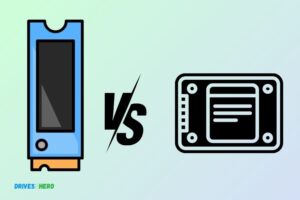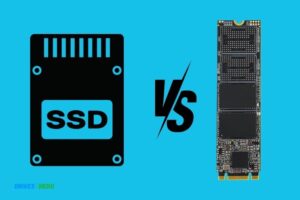M.2 Ssd Vs Sata Ssd Speed: M.2 Is Faster Than Sata Ssd!
The M.2 SSD is generally faster than the SATA SSD. This is primarily due to the fact that M.2 SSDs utilize the PCIe (Peripheral Component Interconnect Express) interface which has a higher bandwidth capability than the SATA interface used by SATA SSDs.
SATA (Serial Advanced Technology Attachment) SSDs, while considerably faster than traditional HDDs, are limited by the SATA III interface which has a maximum data transfer speed of about 600MB/s.
On the other hand, M.2 SSDs that use the PCIe interface can reach speeds of up to 3500MB/s, significantly outperforming SATA SSDs.
When comparing M.2 SSDs and SATA SSDs, it’s crucial to consider the interfaces they use. Despite being an older technology, SATA SSDs are still quicker than traditional hard drives.
However, M.2 SSDs employing the PCIe interface have significantly higher data transfer speeds, making them the preferred choice for high-performance computing.
Comparison of Speed: M.2 SSD vs SATA SSD
| Attribute | M.2 SSD | SATA SSD |
|---|---|---|
| Speed | Up to 3500 MB/s | Up to 600 MB/s |
| Sequential Read speed | Up to 3500 MB/s | Up to 550 MB/s |
| Sequential Write speed | Up to 3300 MB/s | Up to 520 MB/s |
Key Takeaway

Five Facts About Speed Differences Between M.2 SSD and SATA SSD
The Difference Between M.2 Ssd And Sata Ssd
M. 2 SSDs offer faster speeds compared to SATA SSDs, ensuring quicker data transfer and faster boot times. With their compact size and advanced technology, M. 2 SSDs are becoming increasingly popular for improving overall system performance.
M.2 Ssd: A Compact And High-Speed Storage Solution
M. 2 SSDs have gained popularity in the past few years due to their compact form factor and impressive speed capabilities.
Here are some key points to consider when comparing M. 2 SSDs to SATA SSDs:
- Form Factor: M.2 SSDs are significantly smaller in size compared to SATA SSDs, making them an ideal choice for compact devices such as laptops and ultrabooks.
- Speed: M.2 SSDs offer faster data transfer rates compared to SATA SSDs, thanks to their support for the PCIe (Peripheral Component Interconnect Express) interface. This allows for quicker access to data and faster overall performance.
- Interface: M.2 SSDs can utilize both the PCIe and SATA interfaces, depending on the specific model. PCIe-based M.2 drives offer higher speeds, while SATA-based M.2 drives provide compatibility with traditional SATA connectors.
- Compatibility: M.2 SSDs require a compatible M.2 slot on the motherboard. It is crucial to ensure that your device supports the specific M.2 form factor and interface you intend to use.
- Storage Capacity: M.2 SSDs are available in various storage capacities, similar to SATA SSDs. You can choose the one that suits your needs, ranging from lower capacities for everyday use to higher capacities for heavy workloads.
- Efficiency: M.2 SSDs are known for their energy efficiency, consuming less power compared to traditional hard drives. This results in improved battery life for laptops and other portable devices.
- Heat Dissipation: Since M.2 SSDs are compact and lack moving parts, they generate less heat during operation compared to SATA SSDs. This can contribute to better overall system cooling.
Sata Ssd: A Traditional And Reliable Storage Option
While M. 2 SSDs offer numerous advantages, SATA SSDs remain a popular choice for many users.
Here are some noteworthy aspects of SATA SSDs:
- Compatibility: SATA SSDs can be used with virtually any device that supports SATA connections, including older desktops and laptops.
- Affordability: SATA SSDs are generally more cost-effective compared to M.2 SSDs, making them a budget-friendly option for those seeking solid-state storage solutions.
- Reliability: SATA SSDs have been widely adopted for years and have a proven track record for reliability and durability. They are less prone to physical damage and offer a longer lifespan compared to traditional hard disk drives (HDDs).
- Ease of Installation: SATA SSDs can be easily installed and swapped in most desktop and laptop systems. They follow the standard 2.5-inch form factor, allowing for straightforward installation in compatible drive bays.
- Storage Capacity: SATA SSDs come in various capacities, providing ample storage for a wide range of applications, from basic computing to intensive tasks such as gaming and multimedia editing.
- Performance: While M.2 SSDs offer faster speeds, SATA SSDs still provide significant performance improvements over traditional HDDs. The difference in day-to-day use may not be noticeable for general tasks.
The choice between an M. 2 SSD and a SATA SSD depends on your specific requirements. If you prioritize speed, compactness, and have a compatible device, an M. 2 SSD may be the optimal choice.
On the other hand, if affordability, compatibility, and proven reliability are your priorities, SATA SSDs remain a reliable and popular storage option.
Factors Affecting Speed Performance
The speed of an M. 2 SSD compared to a SATA SSD is influenced by various factors. These factors include the type of interface used, the generation of the SSD, and the overall performance of the system.
M. 2 SSD vs SATA SSD Speed:
When it comes to choosing between M. 2 SSD and SATA SSD, speed performance is a crucial factor to consider.
Both types of SSDs have their own advantages, but understanding the factors that affect their speed performance can help you make an informed decision.
We will explore two key factors: interface speed and transfer protocols.
Interface Speed: M.2 And Sata Speed Comparison
M.2 SSD:
- M.2 SSDs are known for their faster interface speed compared to SATA SSDs.
- They utilize the PCIe (Peripheral Component Interconnect Express) interface, which allows for higher data transfer rates.
- This means that M.2 SSDs can achieve significantly faster read and write speeds compared to SATA SSDs.
SATA SSD:
- SATA SSDs, on the other hand, use the SATA (Serial Advanced Technology Attachment) interface.
- While SATA is a reliable interface, it has a lower data transfer rate compared to M.2 SSDs.
- SATA SSDs typically have maximum read and write speeds lower than what M.2 SSDs can achieve.
Transfer Protocols: Nvme Vs Ahci
NVMe (Non-Volatile Memory Express):
- NVMe is a transfer protocol specifically designed for SSDs and is commonly used in M.2 SSDs.
- It optimizes data transfer by taking advantage of the lower latency and higher parallelism offered by PCIe.
- NVMe-based M.2 SSDs can deliver even faster speeds as compared to M.2 SSDs using AHCI.
AHCI (Advanced Host Controller Interface):
- AHCI is another transfer protocol used by SATA SSDs.
- While it has been the standard for traditional hard drives and SATA SSDs, it is not as efficient for SSDs as NVMe.
- AHCI limits the full potential of SSDs, resulting in slower speeds compared to NVMe-based M.2 SSDs.
Both interface speed and transfer protocols play a significant role in determining the speed performance of M. 2 SSDs and SATA SSDs.
If you prioritize faster read and write speeds, M. 2 SSDs with their faster interface speed and NVMe transfer protocol are the way to go.
However, if you have specific requirements or budget considerations, SATA SSDs can still offer reliable performance, although at a slower speed compared to M. 2 SSDs.
Benchmarking And Real-World Performance
Experience lightning-fast performance with M. 2 SSDs compared to traditional SATA SSDs.
These high-speed storage solutions provide faster data transfer rates, making them ideal for demanding applications and multitasking.
Synthetic Benchmark Tests: Comparing Sequential And Random Speeds
When it comes to measuring the performance of M. 2 SSDs and SATA SSDs, benchmarking helps us understand their capabilities. Synthetic benchmark tests provide valuable insights into sequential and random speeds.
Let’s take a closer look at how these tests can help us compare the two types of SSDs:
Sequential Speeds:
- M.2 SSDs excel in sequential speed tests due to their ability to utilize the PCIe interface fully. They achieve impressive read and write speeds, making them ideal for tasks that involve large file transfers or media editing.
- SATA SSDs, on the other hand, have a limitation of the SATA interface, which caps their sequential speeds. Although they still offer high performance, they may not match the blazing-fast speeds of M.2 SSDs.
Random Speeds:
Random speed tests evaluate an SSD’s ability to handle small file operations efficiently.
Here’s how M.2 SSDs and SATA SSDs perform:
- M.2 SSDs exhibit excellent random read and write speeds, thanks to their advanced controller and faster connectivity. They shine in scenarios where numerous small files or applications need to be accessed simultaneously.
- SATA SSDs also deliver impressive random speed performance but may fall slightly behind M.2 SSDs due to the inherent limitations of the SATA interface.
Synthetic benchmark tests provide clear evidence of the superior sequential and random speeds of M. 2 SSDs compared to SATA SSDs.
If you’re seeking unparalleled performance, especially for tasks involving larger file transfers or working with multiple applications simultaneously, opting for an M.
Boot Time And Application Loading Speed: How M.2 Ssds Excel
One of the areas where M. 2 SSDs truly shine is boot time and application loading speed.
Let’s explore how these SSDs outperform SATA SSDs in this aspect:
Boot Time:
- M.2 SSDs offer significantly faster boot times compared to SATA SSDs. With their lightning-fast sequential and random speeds, M.2 SSDs ensure your computer starts up promptly, reducing waiting times and optimizing productivity.
- SATA SSDs also provide faster boot times compared to traditional hard disk drives (HDDs). However, they may not match the speed of M.2 SSDs due to their interface limitations.
Application Loading Speed:
- When it comes to launching applications, M.2 SSDs prove their worth. Their exceptional read speeds enable swift access to application files, allowing software to load almost instantaneously.
- While SATA SSDs also deliver impressive application loading speeds, they may experience slight delays compared to M.2 SSDs, particularly when dealing with larger applications or resource-intensive software.
In essence, M. 2 SSDs offer a significant advantage in terms of boot time and application loading speed.
Their superior performance ensures a seamless and efficient user experience, making them the preferred choice for users who prioritize speed and responsiveness.
Other Considerations When Choosing Between M.2 Ssd And Sata Ssd
When comparing M. 2 SSD and SATA SSD for speed, it’s important to consider other factors. These include the interface compatibility with your system, the storage capacity needed, and the cost-effectiveness of each option.
By weighing these considerations, you can make an informed decision that best suits your needs.When deciding between an M. 2 SSD and a SATA SSD, it’s essential to consider a few factors beyond speed alone.
Let’s explore some other considerations to help you make an informed decision:
Price And Storage Capacity:
- M.2 SSDs are generally more expensive than SATA SSDs due to their advanced technology and higher performance capabilities.
- However, M.2 SSD prices are gradually decreasing over time as they become more popular and widely adopted in the market.
- SATA SSDs offer a more budget-friendly option, especially for users with larger storage requirements, as they typically offer higher storage capacities at more affordable prices.
Compatibility And Form Factor Differences:
- SATA SSDs are compatible with most computers, laptops, and gaming consoles, making them a versatile choice for various devices.
- On the other hand, M.2 SSDs require specific motherboards that support the M.2 slot, so it’s crucial to check your device’s compatibility before opting for this option.
- M.2 SSDs come in different form factors, including M.2 2242, M.2 2280, and M.2 22110, which fit into different length and width dimensions. It’s essential to ensure that your motherboard supports the desired form factor.
Future-Proofing And Upgradeability:
- M.2 SSDs provide better future-proofing options as they offer faster transfer speeds and superior performance compared to SATA SSDs.
- With technological advancements, M.2 SSDs are likely to meet the increasing demands of applications, games, and operating systems for years to come.
- Upgrading an M.2 SSD is relatively straightforward. Simply remove the existing module and replace it with a new one. However, ensure that your motherboard supports the desired M.2 form factor and interface, such as NVMe or SATA.
Considering these aspects alongside speed will help you choose the most suitable SSD for your specific needs.
From pricing and compatibility to future-proofing and upgradeability, it’s essential to assess each factor based on your requirements and budget.
FAQ Of M.2 Ssd Vs Sata Ssd Speed
Is M 2 Always Faster Than Sata?
No, not always. M. 2 has the potential to be faster than SATA, but it depends on other factors like the specific models and configurations used.
How Fast Is The M 2 Ssd Compared To The Hard Drive?
The M 2 SSD is significantly faster than a hard drive in terms of speed.
Which Is Faster A 2.5 Inch Sata Ssd Or An M 2 Nvme Drive?
The M. 2 NVMe drive is faster than the 2. 5 inch SATA SSD.
Is It Worth Upgrading From Sata Ssd To M 2?
Upgrading from SATA SSD to M 2 is worth it for faster performance and improved data transfer speeds.
What Is The Difference Between M.2 Ssd And Sata Ssd In Terms Of Speed?
M. 2 SSDs have faster data transfer rates, providing quicker boot times and faster file transfers compared to SATA SSDs.
Conclusion
The M. 2 SSD and SATA SSD are both reliable storage options, but they differ in terms of speed. The M. 2 SSD offers faster data transfer rates, making it ideal for demanding tasks and applications that require quick response times.
On the other hand, the SATA SSD may still be a suitable choice for everyday computing needs and provides a significant improvement over traditional HDDs.
When choosing between the two, consider your specific requirements, budget, and system compatibility. If speed and efficiency are paramount, the M. 2 SSD is worth the investment.
Its compact form factor and direct connection to the motherboard also make it a convenient choice for users seeking a streamlined setup.
Ultimately, the decision between the M. 2 SSD and SATA SSD comes down to personal preference and performance needs.
Whichever option you choose, both provide substantial improvements over traditional storage technologies and will undoubtedly enhance your overall computing experience.